提出问题:在Ubuntu 15. 04版本上,不能实现剪贴板的共享
解决方法:发现没有装VMware Tools
安装VMware Tools步骤
1. 点击菜单栏,虚拟机 → 安装VMware工具 → Install
2.若没有反应,再选择虚拟机 →可移动设备→ CD/DVD→ 设置
选择你装虚拟机下的目录,点击 Linux.iso
再重新点击安装VMware Tools
这样会弹出一个包VMwareTools-9.6.0-1294478.tar.gz
3. 将VMwareTools-9.6.0-1294478.tar.gz 复制到一个文件夹
解压,用tar xzf VMwareTools-9.6.0-1294478.tar.gz 命令行
得到文件夹vmware-tools-distrib
4. 再使用sudo ./vmware-install.pl安装即可
注意,接下来只要一直按Enter键即可

5.重启,剪贴板的共享,即复制和粘贴,已经可以工作了。 .再去顺带看看文件夹共享,是否也可用了
最后部分的log是:
vmware-tools-distrib/lib/lib64/libgiomm-2.4.so.1/vmware-tools-distrib/lib/lib64/libgiomm-2.4.so.1/libgiomm-2.4.so.1vmware-tools-distrib/lib/lib64/libcairomm-1.0.so.1/vmware-tools-distrib/lib/lib64/libcairomm-1.0.so.1/libcairomm-1.0.so.1vmware-tools-distrib/lib/lib64/libsexymm.so.2/vmware-tools-distrib/lib/lib64/libsexymm.so.2/libsexymm.so.2vmware-tools-distrib/lib/lib64/libgthread-2.0.so.0/vmware-tools-distrib/lib/lib64/libgthread-2.0.so.0/libgthread-2.0.so.0vmware-tools-distrib/lib/lib64/libXinerama.so.1/vmware-tools-distrib/lib/lib64/libXinerama.so.1/libXinerama.so.1vmware-tools-distrib/lib/lib64/libgnomecanvasmm-2.6.so.1/vmware-tools-distrib/lib/lib64/libgnomecanvasmm-2.6.so.1/libgnomecanvasmm-2.6.so.1vmware-tools-distrib/lib/lib64/libgnome-menu.so.2/vmware-tools-distrib/lib/lib64/libgnome-menu.so.2/LICENSEvmware-tools-distrib/lib/lib64/libgnome-menu.so.2/libgnome-menu.so.2vmware-tools-distrib/lib/lib64/libpangomm-1.4.so.1/vmware-tools-distrib/lib/lib64/libpangomm-1.4.so.1/libpangomm-1.4.so.1vmware-tools-distrib/lib/lib64/libvmware-modconfig-console.so/vmware-tools-distrib/lib/lib64/libvmware-modconfig-console.so/libvmware-modconfig-console.sovmware-tools-distrib/lib/lib64/libssl.so.0.9.8/vmware-tools-distrib/lib/lib64/libssl.so.0.9.8/libssl.so.0.9.8vmware-tools-distrib/lib/lib64/libproc-3.2.7.so/vmware-tools-distrib/lib/lib64/libproc-3.2.7.so/libproc-3.2.7.sovmware-tools-distrib/lib/lib64/libhgfs.so/vmware-tools-distrib/lib/lib64/libhgfs.so/libhgfs.sovmware-tools-distrib/lib/lib64/libbonobo-activation.so.4/vmware-tools-distrib/lib/lib64/libbonobo-activation.so.4/libbonobo-activation.so.4vmware-tools-distrib/lib/lib64/libtpvmlpd.so/vmware-tools-distrib/lib/lib64/libtpvmlpd.so/libtpvmlpd.sovmware-tools-distrib/lib/lib64/libgtk-x11-2.0.so.0/vmware-tools-distrib/lib/lib64/libgtk-x11-2.0.so.0/libgtk-x11-2.0.so.0vmware-tools-distrib/lib/lib64/libcrypto.so.0.9.8/vmware-tools-distrib/lib/lib64/libcrypto.so.0.9.8/libcrypto.so.0.9.8vmware-tools-distrib/lib/lib64/libICE.so.6/vmware-tools-distrib/lib/lib64/libICE.so.6/libICE.so.6vmware-tools-distrib/lib/lib64/liburiparser.so.1/vmware-tools-distrib/lib/lib64/liburiparser.so.1/liburiparser.so.1vmware-tools-distrib/lib/lib64/libatkmm-1.6.so.1/vmware-tools-distrib/lib/lib64/libatkmm-1.6.so.1/libatkmm-1.6.so.1vmware-tools-distrib/lib/lib64/libvmtools.so/vmware-tools-distrib/lib/lib64/libvmtools.so/libvmtools.sovmware-tools-distrib/lib/lib64/libsigc-2.0.so.0/vmware-tools-distrib/lib/lib64/libsigc-2.0.so.0/libsigc-2.0.so.0vmware-tools-distrib/lib/lib64/libXrandr.so.2/vmware-tools-distrib/lib/lib64/libXrandr.so.2/libXrandr.so.2vmware-tools-distrib/lib/lib64/libz.so.1/vmware-tools-distrib/lib/lib64/libz.so.1/libz.so.1vmware-tools-distrib/lib/lib64/libXft.so.2/vmware-tools-distrib/lib/lib64/libXft.so.2/libXft.so.2vmware-tools-distrib/lib/lib64/libXcursor.so.1/vmware-tools-distrib/lib/lib64/libXcursor.so.1/libXcursor.so.1vmware-tools-distrib/lib/lib64/libfreetype.so.6/vmware-tools-distrib/lib/lib64/libfreetype.so.6/libfreetype.so.6vmware-tools-distrib/lib/lib64/libtpvmlp.so/vmware-tools-distrib/lib/lib64/libtpvmlp.so/libtpvmlp.sovmware-tools-distrib/lib/lib64/libXdmcp.so.6/vmware-tools-distrib/lib/lib64/libXdmcp.so.6/libXdmcp.so.6vmware-tools-distrib/lib/lib64/libexpat.so.0/vmware-tools-distrib/lib/lib64/libexpat.so.0/libexpat.so.0vmware-tools-distrib/lib/lib64/libxml2.so.2/vmware-tools-distrib/lib/lib64/libxml2.so.2/libxml2.so.2vmware-tools-distrib/lib/lib64/libvmGuestLib.so/vmware-tools-distrib/lib/lib64/libvmGuestLib.so/libvmGuestLib.sovmware-tools-distrib/lib/lib64/libgksu2.so.0/vmware-tools-distrib/lib/lib64/libgksu2.so.0/libgksu2.so.0vmware-tools-distrib/lib/lib64/libcairo.so.2/vmware-tools-distrib/lib/lib64/libcairo.so.2/libcairo.so.2vmware-tools-distrib/lib/share/vmware-tools-distrib/lib/share/icons/vmware-tools-distrib/lib/share/icons/vmware.pngvmware-tools-distrib/FILESvmware-tools-distrib/installer/vmware-tools-distrib/installer/services.shvmware-tools-distrib/installer/upstart-job.confvmware-tools-distrib/doc/vmware-tools-distrib/doc/open_source_licenses.txtvmware-tools-distrib/doc/READMEvmware-tools-distrib/doc/INSTALLvmware-tools-distrib/etc/vmware-tools-distrib/etc/suspend-vm-defaultvmware-tools-distrib/etc/resume-vm-defaultvmware-tools-distrib/etc/scripts/vmware-tools-distrib/etc/scripts/vmware/vmware-tools-distrib/etc/scripts/vmware/networkvmware-tools-distrib/etc/poweron-vm-defaultvmware-tools-distrib/etc/statechange.subrvmware-tools-distrib/etc/xsession-xdm.plvmware-tools-distrib/etc/vmware-user.Xresourcesvmware-tools-distrib/etc/vmware-tools/vmware-tools-distrib/etc/not_configuredvmware-tools-distrib/etc/xsession-gdm.shvmware-tools-distrib/etc/poweroff-vm-defaultvmware-tools-distrib/etc/vmware-tools-libraries.confvmware-tools-distrib/etc/tpvmlp.confvmware-tools-distrib/etc/vmware-user.desktopvmware-tools-distrib/etc/xsession-xdm.shvmware-tools-distrib/etc/installer.shvmware-tools-distrib/etc/manifest.txt.shippedvmware-tools-distrib/etc/vmware-tools-prelink.confvmware-tools-distrib/bin/vmware-tools-distrib/bin/vmware-config-tools.plvmware-tools-distrib/bin/vmware-uninstall-tools.plvmware-tools-distrib/bin/vm-supportvmware-tools-distrib/vmware-install.plvmware-tools-distrib/INSTALLcrifan@ubuntu:~/develop/vmwaretools$cdvmware-tools-distrib/crifan@ubuntu:~/develop/vmwaretools/vmware-tools-distrib$ ./vmware-install.plPlease re-run this program as the super user.Execution aborted.Found VMware Tools CDROM mounted at/media/crifan/VMwareTools. Ejecting device/dev/sr0...crifan@ubuntu:~/develop/vmwaretools/vmware-tools-distrib$ ./vmware-install.plPlease re-run this program as the super user.Execution aborted.crifan@ubuntu:~/develop/vmwaretools/vmware-tools-distrib$sudo./vmware-install.plThe installer found the following conflicting packages installed on the system and will now remove them:open-vm-dkmsopen-vm-tools(Reading database ... 156974 files and directories currently installed.)Removingopen-vm-dkms ...-------- Uninstall Beginning --------Module:open-vm-toolsVersion: 2012.12.26Kernel: 3.8.0-19-generic (i686)-------------------------------------Status: Before uninstall, this module version was ACTIVE on this kernel.vmblock.ko:- Uninstallation- Deleting from:/lib/modules/3.8.0-19-generic/updates/dkms/- Original module- No original module was foundforthis module on this kernel.- Use the dkmsinstallcommandto reinstall any previous module version.vmci.ko:- Uninstallation- Deleting from:/lib/modules/3.8.0-19-generic/updates/dkms/- Original module- No original module was foundforthis module on this kernel.- Use the dkmsinstallcommandto reinstall any previous module version.vmhgfs.ko:- Uninstallation- Deleting from:/lib/modules/3.8.0-19-generic/updates/dkms/- Original module- No original module was foundforthis module on this kernel.- Use the dkmsinstallcommandto reinstall any previous module version.vmxnet.ko:- Uninstallation- Deleting from:/lib/modules/3.8.0-19-generic/updates/dkms/- Original module- No original module was foundforthis module on this kernel.- Use the dkmsinstallcommandto reinstall any previous module version.vsock.ko:- Uninstallation- Deleting from:/lib/modules/3.8.0-19-generic/updates/dkms/- Original module- No original module was foundforthis module on this kernel.- Use the dkmsinstallcommandto reinstall any previous module version.depmod.....DKMS: uninstall completed.------------------------------Deleting module version: 2012.12.26completely from the DKMS tree.------------------------------Done.Removingopen-vm-tools ...* Stoppingopen-vm guest daemon vmtoolsd [ OK ]* Removingopen-vm-tools modules FATAL: Module vmhgfs not found.FATAL: Module vmxnet not found.[ OK ]Processing triggersforureadahead ...ureadahead will be reprofiled on next rebootProcessing triggersforman-db ...Processing triggersforlibc-bin ...ldconfig deferred processing now taking placeA previous installation of VMware Tools has been detected.The previous installation was made by thetarinstaller (version 4).Keeping the tar4 installer databaseformat.You have a version of VMware Tools installed. Continuing thisinstallwillfirst uninstall the currently installed version. Do you wish tocontinue?(yes/no) [yes]Uninstalling thetarinstallation of VMware Tools.Stopping servicesforVMware Toolsvmware-tools stop/waitingFile/usr/lib/vmware-tools/lib32/libconf/etc/gtk-2.0/gdk-pixbuf.loaders isbacked up to/usr/lib/vmware-tools/lib32/libconf/etc/gtk-2.0/gdk-pixbuf.loaders.old.0.File/usr/lib/vmware-tools/lib32/libconf/etc/pango/pangorcis backed up to/usr/lib/vmware-tools/lib32/libconf/etc/pango/pangorc.old.0.This program previously created thefile/usr/lib/vmware-tools/libconf/etc/pango/pangorc, and was about to remove it.Somebodyelseapparently did it already.File/etc/vmware-tools/vmware-user.desktop is backed up to/etc/vmware-tools/vmware-user.desktop.old.0.This program previously created thefile/sbin/mount.vmhgfs, and was about toremove it. Somebodyelseapparently did it already.File/usr/lib/vmware-tools/lib32/libconf/etc/fonts/fonts.conf is backed up to/usr/lib/vmware-tools/lib32/libconf/etc/fonts/fonts.conf.old.0.This program previously created thefile/usr/bin/vmware-hgfsclient, and wasabout to remove it. Somebodyelseapparently did it already.This program previously created thefile/usr/lib/vmware-tools/lib32/libconf/etc/pango/pango.modules, and was about toremove it. Somebodyelseapparently did it already.This program previously created thefile/usr/lib/vmware-tools/libconf/etc/gtk-2.0/gdk-pixbuf.loaders, and was about toremove it. Somebodyelseapparently did it already.File/usr/lib/vmware-tools/lib32/libconf/etc/gtk-2.0/gtk.immodules is backed upto/usr/lib/vmware-tools/lib32/libconf/etc/gtk-2.0/gtk.immodules.old.0.This program previously created thefile/usr/lib/vmware-tools/libconf/etc/gtk-2.0/gtk.immodules, and was about toremove it. Somebodyelseapparently did it already.This program previously created thefile/usr/lib/vmware-tools/lib32/libconf/etc/pango/pangox.aliases, and was about toremove it. Somebodyelseapparently did it already.This program previously created thefile/usr/bin/vmware-toolbox-cmd, and wasabout to remove it. Somebodyelseapparently did it already.This program previously created thefile/usr/bin/vmware-xferlogs, and wasabout to remove it. Somebodyelseapparently did it already.This program previously created the directory/usr/lib/vmware-tools/lib32/libconf/etc/gtk-2.0, and was about to remove it.Since there are filesinthat directory that this program did not create, itwill not be removed.This program previously created the directory/usr/lib/vmware-tools/lib32/libconf/etc/pango, and was about to remove it.Since there are filesinthat directory that this program did not create, itwill not be removed.This program previously created the directory/usr/lib/vmware-tools/lib32/libconf/etc/fonts, and was about to remove it.Since there are filesinthat directory that this program did not create, itwill not be removed.This program previously created the directory/usr/lib/vmware-tools/lib/libtpvmlpd2.so, and was about to remove it. Somebodyelseapparently did it already.This program previously created the directory/usr/lib/vmware-tools/lib32/libconf/etc, and was about to remove it. Sincethere are filesinthat directory that this program did not create, it will notbe removed.This program previously created the directory/usr/lib/vmware-tools/lib/libtpvmgp.so, and was about to remove it. Somebodyelseapparently did it already.This program previously created the directory/usr/lib/vmware-tools/lib32/libconf, and was about to remove it. Since thereare filesinthat directory that this program did not create, it will not beremoved.This program previously created the directory/etc/vmware-tools/scripts/vmware,and was about to remove it. Since there are filesinthat directory that thisprogram did not create, it will not be removed.This program previously created the directory/usr/lib/vmware-tools/lib32, andwas about to remove it. Since there are filesinthat directory that thisprogram did not create, it will not be removed.This program previously created the directory/etc/vmware-tools/scripts, andwas about to remove it. Since there are filesinthat directory that thisprogram did not create, it will not be removed.This program previously created the directory/usr/lib/vmware-tools, and wasabout to remove it. Since there are filesinthat directory that this programdid not create, it will not be removed.update-initramfs: Generating/boot/initrd.img-3.8.0-19-genericThe removal of VMware Tools 8.8.2 build-590212forLinux completedsuccessfully.Installing VMware Tools.Inwhichdirectorydoyou want toinstallthe binary files?[/usr/bin]What is the directory that contains the init directories (rc0.d/ to rc6.d/)?[/etc]What is the directory that contains the init scripts?[/etc/init.d]Inwhichdirectorydoyou want toinstallthe daemon files?[/usr/sbin]Inwhichdirectorydoyou want toinstallthe library files?[/usr/lib/vmware-tools]Inwhichdirectorydoyou want toinstallthe documentation files?[/usr/share/doc/vmware-tools]The path"/usr/share/doc/vmware-tools"does not exist currently. This programis going to create it, including needed parent directories. Is this what youwant? [yes]The installation of VMware Tools 8.8.2 build-590212forLinux completedsuccessfully. You can decide to remove this software from your system at anytimeby invoking the followingcommand:"/usr/bin/vmware-uninstall-tools.pl".Before running VMware Toolsforthe firsttime, you need to configure it byinvoking the followingcommand:"/usr/bin/vmware-config-tools.pl". Do you wantthis program to invoke thecommandforyou now? [yes]Initializing...Making sure servicesforVMware Tools are stopped.[EXPERIMENTAL] The VMware FileSystem Sync Driver (vmsync) is a new feature thatcreates backups of virtual machines. Please refer to the VMware Knowledge Baseformoredetails on this capability. Do you wish toenablethis feature?[no]Before you can compile modules, you need to have the following installed...makegcckernel headers of the running kernelSearchingforGCC...Detected GCC binary at"/usr/bin/gcc".The path"/usr/bin/gcc"appears to be a valid path to the gcc binary.Would you like to change it? [no]Searchingfora valid kernel header path...The path""is not a valid path to the 3.8.0-19-generic kernel headers.Would you like to change it? [yes]Enter the path to the kernel header filesforthe 3.8.0-19-generic kernel?The path""is not a valid path to the 3.8.0-19-generic kernel headers.Would you like to change it? [yes]Enter the path to the kernel header filesforthe 3.8.0-19-generic kernel?The path""is not a valid path to the 3.8.0-19-generic kernel headers.Would you like to change it? [yes]Enter the path to the kernel header filesforthe 3.8.0-19-generic kernel?The path""is not a valid path to the 3.8.0-19-generic kernel headers.Would you like to change it? [yes]Enter the path to the kernel header filesforthe 3.8.0-19-generic kernel?The path""is not a valid path to the 3.8.0-19-generic kernel headers.Would you like to change it? [yes] noWARNING: This program cannot compile any modulesforthe following reason(s)...- This program could notfinda valid path to the kernel headers of the runningkernel. Please ensure that the header filesforthe running kernel areinstalled on this sytem.[ Press Enter key tocontinue]The communication service is usedinaddition to the standard communicationbetween the guest and the host. The rest of the software provided by VMwareTools is designed to work independently of this feature.If you wish to have the VMCI feature, you caninstallthe driver by runningvmware-config-tools.pl again after making sure that gcc, binutils,makeand thekernel sourcesforyour running kernel are installed on your machine. Thesepackages are available on your distribution's installation CD.[ Press Enter key tocontinue]The VM communication interface socket family is usedinconjunction with the VMcommunication interface to provide a new communication path among guests andhost. The rest of this software provided by VMware Tools is designed to workindependently of this feature. If you wish to have the VSOCK feature you caninstallthe driver by running vmware-config-tools.pl again after making surethat gcc, binutils,makeand the kernel sourcesforyour running kernel areinstalled on your machine. These packages are available on your distribution'sinstallation CD.[ Press the Enter key tocontinue.]The module vmxnet3 has already been installed on this system by anotherinstaller or package and will not be modified by this installer. Use the flag--clobber-kernel-modules=vmxnet3 to override.The module pvscsi has already been installed on this system by anotherinstaller or package and will not be modified by this installer. Use the flag--clobber-kernel-modules=pvscsi to override.The module vmmemctl has already been installed on this system by anotherinstaller or package and will not be modified by this installer. Use the flag--clobber-kernel-modules=vmmemctl to override.The VMware Host-Guest Filesystem allowsforshared folders between the host OSand the guest OSina Fusion or Workstation virtual environment. Do you wishtoenablethis feature? [yes]The fast network device driver (vmxnet module) is used onlyforour fastnetworking interface. The rest of the software provided by VMware Tools isdesigned to work independently of this feature.If you wish to have the fast network driver enabled, you caninstallthe driverby running vmware-config-tools.pl again after making sure that gcc, binutils,makeand the kernel sourcesforyour running kernel are installed on yourmachine. These packages are available on your distribution's installation CD.[ Press Enter key tocontinue]The vmblock module enables dragging or copying files from within a host anddropping or pasting them onto your guest (host to guest drag and drop andfilecopy/paste). The rest of the software provided by VMware Tools is designed towork independently of this feature (including guest to host drag and drop andfilecopy/paste).If you would like the host to guest drag and drop andfilecopy/pastefeatures,you caninstallthe driver by running vmware-config-tools.pl again after makingsure that gcc, binutils,makeand the kernel sourcesforyour running kernelare installed on your machine. These packages are available on yourdistribution's installation CD.[ Press Enter key tocontinue]!!! [EXPERIMENTAL] !!!VMware automatic kernel modules enables automatic building and installation ofVMware kernel modules at boot they are not already present. By selectingyes,you will be enabling this experimental feature. You can always disable thisfeature by re-running vmware-config-tools.pl.Would you like toenableVMware automatic kernel modules?[no]Disabling timer-based audio schedulinginpulseaudio.Detected X server version 1.13.3Distribution provided driversforXorg X server are used.Skipping X configuration because X drivers are not included.Creating a new initrd boot imageforthe kernel.update-initramfs: Generating/boot/initrd.img-3.8.0-19-genericvmware-tools start/runningThe configuration of VMware Tools 8.8.2 build-590212forLinuxforthis runningkernel completed successfully.You must restart your X session before any mouse or graphics changes takeeffect.You can now run VMware Tools by invoking"/usr/bin/vmware-toolbox-cmd"from thecommandline or by invoking"/usr/bin/vmware-toolbox"from thecommandlineduring an X server session.Toenableadvanced X features (e.g., guest resolution fit, drag and drop, andfileand text copy/paste), you will need todoone (ormore) of the following:1. Manually start/usr/bin/vmware-user2. Log out and log back into your desktop session; and,3. Restart your X session.Enjoy,--the VMware teamcrifan@ubuntu:~/develop/vmwaretools/vmware-tools-distrib$









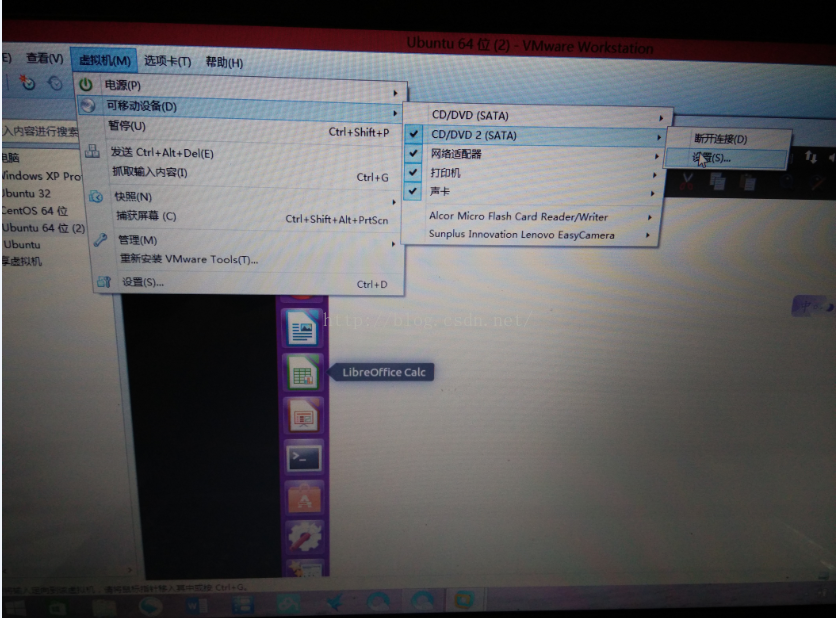
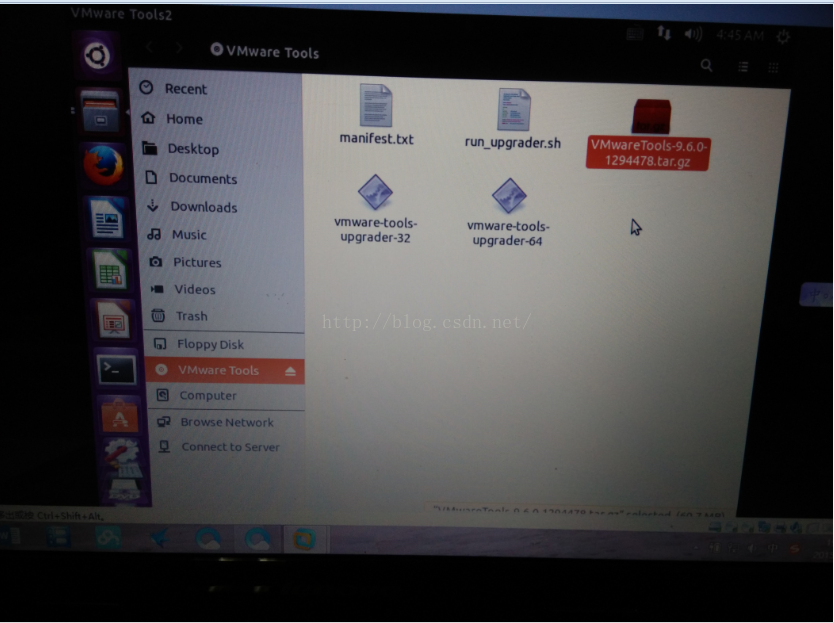

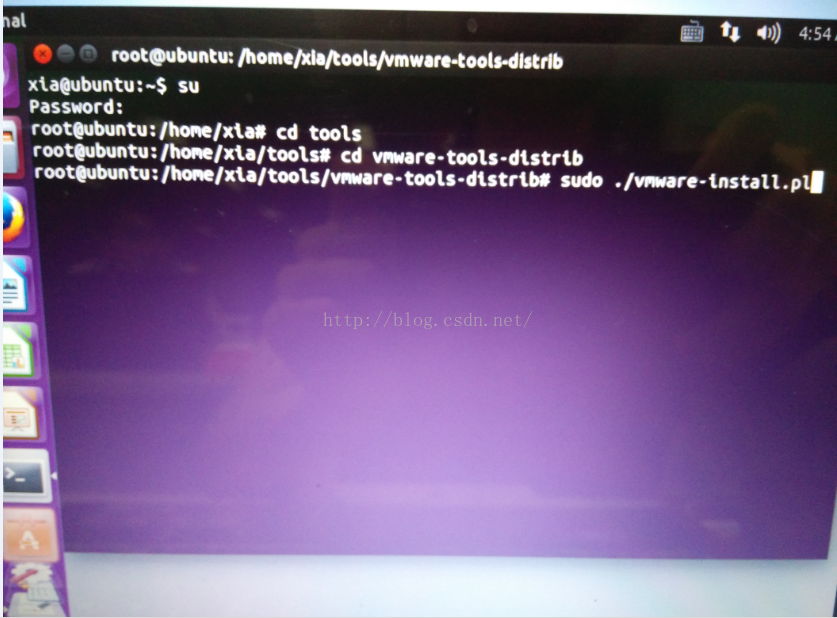













 2218
2218











 被折叠的 条评论
为什么被折叠?
被折叠的 条评论
为什么被折叠?








