系统: ubuntu9.04 vmware-tools:VMware Tools 7.8.5 build-156735
安装 vmware-tools
XXXXX@XXXXX:~/VWm/vmware-tools-distrib$ sudo ./vmware-install.pl
删除 vmware-tools
XXXXX@XXXXX:~/VWm/vmware-tools-distrib$ sudo /usr/bin/vmware-uninstall-tools.pl
Uninstalling the tar installation of VMware Tools.
Stopping services for VMware Tools
Stopping VMware Tools services in the virtual machine:
Guest operating system daemon: done
Virtual Printing daemon: done
Guest memory manager: done
File /usr/lib/vmware-tools/lib32/libconf/etc/pango/pangorc is backed up to
/usr/lib/vmware-tools/lib32/libconf/etc/pango/pangorc.old.4.
This program previously created the file
/usr/lib/vmware-tools/libconf/etc/gtk-2.0/gtk.immodules, and was about to
remove it. Somebody else apparently did it already.
File /usr/lib/vmware-tools/lib32/libconf/etc/pango/pangox.aliases is backed up
to /usr/lib/vmware-tools/lib32/libconf/etc/pango/pangox.aliases.old.4.
File /usr/lib/vmware-tools/lib32/libconf/etc/gtk-2.0/gdk-pixbuf.loaders is
backed up to
/usr/lib/vmware-tools/lib32/libconf/etc/gtk-2.0/gdk-pixbuf.loaders.old.4.
This program previously created the file
/usr/lib/vmware-tools/libconf/etc/pango/pangorc, and was about to remove it.
Somebody else apparently did it already.
This program previously created the file
/usr/lib/vmware-tools/libconf/etc/pango/pangox.aliases, and was about to remove
it. Somebody else apparently did it already.
This program previously created the file
/usr/lib/vmware-tools/lib32/libconf/etc/pango/pango.modules, and was about to
remove it. Somebody else apparently did it already.
This program previously created the file
/usr/lib/vmware-tools/libconf/etc/gtk-2.0/gdk-pixbuf.loaders, and was about to
remove it. Somebody else apparently did it already.
File /usr/lib/vmware-tools/lib32/libconf/etc/gtk-2.0/gtk.immodules is backed up
to /usr/lib/vmware-tools/lib32/libconf/etc/gtk-2.0/gtk.immodules.old.4.
This program previously created the directory /etc/vmware-tools, and was about
to remove it. Since there are files in that directory that this program did not
create, it will not be removed.
The removal of VMware Tools 7.8.5 build-156735 for Linux completed
successfully. Thank you for having tried this software.
==================================================
修改后的正常安装信息
XXXXX@XXXXX:~/VWm/vmware-tools-distrib$ sudo ./vmware-install.pl Creating a new VMware Tools installer database using the tar4 format.
Installing VMware Tools.
In which directory do you want to install the binary files?
[/usr/bin]
What is the directory that contains the init directories (rc0.d/ to rc6.d/)?
[/etc]
What is the directory that contains the init scripts?
[/etc/init.d]
In which directory do you want to install the daemon files?
[/usr/sbin]
In which directory do you want to install the library files?
[/usr/lib/vmware-tools]
In which directory do you want to install the documentation files?
[/usr/share/doc/vmware-tools]
The path "/usr/share/doc/vmware-tools" does not exist currently. This program
is going to create it, including needed parent directories. Is this what you
want? [yes]
The installation of VMware Tools 7.8.5 build-156735 for Linux completed
successfully. You can decide to remove this software from your system at any
time by invoking the following command: "/usr/bin/vmware-uninstall-tools.pl".
Before running VMware Tools for the first time, you need to configure it by
invoking the following command: "/usr/bin/vmware-config-tools.pl". Do you want
this program to invoke the command for you now? [yes]
Stopping VMware Tools services in the virtual machine:
Guest operating system daemon: done
Virtual Printing daemon: done
None of the pre-built vmmemctl modules for VMware Tools is suitable for your
running kernel. Do you want this program to try to build the vmmemctl module
for your system (you need to have a C compiler installed on your system)?
[yes]
Using compiler "/usr/bin/gcc". Use environment variable CC to override.
What is the location of the directory of C header files that match your running
kernel? [/lib/modules/2.6.28-14-generic/build/include]
Extracting the sources of the vmmemctl module.
Building the vmmemctl module.
Using 2.6.x kernel build system.
make:进入目录'/tmp/vmware-config2/vmmemctl-only'
make -C /lib/modules/2.6.28-14-generic/build/include/.. SUBDIRS=$PWD SRCROOT=$PWD/. modules
make[1]: 正在进入目录 `/usr/src/linux-headers-2.6.28-14-generic'
CC [M] /tmp/vmware-config2/vmmemctl-only/backdoorGcc32.o
CC [M] /tmp/vmware-config2/vmmemctl-only/os.o
CC [M] /tmp/vmware-config2/vmmemctl-only/vmballoon.o
LD [M] /tmp/vmware-config2/vmmemctl-only/vmmemctl.o
Building modules, stage 2.
MODPOST 1 modules
CC /tmp/vmware-config2/vmmemctl-only/vmmemctl.mod.o
LD [M] /tmp/vmware-config2/vmmemctl-only/vmmemctl.ko
make[1]:正在离开目录 `/usr/src/linux-headers-2.6.28-14-generic'
make -C $PWD SRCROOT=$PWD/. postbuild
make[1]: 正在进入目录 `/tmp/vmware-config2/vmmemctl-only'
make[1]: “postbuild”是最新的。
make[1]:正在离开目录 `/tmp/vmware-config2/vmmemctl-only'
cp -f vmmemctl.ko ./../vmmemctl.o
make:离开目录“/tmp/vmware-config2/vmmemctl-only”
The vmmemctl module loads perfectly into the running kernel.
None of the pre-built vmhgfs modules for VMware Tools is suitable for your
running kernel. Do you want this program to try to build the vmhgfs module for
your system (you need to have a C compiler installed on your system)? [yes]
Extracting the sources of the vmhgfs module.
Building the vmhgfs module.
Using 2.6.x kernel build system.
make:进入目录'/tmp/vmware-config2/vmhgfs-only'
make -C /lib/modules/2.6.28-14-generic/build/include/.. SUBDIRS=$PWD SRCROOT=$PWD/. modules
make[1]: 正在进入目录 `/usr/src/linux-headers-2.6.28-14-generic'
CC [M] /tmp/vmware-config2/vmhgfs-only/backdoor.o
CC [M] /tmp/vmware-config2/vmhgfs-only/backdoorGcc32.o
CC [M] /tmp/vmware-config2/vmhgfs-only/bdhandler.o
CC [M] /tmp/vmware-config2/vmhgfs-only/cpName.o
CC [M] /tmp/vmware-config2/vmhgfs-only/cpNameLinux.o
CC [M] /tmp/vmware-config2/vmhgfs-only/cpNameLite.o
CC [M] /tmp/vmware-config2/vmhgfs-only/dentry.o
CC [M] /tmp/vmware-config2/vmhgfs-only/dir.o
CC [M] /tmp/vmware-config2/vmhgfs-only/file.o
CC [M] /tmp/vmware-config2/vmhgfs-only/filesystem.o
CC [M] /tmp/vmware-config2/vmhgfs-only/fsutil.o
CC [M] /tmp/vmware-config2/vmhgfs-only/hgfsBd.o
CC [M] /tmp/vmware-config2/vmhgfs-only/hgfsEscapeLinux.o
CC [M] /tmp/vmware-config2/vmhgfs-only/hgfsUtil.o
CC [M] /tmp/vmware-config2/vmhgfs-only/inode.o
CC [M] /tmp/vmware-config2/vmhgfs-only/kernelStubsLinux.o
CC [M] /tmp/vmware-config2/vmhgfs-only/link.o
CC [M] /tmp/vmware-config2/vmhgfs-only/messageBackdoor.o
CC [M] /tmp/vmware-config2/vmhgfs-only/message.o
CC [M] /tmp/vmware-config2/vmhgfs-only/module.o
CC [M] /tmp/vmware-config2/vmhgfs-only/page.o
/tmp/vmware-config2/vmhgfs-only/page.c: 在函数‘HgfsDoWriteBegin’中:
/tmp/vmware-config2/vmhgfs-only/page.c:763: 警告: ISO C90 不允许混合使用声明和代码
CC [M] /tmp/vmware-config2/vmhgfs-only/request.o
CC [M] /tmp/vmware-config2/vmhgfs-only/rpcout.o
CC [M] /tmp/vmware-config2/vmhgfs-only/staticEscape.o
CC [M] /tmp/vmware-config2/vmhgfs-only/stubs.o
CC [M] /tmp/vmware-config2/vmhgfs-only/super.o
LD [M] /tmp/vmware-config2/vmhgfs-only/vmhgfs.o
Building modules, stage 2.
MODPOST 1 modules
CC /tmp/vmware-config2/vmhgfs-only/vmhgfs.mod.o
LD [M] /tmp/vmware-config2/vmhgfs-only/vmhgfs.ko
make[1]:正在离开目录 `/usr/src/linux-headers-2.6.28-14-generic'
make -C $PWD SRCROOT=$PWD/. postbuild
make[1]: 正在进入目录 `/tmp/vmware-config2/vmhgfs-only'
make[1]: “postbuild”是最新的。
make[1]:正在离开目录 `/tmp/vmware-config2/vmhgfs-only'
cp -f vmhgfs.ko ./../vmhgfs.o
make:离开目录“/tmp/vmware-config2/vmhgfs-only”
The vmhgfs module loads perfectly into the running kernel.
None of the pre-built vmxnet modules for VMware Tools is suitable for your
running kernel. Do you want this program to try to build the vmxnet module for
your system (you need to have a C compiler installed on your system)? [yes]
Extracting the sources of the vmxnet module.
Building the vmxnet module.
Using 2.6.x kernel build system.
make:进入目录'/tmp/vmware-config2/vmxnet-only'
make -C /lib/modules/2.6.28-14-generic/build/include/.. SUBDIRS=$PWD SRCROOT=$PWD/. modules
make[1]: 正在进入目录 `/usr/src/linux-headers-2.6.28-14-generic'
CC [M] /tmp/vmware-config2/vmxnet-only/vmxnet.o
Building modules, stage 2.
MODPOST 1 modules
CC /tmp/vmware-config2/vmxnet-only/vmxnet.mod.o
LD [M] /tmp/vmware-config2/vmxnet-only/vmxnet.ko
make[1]:正在离开目录 `/usr/src/linux-headers-2.6.28-14-generic'
make -C $PWD SRCROOT=$PWD/. postbuild
make[1]: 正在进入目录 `/tmp/vmware-config2/vmxnet-only'
make[1]: “postbuild”是最新的。
make[1]:正在离开目录 `/tmp/vmware-config2/vmxnet-only'
cp -f vmxnet.ko ./../vmxnet.o
make:离开目录“/tmp/vmware-config2/vmxnet-only”
The vmxnet module loads perfectly into the running kernel.
update-initramfs: Generating /boot/initrd.img-2.6.28-14-generic
update-initramfs: Generating /boot/initrd.img-2.6.28-13-generic
nupdate-initramfs: Generating /boot/initrd.img-2.6.28-11-generic
None of the pre-built vmblock modules for VMware Tools is suitable for your
running kernel. Do you want this program to try to build the vmblock module
for your system (you need to have a C compiler installed on your system)?
[yes]
The vmblock module enables dragging or copying files from within a host and
dropping or pasting them onto your guest (host to guest drag and drop and file
copy/paste). The rest of the software provided by VMware Tools is designed to
work independently of this feature (including guest to host drag and drop and
file copy/paste).
If you would like the host to guest drag and drop and file copy/paste features,
you can install the driver by running vmware-config-tools.pl again after making
sure that gcc, binutils, make and the kernel sources for your running kernel
are installed on your machine. These packages are available on your
distribution's installation CD.
[ Press Enter key to continue ]
[EXPERIMENTAL] The VMware FileSystem Sync Driver (vmsync) is a new feature that
creates backups of virtual machines. Please refer to the VMware Knowledge Base
for more details on this capability. Do you wish to enable this feature?
[no]
None of the pre-built vmci modules for VMware Tools is suitable for your
running kernel. Do you want this program to try to build the vmci module for
your system (you need to have a C compiler installed on your system)? [yes]
Extracting the sources of the vmci module.
Building the vmci module.
Using 2.6.x kernel build system.
make:进入目录'/tmp/vmware-config2/vmci-only'
make -C /lib/modules/2.6.28-14-generic/build/include/.. SUBDIRS=$PWD SRCROOT=$PWD/. modules
make[1]: 正在进入目录 `/usr/src/linux-headers-2.6.28-14-generic'
CC [M] /tmp/vmware-config2/vmci-only/kernelStubsLinux.o
CC [M] /tmp/vmware-config2/vmci-only/vmciDatagram.o
CC [M] /tmp/vmware-config2/vmci-only/vmci_drv.o
CC [M] /tmp/vmware-config2/vmci-only/vmciEvent.o
CC [M] /tmp/vmware-config2/vmci-only/vmciGuestDs.o
CC [M] /tmp/vmware-config2/vmci-only/vmciGuestKernelIf.o
CC [M] /tmp/vmware-config2/vmci-only/vmciKernelIf.o
CC [M] /tmp/vmware-config2/vmci-only/vmciProcess.o
CC [M] /tmp/vmware-config2/vmci-only/vmciQueuePair.o
CC [M] /tmp/vmware-config2/vmci-only/vmciUtil.o
LD [M] /tmp/vmware-config2/vmci-only/vmci.o
Building modules, stage 2.
MODPOST 1 modules
CC /tmp/vmware-config2/vmci-only/vmci.mod.o
LD [M] /tmp/vmware-config2/vmci-only/vmci.ko
make[1]:正在离开目录 `/usr/src/linux-headers-2.6.28-14-generic'
make -C $PWD SRCROOT=$PWD/. postbuild
make[1]: 正在进入目录 `/tmp/vmware-config2/vmci-only'
cp -f /tmp/vmware-config2/vmci-only/./Module.symvers /tmp/VMwareVMCIModule.symvers
make[1]:正在离开目录 `/tmp/vmware-config2/vmci-only'
cp -f vmci.ko ./../vmci.o
make:离开目录“/tmp/vmware-config2/vmci-only”
The vmci module loads perfectly into the running kernel.
None of the pre-built vsock modules for VMware Tools is suitable for your
running kernel. Do you want this program to try to build the vsock module for
your system (you need to have a C compiler installed on your system)? [yes]
Extracting the sources of the vsock module.
Building the vsock module.
Using 2.6.x kernel build system.
Building VMCI Sockets with VMCI module symbols.
make:进入目录'/tmp/vmware-config2/vsock-only'
cp -f /tmp/VMwareVMCIModule.symvers ./Module.symvers
make -C /lib/modules/2.6.28-14-generic/build/include/.. SUBDIRS=$PWD SRCROOT=$PWD/. modules
make[1]: 正在进入目录 `/usr/src/linux-headers-2.6.28-14-generic'
CC [M] /tmp/vmware-config2/vsock-only/linux/af_vsock.o
CC [M] /tmp/vmware-config2/vsock-only/linux/driverLog.o
CC [M] /tmp/vmware-config2/vsock-only/linux/util.o
/tmp/vmware-config2/vsock-only/linux/util.c: 在函数‘VSockVmciLogPkt’中:
/tmp/vmware-config2/vsock-only/linux/util.c:157: 警告: 格式字符串不是一个字面字符串而且没有待格式化的实参
CC [M] /tmp/vmware-config2/vsock-only/linux/vsockAddr.o
LD [M] /tmp/vmware-config2/vsock-only/vsock.o
Building modules, stage 2.
MODPOST 1 modules
CC /tmp/vmware-config2/vsock-only/vsock.mod.o
LD [M] /tmp/vmware-config2/vsock-only/vsock.ko
make[1]:正在离开目录 `/usr/src/linux-headers-2.6.28-14-generic'
make -C $PWD SRCROOT=$PWD/. postbuild
make[1]: 正在进入目录 `/tmp/vmware-config2/vsock-only'
make[1]: “postbuild”是最新的。
make[1]:正在离开目录 `/tmp/vmware-config2/vsock-only'
cp -f vsock.ko ./../vsock.o
make:离开目录“/tmp/vmware-config2/vsock-only”
The vsock module loads perfectly into the running kernel.
Detected X.org version 7.5.0.
No drivers for X.org version: 7.5.0.
Skipping X configuration because X drivers are not included.
Starting VMware Tools services in the virtual machine:
Switching to guest configuration: done
Guest filesystem driver: done
Mounting HGFS shares: done
Guest memory manager: done
Guest vmxnet fast network device: done
VM communication interface: done
VM communication interface socket family: done
Guest operating system daemon:
done
Virtual Printing daemon:
===============================================
出现问题 两个:
1 . Using compiler "/usr/bin/gcc". Use environment variable CC to override.
Your compiler "/usr/bin/gcc" version "gcc 版本 4.3.3 (Ubuntu 4.3.3-5ubuntu4)
" is not supported by this version of VMware Tools.
原因: vmware-config-tools.pl的gcc版本确认部分不识别中文。
解决方法: 修改vmware-config-tools.pl文件vmware-tools-distrib/bin 目录下
将3969行改为
--------------------------------------------------
if ($gcc_version =~ /^gcc version (egcs-)?(/d+/./d+(/./d+)*)/ || $gcc_version =~ /^gcc 版本 (egcs-)?(/d+/./d+(/./d+)*)/) {
--------------------------------------------------
重新安装
XXXXX@XXXXX:~/VWm/vmware-tools-distrib$ sudo ./vmware-install.pl
2. 在编译共享目录模块vmhgfs-only的时候报错!
解决方法:
***1 ,解压缩 vmware-tools-distrib/lib/modules/source/vmhgfs.tar
***2 ,然后修改vmhgfs-only/page.c文件
将867行的
1. page = __grab_cache_page(mapping, index);
复制代码改为
1. page = grab_cache_page_write_begin(mapping, index, flags);
***3. 重新将vmhgfs-only打包为vmhgfs.tar文件
$tar -cvf vmhgfs.tar vmhgfs-only
3. XXXXX@XXXXX:~/vmware-tools-distrib$ sudo ./vmware-install.pl
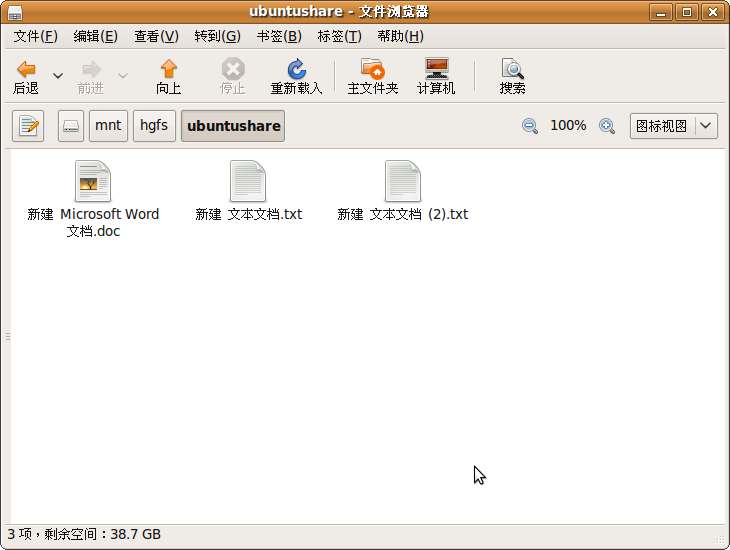
转载网站:
http://www.linuxdiyf.com/bbs/thread-141143-1-1.html
高手很多
ubuntu9.04 安装vm-tool
最新推荐文章于 2024-01-08 13:10:32 发布






















 351
351

 被折叠的 条评论
为什么被折叠?
被折叠的 条评论
为什么被折叠?








