转载:http://www.programcreek.com/2013/03/hashmap-vs-treemap-vs-hashtable-vs-linkedhashmap/
Map is one of the most important data structures. In this tutorial, I will show you how to use different maps such as HashMap, TreeMap, HashTable and LinkedHashMap.
1. Map Overview
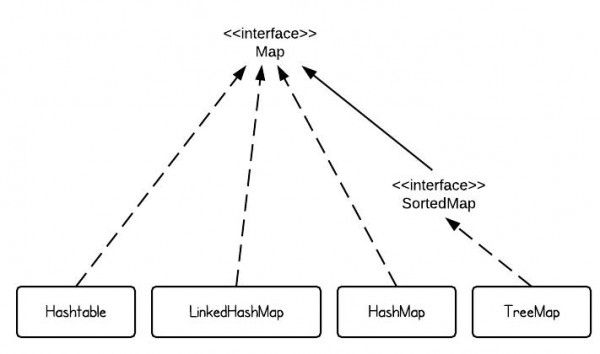
There are 4 commonly used implementations of Map in Java SE - HashMap, TreeMap, Hashtable and LinkedHashMap. If we use one sentence to describe each implementation, it would be the following:
- HashMap is implemented as a hash table, and there is no ordering on keys or values.
- TreeMap is implemented based on red-black tree structure, and it is ordered by the key.
- LinkedHashMap preserves the insertion order
- Hashtable is synchronized, in contrast to HashMap.
This gives us the reason that HashMap should be used if it is thread-safe, since Hashtable has overhead for synchronization.
2. HashMap
If key of the HashMap is self-defined objects, then equals() and hashCode() contract need to be followed.
class Dog {
String color;
Dog(String c) {
color = c;
}
public String toString(){
return color + " dog";
}
}
public class TestHashMap {
public static void main(String[] args) {
HashMap<Dog, Integer> hashMap = new HashMap<Dog, Integer>();
Dog d1 = new Dog("red");
Dog d2 = new Dog("black");
Dog d3 = new Dog("white");
Dog d4 = new Dog("white");
hashMap.put(d1, 10);
hashMap.put(d2, 15);
hashMap.put(d3, 5);
hashMap.put(d4, 20);
//print size
System.out.println(hashMap.size());
//loop HashMap
for (Entry<Dog, Integer> entry : hashMap.entrySet()) {
System.out.println(entry.getKey().toString() + " - " + entry.getValue());
}
}
}Output:
4 white dog - 5 black dog - 15 red dog - 10 white dog - 20
Note here, we add "white dogs" twice by mistake, but the HashMap takes it. This does not make sense, because now we are confused how many white dogs are really there.
The Dog class should be defined as follows:
class Dog {
String color;
Dog(String c) {
color = c;
}
public boolean equals(Object o) {
return ((Dog) o).color.equals(this.color);
}
public int hashCode() {
return color.length();
}
public String toString(){
return color + " dog";
}
}Now the output is:
3 red dog - 10 white dog - 20 black dog - 15
The reason is that HashMap doesn't allow two identical elements. By default, the hashCode() and equals() methods implemented in Object class are used. The default hashCode() method gives distinct integers for distinct objects, and the equals() method only returns true when two references refer to the same object. Check out the hashCode() and equals() contract if this is not obvious to you.
Check out the most frequently used methods for HashMap, such as iteration, print, etc.
3. TreeMap
A TreeMap is sorted by keys. Let's first take a look at the following example to understand the "sorted by keys" idea.
class Dog {
String color;
Dog(String c) {
color = c;
}
public boolean equals(Object o) {
return ((Dog) o).color.equals(this.color);
}
public int hashCode() {
return color.length();
}
public String toString(){
return color + " dog";
}
}
public class TestTreeMap {
public static void main(String[] args) {
Dog d1 = new Dog("red");
Dog d2 = new Dog("black");
Dog d3 = new Dog("white");
Dog d4 = new Dog("white");
TreeMap<Dog, Integer> treeMap = new TreeMap<Dog, Integer>();
treeMap.put(d1, 10);
treeMap.put(d2, 15);
treeMap.put(d3, 5);
treeMap.put(d4, 20);
for (Entry<Dog, Integer> entry : treeMap.entrySet()) {
System.out.println(entry.getKey() + " - " + entry.getValue());
}
}
}Output:
Exception in thread "main" java.lang.ClassCastException: collection.Dog cannot be cast to java.lang.Comparable at java.util.TreeMap.put(Unknown Source) at collection.TestHashMap.main(TestHashMap.java:35)
Since TreeMaps are sorted by keys, the object for key has to be able to compare with each other, that's why it has to implement Comparable interface. For example, you use String as key, because String implements Comparable interface.
Let's change the Dog, and make it comparable.
class Dog implements Comparable<Dog>{
String color;
int size;
Dog(String c, int s) {
color = c;
size = s;
}
public String toString(){
return color + " dog";
}
@Override
public int compareTo(Dog o) {
return o.size - this.size;
}
}
public class TestTreeMap {
public static void main(String[] args) {
Dog d1 = new Dog("red", 30);
Dog d2 = new Dog("black", 20);
Dog d3 = new Dog("white", 10);
Dog d4 = new Dog("white", 10);
TreeMap<Dog, Integer> treeMap = new TreeMap<Dog, Integer>();
treeMap.put(d1, 10);
treeMap.put(d2, 15);
treeMap.put(d3, 5);
treeMap.put(d4, 20);
for (Entry<Dog, Integer> entry : treeMap.entrySet()) {
System.out.println(entry.getKey() + " - " + entry.getValue());
}
}
}Output:
red dog - 10 black dog - 15 white dog - 20
It is sorted by key, i.e., dog size in this case.
If "Dog d4 = new Dog("white", 10);" is replaced with "Dog d4 = new Dog("white", 40);", the output would be:
white dog - 20 red dog - 10 black dog - 15 white dog - 5
The reason is that TreeMap now uses compareTo() method to compare keys. Different sizes make different dogs!
4. Hashtable
From Java Doc:
The HashMap class is roughly equivalent to Hashtable, except that it is unsynchronized and permits nulls.
5. LinkedHashMap
LinkedHashMap is a subclass of HashMap. That means it inherits the features of HashMap. In addition, the linked list preserves the insertion-order.
Let's replace the HashMap with LinkedHashMap using the same code used for HashMap.
class Dog {
String color;
Dog(String c) {
color = c;
}
public boolean equals(Object o) {
return ((Dog) o).color.equals(this.color);
}
public int hashCode() {
return color.length();
}
public String toString(){
return color + " dog";
}
}
public class TestHashMap {
public static void main(String[] args) {
Dog d1 = new Dog("red");
Dog d2 = new Dog("black");
Dog d3 = new Dog("white");
Dog d4 = new Dog("white");
LinkedHashMap<Dog, Integer> linkedHashMap = new LinkedHashMap<Dog, Integer>();
linkedHashMap.put(d1, 10);
linkedHashMap.put(d2, 15);
linkedHashMap.put(d3, 5);
linkedHashMap.put(d4, 20);
for (Entry<Dog, Integer> entry : linkedHashMap.entrySet()) {
System.out.println(entry.getKey() + " - " + entry.getValue());
}
}
}Output is:
red dog - 10 black dog - 15 white dog - 20
The difference is that if we use HashMap the output could be the following - the insertion order is not preserved.
red dog - 10 white dog - 20 black dog - 15





















 182
182











 被折叠的 条评论
为什么被折叠?
被折叠的 条评论
为什么被折叠?








