使用码云带来的好处:
- 代码共享
- 文件恢复
- 源码维护
- 版本控制
常见版本控制系统有Git、SVN、CVS、Git、Mercurial,目前主流使用的最多的就是git和svn,下面是这两种版本控制系统的比较:
- GIT是分布式的,SVN是集中式管理;
- GIT把内容按元数据方式增量存储,而SVN是按文件; <.svn .git >
- GIT分支和SVN的分支不同;
- GIT的内容完整性要优于SVN:
- git内容存储使用的是SHA-1哈希算法;
- SVN有一个全局的整数编号,而git则是一个SHA-1值作编号:
- SVN控制粒度可以到某个目录(当然很少这样做);而git一般是整个项目;
一、创建项目
1. 点击“+”->"新建项目"
2. 填写归属->填写名称->路径自动匹配->介绍(非必填)->选择程序语言(如C)->添加.gitignore->加密方式(如GPL v2)->相应填写是否公开->保存
3. (可选)开启svn访问:点进项目->管理->基本设置->启用svn访问
二、公钥管理
开发者向码云版本库写入最常用到的协议是 SSH 协议,因为 SSH 协议使用公钥认证,可以实
现无口令访问,而若使用 HTTPS 协议每次身份认证时都需要提供口令。
1.若服务器没有安装git服务,首先安装
[root@VM_83_82_redhat ~]# yum install git git-gui2.对git进行全局配置
[yanhuan@VM_83_82_redhat ~]$ git config --global user.name"yanhuan"
[yanhuan@VM_83_82_redhat ~]$ git config --global user.email"*****@foxmail.com"
//用户名和邮箱应为自己实际姓名而非登录名3.生成SSH秘钥
[yanhuan@VM_83_82_redhat ~]$ ssh-keygen -t rsa -C "*****@foxmail.com" //对应上方邮箱
Generating public/private rsa key pair.
Enter file in which to save the key (/home/yanhuan/.ssh/id_rsa): //选择秘钥保存路径
Created directory '/home/yanhuan/.ssh'.
Passphrases do not match. Try again.
Enter passphrase (empty for no passphrase): //linux账号的密码
Enter same passphrase again:
Your identification has been saved in /home/yanhuan/.ssh/id_rsa.
Your public key has been saved in /home/yanhuan/.ssh/id_rsa.pub.
The key fingerprint is:
3b:2b:69:61:f1:40:77:c0:3a:ff:e8:07:3f:58:1c:cd *****@foxmail.com
The key's randomart image is:
+--[ RSA 2048]----+
| ... |
| . o . |
| . o . o |
| = . E |
| *S. . |
| o +.o |
| . ooB |
| + oo= |
| . oo. . |
+-----------------+4.上传秘钥到码云
[yanhuan@VM_83_82_redhat ~]$ cat ~/.ssh/id_rsa.pub //查看秘钥文件
ssh-rsa AAAA************705R2UZ ******@foxmail.com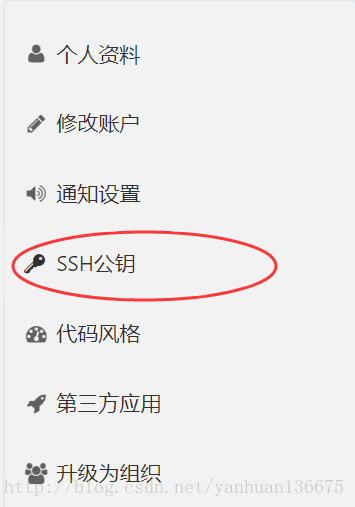
设置->SSH公钥->添加
5.测试是否连上SVN
[yanhuan@VM_83_82_redhat ~]$ ssh -T git@git.oschina.net
The authenticity of host 'git.oschina.net (120.55.226.24)' can't be established.
ECDSA key fingerprint is 27:e5:d3:f7:2a:9e:eb:6c:93:cd:1f:c1:47:a3:54:b1.
Are you sure you want to continue connecting (yes/no)? yes
Warning: Permanently added 'git.oschina.net,120.55.226.24' (ECDSA) to the list of known hosts.
Enter passphrase for key '/home/yanhuan/.ssh/id_rsa': //linux密码
Welcome to Gitee.com, yanhuan! //成功
[yanhuan@VM_83_82_redhat ~]$ 三、下载
1.git下载
[yanhuan@VM_83_82_redhat ~]$ git clone git@gitee.com:************.git
Cloning into 'FL2440KaiFaBan'...
The authenticity of host 'gitee.com (120.55.226.24)' can't be established.
ECDSA key fingerprint is 27:e5:d3:f7:2a:9e:eb:6c:93:cd:1f:c1:47:a3:54:b1.
Are you sure you want to continue connecting (yes/no)? yes
Warning: Permanently added 'gitee.com' (ECDSA) to the list of known hosts.
Enter passphrase for key '/home/yanhuan/.ssh/id_rsa':
remote: Counting objects: 4, done.
remote: Compressing objects: 100% (3/3), done.
remote: Total 4 (delta 0), reused 0 (delta 0)
Receiving objects: 100% (4/4), 6.93 KiB | 0 bytes/s, done. //git下载成功2.svn下载
注意: 在码云上使用git管理的项目,svn不能管理空文件夹,只能管理文件:
[root@VM_83_82_redhat ~]# yum install subversion //首先要有svn
[yanhuan@VM_83_82_redhat ~]$ svn co svn://gitee.com/********** //svn下载地址
Authentication realm: <svn://gitee.com:3690> gitee.com
Password for 'yanhuan': //linux密码
Authentication realm: <svn://gitee.com:3690> gitee.com
Username: *******@qq.com //码云注册邮箱
Password for '********@qq.com': //码云密码
Authentication realm: <svn://gitee.com:3690> gitee.com
Username: ******@qq.com
Password for '*******@qq.com':
Store password unencrypted (yes/no)? yes
C FL2440KaiFaBan/LICENSE
C FL2440KaiFaBan/README.md
Checked out revision 1. //revision 1下载成成功
[yanhuan@VM_83_82_redhat ~]$ ^C
[yanhuan@VM_83_82_redhat ~]$ ls
FL2440KaiFaBan
[yanhuan@VM_83_82_redhat ~]$ ls
FL2440KaiFaBan
[yanhuan@VM_83_82_redhat ~]$ ls FL2440KaiFaBan/
LICENSE README.md四、git上传
[yanhuan@VM_83_82_redhat FL2440KaiFaBan]$ git config --global user.name "yanhuan"
[yanhuan@VM_83_82_redhat FL2440KaiFaBan]$ git config --global user.email "*******@foxmail.com"
[yanhuan@VM_83_82_redhat FL2440KaiFaBan]$ ls crosstool/
build.sh
[yanhuan@VM_83_82_redhat FL2440KaiFaBan]$ git add crosstool/ //git上传crosstoll
[yanhuan@VM_83_82_redhat FL2440KaiFaBan]$ git commit -m"Add crosstool build shell script" //注释
[yanhuan@VM_83_82_redhat FL2440KaiFaBan]$ git push //push上码云
Enter passphrase for key '/home/yanhuan/.ssh/id_rsa': //linux密码
Counting objects: 5, done.
Compressing objects: 100% (3/3), done.
Writing objects: 100% (4/4), 611 bytes | 0 bytes/s, done.
Total 4 (delta 0), reused 0 (delta 0)
To git@gitee.com:yanyanhuan/FL2440KaiFaBan.git
e172c5b..d442979 master -> master[yanhuan@VM_83_82_redhat FL2440KaiFaBan]$ git checkout . //git同步下载五、svn上传
[yanhuan@VM_83_82_redhat FL2440KaiFaBan]$ svn add crosstool/ //svn上传crosstool
A crosstool
A crosstool/build.sh
[yanhuan@VM_83_82_redhat FL2440KaiFaBan]$ svn ci -m"Add crosstool build shell script" //注释[yanhuan@VM_83_82_redhat FL2440KaiFaBan]$ svn diff //比较[yanhuan@VM_83_82_redhat FL2440KaiFaBan]$ svn up //svn同步





















 387
387











 被折叠的 条评论
为什么被折叠?
被折叠的 条评论
为什么被折叠?








