这几天才是彻底浏览完了Spring实战第四版一遍,好多内容看完就忘。。因此准备逐步实践一番,记录每一次的实战内容。
一、Eclipse的spring插件安装
为了方便在eclipse中开发Spring项目,需要安装STS(spring tool suite),下载地址为:http://spring.io/tools/sts/all
选择自己的eclipse版本对于的一个,放到本地。具体步骤如下:
1、Help--> Install New Software...,选择Click Add...
2、在出现的界面选择click Archive...,找到下载的STS路径,E:\aaa\source\eclipse\springsource-tool-suite-3.7.3.RELEASE-e4.5.2-updatesite.zip,加载。
3、在出现的选择区域,选择xxx/Spring IDE的四个,然后点击finish。
注意:此时可能出现安装很慢,且出现提示
Cannot perform operation. Computing alternate solutions, may take a while STS?
此时不用管,等待加载完成,出现后续的接受license界面,等待最后加载完成重启即可。
二、Spring之HelloWorld
1、新建一个Maven工程,maven脚手架选择quickstart,工程命名为spring1。
2、新建一个HelloWorld类,代码如下:
package com.yefeng.spring.spring1;
public class HelloWorld {
private String name;
/**
* @return the name
*/
public String getName() {
return name;
}
/**
* @param name the name to set
*/
public void setName(String name) {
this.name = name;
}
public void hello(){
System.out.println("Hello," + name);
}
}
<?xml version="1.0" encoding="UTF-8"?>
<beans xmlns="http://www.springframework.org/schema/beans"
xmlns:xsi="http://www.w3.org/2001/XMLSchema-instance"
xsi:schemaLocation="http://www.springframework.org/schema/beans http://www.springframework.org/schema/beans/spring-beans.xsd">
<bean id="helloWorld" class="com.yefeng.spring.spring1.HelloWorld">
<property name="name" value="yefengzhichen"></property>
</bean>
</beans>
<project xmlns="http://maven.apache.org/POM/4.0.0" xmlns:xsi="http://www.w3.org/2001/XMLSchema-instance"
xsi:schemaLocation="http://maven.apache.org/POM/4.0.0 http://maven.apache.org/xsd/maven-4.0.0.xsd">
<modelVersion>4.0.0</modelVersion>
<groupId>com.yefeng.spring</groupId>
<artifactId>spring1</artifactId>
<version>0.0.1-SNAPSHOT</version>
<packaging>jar</packaging>
<name>spring1</name>
<url>http://maven.apache.org</url>
<properties>
<project.build.sourceEncoding>UTF-8</project.build.sourceEncoding>
</properties>
<dependencies>
<dependency>
<groupId>junit</groupId>
<artifactId>junit</artifactId>
<version>3.8.1</version>
<scope>test</scope>
</dependency>
<!-- https://mvnrepository.com/artifact/org.springframework/spring-context -->
<dependency>
<groupId>org.springframework</groupId>
<artifactId>spring-context</artifactId>
<version>4.3.0.RELEASE</version>
</dependency>
<!-- https://mvnrepository.com/artifact/org.springframework/spring-core -->
<dependency>
<groupId>org.springframework</groupId>
<artifactId>spring-core</artifactId>
<version>4.3.0.RELEASE</version>
</dependency>
<!-- https://mvnrepository.com/artifact/org.springframework/spring-beans -->
<dependency>
<groupId>org.springframework</groupId>
<artifactId>spring-beans</artifactId>
<version>4.3.0.RELEASE</version>
</dependency>
<!-- https://mvnrepository.com/artifact/org.springframework/spring-expression -->
<dependency>
<groupId>org.springframework</groupId>
<artifactId>spring-expression</artifactId>
<version>4.3.0.RELEASE</version>
</dependency>
</dependencies>
</project>
package com.yefeng.spring.spring1;
import org.springframework.context.ApplicationContext;
import org.springframework.context.support.ClassPathXmlApplicationContext;
/**
* @author yefengzhichen
* 2016年7月3日
*/
public class App
{
public static void main( String[] args )
{
// HelloWorld helloWorld = new HelloWorld();
// helloWorld.setName("yefengzhichen");
ApplicationContext applicationContext = new ClassPathXmlApplicationContext("applicationContext.xml");
HelloWorld helloWorld = (HelloWorld) applicationContext.getBean("helloWorld");
helloWorld.hello();
}
}
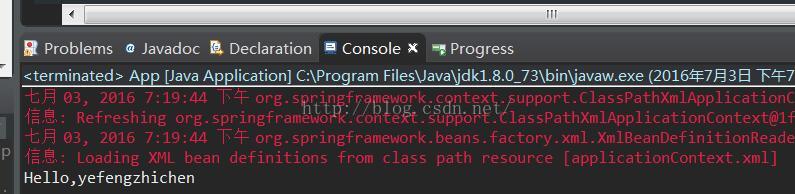
如上,输出测试成功。





















 794
794











 被折叠的 条评论
为什么被折叠?
被折叠的 条评论
为什么被折叠?








