软件版本:
Logstash 2.2.0 All Plugins
Elasticsearch 2.2.0
Kibana 4.4.0
说明:此环境Centos6.5 64位,单机做测试,具体配置从简。
1.Logstash安装配置
解压到/usr/local/logstash-2.2.0/
Logstash配置文件:
vim /usr/local/logstash-2.2.0/etc/agent.conf
input {
file {
path => "/usr/local/nginx/logs/access.log"
start_position => beginning
}
}
output {
elasticsearch {}
stdout {}
}
logstash启动
nohup /usr/local/logstash-2.2.0/bin/logstash -f /usr/local/logstash-2.2.0/etc/agent.conf &
2.Elasticsearch安装配置
解压到/usr/local/elasticsearch-2.2.0/
Elasticsearch配置文件
vim /usr/local/elasticsearch-2.2.0/config/elasticsearch.yml
# Set the bind address to a specific IP (IPv4 or IPv6): # network.host: 0.0.0.0 # # Set a custom port for HTTP: # http.port: 9200
Elasticsearch启动(非root用户)
/usr/local/elasticsearch-2.2.0/bin/elasticsearch -d
3.Kibana安装配置
解压到/usr/local/kibana-4.4.0-linux-x64/
Kibana配置文件
vim /usr/local/kibana-4.4.0-linux-x64/config/kibana.yml
# Kibana is served by a back end server. This controls which port to use. server.port: 5601 # The host to bind the server to. server.host: "0.0.0.0" # If you are running kibana behind a proxy, and want to mount it at a path, # specify that path here. The basePath can't end in a slash. # server.basePath: "" # The maximum payload size in bytes on incoming server requests. # server.maxPayloadBytes: 1048576 # The Elasticsearch instance to use for all your queries. elasticsearch.url: "http://localhost:9200"
Kibana启动
nohup /usr/local/kibana-4.4.0-linux-x64/bin/kibana &
浏览器访问
http://yourhost.com:5601







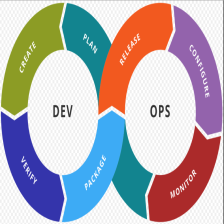















 364
364

 被折叠的 条评论
为什么被折叠?
被折叠的 条评论
为什么被折叠?










