在自己电脑上面配置了一个单击版的Hbase,想用Eclipse来连接并操作Hbase,看了网上一些教程基本上都是配置的分布式的Hbase集群。
自己试着能让单机版的HBase在eclipse下面跑起来。
单机版的Hbase配置比较简单,文件系统直接用的本地文件系统,不像分布式下面需要HDFS
首先启动Hbase
<span style="font-size:18px;">root@bigfish-System-Product-Name:/usr/local/hbase-0.92.1/bin# ./start-hbase.sh
starting master, logging to /usr/local/hbase-0.92.1/bin/../logs/hbase-root-master-bigfish-System-Product-Name.out
root@bigfish-System-Product-Name:/usr/local/hbase-0.92.1/bin#
</span>启动后在本地网页中输入
http://localhost:60010/ 会显示一些基本的信息
然后打开Hbase shell
<span style="font-size:18px;">root@bigfish-System-Product-Name:/usr/local/hbase-0.92.1/bin# ./hbase shell
HBase Shell; enter 'help<RETURN>' for list of supported commands.
Type "exit<RETURN>" to leave the HBase Shell
Version 0.92.1, r1298924, Fri Mar 9 16:58:34 UTC 2012
hbase(main):001:0> list
TABLE
mytable
2 row(s) in 0.7870 seconds
</span>这是Hbase已经启动了
下面开始搭建eclipse环境
1 新建一个java项目 取名为 HbaseTest
2 导入相关的Jar包(包位于Hbase lib 文件下面)
有
3:在项目HBase下增加一个文件夹conf,将Hbase集群的配置文件hbase-site.xml复制到该目录,然后选择项目属性在Libraries->Add Class Folder,将刚刚增加的conf目录选上。
我的hbase-site.xml配置如下
<span style="font-size:18px;"><configuration>
<property>
<name>hbase.rootdir</name>
<value>file:///home/bigfish/myhbase1/</value>
</property>
<property>
<name>hbase.zookeeper.property.dataDir</name>
<value>/home/bigfish/myhbase1/zookeeper</value>
</property>
</configuration></span>4:在建好的项目中新建一个包和新建一个类
编辑如下测试代码
<span style="font-size:18px;">package bigfish.com;
import java.io.IOException;
import org.apache.hadoop.conf.Configuration;
import org.apache.hadoop.hbase.HBaseConfiguration;
import org.apache.hadoop.hbase.HColumnDescriptor;
import org.apache.hadoop.hbase.HTableDescriptor;
import org.apache.hadoop.hbase.client.Get;
import org.apache.hadoop.hbase.client.HBaseAdmin;
import org.apache.hadoop.hbase.client.HTable;
import org.apache.hadoop.hbase.client.Put;
import org.apache.hadoop.hbase.client.Result;
import org.apache.hadoop.hbase.client.ResultScanner;
import org.apache.hadoop.hbase.client.Scan;
import org.apache.hadoop.hbase.util.Bytes;
public class HBaseTestCase {
//声明静态配置 HBaseConfiguration
static Configuration cfg=HBaseConfiguration.create();
//创建一张表,通过HBaseAdmin HTableDescriptor来创建
public static void creat(String tablename,String columnFamily) throws Exception {
HBaseAdmin admin = new HBaseAdmin(cfg);
if (admin.tableExists(tablename)) {
System.out.println("table Exists!");
System.exit(0);
}
else{
HTableDescriptor tableDesc = new HTableDescriptor(tablename);
tableDesc.addFamily(new HColumnDescriptor(columnFamily));
admin.createTable(tableDesc);
System.out.println("create table success!");
}
}
//添加一条数据,通过HTable Put为已经存在的表来添加数据
public static void put(String tablename,String row, String columnFamily,String column,String data) throws Exception {
HTable table = new HTable(cfg, tablename);
Put p1=new Put(Bytes.toBytes(row));
p1.add(Bytes.toBytes(columnFamily), Bytes.toBytes(column), Bytes.toBytes(data));
table.put(p1);
System.out.println("put '"+row+"','"+columnFamily+":"+column+"','"+data+"'");
}
public static void get(String tablename,String row) throws IOException{
HTable table=new HTable(cfg,tablename);
Get g=new Get(Bytes.toBytes(row));
Result result=table.get(g);
System.out.println("Get: "+result);
}
//显示所有数据,通过HTable Scan来获取已有表的信息
public static void scan(String tablename) throws Exception{
HTable table = new HTable(cfg, tablename);
Scan s = new Scan();
ResultScanner rs = table.getScanner(s);
for(Result r:rs){
System.out.println("Scan: "+r);
}
}
public static boolean delete(String tablename) throws IOException{
HBaseAdmin admin=new HBaseAdmin(cfg);
if(admin.tableExists(tablename)){
try
{
admin.disableTable(tablename);
admin.deleteTable(tablename);
}catch(Exception ex){
ex.printStackTrace();
return false;
}
}
return true;
}
public static void main (String [] agrs) {
String tablename="hbase_tb";
String columnFamily="cf";
try {
HBaseTestCase.creat(tablename, columnFamily);
HBaseTestCase.put(tablename, "row1", columnFamily, "cl1", "data");
HBaseTestCase.get(tablename, "row1");
HBaseTestCase.scan(tablename);
/* if(true==HBaseTestCase.delete(tablename))
System.out.println("Delete table:"+tablename+"success!");
*/
}
catch (Exception e) {
e.printStackTrace();
}
}
}</span>5:设置运行配置,然后运行.
运行结果如下:
<span style="font-size:18px;">create table success!
put 'row1','cf:cl1','data'
Get: keyvalues={row1/cf:cl1/1413277900260/Put/vlen=4}
Scan: keyvalues={row1/cf:cl1/1413277900260/Put/vlen=4}
</span>可以看到已经在Hbase中建好了表
<span style="font-size:18px;">hbase(main):001:0> list
TABLE
hbase_tb
mytable
2 row(s) in 0.7870 seconds</span>查看数据 scan ‘hbase_tb’
<span style="font-size:18px;">hbase(main):002:0> scan 'hbase_tb'
ROW COLUMN+CELL
row1 column=cf:cl1, timestamp=1413277900260, value=data
1 row(s) in 0.1700 seconds
</span>至此,我们就能够用eclipse来在单机Hbase中进行操作了









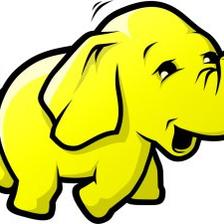
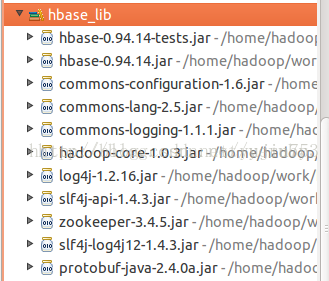














 2060
2060











 被折叠的 条评论
为什么被折叠?
被折叠的 条评论
为什么被折叠?








