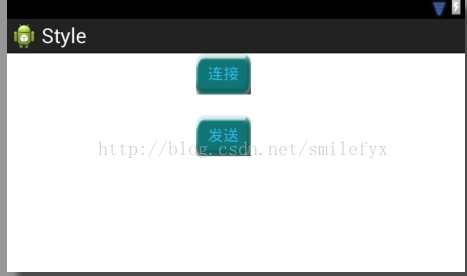
 图片名: ic_radiobutton.png,正常状态下按钮风格
图片名: ic_radiobutton.png,正常状态下按钮风格 图片名:ic_radiobuttonpressed.png,按钮被按下时候的风格
图片名:ic_radiobuttonpressed.png,按钮被按下时候的风格 图片名:ic_radiobuttonselect.png,按钮被选中时候的风格
图片名:ic_radiobuttonselect.png,按钮被选中时候的风格 图片名:ic_radiobuttondisable.png,按钮不可用时候的风格
图片名:ic_radiobuttondisable.png,按钮不可用时候的风格因为笔者美工有限所以图片仅为代码演示用,名字随便取得,仅供参考用。好了将以上几张图片放到工程drawable中,当然为了考虑不同的分辨率你可能需要准备不同大小的图片,放置后刷新,使其在工程中可见。随后就开始代码的设计啦。
在安卓中控件不同状态的不同背景由selector定义,在drawable中创建一个xml文件,名字可以根据爱好取,比如笔者使用button_selector_mybutton.xml,然后再文件中添加以下代码定义按钮不同状态下的风格:代码如下
<?xml version="1.0" encoding="utf-8"?>
<selector xmlns:android="http://schemas.android.com/apk/res/android" >
<item android:state_pressed="true"
android:drawable="@drawable/ic_radiobuttonpressed"></item>
<item android:state_focused="true"
android:state_enabled="true"
android:drawable="@drawable/ic_radiobuttonselect"/>
<item android:state_enabled="true"
android:drawable="@drawable/ic_radiobutton"></item>
<item android:state_focused="true"
android:drawable="@drawable/ic_radiobutton"/>
<item android:drawable="@drawable/ic_radiobutton"></item>
</selector>
然后再Style.xml文件中定义按钮样式,笔者代码如下:在Style.xml文件中添加如下信息:
<resources xmlns:android="http://schemas.android.com/apk/res/android">
<!--
Base application theme, dependent on API level. This theme is replaced
by AppBaseTheme from res/values-vXX/styles.xml on newer devices.
-->
<style name="AppBaseTheme" parent="android:Theme.Light">
<!--
Theme customizations available in newer API levels can go in
res/values-vXX/styles.xml, while customizations related to
backward-compatibility can go here.
-->
</style>
<!-- Application theme. -->
<style name="AppTheme" parent="AppBaseTheme">
<!-- All customizations that are NOT specific to a particular API-level can go here. -->
</style>
<style name="ButtonShap">
<item name="android:background">@drawable/button_selector_mybutton</item>
<item name="android:focusable">true</item>
<item name="android:clickable">true</item>
<item name="android:padding">10dip</item>
<item name="android:textColor">@android:color/black</item>
</style>
</resources>
之后再界面布局文件中指定按钮的style就可以啦!笔者代码如下:
<RelativeLayout xmlns:android="http://schemas.android.com/apk/res/android"
xmlns:tools="http://schemas.android.com/tools"
android:layout_width="match_parent"
android:layout_height="match_parent"
tools:context=".MainActivity" >
<Button
android:id="@+id/btn_send"
style="@style/ButtonShap"
android:layout_width="wrap_content"
android:layout_height="wrap_content"
android:layout_alignParentLeft="true"
android:layout_below="@+id/btn_conn"
android:layout_marginLeft="220dp"
android:layout_marginTop="24dp"
android:gravity="center"
android:text="@string/btn_send"
android:textColor="@android:color/holo_blue_light" />
<Button
android:id="@+id/btn_conn"
style="@style/ButtonShap"
android:layout_width="wrap_content"
android:layout_height="wrap_content"
android:layout_alignLeft="@+id/btn_send"
android:layout_alignParentTop="true"
android:gravity="center"
android:text="@string/btn_conn"
android:textColor="@android:color/holo_blue_light" />






















 953
953

 被折叠的 条评论
为什么被折叠?
被折叠的 条评论
为什么被折叠?








