你将会学到如何在安卓中从URL加载数据,如何定义安卓ListView和如何在安卓ListView组件中使用JSON格式。你将会见到如何在一个使用多线程的异步方法中从URL下载数据,如何提取一个使用开放的json库JSON格式数据和如何定义一个定制ListView的adapter.
布局设计
让我们来创建一个新的安卓工程。
在activity_main.xml 布局中添加ListView组件
<RelativeLayout xmlns:android="http://schemas.android.com/apk/res/android"
xmlns:tools="http://schemas.android.com/tools"
android:layout_width="match_parent"
android:layout_height="match_parent" >
<ListView
android:layout_width="match_parent"
android:layout_height="match_parent"
android:id="@+id/list"
/>
</RelativeLayout>现在创建一个新的安卓XML文件,命名为cell.xml ,它将会被用在定制ListView单元定义。插入两个TextView组件。
<?xml version="1.0" encoding="utf-8"?>
<RelativeLayout xmlns:android="http://schemas.android.com/apk/res/android"
android:layout_width="match_parent"
android:layout_height="match_parent"
android:orientation="vertical" >
<TextView
android:layout_width="wrap_content"
android:layout_height="50dp"
android:id="@+id/name"
android:layout_alignParentStart="true"
android:gravity="center_vertical"
android:paddingStart="10dp"
/>
<TextView
android:layout_width="wrap_content"
android:layout_height="50dp"
android:id="@+id/code"
android:gravity="center_vertical"
android:layout_alignParentEnd="true"
android:paddingEnd="10dp"
/>
</RelativeLayout>从URL中加载数据
确保在androidmanifest.xml 中你已经添加访问网络权限。
<uses-permission android:name=”android.permission.INTERNET”></uses-permission>现在让我们来创建一个将会在后台下载数据的类。创建一个新类,命名为Download_data。
在顶端,这个类名被定义的地方,确保写上implements Runnable。这让我们定义一个定制线程类并用来执行后台处理。
package com.kaleidosstudio.listview_load_data_from_json;
import java.io.BufferedReader;
import java.io.InputStreamReader;
import java.net.HttpURLConnection;
import java.net.URL;
import android.os.Bundle;
import android.os.Handler;
import android.os.Message;
public class Download_data implements Runnable {
public download_complete caller;
public interface download_complete
{
public void get_data(String data);
}
Download_data(download_complete caller) {
this.caller = caller;
}
private String link;
public void download_data_from_link(String link)
{
this.link = link;
Thread t = new Thread(this);
t.start();
}
public void run() {
threadMsg(download(this.link));
}
private void threadMsg(String msg) {
if (!msg.equals(null) && !msg.equals("")) {
Message msgObj = handler.obtainMessage();
Bundle b = new Bundle();
b.putString("message", msg);
msgObj.setData(b);
handler.sendMessage(msgObj);
}
}
private final Handler handler = new Handler() {
public void handleMessage(Message msg) {
String Response = msg.getData().getString("message");
caller.get_data(Response);
}
};
public static String download(String url) {
URL website;
StringBuilder response = null;
try {
website = new URL(url);
HttpURLConnection connection = (HttpURLConnection) website.openConnection();
connection.setRequestProperty("charset", "utf-8");
BufferedReader in = new BufferedReader(
new InputStreamReader(
connection.getInputStream()));
response = new StringBuilder();
String inputLine;
while ((inputLine = in.readLine()) != null)
response.append(inputLine);
in.close();
} catch (Exception e) {
return "";
}
return response.toString();
}
}Download_data类定义:
download_data_from_link 作用是提供一个输入链接地址用来下载和启动后台进程。
download 作用是从url下载数据,返回响应数据本身作为一个字符串和运行缺省的线程类进程。
Download_data 有一个构造方法允许定义caller 类和一个接口让后台进程尽可能快地调用caller 类,当数据已经从URL下载下来。
ListView适配器
现在让我们来为ListView定义适配器类,这个类让我们为列表定义定制cell
import android.content.Context;
import android.view.LayoutInflater;
import android.view.View;
import android.view.ViewGroup;
import android.widget.BaseAdapter;
import android.widget.TextView;
public class ListAdapter extends BaseAdapter {
MainActivity main;
ListAdapter(MainActivity main)
{
this.main = main;
}
@Override
public int getCount() {
return main.countries.size();
}
@Override
public Object getItem(int position) {
return null;
}
@Override
public long getItemId(int position) {
return 0;
}
static class ViewHolderItem {
TextView name;
TextView code;
}
@Override
public View getView(int position, View convertView, ViewGroup parent){
ViewHolderItem holder = new ViewHolderItem();
if (convertView == null) {
LayoutInflater inflater = (LayoutInflater) main.getSystemService(Context.LAYOUT_INFLATER_SERVICE);
convertView = inflater.inflate(R.layout.cell, null);
holder.name = (TextView) convertView.findViewById(R.id.name);
holder.code = (TextView) convertView.findViewById(R.id.code);
convertView.setTag(holder);
}
else
{
holder = (ViewHolderItem) convertView.getTag();
}
holder.name.setText(this.main.countries.get(position).name);
holder.code.setText(this.main.countries.get(position).code);
return convertView;
}
}MainActivity定义 和结构定义
import java.util.ArrayList;
import com.kaleidosstudio.listview_load_data_from_json.Download_data.download_complete;
import android.app.Activity;
import android.os.Bundle;
import android.widget.ListView;
public class MainActivity extends Activity implements download_complete {
public ListView list;
public ArrayList<Countries> countries = new ArrayList<Countries>();
public ListAdapter adapter;
@Override
protected void onCreate(Bundle savedInstanceState) {
super.onCreate(savedInstanceState);
setContentView(R.layout.activity_main);
list = (ListView) findViewById(R.id.list);
adapter = new ListAdapter(this);
list.setAdapter(adapter);
Download_data download_data = new Download_data((download_complete) this);
download_data.download_data_from_link("http://www.kaleidosblog.com/tutorial/tutorial.json");
}
public void get_data(String data)
{
}
}MainActivity 类将会调用download_data 方法,然后会等待数据尽可能快的准备好。这个类将实现download_complete接口中的get_data 方法。
创建一个新类,命名为Countries.java,这个类是我们保存JSON提取的数据而定义的结构。
public class Countries {
String name;
String code;
}
安卓json listview:一起来提取数据咯
为了执行json数据的提取,我使用java-json.jar库。这是一个免费的库允许你去做许多json格式操作。保证你也加入了这个库,下图是我的导入方法:
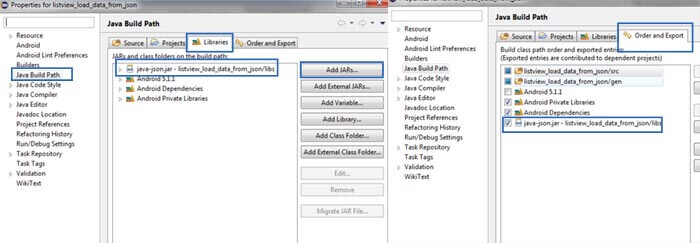
现在让我们执行json数据提取。json格式允许发送对象通过数据序列化。
主要的json类型是:数组(Array),对象(Object)。
数据定义在[……]中括号中,对象定义在{……}大括号中。
在例子中我提供给你的简单json数据结构是由一个对象数组(an array of objects)组成的。正如下面你看到的结构:
Array[0….N]{ country ; code }
现在让我们来完成get_data 接口功能,只要数据准备好就调用:
public void get_data(String data)
{
try {
JSONArray data_array=new JSONArray(data);
for (int i = 0 ; i < data_array.length() ; i++)
{
JSONObject obj=new JSONObject(data_array.get(i).toString());
Countries add=new Countries();
add.name = obj.getString("country");
add.code = obj.getString("code");
countries.add(add);
}
adapter.notifyDataSetChanged();
} catch (JSONException e) {
e.printStackTrace();
}
}效果如图:








 本文介绍如何在安卓应用中从URL获取JSON数据,并将其显示在ListView中。涉及步骤包括布局设计、创建Download_data类进行后台数据下载、定义ListView适配器以及在MainActivity中处理数据提取。同时,文章提到了使用java-json.jar库解析JSON并展示了数据结构示例。
本文介绍如何在安卓应用中从URL获取JSON数据,并将其显示在ListView中。涉及步骤包括布局设计、创建Download_data类进行后台数据下载、定义ListView适配器以及在MainActivity中处理数据提取。同时,文章提到了使用java-json.jar库解析JSON并展示了数据结构示例。
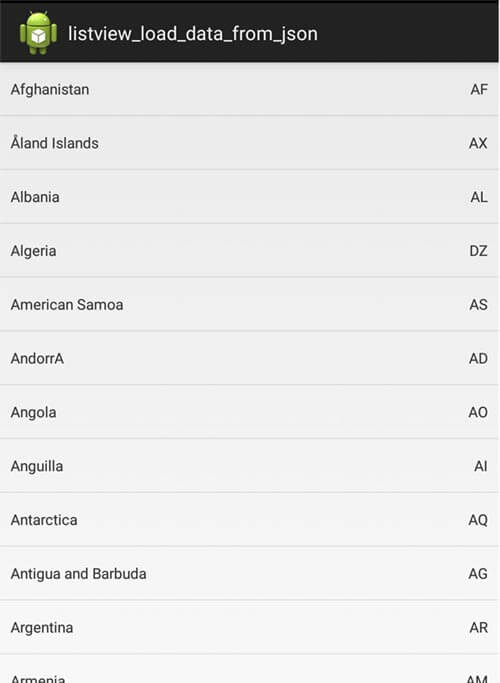














 3285
3285

 被折叠的 条评论
为什么被折叠?
被折叠的 条评论
为什么被折叠?








