Missing Operating System问题检查及恢复步骤:
英文原文:https://www.partitionwizard.com/partitionmagic/missing-operating-system.html
中文简要步骤:(按顺序进行)
1.找到你电脑进入BIOS的快捷键:f1/f2等尝试
2.检查硬盘驱动是否能被BIOS检测到:如图。(这是最基本的需求)
如果检测不到,那接下进行检查操作看是否硬盘损坏:
如下图,将高亮部分调为hard drive选项,然后在这个选项下选择Auto选项。
如果硬盘驱动还是没有出现,有可能硬盘损坏了,只能换或修;或者是硬盘没有接好,需拆开电脑再装下试试
附注:MiniTool Power Data Recovery Bootable edition是一个数据恢复软件,
它的 Damaged Partition Recovery module可以从你的硬盘中恢复数据,
参考下载网址:https://www.powerdatarecovery.com/data-recovery-boot-disk.html。
注意阅读Solution to Data Recovery after Reinstalling Windows 10/8.1/7章节,
按需要操作。因此更适合重装系统后恢复数据需要
3.(可选,如果无此项则跳过)测试硬盘是否工作:进入BIOS,进行图示操作。如果硬盘没问题,那就很可能是软件造成的错误
4.设置BIOS为默认状态:如果前面的检查都没问题,那么如图选中选项,按F10保存设置,可能可以解决你的问题。
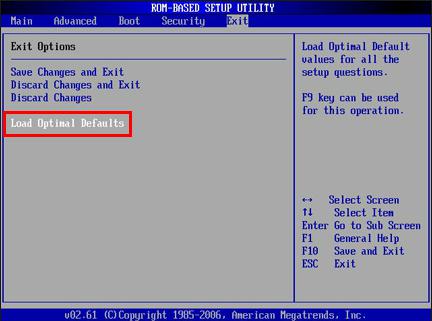
如果不成功,可能是Master Boot Record损坏了








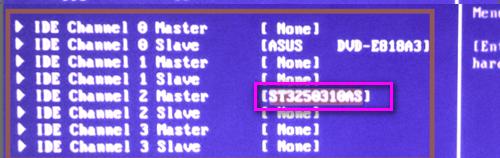
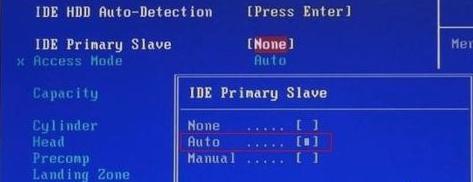
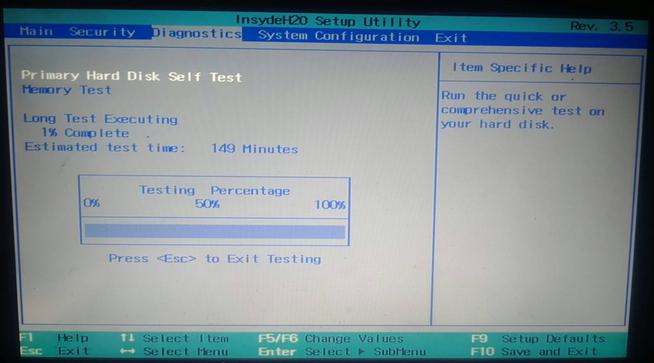

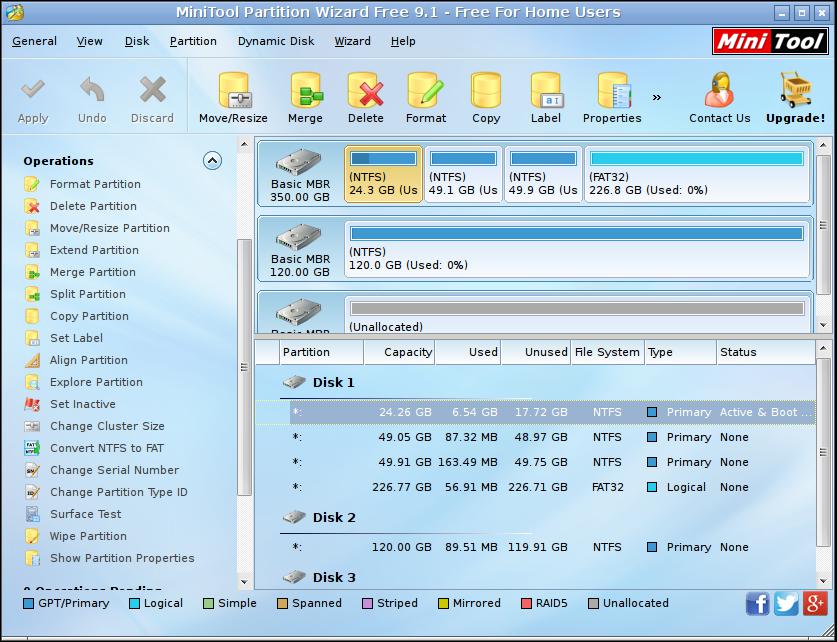
















 1245
1245

 被折叠的 条评论
为什么被折叠?
被折叠的 条评论
为什么被折叠?








