首先必须了解ldap,ldap相关可以问度娘。这边我重点要提的是dn(distinguished name),通俗的来说就是唯一标示。
然后现在可以先下一个ldapadmin,通过ldapadmin先连接已经配置好的ldap,下面是微软ad的图。
比如administrator这个用户的dn就是cn=administrator,cn=users,dc=ds-66,dc=com(简单来说就是全路径+域的形式)
最后就可以编码了,连接的代码比较简单,使用fliter的查询部门稍微复杂点,不过仔细看看也很容易理解,如下。
public static void main(String[] args) {
String url = "ldap://10.1.0.66:389/";
String domain = "dc=ds-66,dc=com";
String user = "cn=administrator,cn=users";
String password = "111111";
Hashtable<String, String> env = new Hashtable<String, String>();
env.put(Context.INITIAL_CONTEXT_FACTORY, "com.sun.jndi.ldap.LdapCtxFactory"); // LDAP 工厂
env.put(Context.SECURITY_AUTHENTICATION, "simple"); // LDAP访问安全级别
env.put(Context.PROVIDER_URL, url);
env.put(Context.SECURITY_PRINCIPAL, user+","+domain); // 填DN
env.put(Context.SECURITY_CREDENTIALS, password); // AD Password
env.put("java.naming.ldap.attributes.binary", "objectSid objectGUID");
LdapContext ldapCtx = null;
try {
ldapCtx = new InitialLdapContext(env , null);
queryGroup(ldapCtx);
//queryUser(ldapCtx);
} catch (NamingException e) {
e.printStackTrace();
} finally {
if(ldapCtx != null) {
try {
ldapCtx.close();
} catch (NamingException e) {
}
}
}
}
private static void queryGroup(LdapContext ldapCtx) throws NamingException {
SearchControls searchCtls = new SearchControls();
searchCtls.setSearchScope(SearchControls.SUBTREE_SCOPE);
String searchFilter = "objectClass=organizationalUnit";
String searchBase = "ou=myDeptSubDept,ou=myDept,dc=DS-66,dc=com";
String returnedAtts[] = {"distinguishedName", "objectGUID", "name"};
searchCtls.setReturningAttributes(returnedAtts);
NamingEnumeration<SearchResult> answer = ldapCtx.search(searchBase, searchFilter, searchCtls);
while (answer.hasMoreElements()) {
SearchResult sr = answer.next();
Attributes Attrs = sr.getAttributes();
if (Attrs != null) {
NamingEnumeration<?> ne = Attrs.getAll();
while(ne.hasMore()) {
Attribute Attr = (Attribute)ne.next();
String name = Attr.getID();
Enumeration<?> values = Attr.getAll();
if (values != null) { // 迭代
while (values.hasMoreElements()) {
String value = "";
if("objectGUID".equals(name)) {
value = UUID.nameUUIDFromBytes((byte[]) values.nextElement()).toString();
} else {
value = (String)values.nextElement();
}
System.out.println(name + " " + value);
}
}
}
System.out.println("=====================");
}
}
}








 本文介绍如何使用Java连接LDAP服务器并进行部门查询操作。详细解释了dn(唯一标识符)的概念,并提供了完整的代码示例,包括环境配置参数、连接过程及查询部门的具体实现。
本文介绍如何使用Java连接LDAP服务器并进行部门查询操作。详细解释了dn(唯一标识符)的概念,并提供了完整的代码示例,包括环境配置参数、连接过程及查询部门的具体实现。
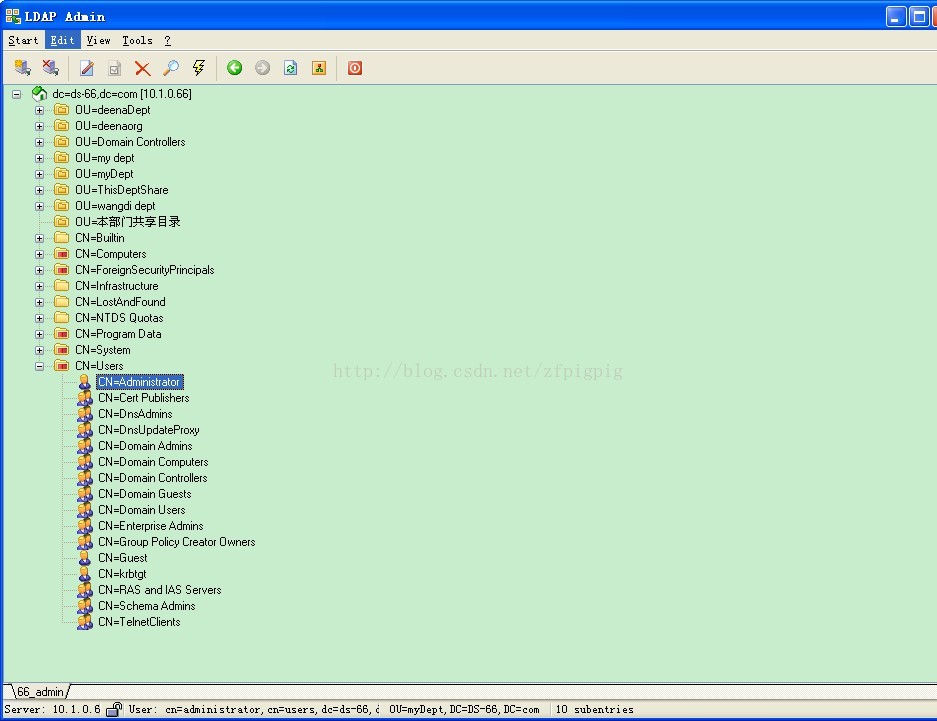


















 被折叠的 条评论
为什么被折叠?
被折叠的 条评论
为什么被折叠?










