Project
Whatever you do in IntelliJ IDEA, you do that in the context of a project. A project is an organizational unit that represents a complete software solution. It serves as a basis for coding assistance, bulk refactoring, coding style consistency, etc.
Your finished product may be decomposed into a series of discrete, isolated modules, but it’s a project definition that brings them together and ties them into a greater whole.
Projects don’t themselves contain development artifacts such as source code, build scripts, or documentation. They are the highest level of organization in the IDE, and they define project-wide settings as well as collections of what IntelliJ IDEA refers to as modules and libraries.
无论你在IDEA中做什么,都是处于一个project的上下文环境中。一个project是一个代表完整的软件解决方案的组织单元。它作为一个基础服务于编码助手,块重构,编码样式一致性等。
你已经完成的产品可以被分解为一系列分离的、互相独立的module,但是project的定义把它们组合在一起并且联系成一个更大的整体。
project本身不包含诸如源代码,构建脚本或者文档这些工件。它们是IDE的最高层组织,并且定义了工程宽度设置和IDEA所涉及到的模块与库的集合。
Module
A module is a discrete unit of functionality which you can compile, run, test and debug independently.
Modules contain everything that is required for their specific tasks: source code, build scripts, unit tests, deployment descriptors, and documentation. However, modules exist and are functional only in the context of a project.
module是你编译、运行、测试和独立调试的分离的功能单元。
module包含它们被指定的任务所需要的一切:源代码,编译脚本,单元测试,部署描述和文档。然而,module只能在project的上下文中存在和起作用。
创建maven工程
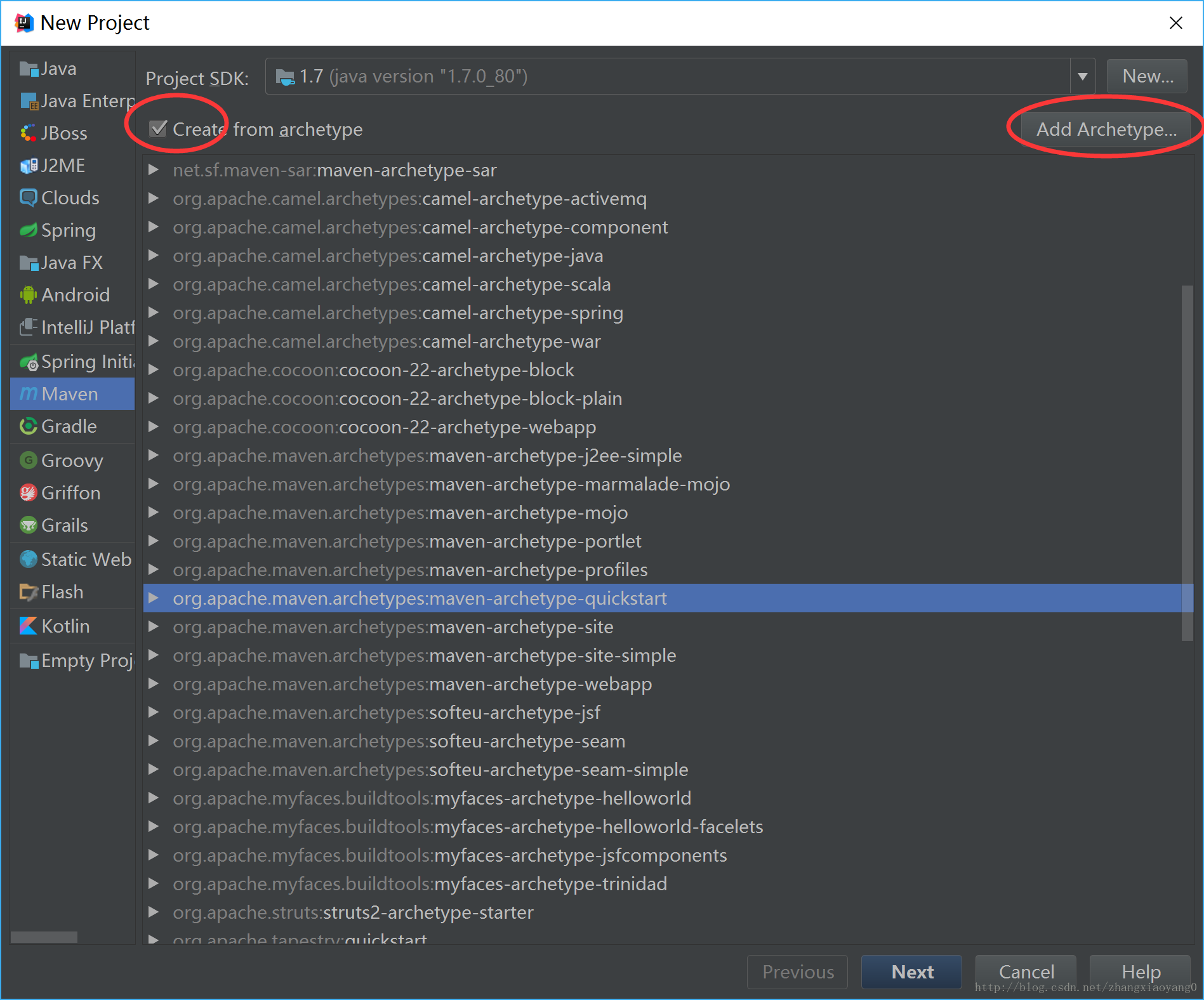
选择File->New->Project,在左侧列表中选择Maven,在右侧页面中将“Create from archetype”打勾,可以从下面列表中选择一个你想要的archetype(常用的是quickstart和webapp的),也可以点击右上角的“Add Archetype”添加自己的archetype。点击next
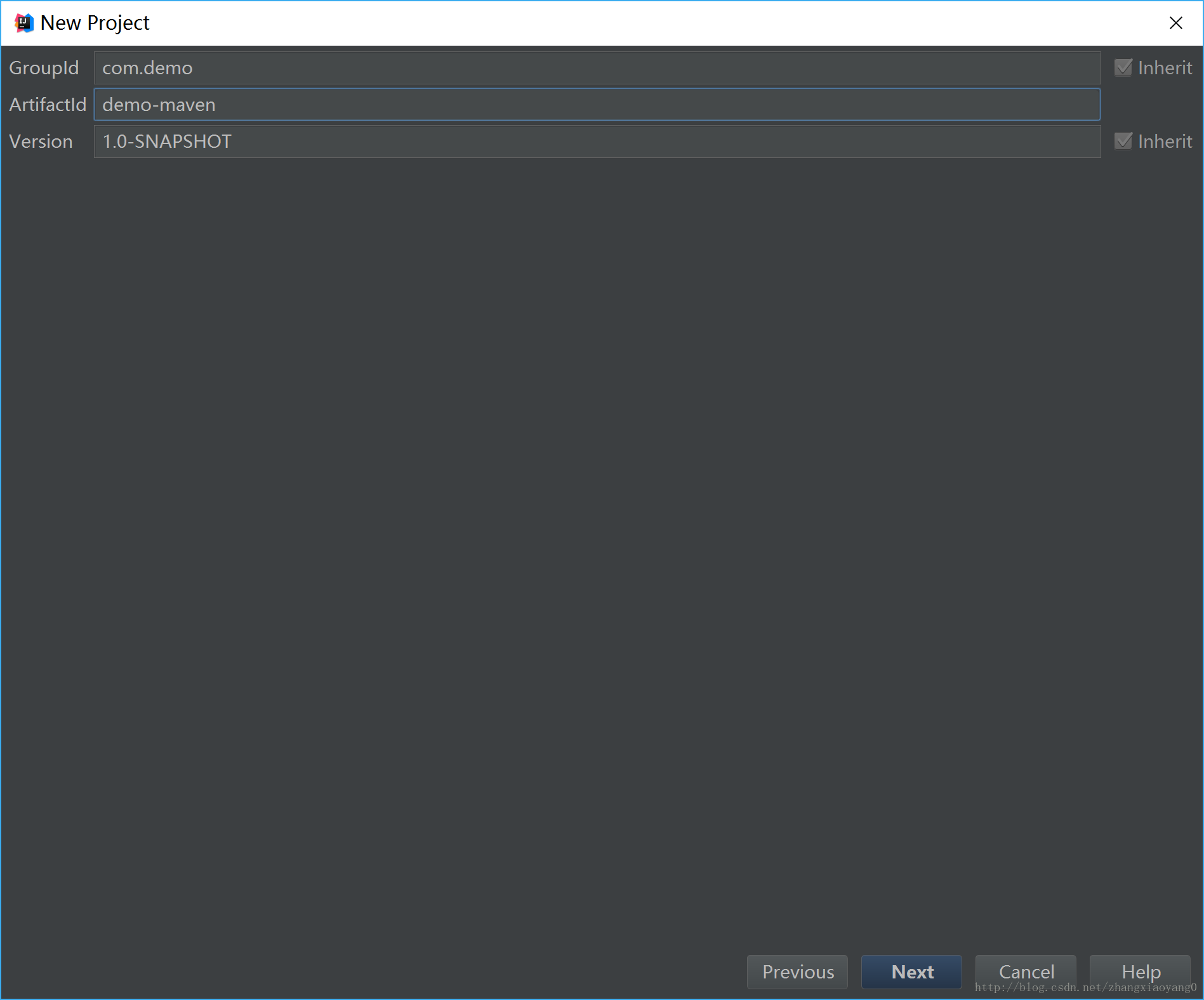
输入工程的坐标,点击next
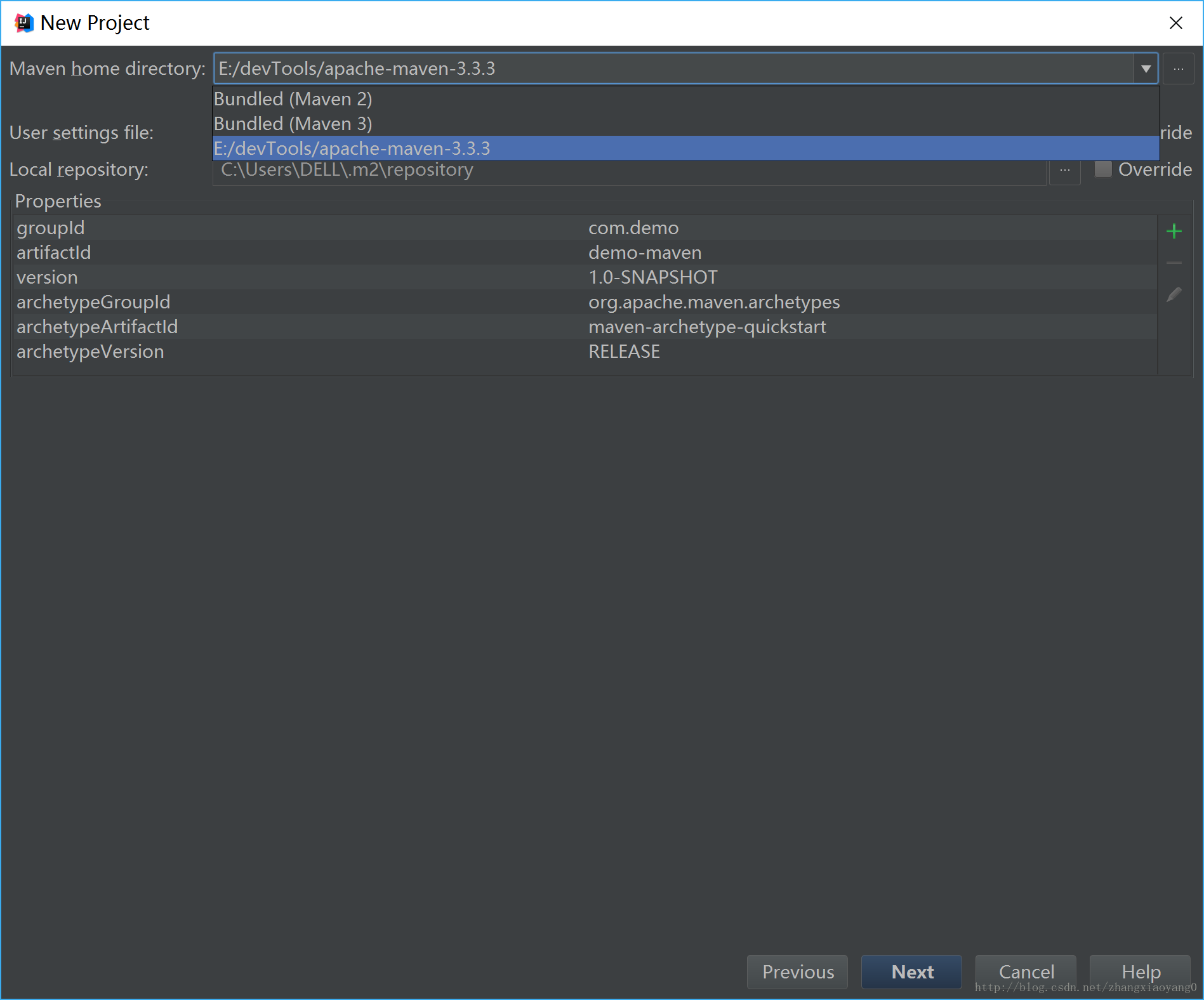
在列表中选择要使用的Maven(一般都是选自己安装的),点击next

输入工程名称和位置,点击finish。
maven工程就生成了。
创建Maven模块
选择File->New->Module->Maven,同上面创建maven工程。选择archetype后,点击next
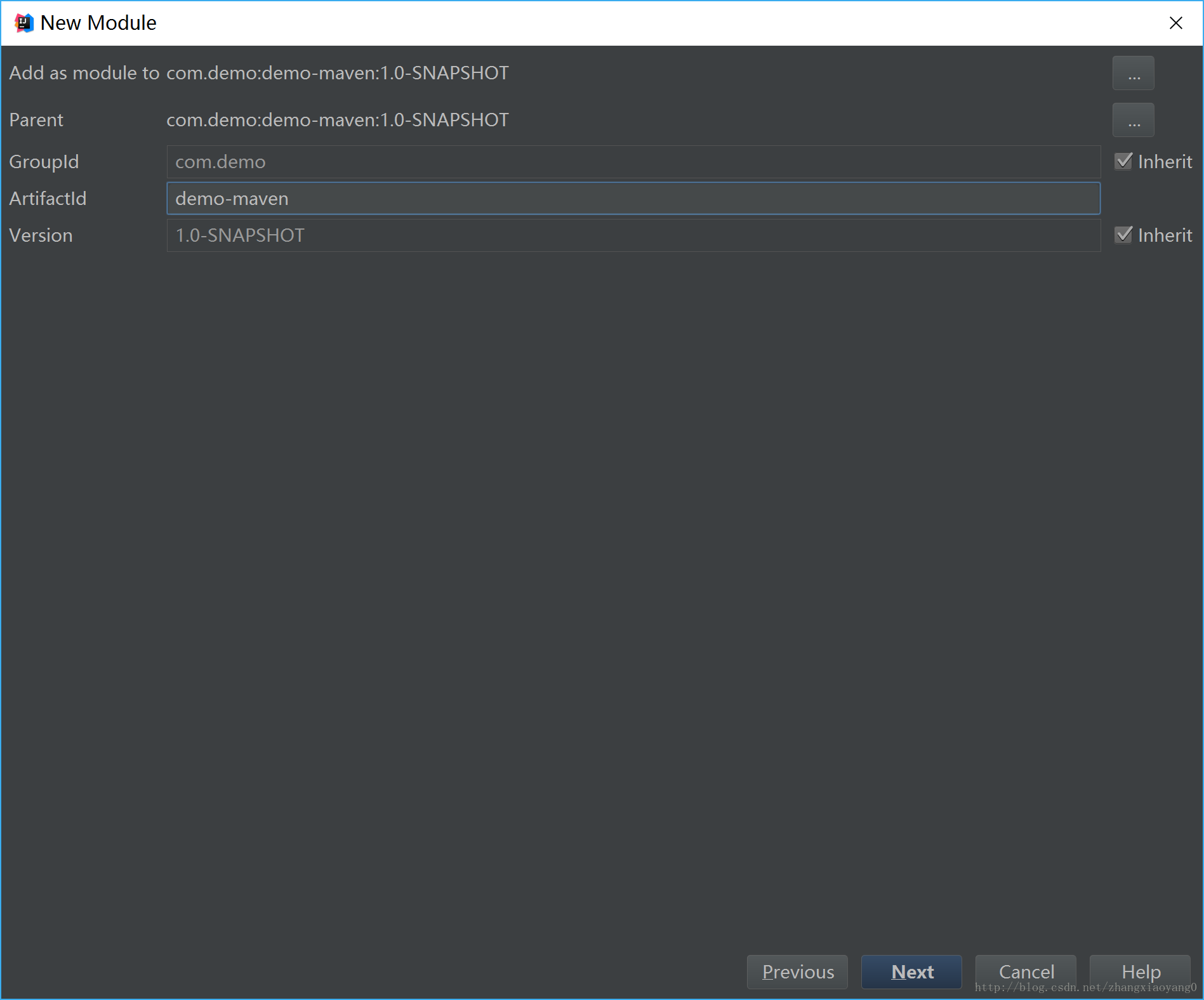
选择要添加该module的project(我选择的就是上面创建的Maven工程),输入坐标,点击next,其他步骤同上面创建Maven工程,
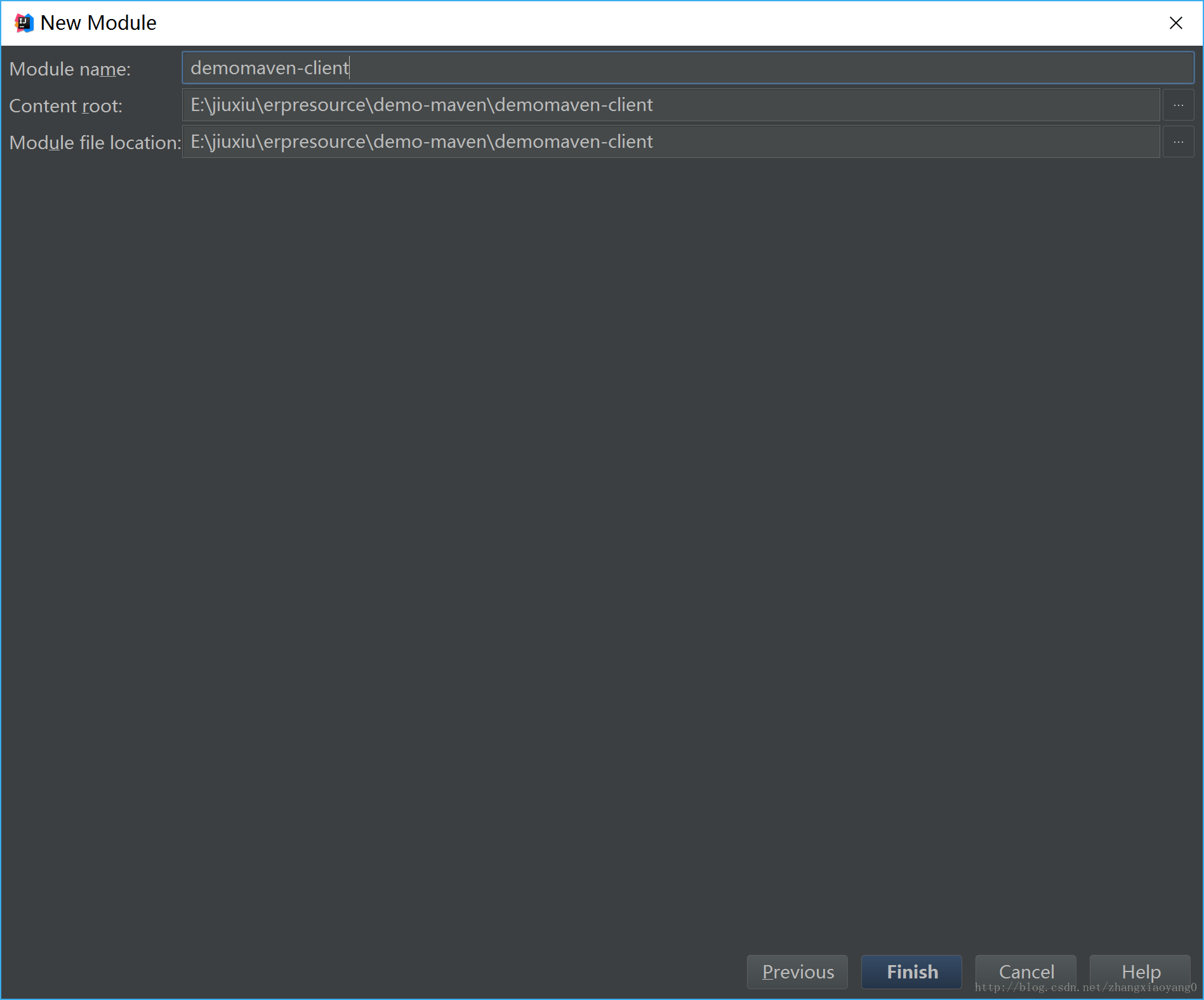
输入模块名称,点击finish。
Maven模块就创建成功了。








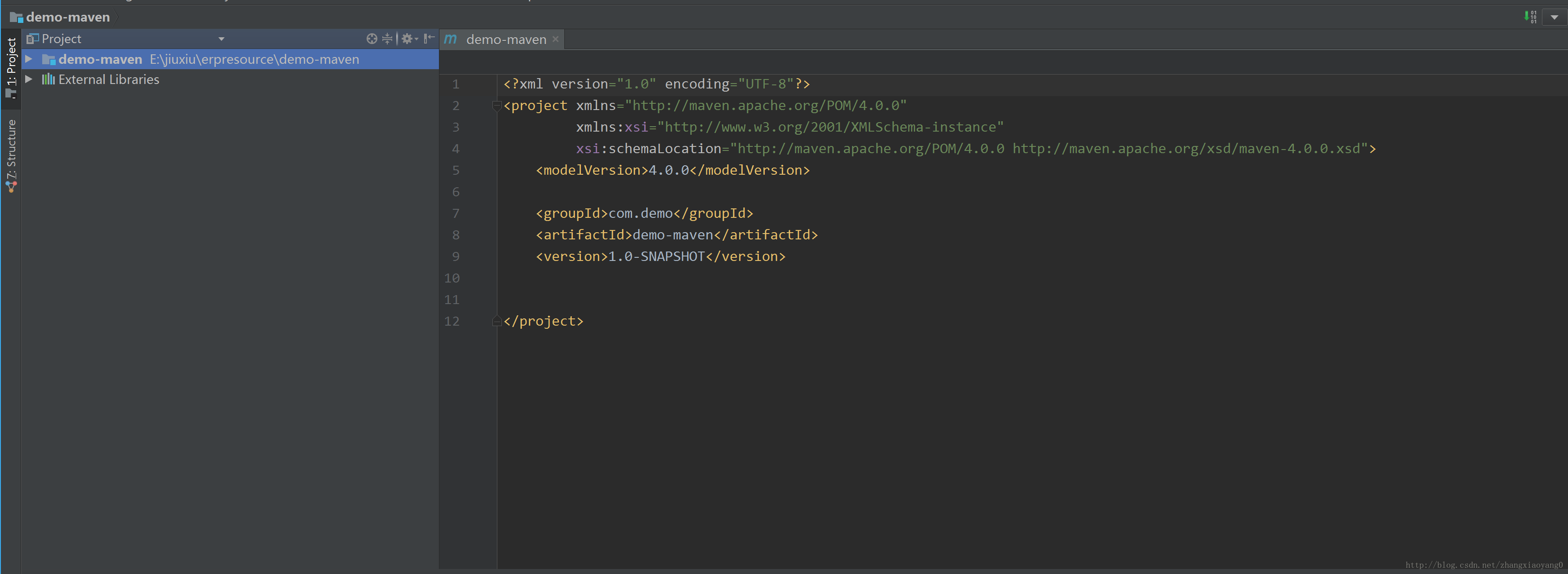
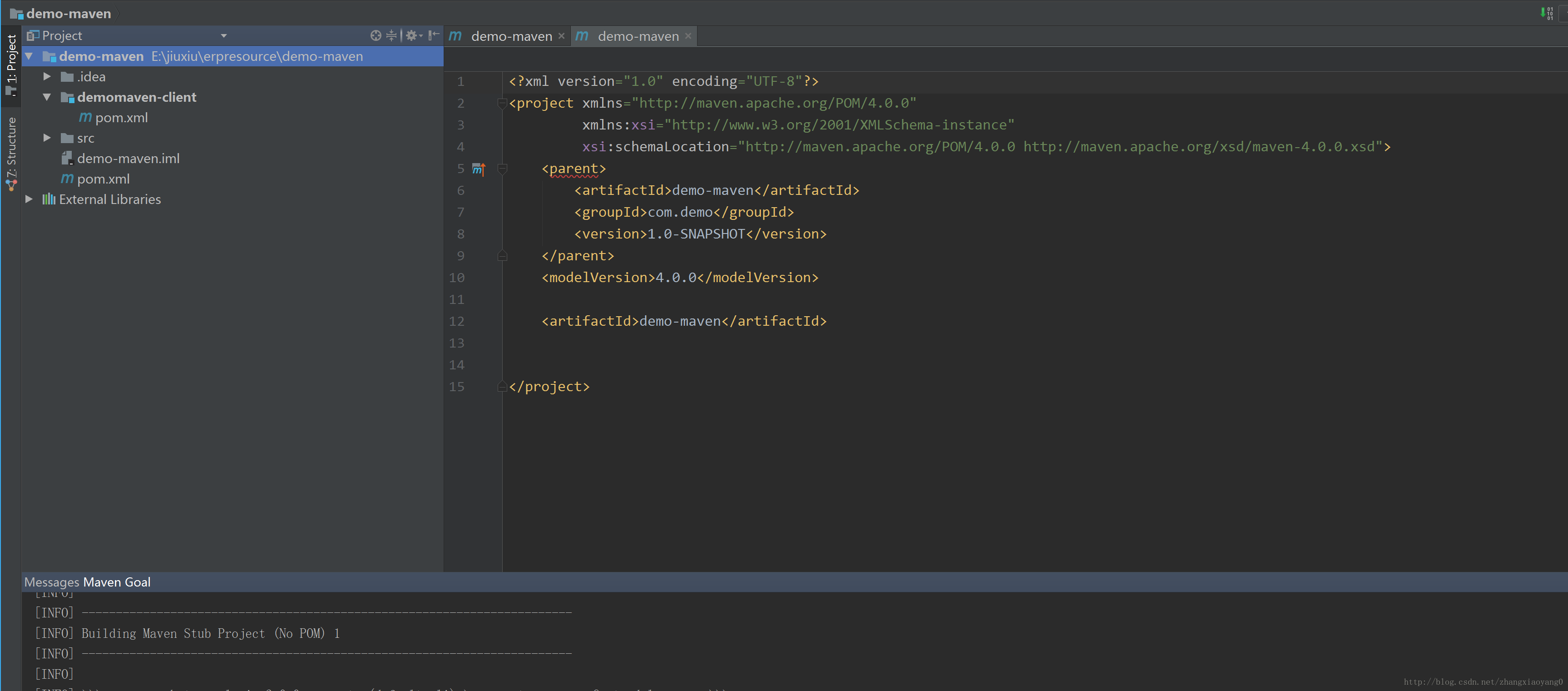














 313
313

 被折叠的 条评论
为什么被折叠?
被折叠的 条评论
为什么被折叠?








