Why we need to configure the robotium Javadoc? With the JavaDoc configured, we could easily get the description hint of a variable,class,function of the third-party Robotium library during coding. Let's check following screenshots on the different of with/without Robotium Javadoc configured.
Without Javadoc Configured:
With Javadoc Configured
To configure the Robotium JavaDoc, first you should make sure that you've the javadoc downloaded, if not, please download it according to your Robotium library version.
Then, you should make sure that you did add your Robotium Library into your test project as an external JAR rather than as an "Android Private Libraries". Following are the ways help you to check which it is.
Robotium Library as "Android Private Libraries"
To check the project properties you would see that the JavaDoc properties of the library is not configurable.
Robotium Library as External JAR
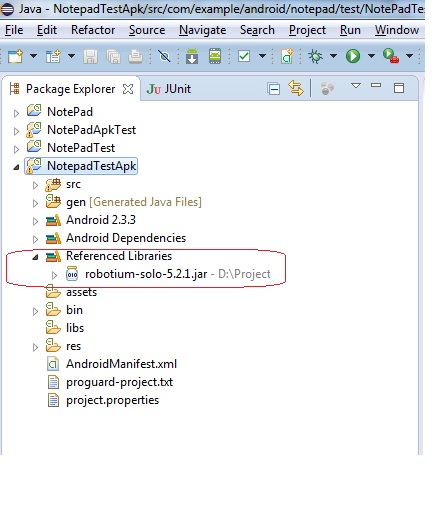
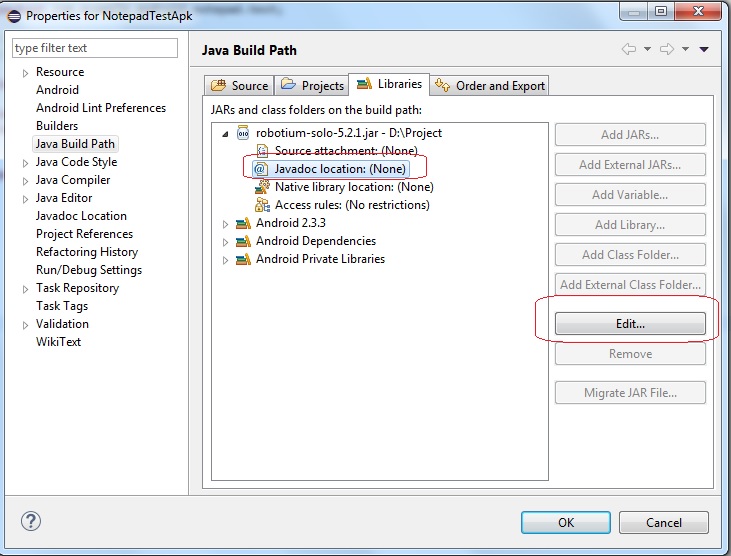
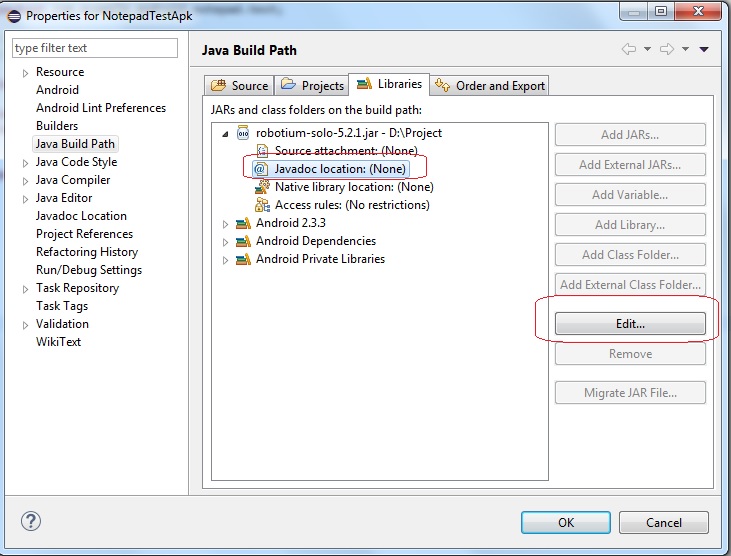
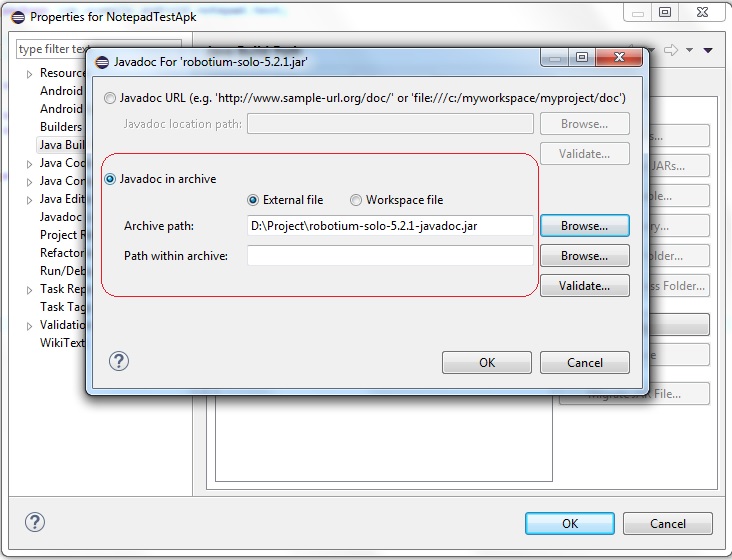
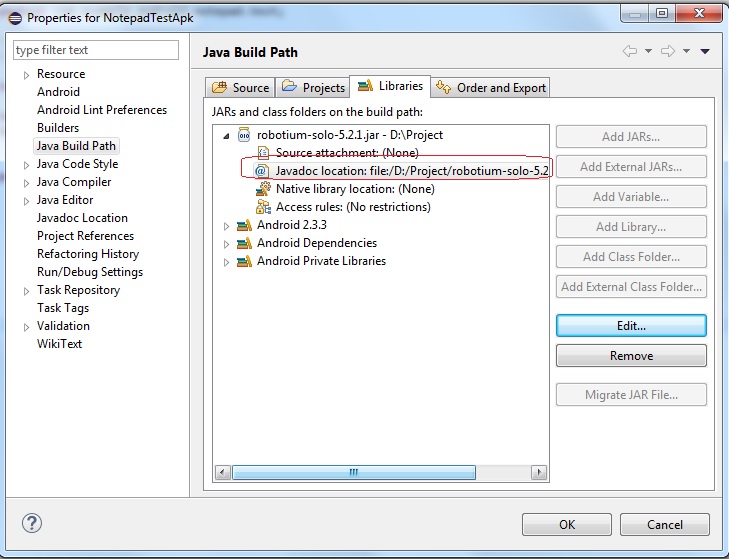








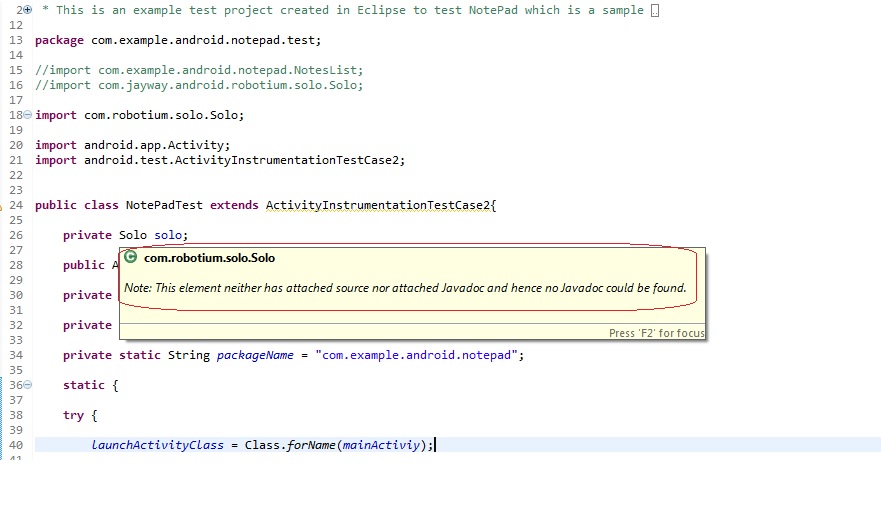
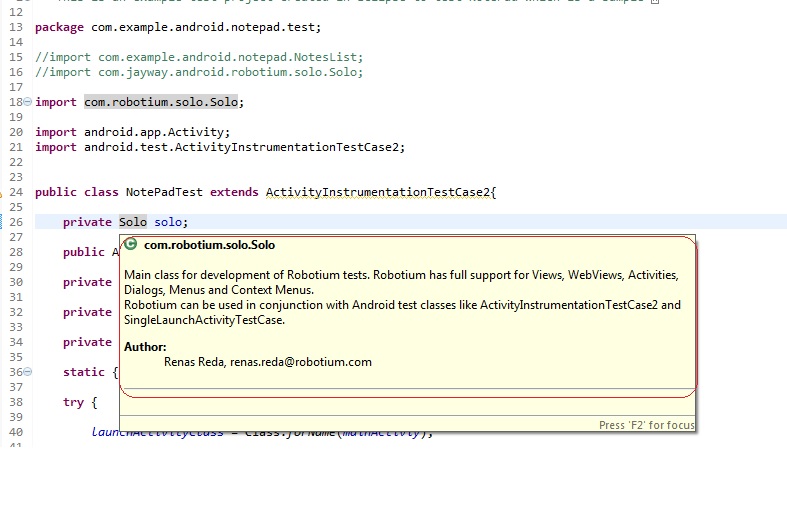
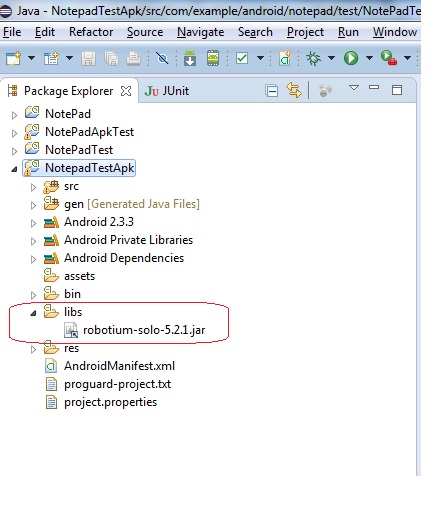
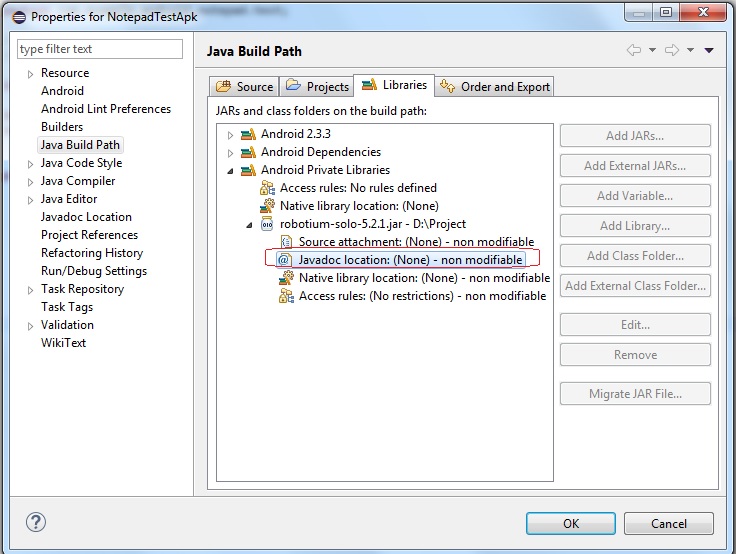














 150
150

 被折叠的 条评论
为什么被折叠?
被折叠的 条评论
为什么被折叠?








