1. 添加所需要的框架
需要两个framework:CoreSpotlight和MobileCoreServices,可以直接@import
@import CoreSpotlight;
@import MobileCoreServices; 2.创建搜索显示的item属性
CSSearchableItemAttributeSet *attributeSet = [[CSSearchableItemAttributeSet alloc] initWithItemContentType:(NSString *)kUTTypeImage];
//设置属性
//1.设置显示内容
NSString *title = [dict objectForKey:@"title"];
//(1)标题
attributeSet.title = title;
//(2)副标题
attributeSet.contentDescription = [NSString stringWithFormat:@"%@, haha", title];
attributeSet.keywords = @[title];
//(3)image
UIImage *image = [UIImage imageNamed:[dict objectForKey:@"image_name"]];
NSData *imageData = [NSData dataWithData:UIImagePNGRepresentation(image)];
attributeSet.thumbnailData = imageData;3.初始化一个可检索的条目
CSSearchableItem *item;
NSString *identifier = [NSString stringWithFormat:@"%@", attributeSet.title];
/**
展示的控件
* uniqueIdentifier : 唯一的标识符,通过此标识符,可以链接不同设备的同一APP,也是能实现HandOff功能的基础
* domainIdentifier :
* attributeSet : CSSearchableItemAttributeSet 设置item属性(标题, 副标题, image)
- returns: CSSearchableItem
*/
item = [[CSSearchableItem alloc] initWithUniqueIdentifier:identifier domainIdentifier:@"com.example.apple_sample.theapp.search" attributeSet:attributeSet];4.CSSearchableIndex创建, 添加检索入口
[[CSSearchableIndex defaultSearchableIndex] indexSearchableItems:@[item] completionHandler:^(NSError * _Nullable error) {
NSLog(@"Search item indexed");
}];5.上代码
- (void)spotLightIndexing {
NSString *path = [[NSBundle mainBundle] pathForResource:@"data.plist" ofType:nil];
NSArray *plistArray = [[NSArray alloc] initWithContentsOfFile:path];
[plistArray enumerateObjectsUsingBlock:^(NSDictionary *_Nonnull dict, NSUInteger idx, BOOL * _Nonnull stop) {
NSLog(@"%@", dict);
CSSearchableItemAttributeSet *attributeSet = [[CSSearchableItemAttributeSet alloc] initWithItemContentType:(NSString *)kUTTypeImage];
//设置属性
//1.设置显示内容
NSString *title = [dict objectForKey:@"title"];
//(1)标题
attributeSet.title = title;
//(2)副标题
attributeSet.contentDescription = [NSString stringWithFormat:@"%@, haha", title];
attributeSet.keywords = @[title];
//(3)image
UIImage *image = [UIImage imageNamed:[dict objectForKey:@"image_name"]];
NSData *imageData = [NSData dataWithData:UIImagePNGRepresentation(image)];
attributeSet.thumbnailData = imageData;
CSSearchableItem *item;
NSString *identifier = [NSString stringWithFormat:@"%@", attributeSet.title];
/**
展示的控件
* uniqueIdentifier :
* domainIdentifier :
* attributeSet : CSSearchableItemAttributeSet 设置item属性(标题, 副标题, image)
- returns: CSSearchableItem
*/
item = [[CSSearchableItem alloc] initWithUniqueIdentifier:identifier domainIdentifier:@"com.example.apple_sample.theapp.search" attributeSet:attributeSet];
[[CSSearchableIndex defaultSearchableIndex] indexSearchableItems:@[item] completionHandler:^(NSError * _Nullable error) {
NSLog(@"Search item indexed");
}];
}];
}6.删除检索入口
[[CSSearchableIndex defaultSearchableIndex] deleteSearchableItemsWithIdentifiers:[NSArray arrayWithObjects:@"apple-001", @"apple-002", nil] completionHandler:^(NSError * _Nullable error) {
if (!error) {
NSLog(@"Items deleted");
}
}];
[[CSSearchableIndex defaultSearchableIndex] deleteSearchableItemsWithDomainIdentifiers:[NSArray arrayWithObjects:@"xxx.fruit.com", nil] completionHandler:^(NSError * _Nullable error) {
if (!error) {
NSLog(@"Items deleted");
}
}];
[[CSSearchableIndex defaultSearchableIndex] deleteAllSearchableItemsWithCompletionHandler:^(NSError * _Nullable error) {
if (!error) {
NSLog(@"All items deleted");
}
}];7.截图
8.补充:
@import和#import的区别:
- @import 实在WWDC2013提出的, 比#import更高级, 不需要添加对应的framework
- @import 仅支持系统自带的框架
- 参考链接
(1)认识3个类(摘自:http://my.oschina.net/u/2340880/blog/511694)
在iOS9中,新增加了3个类,通过对这三个类的操作与配合,我们可以轻易的在app中添加CoreSpotlight搜索的功能。
CSSearchableItemAttributeSet:设置类,这个类用于设置搜索标签里的icon,内容,图片等。主要用法如下:
//这个类的核心方法只有一个init方法,通过一个类型字符串进行创建,字符串用于在回调中区分
@interface CSSearchableItemAttributeSet : NSObject <NSCopying,NSSecureCoding>
- (instancetype)initWithItemContentType:(nonnull NSString *)itemContentType;
@end
//更多的属性设置在其扩展类中,例如:
@interface CSSearchableItemAttributeSet (CSGeneral)
//展示的名称
@property(nullable, copy) NSString *displayName;
//名称数组
@property(nullable, copy) NSArray<NSString*> *alternateNames;
//完整的路径
@property(nullable, copy) NSString *path;
//链接url
@property(nullable, strong) NSURL *contentURL;
//图片链接的url
@property(nullable, strong) NSURL *thumbnailURL;
//设置图片数据
@property(nullable, copy) NSData *thumbnailData;
//设置一个标识符
@property(nullable, copy) NSString *relatedUniqueIdentifier;
@property(nullable, strong) NSDate *metadataModificationDate;
//内容类型
@property(nullable, copy) NSString *contentType;
@property(nullable, copy) NSArray<NSString*> *contentTypeTree;
//搜索的关键字数组
@property(nullable, copy) NSArray<NSString*> *keywords;
//标题信息
@property(nullable, copy) NSString *title;
@endCSSearchableItem:搜索标签类,通过这个类,来创建响应的搜索标签。主要内容如下:
//这个类主要用于创建搜索的标签
@interface CSSearchableItem : NSObject <NSSecureCoding, NSCopying>
//init方法
- (instancetype)initWithUniqueIdentifier:(nullable NSString *)uniqueIdentifier //Can be null, one will be generated
domainIdentifier:(nullable NSString *)domainIdentifier
attributeSet:(CSSearchableItemAttributeSet *)attributeSet;
//相应 的属性
@property (copy) NSString *uniqueIdentifier;
@property (copy, nullable) NSString *domainIdentifier;
@property (copy, null_resettable) NSDate * expirationDate;
@property (strong) CSSearchableItemAttributeSet *attributeSet;
@endCSSearchableIndex:通过它对标签进行增、删、改、查等操作:
@interface CSSearchableIndex : NSObject
@property (weak,nullable) id<CSSearchableIndexDelegate> indexDelegate;
//判断设备是否支持
+ (BOOL)isIndexingAvailable;
//取系统的searchIndex管理者
+ (instancetype)defaultSearchableIndex;
//一般情况下,我们不需要重新创建对象
- (instancetype)initWithName:(NSString *)name;
- (instancetype)initWithName:(NSString *)name protectionClass:(nullable NSString *)protectionClass;
//设置索引标签
- (void)indexSearchableItems:(NSArray<CSSearchableItem *> *)items completionHandler:(void (^ __nullable)(NSError * __nullable error))completionHandler;
//删除指定id索引标签
- (void)deleteSearchableItemsWithIdentifiers:(NSArray<NSString *> *)identifiers completionHandler:(void (^ __nullable)(NSError * __nullable error))completionHandler;
- (void)deleteSearchableItemsWithDomainIdentifiers:(NSArray<NSString *> *)domainIdentifiers completionHandler:(void (^ __nullable)(NSError * __nullable error))completionHandler;
//删除所有索引标签
- (void)deleteAllSearchableItemsWithCompletionHandler:(void (^ __nullable)(NSError * __nullable error))completionHandler;
@end







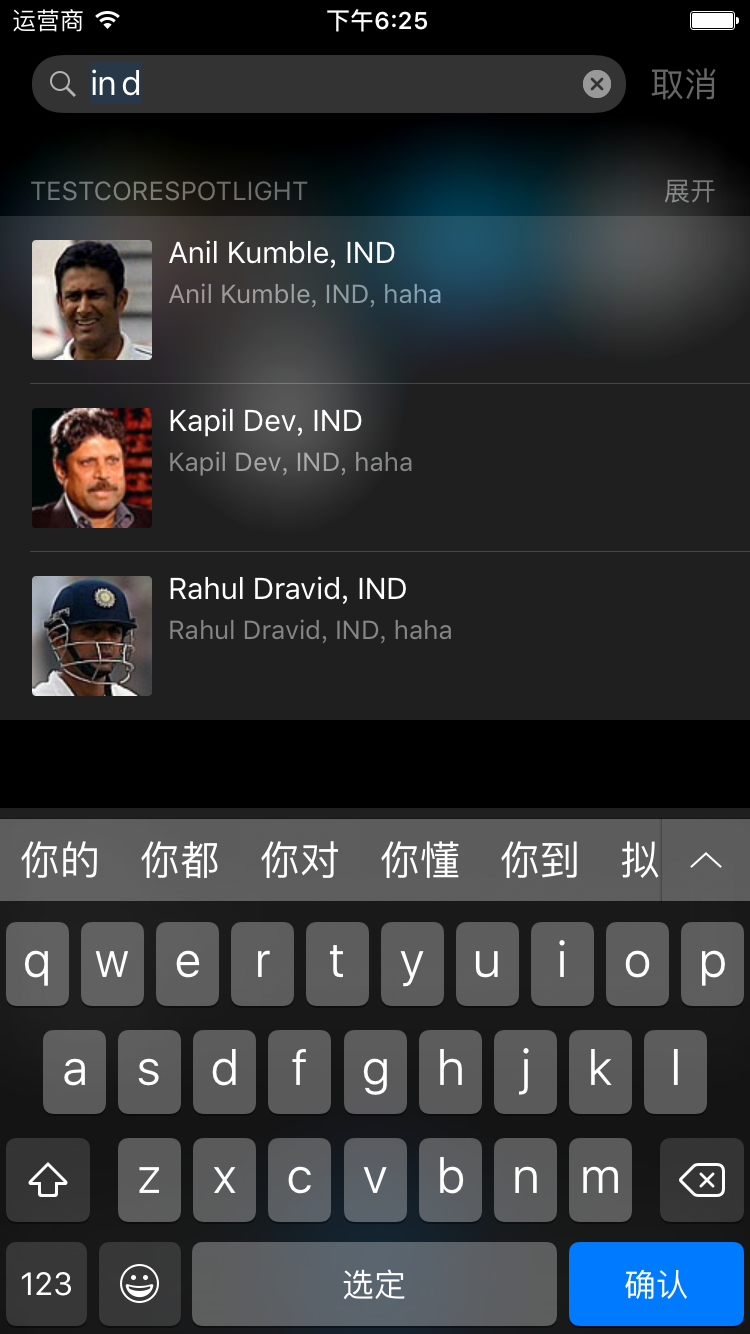














 4522
4522

 被折叠的 条评论
为什么被折叠?
被折叠的 条评论
为什么被折叠?








