本文主要总结对json的操作
用到struts2和gson2个包。
action为
package action;
import java.util.ArrayList;
import java.util.List;
import javax.servlet.http.HttpServletResponse;
import model.User;
import org.apache.struts2.ServletActionContext;
import com.google.gson.Gson;
import com.google.gson.JsonElement;
import com.opensymphony.xwork2.ActionContext;
import com.opensymphony.xwork2.ActionSupport;
public class ListAction extends ActionSupport {
private static final long serialVersionUID = 7514100921793771035L;
private String name;
private int age;
public String getName() {
return name;
}
public void setName(String name) {
this.name = name;
}
public int getAge() {
return age;
}
public void setAge(int age) {
this.age = age;
}
public String execute() {
return null;
}
public String Gson() throws Exception {
HttpServletResponse response = (HttpServletResponse) ActionContext.getContext().get(ServletActionContext.HTTP_RESPONSE);
response.setContentType("text/html;charset=UTF-8");
User u1 = new User(1,"李文","aaa");
User u2 = new User(2,"李二","eee");
User u3 = new User(3,"李三","33a");
User u4 = new User(4,"王四","bbb");
List<User> list = new ArrayList<User> ();
String newName = new String(name.getBytes("ISO-8859-1"),"UTF-8");
System.out.println(name+"--"+age+"--"+newName+"--");
list.add(u1);
list.add(u2);
list.add(u3);
list.add(u4);
Gson gson = new Gson();
JsonElement element = gson.toJsonTree(list);
String json = gson.toJson(element);
response.getWriter().print(json);
System.out.println(json);
return null;
}
}
struts.xml为:
<?xml version="1.0" encoding="UTF-8" ?>
<!DOCTYPE struts PUBLIC "-//Apache Software Foundation//DTD Struts Configuration 2.3//EN" "http://struts.apache.org/dtds/struts-2.3.dtd">
<struts>
<constant name="struts.devMode" value="true" />
<constant name="struts.i18n.encoding" value="UTF-8" />
<package name="myDemo" extends="struts-default" namespace="/">
<action name="lists" class="action.ListAction" method="Gson">
</action>
<action name="*">
<result>/{1}.jsp</result>
</action>
</package>
</struts>
jsp页面:
<%@ page language="java" import="java.util.*" pageEncoding="UTF-8"%>
<!DOCTYPE HTML PUBLIC "-//W3C//DTD HTML 4.01 Transitional//EN">
<html>
<head>
<title>My JSP 'index.jsp' starting page</title>
<meta http-equiv="Content-Type" content="text/html;UTF-8">
<meta http-equiv="pragma" content="no-cache">
<meta http-equiv="cache-control" content="no-cache">
<meta http-equiv="expires" content="0">
<meta http-equiv="keywords" content="keyword1,keyword2,keyword3">
<meta http-equiv="description" content="This is my page">
<script type="text/javascript" src="js/jquery-1.7.2.js"></script>
<script type="text/javascript">
var msg = "";
$(document).ready(function(){
$.getJSON("lists.action",
{name:"你好",
age:"3"
},
function(data){
$.each(data,function(i,temp){
msg += "id=" + temp.userId+";name="
+ temp.userName+";password="
+ temp.passWord+";\n";
$("p").append(temp.userId).append(temp.userName).append(temp.passWord).append("\n");
});
alert(msg);
});
});
</script>
</head>
<body>
aaaaaaaaaa
<hr/>
<p></p>
</body>
</html>
总结:
js传参数有乱码问题:
解决:服务端即action里对参赛进行编码更换,与get方法解决乱码一样
从服务端获取的json数据出现中文乱码:
解决: response.setContentType("text/html;charset=UTF-8");
案例下载 疯狂的点击










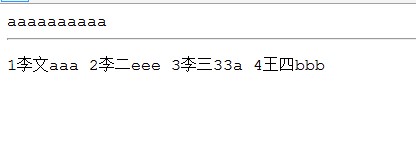















 被折叠的 条评论
为什么被折叠?
被折叠的 条评论
为什么被折叠?








