这个不是本人原创,不好意思,不记得哪位大神的作品了,在这里表示敬意
默认情况下,bootstrap模态框是不支持多个覆盖的,下面是一个解决办法(本人亲测),
将下面的代码复制到当前需要多个模态框的页面,问题就可以解决,如图:
$(document).on('show.bs.modal', '.modal', function(event) {
$(this).appendTo($('body'));
}).on('shown.bs.modal', '.modal.in', function(event) {
setModalsAndBackdropsOrder();
}).on('hidden.bs.modal', '.modal', function(event) {
setModalsAndBackdropsOrder();
});
function setModalsAndBackdropsOrder() {
var modalZIndex = 1040;
$('.modal.in').each(function(index) {
var $modal = $(this);
modalZIndex++;
$modal.css('zIndex', modalZIndex);
$modal.next('.modal-backdrop.in').addClass('hidden').css('zIndex', modalZIndex - 1);
});
$('.modal.in:visible:last').focus().next('.modal-backdrop.in').removeClass('hidden');
}








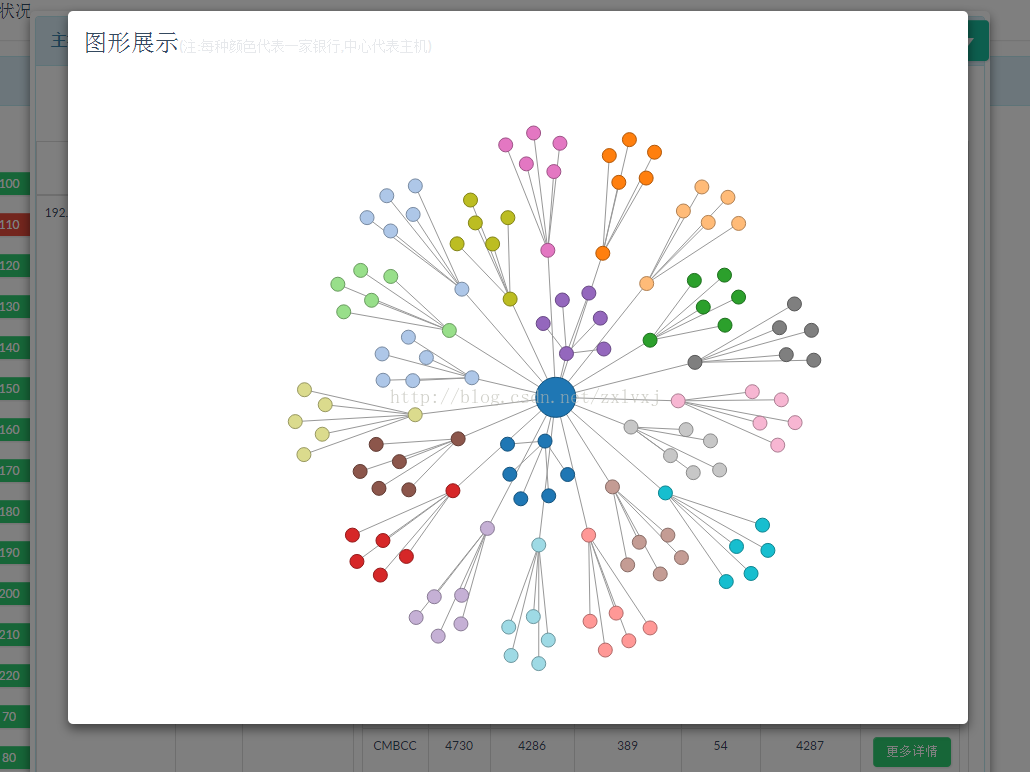
















 2501
2501

 被折叠的 条评论
为什么被折叠?
被折叠的 条评论
为什么被折叠?








