一、背景介绍
安卓自带各种基础的主题
android:theme=”@android:style/Theme.Dialog” : Activity显示为对话框模式
android:theme=”@android:style/Theme.NoTitleBar” : 不显示应用程序标题栏
android:theme=”@android:style/Theme.NoTitleBar.Fullscreen” : 不显示应用程序标题栏,并全屏
android:theme=”Theme.Light “: 背景为白色
android:theme=”Theme.Light.NoTitleBar” : 白色背景并无标题栏
android:theme=”Theme.Light.NoTitleBar.Fullscreen” : 白色背景,无标题栏,全屏
android:theme=”Theme.Black” : 背景黑色
android:theme=”Theme.Black.NoTitleBar” : 黑色背景并无标题栏
android:theme=”Theme.Black.NoTitleBar.Fullscreen” : 黑色背景,无标题栏,全屏
android:theme=”Theme.Wallpaper” : 用系统桌面为应用程序背景
android:theme=”Theme.Wallpaper.NoTitleBar” : 用系统桌面为应用程序背景,且无标题栏
android:theme=”Theme.Wallpaper.NoTitleBar.Fullscreen” : 用系统桌面为应用程序背景,无标题栏,全屏
android:theme=”Theme.Translucent : 透明背景
android:theme=”Theme.Translucent.NoTitleBar” : 透明背景并无标题
android:theme=”Theme.Translucent.NoTitleBar.Fullscreen” : 透明背景并无标题,全屏
android:theme=”Theme.Panel “: 面板风格显示
android:theme=”Theme.Light.Panel” : 平板风格显示
然而在实际开发中,我们会发现主题样式复杂但有很多可以重用。自定义主题可以提高性能以及提高代码重用性,可维护性。
二、分析theme资源
新建一个项目可以发现,主题默认为是:
android:theme=“@style/AppTheme”
这是个基础主题,点进去可以发现:AppTheme的样式继承自上面的AppBaseTheme。而AppBaseTheme又继承自系统的一个样式Theme.Light,打开Android系统源代码找到Theme.xml文件中的Theme.Light如下:`
@drawable/screen_background_light
@android:color/background_light
@color/bright_foreground_light
@android:color/bright_foreground_light_inverse
@android:color/primary_text_light
@android:color/secondary_text_light
@android:color/tertiary_text_light
@android:color/primary_text_dark
@android:color/secondary_text_dark
@android:color/tertiary_text_dark
@android:color/primary_text_light_disable_only
@android:color/primary_text_dark_disable_only
@android:color/primary_text_light_nodisable
@android:color/secondary_text_light_nodisable
@android:color/primary_text_dark_nodisable
@android:color/secondary_text_dark_nodisable
@android:color/hint_foreground_light
@android:color/hint_foreground_dark
@android:style/Widget.PopupWindow
@android:drawable/indicator_check_mark_light
@android:drawable/indicator_check_mark_dark
@android:style/Widget.GestureOverlayView.White
@android:style/Widget.ExpandableListView.White
@android:style/Widget.ListView.White
@drawable/divider_horizontal_bright
最后
自我介绍一下,小编13年上海交大毕业,曾经在小公司待过,也去过华为、OPPO等大厂,18年进入阿里一直到现在。
深知大多数初中级Android工程师,想要提升技能,往往是自己摸索成长,自己不成体系的自学效果低效漫长且无助。
因此我收集整理了一份《2024年Android移动开发全套学习资料》,初衷也很简单,就是希望能够帮助到想自学提升又不知道该从何学起的朋友,同时减轻大家的负担。
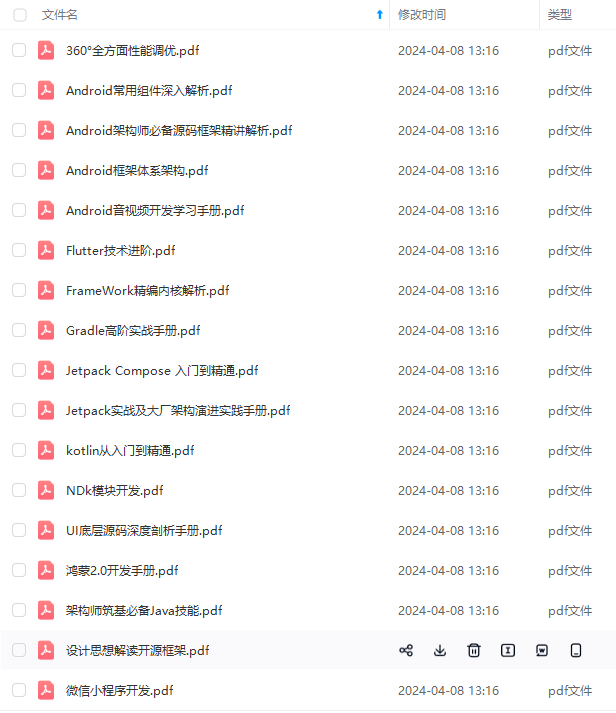
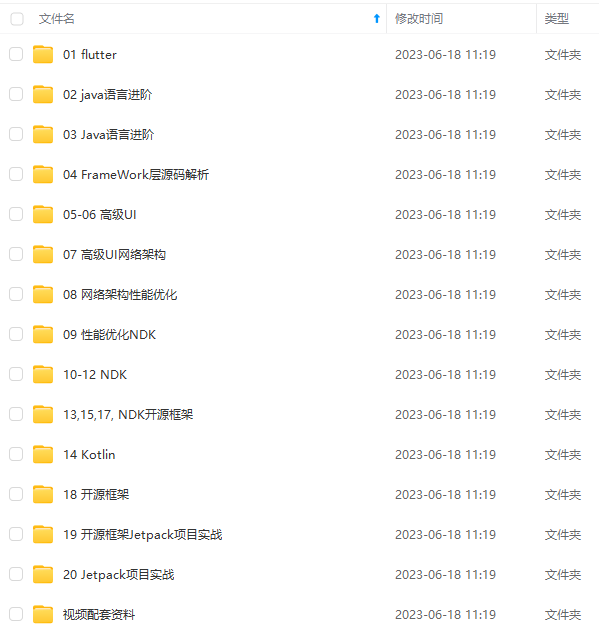

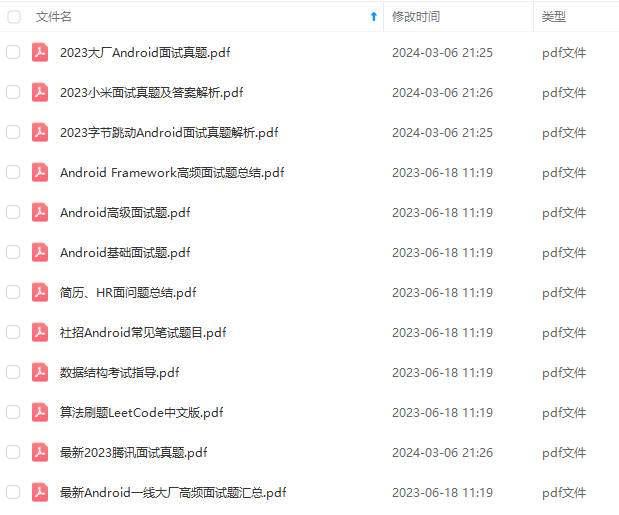
既有适合小白学习的零基础资料,也有适合3年以上经验的小伙伴深入学习提升的进阶课程,基本涵盖了95%以上Android开发知识点!不论你是刚入门Android开发的新手,还是希望在技术上不断提升的资深开发者,这些资料都将为你打开新的学习之门
如果你觉得这些内容对你有帮助,需要这份全套学习资料的朋友可以戳我获取!!
由于文件比较大,这里只是将部分目录截图出来,每个节点里面都包含大厂面经、学习笔记、源码讲义、实战项目、讲解视频,并且会持续更新!
些内容对你有帮助,需要这份全套学习资料的朋友可以戳我获取!!**](https://bbs.csdn.net/topics/618165277)
由于文件比较大,这里只是将部分目录截图出来,每个节点里面都包含大厂面经、学习笔记、源码讲义、实战项目、讲解视频,并且会持续更新!






















 1018
1018











 被折叠的 条评论
为什么被折叠?
被折叠的 条评论
为什么被折叠?








