打开前端Vue项目kongguan_web,创建前端 src/components/WarnStatistice.vue 页面,并使用ECharts插件实现柱状图
- src/components/WarnStatistice.vue 页面div设计,代码如下:
<template>
<div>
<div class="home">
<div id="map-chart-05"></div>
</div>
</div>
</template>
... 略 ...- 引入 ECharts插件和Api路由文件,代码如下:
... 略 ...
<script>
import echarts from "echarts";
import {getAnnualWarningAreaStatistics} from "../api/user/api.js";
... 略 ... - 初始化ECharts,设置title、tooltip、legend、grid,代码如下:
... 略 ...
export default {
name: "Home",
data() {
return {
chart: null,
geoCoordMap: {},
charVal:[],
charValData:[]
};
},
mounted() {
this.loadData();
},
methods: {
initChart() {
const option = {
title: {
text: '年度告警区域统计',
top: 18,
left: 26,
},
tooltip: {
trigger: 'axis',
axisPointer: {
type: 'shadow'
}
},
legend: {
data: ['2011年']
},
grid: {
left: '3%',
right: '4%',
bottom: '3%',
containLabel: true
},
... 略 ... - 设置柱状图的X轴和Y轴,代码如下:
... 略 ...
xAxis: {
type: 'value',
boundaryGap: [0, 0.01],
show:false,
},
yAxis: {
type: 'category',
data: this.charVal,
show:true,
axisLabel:{
color:'#bdcad3'
},
axisTick:{
show:false
},
axisLine:{
lineStyle:{
color:'#bdcad3'
},
show:true
}
},
... 略 ... - 设置渲染的值,代码如下:
... 略 ...
series: [
{
name: '',
type: 'bar',
itemStyle:{
normal:{
color:'#7d93fe'
}
},
barGap:35,
barWidth:20,
data: this.charValData
}
]
};
this.chart = echarts.init(document.getElementById("map-chart-05"));
this.chart.setOption(option);
},
... 略 ... - 获取后端数据展示,代码如下:
... 略 ...
loadData(){
getAnnualWarningAreaStatistics().then(data => {
if (data.isSuccess) {
var res = data.result;
for(var i =0;i<res.length;i++){
this.charVal[i] = res[i]['gjSector'];
this.charValData[i] = res[i]['gjCount'];
}
this.initChart();
} else {
this.$message.error("数据获取失败");
}
});
}
}
};
</script>
<style>
#map-chart-05 {
height: 700px;
margin: 0 auto;
background-color: #ffffff;
border: 1px solid #ebedf2;
border-radius: 10px;
box-shadow: 3px 3px 3px 3px #ebedf2;
}
</style>- src/components/WarnStatistice.vue 页面的完整代码如下:
<template>
<div>
<div class="home">
<div id="map-chart-05"></div>
</div>
</div>
</template>
<script>
import echarts from "echarts";
import {getAnnualWarningAreaStatistics} from "../api/user/api.js";
export default {
name: "Home",
data() {
return {
chart: null,
geoCoordMap: {},
charVal:[],
charValData:[]
};
},
mounted() {
this.loadData();
},
methods: {
initChart() {
const option = {
title: {
text: '年度告警区域统计',
top: 18,
left: 26,
},
tooltip: {
trigger: 'axis',
axisPointer: {
type: 'shadow'
}
},
legend: {
data: ['2011年']
},
grid: {
left: '3%',
right: '4%',
bottom: '3%',
containLabel: true
},
xAxis: {
type: 'value',
boundaryGap: [0, 0.01],
show:false,
},
yAxis: {
type: 'category',
data: this.charVal,
show:true,
axisLabel:{
color:'#bdcad3'
},
axisTick:{
show:false
},
axisLine:{
lineStyle:{
color:'#bdcad3'
},
show:true
}
},
series: [
{
name: '',
type: 'bar',
itemStyle:{
normal:{
color:'#7d93fe'
}
},
barGap:35,
barWidth:20,
data: this.charValData
}
]
};
this.chart = echarts.init(document.getElementById("map-chart-05"));
this.chart.setOption(option);
},
loadData(){
getAnnualWarningAreaStatistics().then(data => {
if (data.isSuccess) {
var res = data.result;
for(var i =0;i<res.length;i++){
this.charVal[i] = res[i]['gjSector'];
this.charValData[i] = res[i]['gjCount'];
}
this.initChart();
} else {
this.$message.error("数据获取失败");
}
});
}
}
};
</script>
<style>
#map-chart-05 {
height: 700px;
margin: 0 auto;
background-color: #ffffff;
border: 1px solid #ebedf2;
border-radius: 10px;
box-shadow: 3px 3px 3px 3px #ebedf2;
}
</style>- 编写前端路由api/user/api.js,向后端发送get方式的请求,代码如下:
import request from '../../utils/request'
const baseUrl="/api"
//获取年度告警统计信息
export function getAnnualWarningAreaStatistics(data){
return request({
url:baseUrl+"/warnFlightHistory/annualWarningAreaStatistics",
method:"get",
data:data
})
}
//获取指挥航空公司架次与延误率占比
export function getFindCompanyDelay(data){
return request({
url:baseUrl+"/company/findCompanyDelay",
method:"get",
data:data
})
}
//获取各扇区航班数
export function getSectionVal(data){
return request({
url:baseUrl+"/atc/findSectorSortie",
method:"get",
data:data
})
}2、后端数据获取,打开后端项目BigData-KongGuan
- 编写关于告警信息的数据操作和存储的实体类com.qrsoft.entity.WarnFlightHistory,内容如下:
package com.qrsoft.entity;
import com.baomidou.mybatisplus.annotation.IdType;
import com.baomidou.mybatisplus.annotation.TableField;
import com.baomidou.mybatisplus.annotation.TableId;
import com.baomidou.mybatisplus.annotation.TableName;
import lombok.AllArgsConstructor;
import lombok.Data;
import lombok.NoArgsConstructor;
import java.io.Serializable;
@Data
@AllArgsConstructor
@NoArgsConstructor
@TableName("warnflighthistory_number")
public class WarnFlightHistory implements Serializable {
@TableId(value = "id",type = IdType.AUTO)
private Integer id;
@TableField(value = "gj_type")
private String gjType;
@TableField(value = "gj_id")
private String gjId;
@TableField(value = "gj_msg_type")
private String gjMsgType;
@TableField(value = "gj_track_num1")
private String gjTrackNum1;
@TableField(value = "gj_track_num2")
private String gjTrackNum2;
@TableField(value = "gj_distinct")
private String gjDistinct;
@TableField(value = "gj_radian")
private String gjRadian;
@TableField(value = "gj_name")
private String gjName;
@TableField(value = "gj_distinct_bz")
private String gjDistinctBz;
@TableField(value = "gj_city")
private String gjCity;
@TableField(value = "gj_date")
private String gjDate;
@TableField(value = "count")
private Integer count;
@TableField(value = "gj_sector")
private String gjSector;
@TableField(exist = false)
private String gjCount;
//告警的两个航班号
@TableField(exist = false)
private String gjACIds;
}- 编写BigData-KongGuan/src/main/java/com/qrsoft/mapper/WarnFlightHistoryMapper.java数据访问类:
package com.qrsoft.mapper;
import com.baomidou.mybatisplus.core.mapper.BaseMapper;
import com.qrsoft.entity.WarnFlightHistory;
import org.apache.ibatis.annotations.Mapper;
import org.apache.ibatis.annotations.Param;
import org.apache.ibatis.annotations.Select;
import java.util.HashMap;
import java.util.List;
@Mapper
public interface WarnFlightHistoryMapper extends BaseMapper<WarnFlightHistory> {
@Select("SELECT gj_sector,COUNT(*) as gjCount FROM warnflighthistory_number GROUP BY gj_sector ORDER BY sum(count) desc LIMIT 11;")
List<WarnFlightHistory> annualWarningAreaStatistics();
@Select("select gj_name,count(*) as gjCount from warnflighthistory_number group by gj_name;")
List<WarnFlightHistory> annualWarningStatisticsByCategory();
@Select("select gj_type,gj_id,gj_msg_type,gj_track_num1,gj_track_num2,gj_distinct,gj_radian,gj_name,gj_distinct_bz,gj_city,gj_date,gj_acids,gj_num1_long,gj_num1_lat,gj_num2_long,gj_num2_lat from warntp_number;")
List<HashMap<String,Object>> findWarnTp();
@Select("select count(*) from multiradar_number where `ACID` IN (#{acid},#{bcid});")
Integer getWarn(@Param("acid") String acid, @Param("bcid") String bcid);
}- 编写BigData-KongGuan/src/main/java/com/qrsoft/service/WarnFlightHistoryService.java服务接口类:
package com.qrsoft.service;
import com.baomidou.mybatisplus.extension.service.impl.ServiceImpl;
import com.qrsoft.common.Result;
import com.qrsoft.common.ResultConstants;
import com.qrsoft.entity.WarnFlightHistory;
import com.qrsoft.mapper.WarnFlightHistoryMapper;
import org.springframework.stereotype.Service;
import java.util.*;
@Service
public class WarnFlightHistoryService extends ServiceImpl<WarnFlightHistoryMapper, WarnFlightHistory> {
/**
* 年度警告区域统计
*/
public Result annualWarningAreaStatistics(){
List<WarnFlightHistory> warnFlightHistories = baseMapper.annualWarningAreaStatistics();
return new Result(ResultConstants.SUCCESS, ResultConstants.C_SUCCESS,warnFlightHistories);
}
/**
* 年度警告分类统计
*/
public Result annualWarningStatisticsByCategory(){
List<WarnFlightHistory> warnFlightHistories = baseMapper.annualWarningStatisticsByCategory();
return new Result(ResultConstants.SUCCESS, ResultConstants.C_SUCCESS,warnFlightHistories);
}
/**
* 管制指令纠错
*/
public Result findWarnTp(){
List<HashMap<String, Object>> result = new ArrayList<>();
List<HashMap<String, Object>> warnTp = baseMapper.findWarnTp();
for (HashMap<String,Object> hm :warnTp){
String gj_acids = (String)hm.get("gj_acids");
String[] split = gj_acids.split("-");
System.out.println(split.length);
if(split.length>=2) {
Integer warn = baseMapper.getWarn(split[0], split[1]);
if(warn >=2){
result.add(hm);
}
}
}
return new Result(ResultConstants.SUCCESS, ResultConstants.C_SUCCESS,result);
}
}- 编写BigData-KongGuan/src/main/java/com/qrsoft/controller/WarnFlightHistoryController.Java控制器类:
package com.qrsoft.controller;
import com.qrsoft.common.Result;
import com.qrsoft.service.WarnFlightHistoryService;
import io.swagger.annotations.Api;
import io.swagger.annotations.ApiOperation;
import org.springframework.beans.factory.annotation.Autowired;
import org.springframework.web.bind.annotation.GetMapping;
import org.springframework.web.bind.annotation.RequestMapping;
import org.springframework.web.bind.annotation.RestController;
@Api(tags = "年度统计")
@RestController
@RequestMapping("/api/warnFlightHistory")
public class WarnFlightHistoryController {
@Autowired
private WarnFlightHistoryService service;
/**
* 年度警告分类统计
*/
@ApiOperation(value = "年度警告分类统计")
@GetMapping("/annualWarningStatisticsByCategory")
public Result annualWarningStatisticsByCategory(){
return service.annualWarningStatisticsByCategory();
}
/**
* 年度警告区域统计
*/
@ApiOperation(value = "年度警告区域统计")
@GetMapping("/annualWarningAreaStatistics")
public Result annualWarningAreaStatistics(){
return service.annualWarningAreaStatistics();
}
/**
* 管制指令纠错
*/
@ApiOperation(value = "管制指令纠错")
@GetMapping("/findWarnTp")
public Result findWarnTp(){
return service.findWarnTp();
}
}3、完成前端Index.vue页面,展示“年度告警区域统计”
- 在src/views/Home/Index.vue页面引入WarnStatistice.vue组件
import WarnStatistice from "../../components/WarnStatistice";- 声明组件,代码如下:
components: {AirLine, Section, WarnStatistice, Delay},- 展示,代码如下:
<el-row :gutter="30" v-show="isShow('/section/warning')">
<el-col :span="12" align="center">
<air-port-count-chart/>
</el-col>
<el-col :span="12" align="center">
<WarnStatistice/>
</el-col>
</el-row>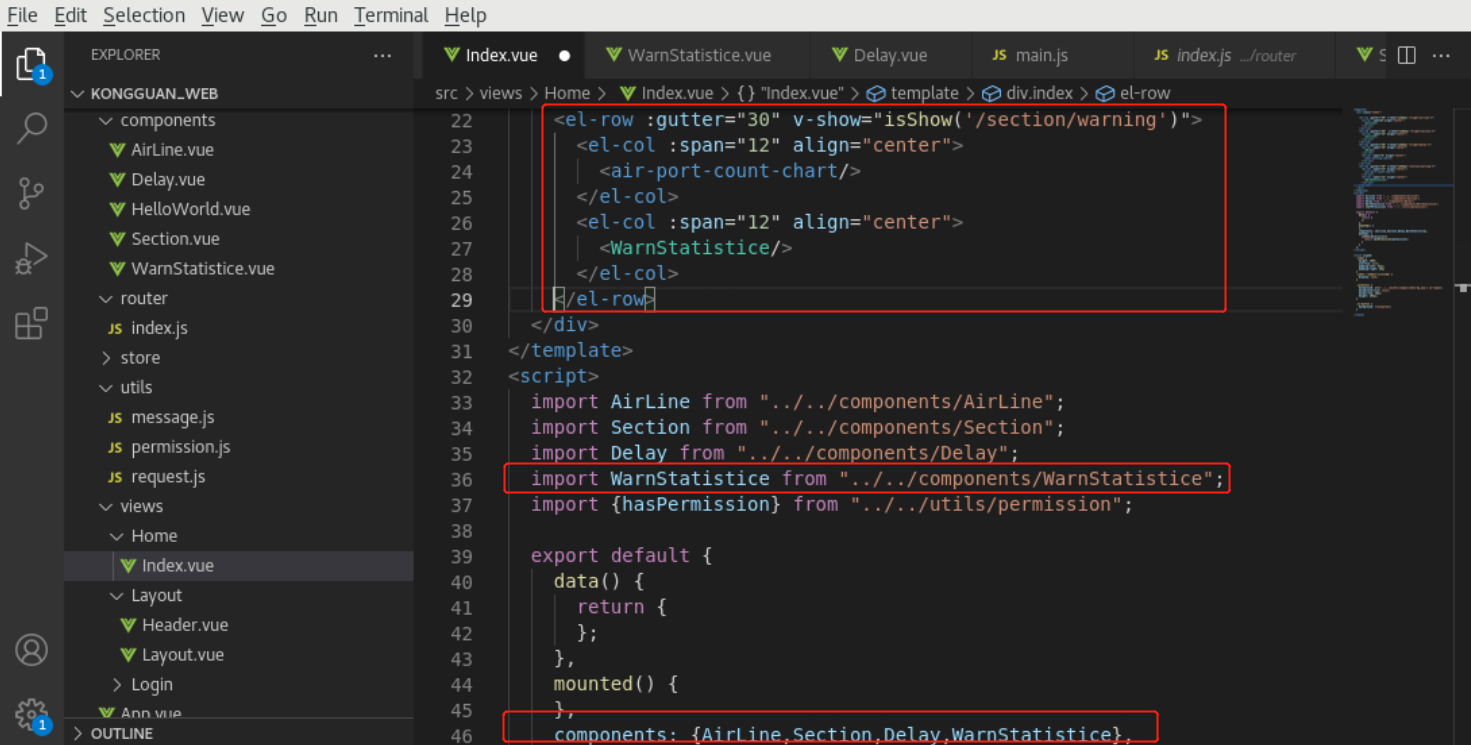
注意:在上面代码中【 v-show="isShow('/section/warning')" 】属性的作用是判断当前登录的用户是否有权限显示当前内容,如果当前登录的用户没有权限,则不会显示当前内容,新用户的权限需要到MySQL数据库中进行设置。
这里有两种方式,可以显示当前内容:
1)去掉【 v-show="isShow('/section/warning')" 】属性,即不判断是否有权限显示。
2)需要使用有权限的用户登录才能显示,或到数据库中分配权限。
参照任务“动态航线图”进行设置。
例如我们前面使用的用户admin,该用户没有权限显示,所以使用admin用户登录系统时是不会显示当前内容的,如果要进行权限设置,可以进入MySQL安装节点(node3节点),然后进入数据库,为admin用户授权。
[root@node3 ~]# mysql -uroot -p123456mysql> use kongguan;先查看角色表中,“管理员”的ID:
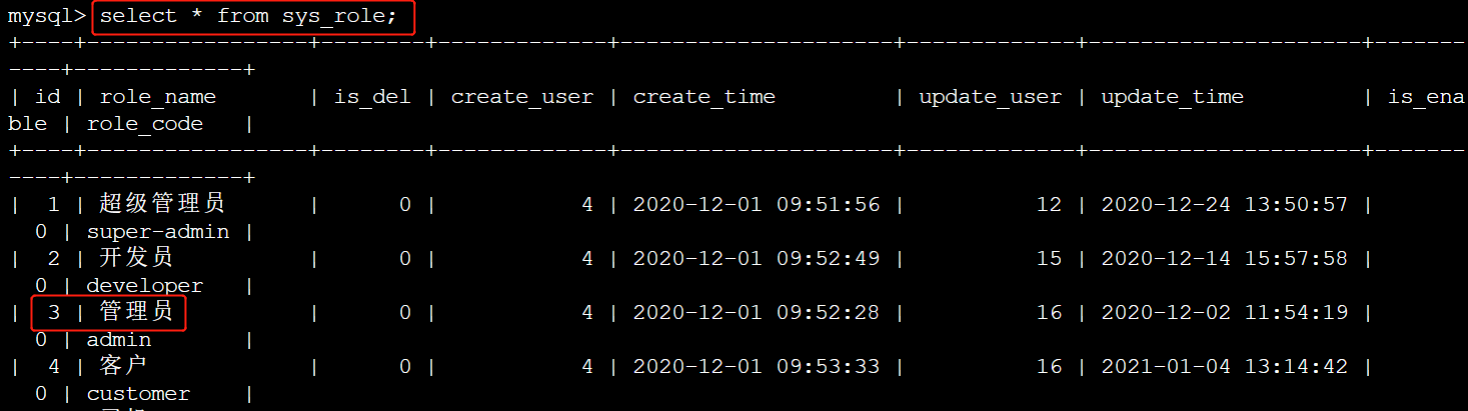
修改sys_auth表,添加一个【/section/warning】权限:
mysql> insert into sys_auth(auth_name,auth_code,menu_url) values('show warning','/section/warning','/section/warning');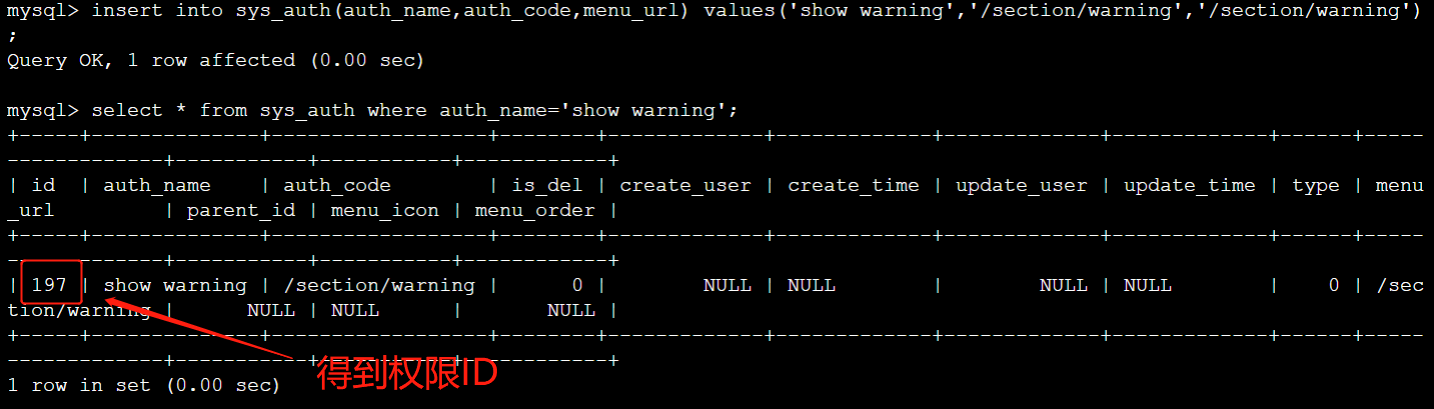
修改role_auth表,将权限授权给“管理员”角色:
mysql>insert into role_auth(role_id,auth_id) values(3,197);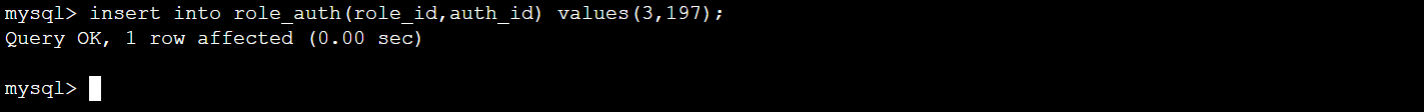
- Index.vue页面的完整代码如下:
<template>
<div class="index">
<el-row :gutter="30" v-show="isShow('/flight/section')">
<el-col :span="24" align="center">
<Section/>
</el-col>
</el-row>
<el-row :gutter="30" v-show="isShow('/flight/airline')">
<el-col :span=24 align="center">
<AirLine/>
</el-col>
</el-row>
<el-row :gutter="30" v-show="isShow('/section/warning')">
<el-col :span="12" align="center">
<air-port-count-chart/>
</el-col>
<el-col :span="12" align="center">
<WarnStatistice/>
</el-col>
</el-row>
<el-row :gutter="30" v-show="isShow('/flight/delay')">
<el-col :span="16" align="center">
<Delay/>
</el-col>
<el-col :span="8" align="center">
<year-warning-chart/>
</el-col>
</el-row>
</div>
</template>
<script>
import AirLine from "../../components/AirLine";
import Section from "../../components/Section";
import WarnStatistice from "../../components/WarnStatistice";
import Delay from "../../components/Delay";
import {hasPermission} from "../../utils/permission";
export default {
data() {
return {
};
},
mounted() {
},
components: {AirLine, Section, WarnStatistice, Delay},
methods: {
isShow(permission){
return hasPermission(permission);
}
}
};
</script>
<style scoped>
.index {
height: 100%;
overflow: auto;
padding-left: 44px;
padding-right: 44px
}
.index::-webkit-scrollbar {
display: none;
}
.caseClass {
background: url('../../assets/images/index-bg.png') no-repeat;
background-size: cover;
margin-top: 20px;
height: 284px;
}
.el-button {
background: transparent;
}
</style>- 确保Hadoop、Spark、Kafka、Redis、MySQL等服务均已经正常启动,如果没有正常启动,请参照前面的安装部署任务,完成这些服务的启动。
例如:查看MySQL是否正常启动。
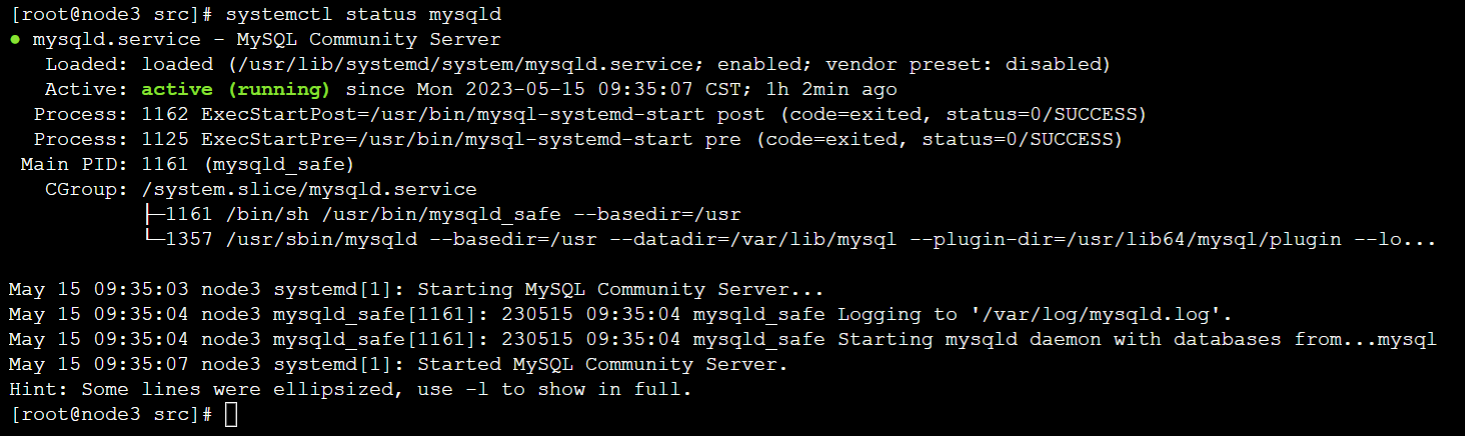
- 启动后端项目 BigData-KongGuan
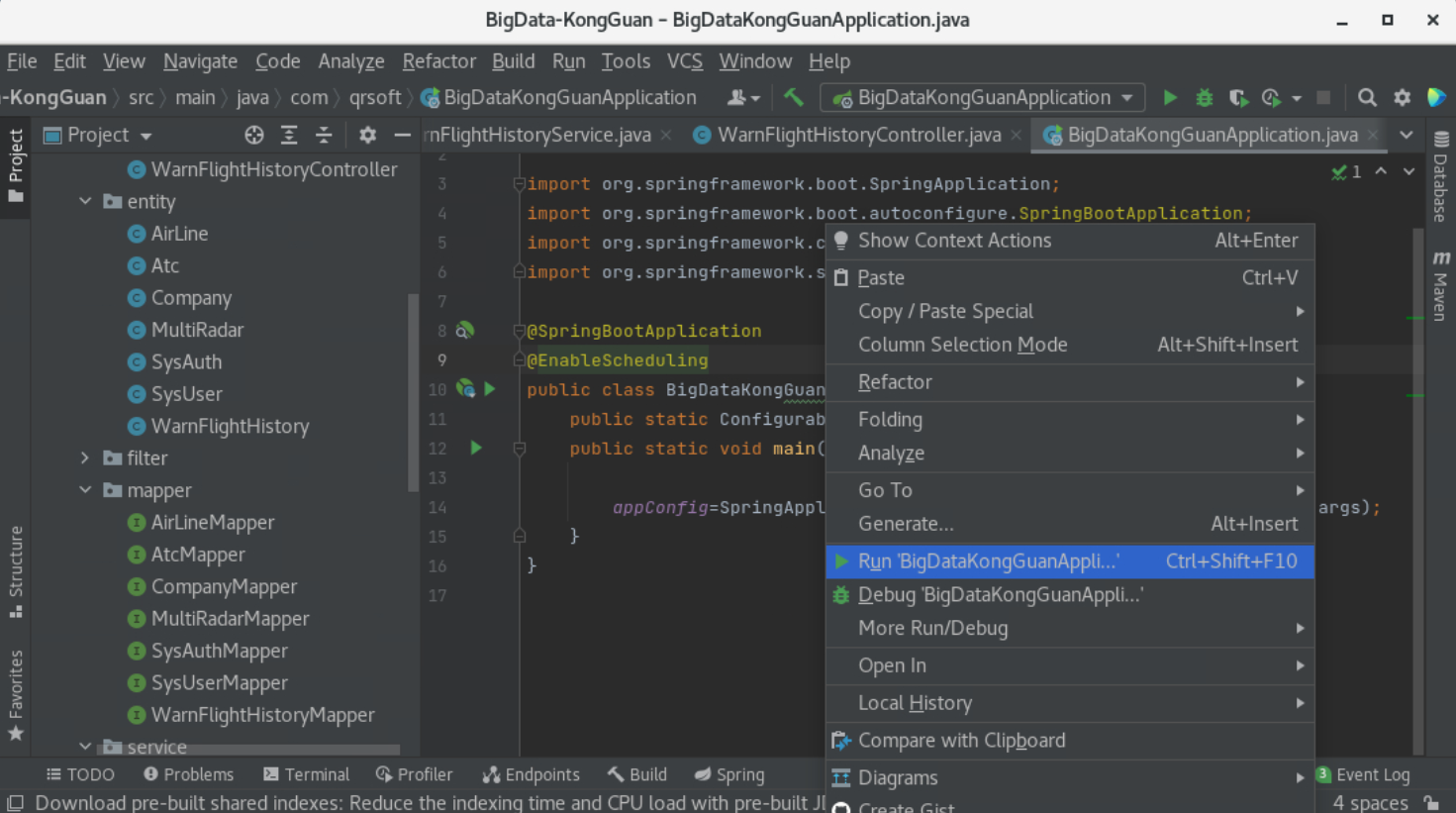
- 启动前端项目 kongguan_web
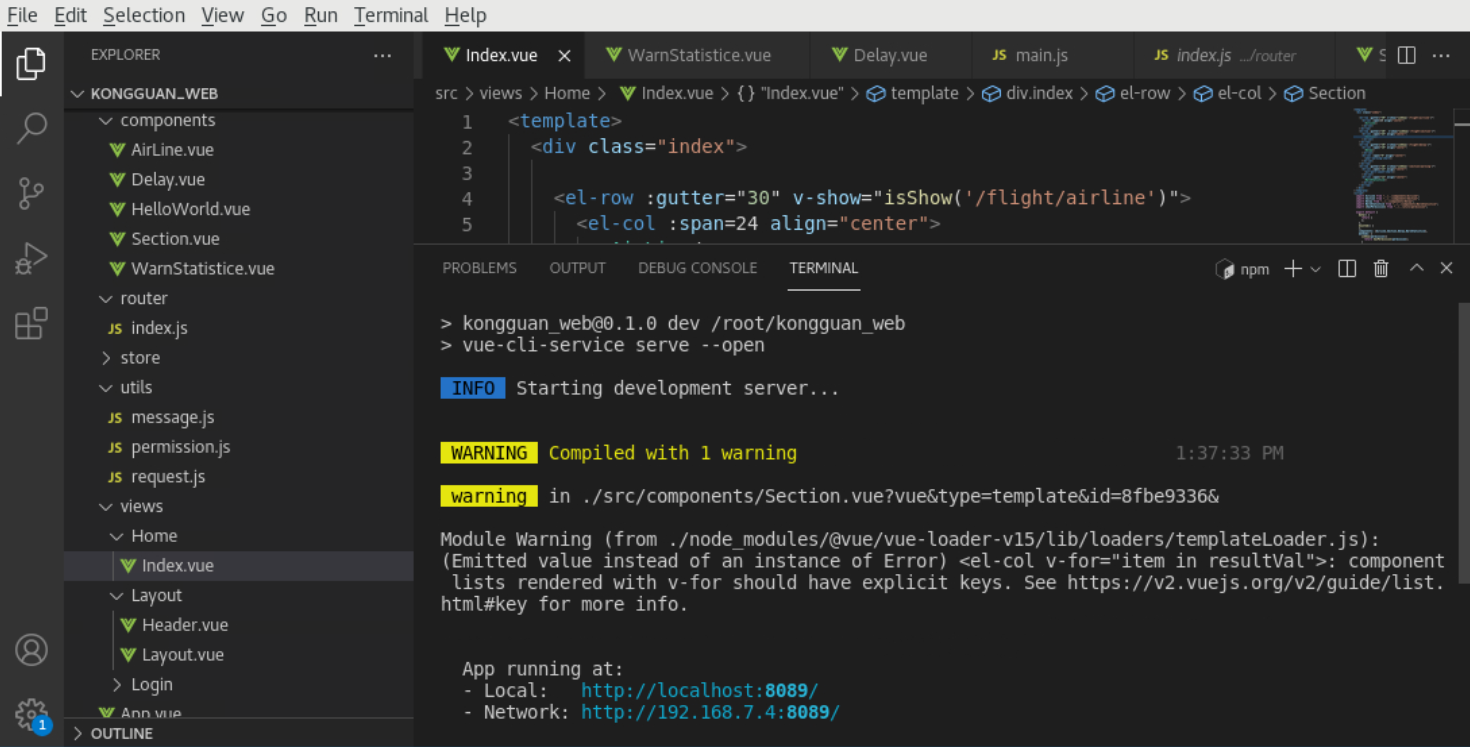
- 页面展示效果如下:
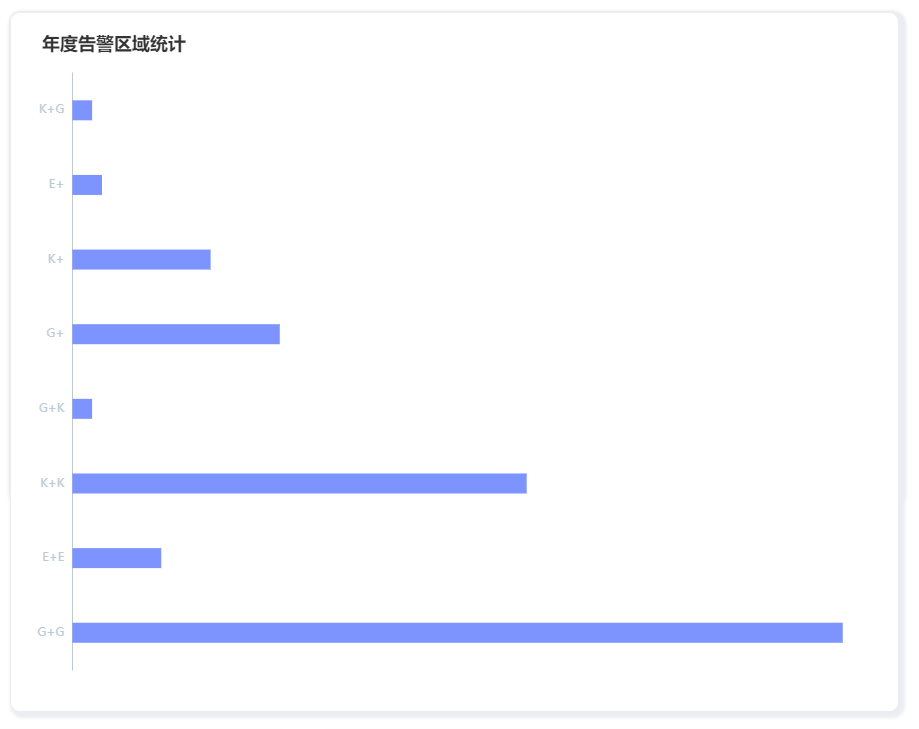























 319
319











 被折叠的 条评论
为什么被折叠?
被折叠的 条评论
为什么被折叠?








