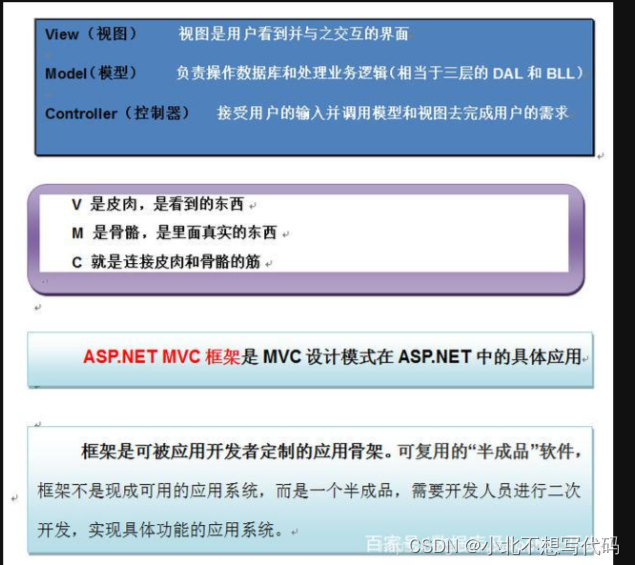
这是效果图实现:
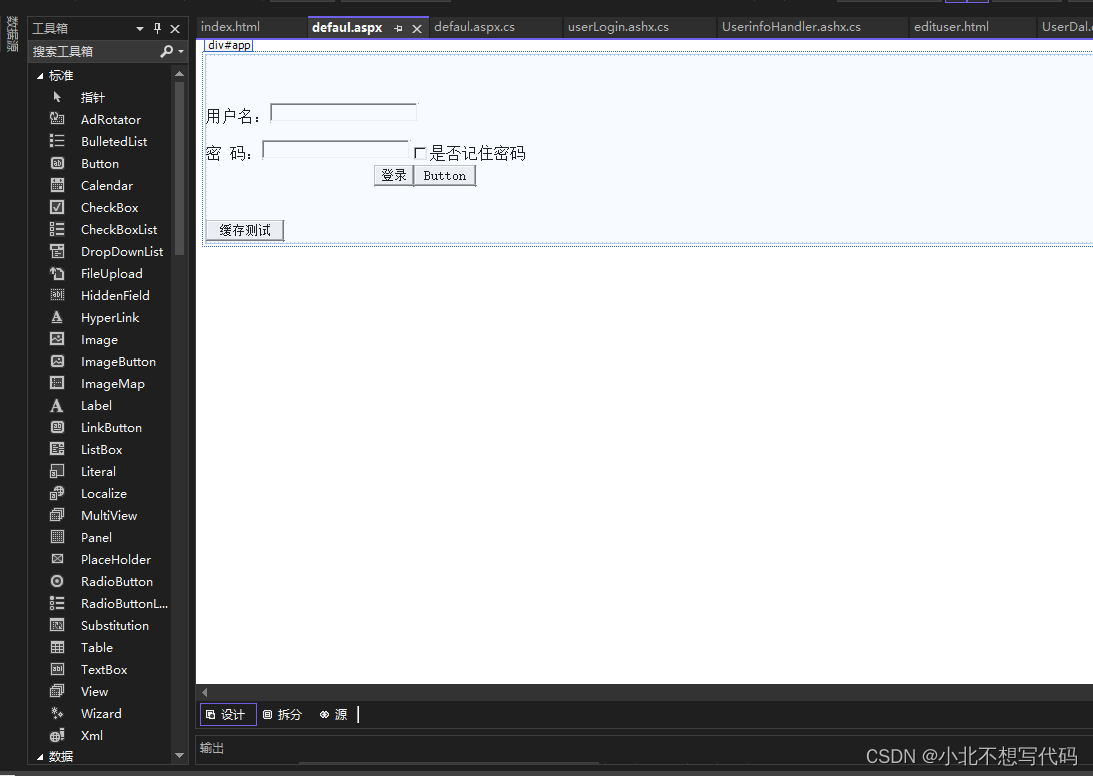
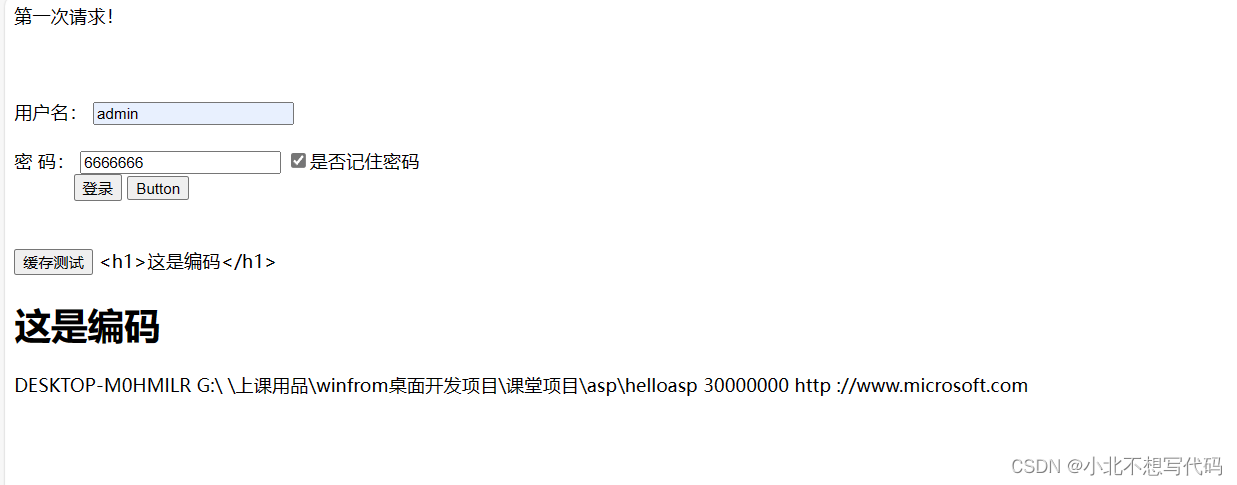

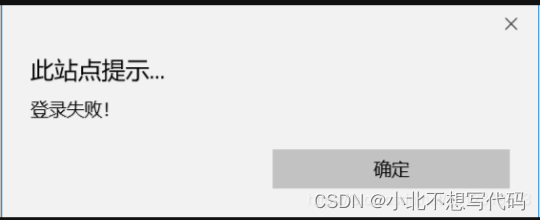
这里是数据库的链接:
<?xml version="1.0" encoding="utf-8"?>
<!--
有关如何配置 ASP.NET 应用程序的详细信息,请访问
https://go.microsoft.com/fwlink/?LinkId=169433
-->
<configuration>
<system.web>
<compilation debug="true" targetFramework="4.7.2" />
<httpRuntime targetFramework="4.7.2" />
</system.web>
<connectionStrings>
<add name="constr" connectionString="server=.;database=hism;pwd=123456;uid=sa;"/>
<add name="constr1" connectionString="server=.;database=hism;pwd=123456;uid=sa;"/>
</connectionStrings>
<system.codedom>
<compilers>
<compiler language="c#;cs;csharp" extension=".cs" type="Microsoft.CodeDom.Providers.DotNetCompilerPlatform.CSharpCodeProvider, Microsoft.CodeDom.Providers.DotNetCompilerPlatform, Version=2.0.1.0, Culture=neutral, PublicKeyToken=31bf3856ad364e35" warningLevel="4" compilerOptions="/langversion:default /nowarn:1659;1699;1701" />
<compiler language="vb;vbs;visualbasic;vbscript" extension=".vb" type="Microsoft.CodeDom.Providers.DotNetCompilerPlatform.VBCodeProvider, Microsoft.CodeDom.Providers.DotNetCompilerPlatform, Version=2.0.1.0, Culture=neutral, PublicKeyToken=31bf3856ad364e35" warningLevel="4" compilerOptions="/langversion:default /nowarn:41008 /define:_MYTYPE=\"Web\" /optionInfer+" />
</compilers>
</system.codedom>
</configuration>
这是登录的的代码:
using BLL;
using Model;
using System;
using System.Collections.Generic;
using System.Data.SqlClient;
using System.Linq;
using System.Web;
using System.Web.UI;
using System.Web.UI.WebControls;
namespace helloasp
{
public partial class defaul : System.Web.UI.Page
{
int i = 0;
protected void Page_Load(object sender, EventArgs e)
{
if (!IsPostBack) //判断是不是post请求
{
i = 5;
Response.Write("第一次请求!");
Session["times"] = 0;
Application["lll"] = 0; //第一次访问的时候,初始化,后面不会再执行这句。
}
if (CheckBox1.Checked)
{
HttpCookie lhc = Response.Cookies["userInfo"];
if (lhc.Values["name"] != null)
{
txtPwd.Text = lhc.Values["pwd"] + "";
txtUserName.Text = lhc.Values["name"] + "";
}
}
else
{
txtPwd.Text = "";
txtUserName.Text = "";
}
}
protected void Button1_Click(object sender, EventArgs e)
{
UserBll ub = new UserBll();
UserModel um = new UserModel();
um.userName = txtUserName.Text;
um.pwd = txtPwd.Text;
if (ub.userLogin(um)!=null)
{
HttpCookie hc = new HttpCookie("userInfo");
hc.Values.Add("name", um.userName);
hc.Values.Add("sex", "男");
hc.Values.Add("age", "12");
hc.Values.Add("pwd",um.pwd);
hc.Expires=DateTime.Now.AddSeconds(1000);
//hc.Path = "/index.html";
Response.Cookies.Add(hc);
Response.Write("登录成功!");
Response.Redirect("www.baidu.com"); //302
}
else
{
Session["name"] = "admin登录失败";
Response.Write("登录失败!");
}
}
protected void Button2_Click(object sender, EventArgs e)
{
Session["times"] = int.Parse(Session["times"] + "") + 1;
Response.Write(Session["name"]+" "+Session["times"]);
Application["lll"] = int.Parse(Application["lll"]+"") + 1; //每次点这个按钮就会加1,记录加数器,配置文件
Response.Write(Session.SessionID);
Response.Write("<br/>");
Response.Write(Application["lll"]);
}
/*public bool userlogin(string username,string pwd)
{
string constr = "server=.;uid=sa;pwd=123456;database=hism;";
SqlConnection conn = new SqlConnection(constr);
conn.Open();
string sqlstr = "select count(*) from tbuser where user_name='" + username + "' and pwd='" + pwd + "'";
SqlCommand cmd = new SqlCommand(sqlstr,conn);
object obj=cmd.ExecuteScalar();
int i = int.Parse(obj.ToString());
conn.Close();
if (i > 0)
{
return true;
}
return false;
}*/
}
}
@ Page Language="C#" AutoEventWireup="true" CodeBehind="defaul.aspx.cs" Inherits="helloasp.defaul" %>
这是html登录的页面样式及代码:
<!DOCTYPE html>
<html xmlns="http://www.w3.org/1999/xhtml">
<head runat="server">
<meta http-equiv="Content-Type" content="text/html; charset=utf-8"/>
<title></title>
<script src="js/vue.js"></script>
</head>
<body>
<form id="form1" runat="server">
<div id="app">
<br />
<br />
<br />
<asp:Label ID="Label1" runat="server" Text="用户名:"></asp:Label>
<asp:TextBox ID="txtUserName" runat="server"></asp:TextBox>
<br />
<br />
<asp:Label ID="Label2" runat="server" Text="密 码:"></asp:Label>
<asp:TextBox ID="txtPwd" runat="server"></asp:TextBox>
<asp:CheckBox ID="CheckBox1" runat="server" Text="是否记住密码" />
<br />
<asp:Button ID="Button1" runat="server" OnClick="Button1_Click" Text="登录" />
<asp:Button ID="Button2" runat="server" OnClick="Button2_Click" Text="Button" />
<br />
<br />
<br />
<input type="button" value="缓存测试" οnclick="getcookieinfo()"/>
<%
/*HttpCookie hc = Response.Cookies["userInfo"];
Response.Write(hc.Values["name"]);*/
string machinename=Server.MachineName;
string w = Server.MapPath(".");
int timeout = Server.ScriptTimeout;
string ss = Server.HtmlEncode("<h1>这是编码</h1>");
Response.Write(ss);
ss=Server.HtmlDecode(ss);
Response.Write(ss);
%>
<%=machinename %>
<%=w %>
<%=timeout %>
<% Response.Write(Server.UrlDecode("http %3A%2F%2Fwww%2Emicrosoft%2Ecom")); %>
</div>
</form>
</body>
</html>
<!DOCTYPE html>
<html>
<head>
<meta charset="utf-8" />
<title>登录</title>
<script src="http://ajax.aspnetcdn.com/ajax/jQuery/jquery-1.8.0.js">
</script>
</head>
<body>
<!--<h1>Hello world!</h1>-->
<div>
<div>
<span>用户名:</span><input type="text" name="username" id="username"/>
</div>
<div>
<span>密码:</span><input type="text" name="pwd" id="pwd"/>
</div>
<div>
<span><input type="button" id="loginbtn" value="登录" /></span>
<span><input type="button" value="取消" /></span>
</div>
</div>
<div class="outerdiv">
<div class="innerdiv">
</div>
</div>
</body>
</html>





















 1610
1610











 被折叠的 条评论
为什么被折叠?
被折叠的 条评论
为什么被折叠?








