前言
一、实验目的
二、安装及使用操作
三、基础实验概览
前言
本次实验主题:此篇文章简单的介绍下模拟器EVE-NG的使用,实验拓扑的搭建。实验内容来自课堂。本文仅对实验步骤进行简单记录。
一、实验目的
1)使用EVE进行实验环境搭建
2)运用WinSCP导入实验镜像
3)实现通过CRT关联设备进行配置
4)对设备进行console和Telnet命令配置
5)使用Wireshark进行抓包分析
6)掌握思科基本命令的使用
7)掌握思科路由器配置文件的保存和恢复初始设置
二、安装及使用操作
第一步:VMware Workstation软件下载
参考网址:https://www.vmware.com/products/workstation-pro/workstation-pro-evaluation.html
第二步:导入EVE-NG镜像文件:EVE-COMM-Emulatedlab
第三步:导入成功之后,修改网络适配器为NAT模式,开启虚拟机,
出现如下界面:
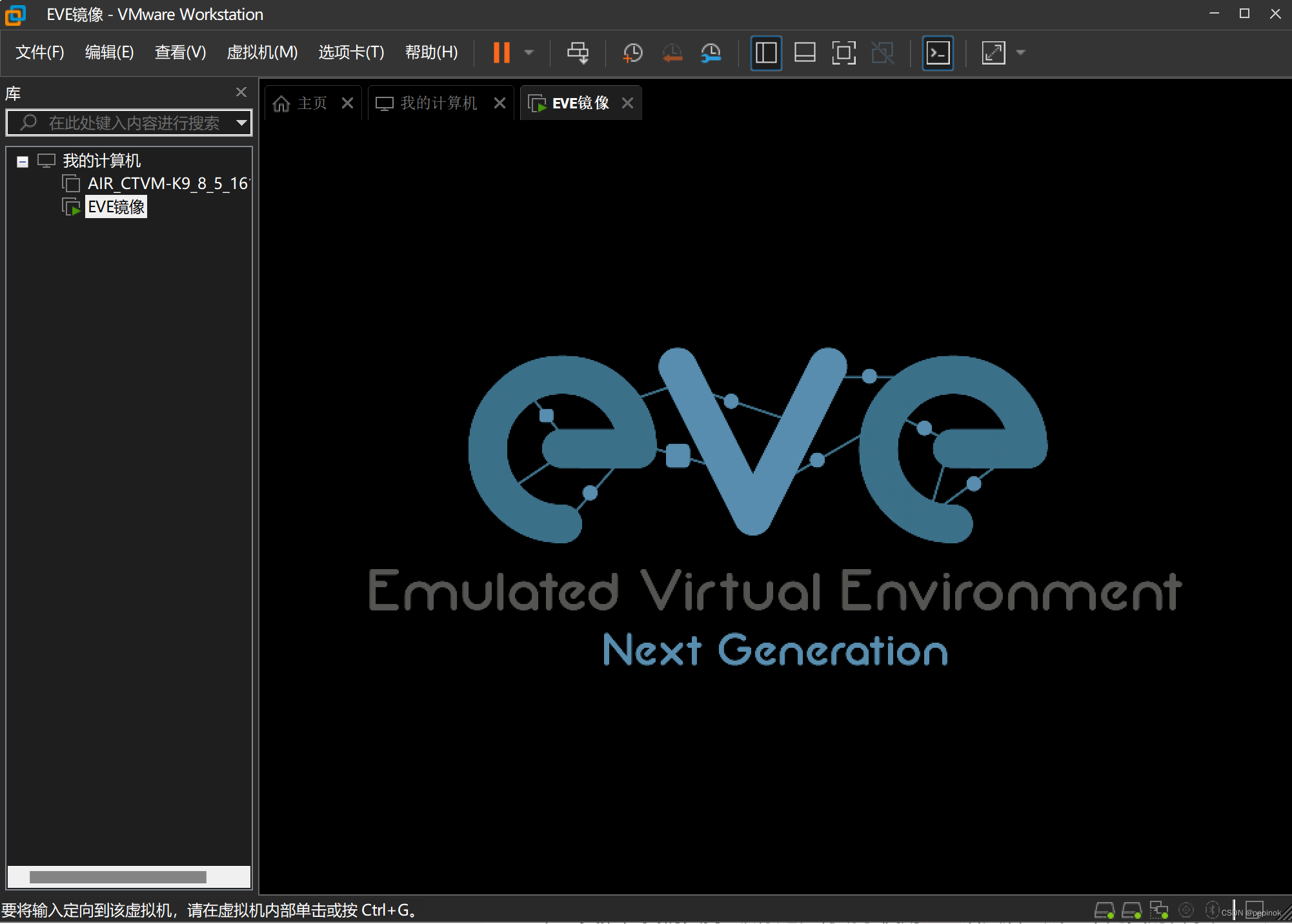
第四步:加载完成后,进入登录界面: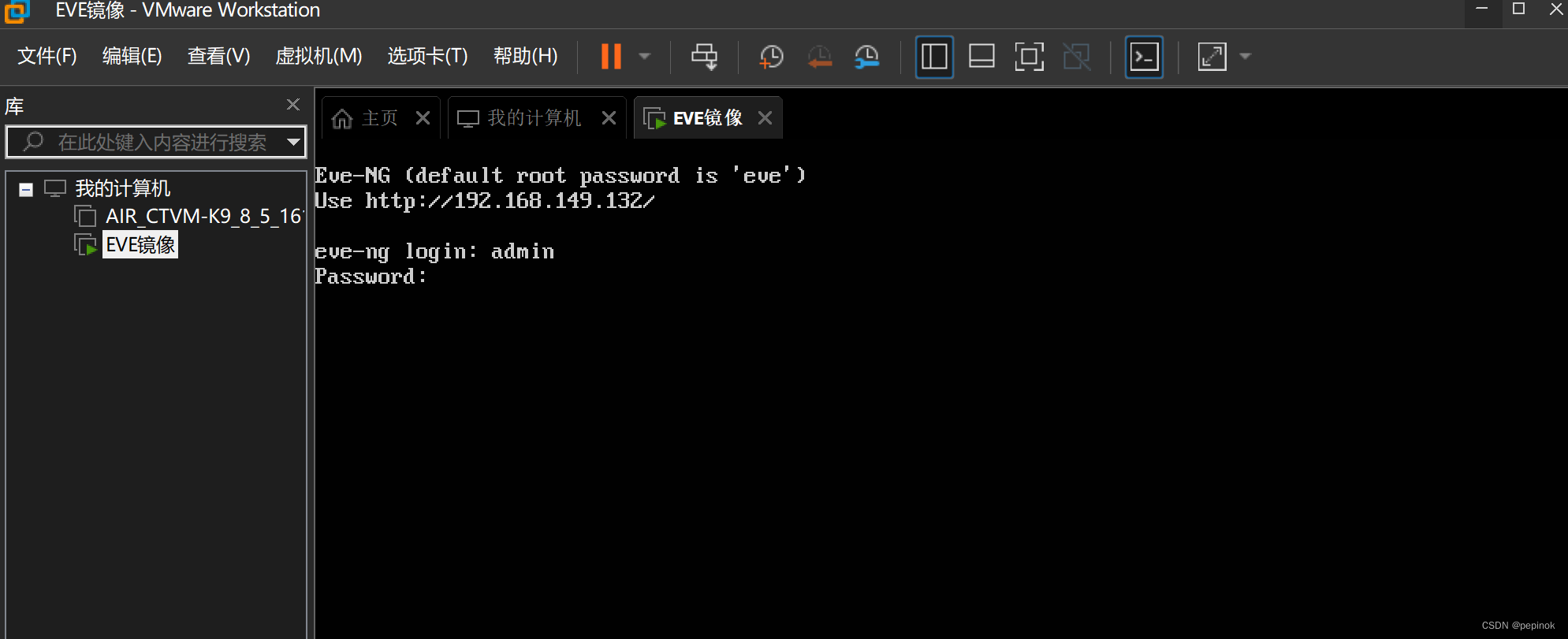
第五步:将给出的IP地址复制到浏览器,进入Web登录界面:(默认用户名:admin,密码:eve)
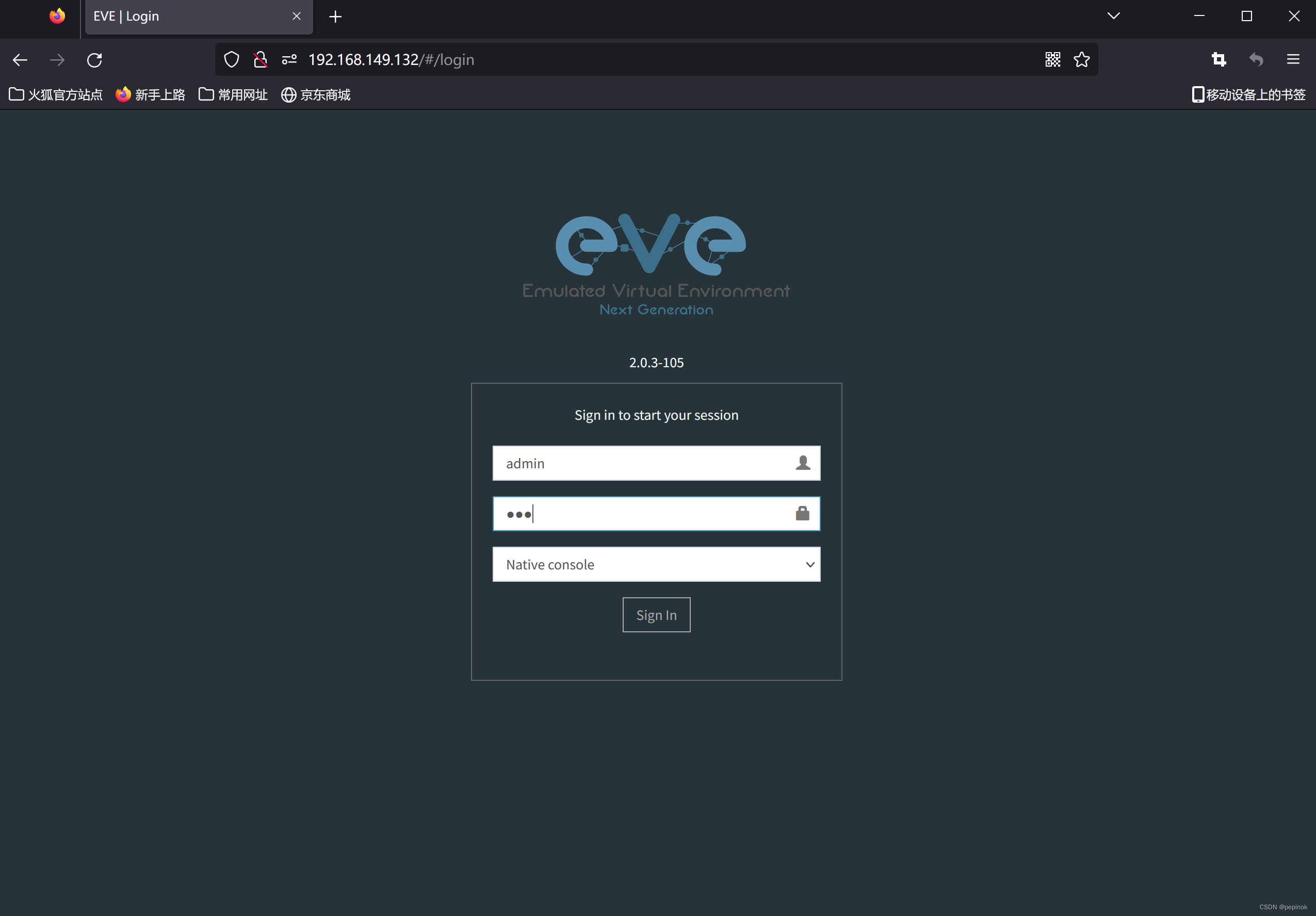
第六步:搭建拓扑,开机进行配置;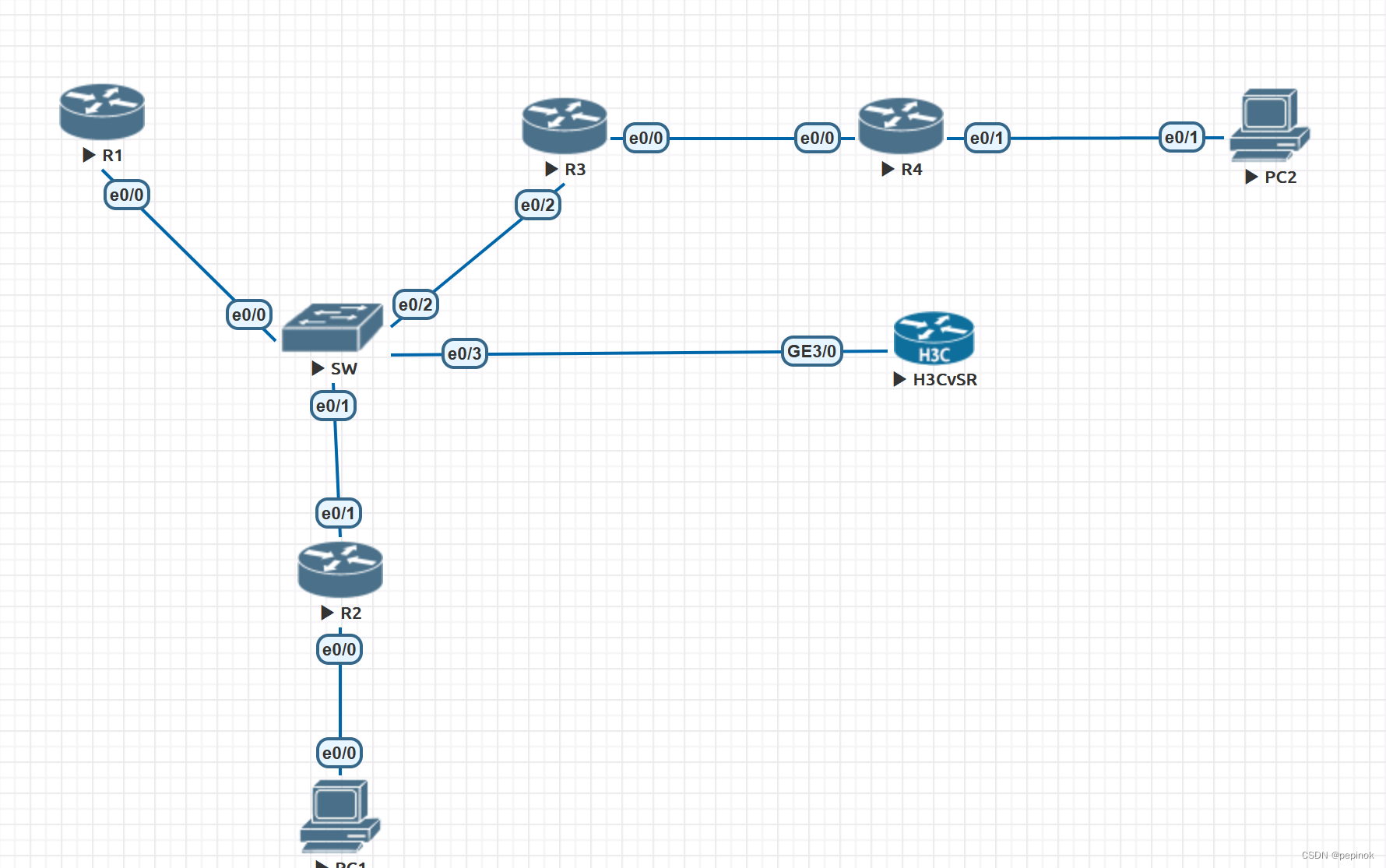
基础实验概览
1)完成必要的地址配置,实现PC1接口E0/0能够ping通R2的接口E0/0;
注意:必须对PC1和R2配同网段IP地址,否则会ping不通;

2)PC2pingR1,运用Wireshark对其中一台设备进行抓包分析,观察交互过程,(红色行表示捕获成功);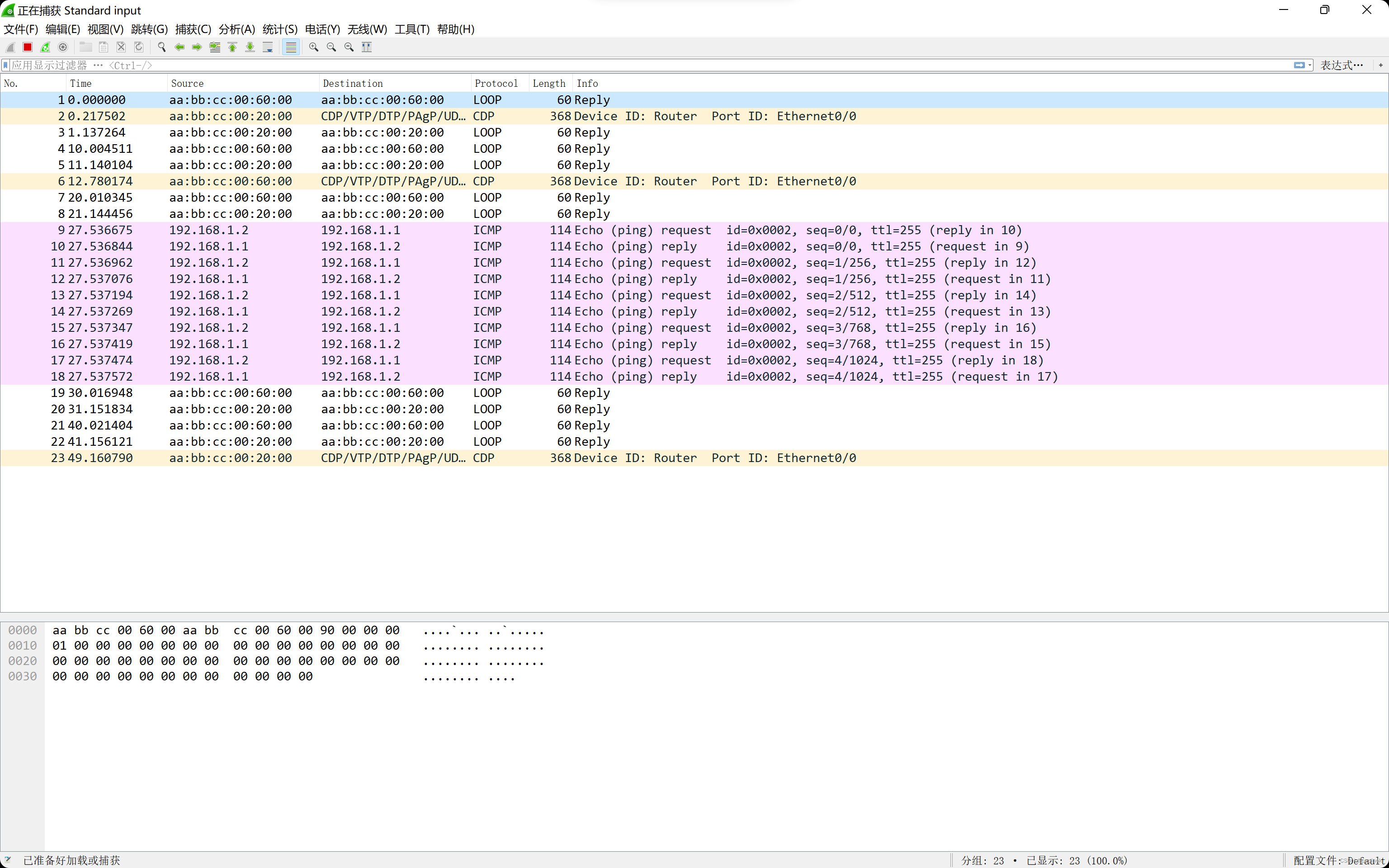
3)给网络设备命名,并激活拓扑中所有接口,分别使用show version、show ip interface brief 查看系统版本和设备接口信息;
网络设备命名:
Router(config)#hostname PC1
激活拓扑中所有接口:
Router(config-if)#no shutdown
*Jan 15 20:38:01.998: %LINK-3-UPDOWN: Interface Ethernet0/0, changed state to up
*Jan 15 20:38:03.002: %LINEPROTO-5-UPDOWN: Line protocol on Interface Ethernet0/0, changed state to up
show version:
Router#show version
Cisco IOS Software, Linux Software (I86BI_LINUX-ADVENTERPRISEK9-M), Version 15.7(3)M2, DEVELOPMENT TEST SOFTWARE
Technical Support: http://www.cisco.com/techsupport
Copyright (c) 1986-2018 by Cisco Systems, Inc.
Compiled Wed 28-Mar-18 11:18 by prod_rel_team
ROM: Bootstrap program is Linux
Router uptime is 25 minutes
System returned to ROM by reload at 0
System image file is "unix:/opt/unetlab/addons/iol/bin/i86bi_LinuxL3-AdvEnterpriseK9-M2_15"
Last reload reason: Unknown reason
This product contains cryptographic features and is subject to United
States and local country laws governing import, export, transfer and
use. Delivery of Cisco cryptographic products does not imply
third-party authority to import, export, distribute or use encryption.
Importers, exporters, distributors and users are responsible for
compliance with U.S. and local country laws. By using this product you
agree to comply with applicable laws and regulations. If you are unable
to comply with U.S. and local laws, return this product immediately.
A summary of U.S. laws governing Cisco cryptographic products may be found at:
http://www.cisco.com/wwl/export/crypto/tool/stqrg.html
If you require further assistance please contact us by sending email to
export@cisco.com.
Linux Unix (Intel-x86) processor with 863257K bytes of memory.
Processor board ID 67108896
4 Ethernet interfaces
1024K bytes of NVRAM.
show ip interface brief:
Router(config)#do show ip interface brief
Interface IP-Address OK? Method Status Protocol
Ethernet0/0 192.168.1.2 YES manual up up
Ethernet0/1 unassigned YES unset administratively down down
Ethernet0/2 unassigned YES unset administratively down down
Ethernet0/3 unassigned YES unset administratively down down
Router(config)#
4)使用合适的命令查看和保存思科路由器的配置文件;
PC1#show run
Building configuration...
Current configuration : 1100 bytes
!
! Last configuration change at 22:49:22 EET Sun Jan 15 2023
!
version 15.7
service timestamps debug datetime msec
service timestamps log datetime msec
no service password-encryption
!
hostname PC1
!
boot-start-marker
boot-end-marker
!
!
!
no aaa new-model
!
!
!
clock timezone EET 2 0
mmi polling-interval 60
no mmi auto-configure
no mmi pvc
mmi snmp-timeout 180
!
!
!
!
!
no ip routing
!
!
!
!
!
!
!
!
!
!
!
!
!
!
no ip cef
no ipv6 cef
!
multilink bundle-name authenticated
!
!
!
!
!
!
!
!
!
!
redundancy
!
!
!
!
!
!
!
!
!
!
!
!
!
!
!
interface Ethernet0/0
ip address 192.168.1.1 255.255.255.0
no ip route-cache
duplex auto
!
interface Ethernet0/1
no ip address
no ip route-cache
shutdown
duplex auto
!
interface Ethernet0/2
no ip address
no ip route-cache
shutdown
duplex auto
!
interface Ethernet0/3
no ip address
no ip route-cache
shutdown
duplex auto
!
ip forward-protocol nd
!
!
no ip http server
no ip http secure-server
!
ipv6 ioam timestamp
!
!
!
control-plane
!
!
!
!
!
!
!
!
line con 0
logging synchronous
line aux 0
line vty 0 4
login
transport input none
!
!
end
PC1#write
Building configuration...
[OK]
总结
本次实验介绍了EVE实验环境搭建过程以及通过CRT关联设备进行配置,以及Wireshark抓包分析等,有助于我们熟练掌握思科基本命令的使用。























 1万+
1万+











 被折叠的 条评论
为什么被折叠?
被折叠的 条评论
为什么被折叠?










