今天写Java代码的时候出现
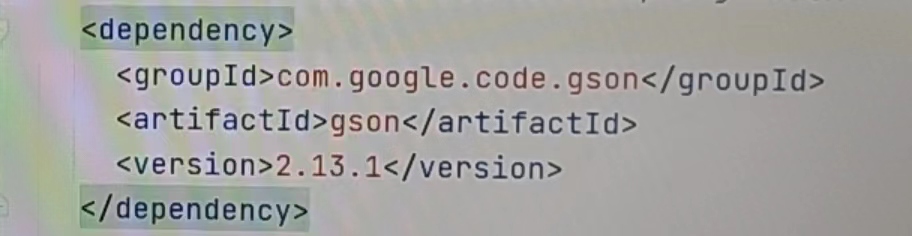
此处标红报错:未找到依赖项 'com.google.code.gson:gson:2.13.1'
询问deepseek,回答

在输入mvn clean install -U后回显
[INFO] Scanning for projects... [INFO] ------------------------------------------------------------------------ [INFO] BUILD FAILURE [INFO] ------------------------------------------------------------------------ [INFO] Total time: 0.045 s [INFO] Finished at: 2025-05-21T19:23:13+08:00 [INFO] ------------------------------------------------------------------------ [ERROR] The goal you specified requires a project to execute but there is no POM in this directory (E:\java\Java\apache-maven-3.9.9\conf). Please verify you invoked Maven from the correct directory. -> [Help 1] [ERROR] [ERROR] To see the full stack trace of the errors, re-run Maven with the -e switch. [ERROR] Re-run Maven using the -X switch to enable full debug logging. [ERROR] [ERROR] For more information about the errors and possible solutions, please read the following articles: [ERROR] [Help 1] http://cwiki.apache.org/confluence/display/MAVEN/MissingProjectException
deepseek提示

但是发现Java不能直接升级,于是从b站上找了教程
【JDK17安装以及如何升级旧版本的项目-哔哩哔哩】 https://b23.tv/d3MXHoK
成功升级并且解决问题


























 被折叠的 条评论
为什么被折叠?
被折叠的 条评论
为什么被折叠?








