1.出现以下报错

2.电脑搜索启用或关闭Windows功能确保以下两块内容勾选
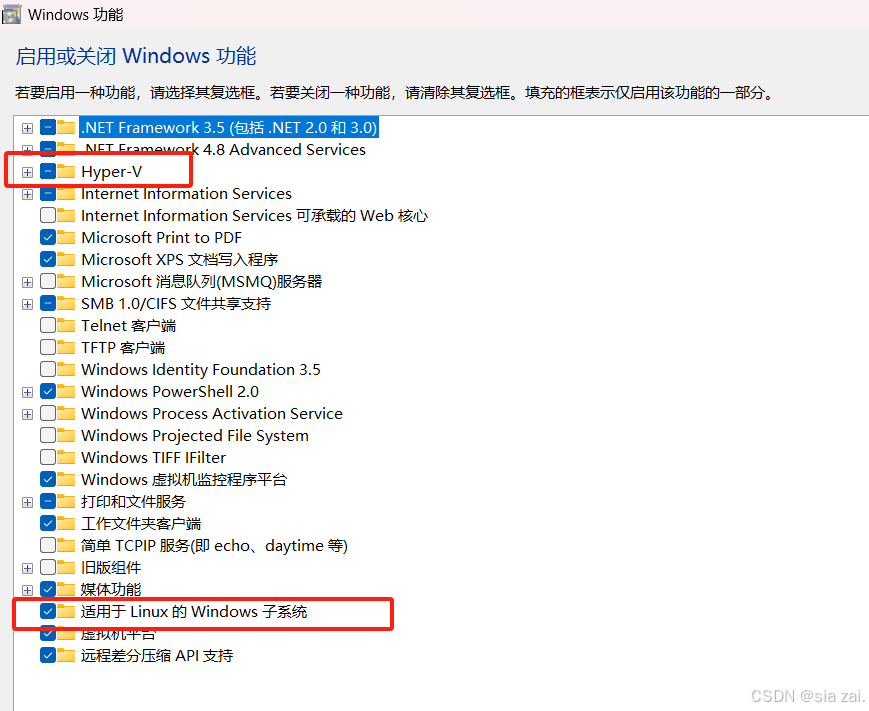
3.管理员身份运行powershell

4.输入以下命令重启重启 电脑
# 重新启用 WSL 和 VirtualMachine 功能:
DISM /online /enable-feature /featurename:VirtualMachinePlatform /norestart
DISM /online /enable-feature /featurename:Microsoft-Windows-Subsystem-Linux /norestart
#重新启用 Hyper-V 功能:
dism.exe /Online /Enable-Feature:Microsoft-Hyper-V /All
bcdedit /set hypervisorlaunchtype auto5.重启后运行docker
























 5760
5760

 被折叠的 条评论
为什么被折叠?
被折叠的 条评论
为什么被折叠?








