首页Tabs
思维导图:
该页面整体为一个Tabs组件,在Tabs组件中包含了TabBar和TabContent
代码实现:
import BreakpointType from '../common/bean/BreanpointType'
import BreakpointConstants from '../common/constants/BreakpointConstants'
import { CommonConstants } from '../common/constants/CommonConstants'
import BreakpointSystem from '../common/utils/BreakpointSystem'
import RIndex from '../view/record/RIndex'
@Entry
@Component
struct Index2{
@State currentIndex :number= 0//下面的排列默认为序号0即记录列面
private breakpointSystem:BreakpointSystem=new BreakpointSystem()
@StorageProp('currentBreakpoint')currentBreakpoint:string = BreakpointConstants.BREAKPOINT_SM
@State isPageShow:boolean =false
onPageShow(){
this.isPageShow=true
}
onPageHide(){
this.isPageShow=false
}
@Builder TabBarBuilder(title:Resource,image:ResourceStr,index:number){
Column({space:CommonConstants.SPACE_8}){
Image(image)
.width(22)
.fillColor(this.selectColor(index))//fillColor图片要为svg格式才可
Text(title)
.fontSize(14)
.fontColor(this.selectColor(index))
}
}
aboutToAppear(){
this.breakpointSystem.register()
}
aboutToDisappear(){
this.breakpointSystem.unregister()
}
selectColor(index:number){//角标与当前角标做判断,颜色变化
return this.currentIndex===index ? $r('app.color.primary_color') : $r('app.color.gray')
}
build(){
Tabs({barPosition:BreakpointConstants.BAR_POSITION.getValue(this.currentBreakpoint)}){
TabContent(){//没有这个子组件的话Tabs下只能用文字
//RIndex({isPageShow:this.isPageShow})
Text('记录页面')
}
.tabBar(this.TabBarBuilder($r('app.string.tab_record'),$r('app.media.ic_calendar'),0))
TabContent(){
Text('发现页面')
}
.tabBar(this.TabBarBuilder($r('app.string.tab_discover'),$r('app.media.discover'),1))
TabContent(){
Text('我的主页')
}
.tabBar($r('app.string.tab_user'))
.tabBar(this.TabBarBuilder($r('app.string.tab_user'),$r('app.media.ic_user_portrait'),2))
}
.width('100%')
.height('100%')
.onChange(index=>this.currentIndex=index)//记录切换的角标
.vertical(new BreakpointType({//布局模式
sm:false,
md:true,
lg:true
}).getValue(this.currentBreakpoint))
}
}总结
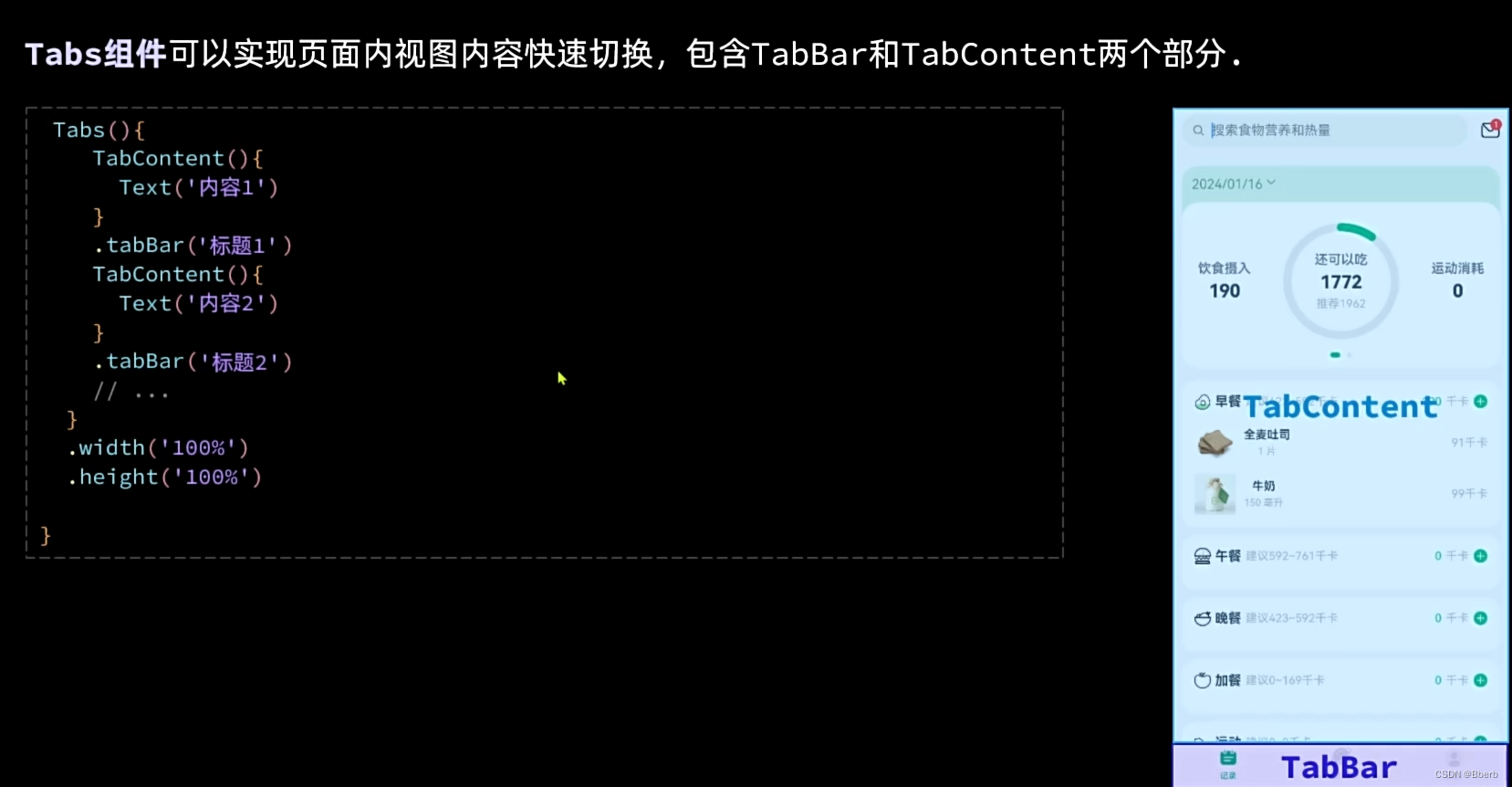







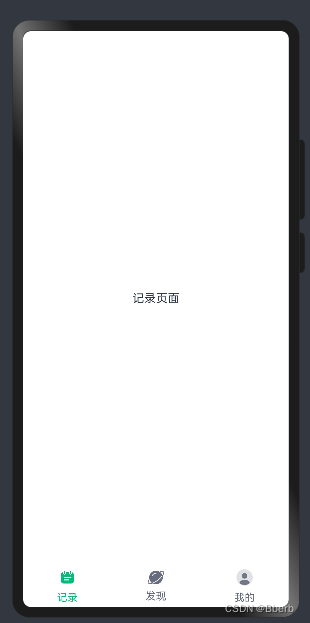

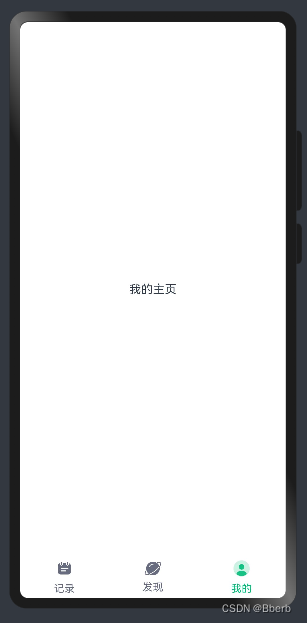














 170
170











 被折叠的 条评论
为什么被折叠?
被折叠的 条评论
为什么被折叠?








