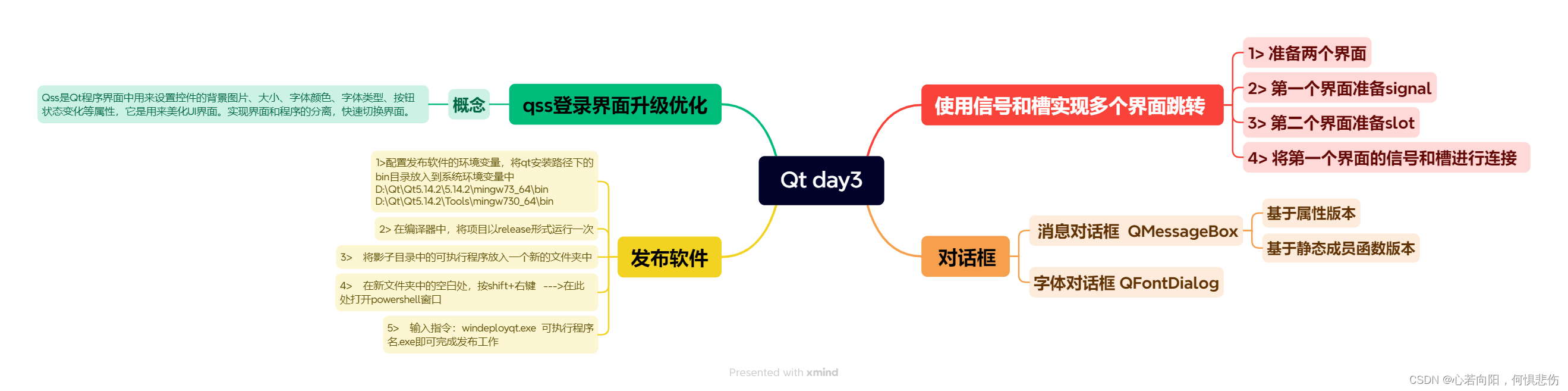
widget.cpp
#include "widget.h"
#include "ui_widget.h"
Widget::Widget(QWidget *parent)
: QWidget(parent)
, ui(new Ui::Widget)
{
ui->setupUi(this);
this->setWindowFlag(Qt::FramelessWindowHint);
this->setAttribute(Qt::WA_TranslucentBackground);//去掉空白部分
}
Widget::~Widget()
{
delete ui;
}
void Widget::on_pushButton_clicked()
{
if(ui->lineEdit->text()=="SteamId:admin"&&ui->lineEdit_2->text()=="Passwd:1")
{
int res = QMessageBox::information(this,"information","Log in success",QMessageBox::Ok);
if(QMessageBox::Ok==res)
{
this->close();
}
}
else
{
int res = QMessageBox::information(this,
"information",
"The account and password do not match,Do you want to log in again",
QMessageBox::Yes|QMessageBox::No);
if(res==QMessageBox::Yes)
{
ui->lineEdit_2->clear();
QMessageBox::information(this,"information","continue Log in",QMessageBox::Ok);
}
}
}
widget.h
#ifndef WIDGET_H
#define WIDGET_H
#include <QWidget>
#include <QMessageBox>
QT_BEGIN_NAMESPACE
namespace Ui { class Widget; }
QT_END_NAMESPACE
class Widget : public QWidget
{
Q_OBJECT
public:
Widget(QWidget *parent = nullptr);
~Widget();
private slots:
void on_pushButton_clicked();
private:
Ui::Widget *ui;
};
#endif // WIDGET_H
样式表代码
*{
background-color:rgb(255,255,255)
}
QFrame#frame{
border-image: url(:/Logo/AK.png);
}
#frame_2{
background-color: rgba(185, 184, 184, 100);
}
QLabel#label{
border-radius:30px;
background-color: rgba(79, 79, 79, 100);
}
#label_2{
background:transparent;
font: 75 16pt "华文行楷";
color: rgba(255, 255, 255, 100);
}
#label_3{
background:transparent;
font: 75 8pt "微软雅黑";
color: rgba(255, 255, 255, 100);
}
QLineEdit{
background:transparent;
border:none;
border-bottom:1px solid rgba(255, 255, 255, 100);
font: 8pt "微软雅黑";
color: rgba(255, 255, 255, 100);
}
QPushButton{
border-radius:10px;
background-color: qlineargradient(spread:reflect, x1:0.469, y1:0.238636, x2:1, y2:1, stop:0 rgba(90, 123, 233, 254), stop:1 rgba(255, 255, 255, 255));
font: 75 10pt "微软雅黑";
color: rgba(255, 255, 255, 100);
}
QPushButton:hover{/*鼠标的移动*/
border-radius:10px;
background-color: qlineargradient(spread:reflect, x1:0.469, y1:0.238636, x2:1, y2:1, stop:0 rgba(48, 123, 233, 254), stop:1 rgba(255, 255, 255, 255));
font: 75 10pt "微软雅黑";
color: rgba(255, 255, 255, 100);
}
QPushButton:pressed{/*鼠标点击*/
border-radius:10px;
background-color: qlineargradient(spread:reflect, x1:0.469, y1:0.238636, x2:1, y2:1, stop:0 rgba(90, 123, 233, 254), stop:1 rgba(255, 255, 255, 255));
font: 75 10pt "微软雅黑";
color: rgba(255, 255, 255, 100);
padding-top:5px;
padding-left:5px;
}成功登录


登录失败
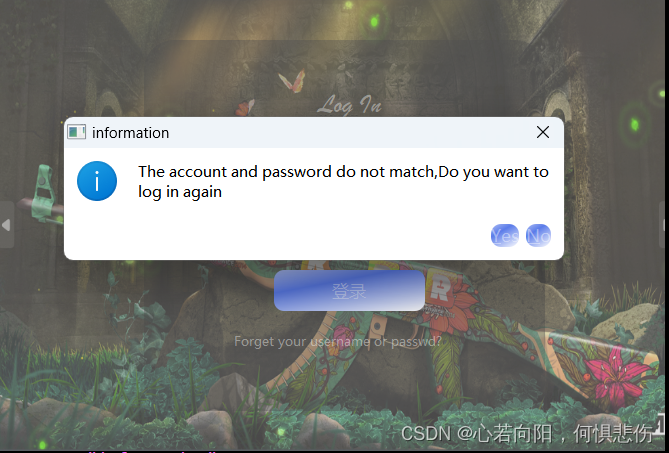

























 1221
1221











 被折叠的 条评论
为什么被折叠?
被折叠的 条评论
为什么被折叠?










