Spring框架与MyBatis整合是一种常见的Java开发技术组合,它可以将Spring的依赖注入和事务管理能力与MyBatis的持久化框架相结合,提供更方便的数据访问和管理。
一,Spring整合MyBatis的步骤
1. 导入 所需要的依赖
<?xml version="1.0" encoding="UTF-8"?>
<project xmlns="http://maven.apache.org/POM/4.0.0"
xmlns:xsi="http://www.w3.org/2001/XMLSchema-instance"
xsi:schemaLocation="http://maven.apache.org/POM/4.0.0 http://maven.apache.org/xsd/maven-4.0.0.xsd">
<modelVersion>4.0.0</modelVersion>
<groupId>com.cskt</groupId>
<artifactId>springIntegrationMybatis</artifactId>
<version>1.0-SNAPSHOT</version>
<properties>
<maven.compiler.source>17</maven.compiler.source>
<maven.compiler.target>17</maven.compiler.target>
<project.build.sourceEncoding>UTF-8</project.build.sourceEncoding>
</properties>
<dependencies>
<!--spring jar 包-->
<dependency>
<groupId>org.springframework</groupId>
<artifactId>spring-core</artifactId>
<version>4.3.2.RELEASE</version>
</dependency>
<dependency>
<groupId>org.springframework</groupId>
<artifactId>spring-context</artifactId>
<version>4.3.2.RELEASE</version>
</dependency>
<dependency>
<groupId>org.springframework</groupId>
<artifactId>spring-test</artifactId>
<version>4.3.2.RELEASE</version>
</dependency>
<dependency>
<groupId>org.springframework</groupId>
<artifactId>spring-tx</artifactId>
<version>4.3.2.RELEASE</version>
</dependency>
<dependency>
<groupId>org.springframework</groupId>
<artifactId>spring-beans</artifactId>
<version>4.3.2.RELEASE</version>
</dependency>
<dependency>
<groupId>org.springframework</groupId>
<artifactId>spring-jdbc</artifactId>
<version>4.3.2.RELEASE</version>
</dependency>
<!--mybatis jar 包-->
<dependency>
<groupId>org.mybatis</groupId>
<artifactId>mybatis</artifactId>
<version>3.2.8</version>
</dependency>
<dependency>
<groupId>org.mybatis</groupId>
<artifactId>mybatis-spring</artifactId>
<version>1.3.0</version>
</dependency>
<!--mysql jar 包 -->
<dependency>
<groupId>com.mysql</groupId>
<artifactId>mysql-connector-j</artifactId>
<version>8.0.33</version>
</dependency>
<!--其他-->
<dependency>
<groupId>org.projectlombok</groupId>
<artifactId>lombok</artifactId>
<version>1.18.28</version>
</dependency>
<dependency>
<groupId>junit</groupId>
<artifactId>junit</artifactId>
<version>4.13.2</version>
<scope>test</scope>
</dependency>
<dependency>
<groupId>commons-dbcp</groupId>
<artifactId>commons-dbcp</artifactId>
<version>1.4</version>
</dependency>
<dependency>
<groupId>log4j</groupId>
<artifactId>log4j</artifactId>
<version>1.2.17</version>
</dependency>
</dependencies>
</project>
2.配置mybatis文件 mybatis-config mapper.xml
mybatis-config 不需要配置数据源 只需要取别名 引入映射文件
<?xml version="1.0" encoding="UTF-8" ?>
<!DOCTYPE configuration
PUBLIC "-//mybatis.org//DTD Config 3.0//EN"
"http://mybatis.org/dtd/mybatis-3-config.dtd">
<configuration>
<settings>
<setting name="autoMappingBehavior" value="FULL"/>
<setting name="logImpl" value="LOG4J"/>
</settings>
<typeAliases>
<!--类别名 ,在映射文件中不要写前缀pojo-->
<package name="pojo"/>
</typeAliases>
<mappers>
<!--不用写mapper下面的映射文件名了,但是要注意一定要要是xml文件的上级目录-->
<package name="mapper"/>
</mappers>
</configuration>
3.建立 pojo mapper service 写一个查询所有的接口
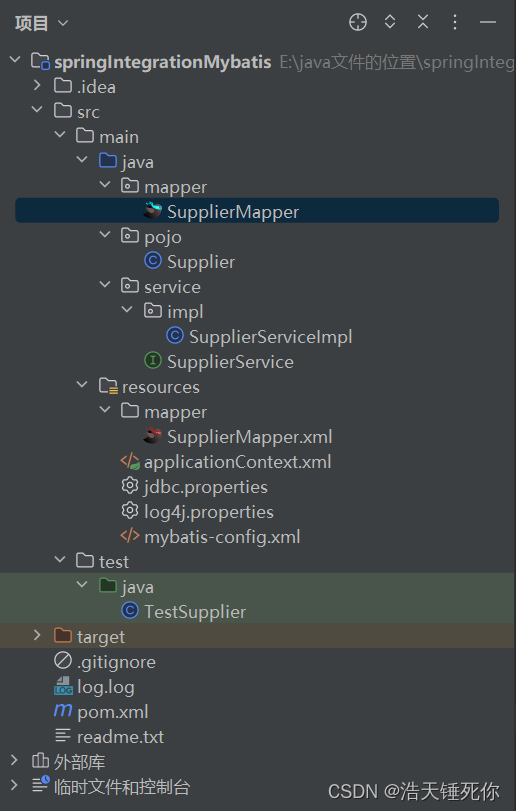
mapper接口
@Repository
public interface SupplierMapper {
/**
* 查询所有供货商信息
* @return 供货商信息
*/
List<Supplier> getSupplierAll();
}pojo类
@Data
@AllArgsConstructor
@NoArgsConstructor
public class Supplier {
private Integer id; //供货商ID
private String supCode; //供货商编码
private String supName; //供货商名称
private String supDesc; //供货商描述
private String supContact; //联系人
private String supPhone; //联系电话
private String supAddress; //地址
private String supFax; //传真
private Integer createdUserId; //创建人ID
private Date createdTime; //创建时间
private Integer updateUserId; //修改人ID
private Date updatedTime; //修改时间
}service接口以及实现类
public interface SupplierService {
/**
* 查询所有供货商信息
* @return 供货商信息
*/
List<Supplier> getSupplierAll();
}
@Service("SupplierService")
public class SupplierServiceImpl implements SupplierService {
@Autowired
private SupplierMapper supplierMapper;
@Override
public List<Supplier> getSupplierAll() {
return supplierMapper.getSupplierAll();
}
}
4.建立spring配置文件:applicationContext.xml
4.1 第一步 配置数据源
4.2 第二部 配置环境
4.3 第三步 整合mybatis SqlSessionFactory --》build -->sqlsession
MapperScannerConfigure
4.4 扫描包 service
<?xml version="1.0" encoding="UTF-8"?>
<beans xmlns="http://www.springframework.org/schema/beans"
xmlns:xsi="http://www.w3.org/2001/XMLSchema-instance"
xmlns:context="http://www.springframework.org/schema/context"
xmlns:aop="http://www.springframework.org/schema/aop"
xsi:schemaLocation="http://www.springframework.org/schema/beans
http://www.springframework.org/schema/beans/spring-beans.xsd
http://www.springframework.org/schema/context
http://www.springframework.org/schema/context/spring-context.xsd http://www.springframework.org/schema/aop http://www.springframework.org/schema/aop/spring-aop.xsd">
<!--1.配置数据源-->
<context:property-placeholder location="database.properties"></context:property-placeholder>
<!--2.配置环境 配置数据源-->
<bean id="datasource" class="org.apache.commons.dbcp.BasicDataSource">
<property name="driverClassName" value="${driver}"></property>
<property name="url" value="${url}"></property>
<property name="username" value="${jdbc.username}"></property>
<property name="password" value="${jdbc.password}"></property>
</bean>
<!--配置 SqlSessionFactoryBean-->
<bean id="sqlSession" class="org.mybatis.spring.SqlSessionFactoryBean">
<property name="dataSource" ref="datasource"></property>
<property name="configLocation" value="classpath:mybatis-config.xml"></property>
</bean>
<!--配置 MapperScannerConfigurer-->
<bean class="org.mybatis.spring.mapper.MapperScannerConfigurer">
<property name="basePackage" value="com.example.mapper"></property>
</bean>
<context:component-scan base-package="com.example.service"/>
</beans>
5.写测试类
public class TestSupplier{
@Test
public void getAll() {
ClassPathXmlApplicationContext context = new ClassPathXmlApplicationContext("applicationContext.xml");
SupplierService supplierService = (SupplierService) context.getBean("SupplierService");
List<Supplier> supplierAll = supplierService.getSupplierAll();
supplierAll.forEach(supplier -> System.out.println(supplier));
}
}输出结果为:Supplier(id=1, supCode=123123, supName=周锦鹏, supDesc=傻逼, supContact=他嗲嗲, supPhone=145646854564564, supAddress=湖南长沙, supFax=efwa, createdUserId=2, createdTime=2023-08-18, updateUserId=2, updatedTime=2023-08-18)
Supplier(id=2, supCode=111111, supName=杨俊豪, supDesc=不晓得是什么东西, supContact=lu2s1x9jDP, supPhone=13838389438, supAddress=5-19-14 Shinei 4 Jo, Kiyota Ward, supFax=ddbxRdUfhw, createdUserId=547, createdTime=2021-01-29, updateUserId=594, updatedTime=2004-04-06)
Supplier(id=4, supCode=444444, supName=江峰, supDesc=傻逼, supContact=他爹, supPhone=94383838438, supAddress=湖南醴陵, supFax=efwae, createdUserId=1, createdTime=2023-08-18, updateUserId=1, updatedTime=2023-08-18)
二、源码解析:SqlSessionFactoryBean+MapperScannerConfigurer+BasicDataSource
1.SqlSessionFactoryBean
配置:
<bean id="sqlSessionFactory" class="org.mybatis.spring.SqlSessionFactoryBean">
<!-- mybatis全局配置文件 -->
<property name="configLocation" value="classpath:mybatis-config.xml"></property>
<!-- 数据源 -->
<property name="dataSource" ref="pooledDataSource"></property>
<!-- mapper文件 -->
<property name="mapperLocations" value="classpath:mapper/*.xml"></property>
</bean>
SqlSessionFactoryBean 从名字就能看出来它是用来创建工厂类的,继承关系如下:
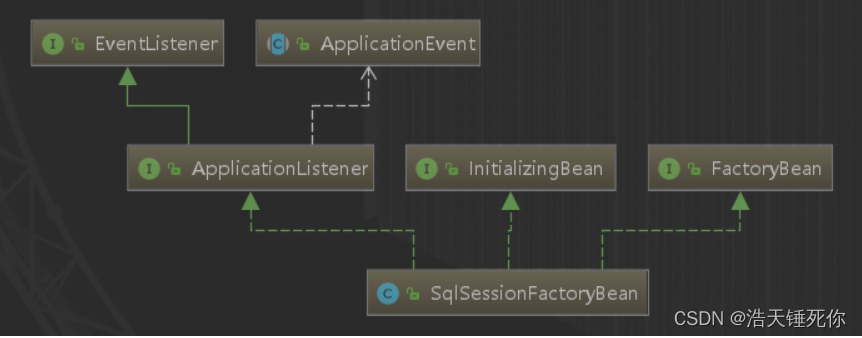
继承的接口:
InitializingBean:这个接口的作用是spring初始化的时候会执行实现了InitializingBean接口的afterPropertiesSet方法;具体怎么执行暂时就不说了;
ApplicationListener接口作用是在spring容器执行的各个阶段进行监听,SqlSessionFactoryBean实现这个接口是为了容器刷新的时候,更新sqlSessionFactory;可以自己看下onApplicationEvent方法实现;
FactoryBean:实现这个接口表示这个类是一个工厂bean,通常是为了给返回的类进行加工处理的,而且获取类返回的是通过getObj返回的;
看这个类就从入口开始看,通过这个方法afterPropertiesSet;
@Override
public void afterPropertiesSet() throws Exception {
//dataSource是必须要配置的
notNull(dataSource, "Property 'dataSource' is required");
notNull(sqlSessionFactoryBuilder, "Property 'sqlSessionFactoryBuilder' is required");
state((configuration == null && configLocation == null) || !(configuration != null && configLocation != null),
"Property 'configuration' and 'configLocation' can not specified with together");
//主要逻辑都在buildSqlSessionFactory方法,创建sqlSessionFactory,getObject就是返回的sqlSessionFactory
this.sqlSessionFactory = buildSqlSessionFactory();
}
@Override
public SqlSessionFactory getObject() throws Exception {
if (this.sqlSessionFactory == null) {
afterPropertiesSet();
}
return this.sqlSessionFactory;
}
2.buildSqlSessionFactory方法
protected SqlSessionFactory buildSqlSessionFactory() throws IOException {
// 定义了一个Configuration,叫做targetConfiguration。
final Configuration targetConfiguration;
XMLConfigBuilder xmlConfigBuilder = null;
// 判断 Configuration 对象是否已经存在,也就是是否已经解析过。如果已经有对象,就覆盖一下属性
if (this.configuration != null) {
targetConfiguration = this.configuration;
if (targetConfiguration.getVariables() == null) {
targetConfiguration.setVariables(this.configurationProperties);
} else if (this.configurationProperties != null) {
targetConfiguration.getVariables().putAll(this.configurationProperties);
}
// 如果 Configuration 不存在,但是配置了 configLocation 属性,
// 就根据mybatis-config.xml的文件路径,构建一个xmlConfigBuilder对象。
} else if (this.configLocation != null) {
xmlConfigBuilder = new XMLConfigBuilder(this.configLocation.getInputStream(), null, this.configurationProperties);
targetConfiguration = xmlConfigBuilder.getConfiguration();
// 否则,Configuration 对象不存在,configLocation 路径也没有,
// 只能使用默认属性去构建去给configurationProperties赋值。
} else {
LOGGER.debug(() -> "Property 'configuration' or 'configLocation' not specified,using default MyBatis Configuration");
targetConfiguration = new Configuration();
Optional.ofNullable(this.configurationProperties).ifPresent(targetConfiguration::setVariables);
}
// 基于当前factory 对象里面已有的属性,对targetConfiguration对象里面属性的赋值。
Optional.ofNullable(this.objectFactory).ifPresent(targetConfiguration::setObjectFactory);
Optional.ofNullable(this.objectWrapperFactory).
ifPresent(targetConfiguration::setObjectWrapperFactory);
Optional.ofNullable(this.vfs).ifPresent(targetConfiguration::setVfsImpl);
if (hasLength(this.typeAliasesPackage)) {
String[] typeAliasPackageArray = tokenizeToStringArray(this.typeAliasesPackage,
ConfigurableApplicationContext.CONFIG_LOCATION_DELIMITERS);
Stream.of(typeAliasPackageArray).forEach(packageToScan -> {
targetConfiguration.getTypeAliasRegistry().registerAliases(packageToScan,
typeAliasesSuperType == null ? Object.class : typeAliasesSuperType);
LOGGER.debug(() -> "Scanned package: '" + packageToScan + "' for aliases");
});
}
if (!isEmpty(this.typeAliases)) {
Stream.of(this.typeAliases).forEach(typeAlias -> {
targetConfiguration.getTypeAliasRegistry().registerAlias(typeAlias);
LOGGER.debug(() -> "Registered type alias: '" + typeAlias + "'");
});
}
if (!isEmpty(this.plugins)) {
Stream.of(this.plugins).forEach(plugin -> {
targetConfiguration.addInterceptor(plugin);
LOGGER.debug(() -> "Registered plugin: '" + plugin + "'");
});
}
if (hasLength(this.typeHandlersPackage)) {
String[] typeHandlersPackageArray = tokenizeToStringArray(this.typeHandlersPackage,
ConfigurableApplicationContext.CONFIG_LOCATION_DELIMITERS);
Stream.of(typeHandlersPackageArray).forEach(packageToScan -> {
targetConfiguration.getTypeHandlerRegistry().register(packageToScan);
LOGGER.debug(() -> "Scanned package: '" + packageToScan + "' for type handlers");
});
}
if (!isEmpty(this.typeHandlers)) {
Stream.of(this.typeHandlers).forEach(typeHandler -> {
targetConfiguration.getTypeHandlerRegistry().register(typeHandler);
LOGGER.debug(() -> "Registered type handler: '" + typeHandler + "'");
});
}
if (this.databaseIdProvider != null) {//fix #64 set databaseId before parse mapper xmls
try {
targetConfiguration.setDatabaseId(this.databaseIdProvider.getDatabaseId(this.dataSource));
} catch (SQLException e) {
throw new NestedIOException("Failed getting a databaseId", e);
}
}
Optional.ofNullable(this.cache).ifPresent(targetConfiguration::addCache);
// 如果xmlConfigBuilder 不为空,也就是上面的第二种情况,
if (xmlConfigBuilder != null) {
try {
// 调用了xmlConfigBuilder.parse()去解析配置文件,最终会返回解析好的Configuration对象
xmlConfigBuilder.parse();
LOGGER.debug(() -> "Parsed configuration file: '" + this.configLocation + "'");
} catch (Exception ex) {
throw new NestedIOException("Failed to parse config resource: " + this.configLocation, ex);
} finally {
ErrorContext.instance().reset();
}
}
// 如果没有明确指定事务工厂 ,默认使用pringManagedTransactionFactory。
// 它创建的 SpringManagedTransaction 也有getConnection()和close()方法
// <property name="transactionFactory" value="" />
targetConfiguration.setEnvironment(new Environment(this.environment,
this.transactionFactory == null ? new SpringManagedTransactionFactory() : this.transactionFactory,this.dataSource));
if (!isEmpty(this.mapperLocations)) {
for (Resource mapperLocation : this.mapperLocations) {
if (mapperLocation == null) {
continue;
}
try {
XMLMapperBuilder xmlMapperBuilder = new XMLMapperBuilder(mapperLocation.getInputStream(),
targetConfiguration, mapperLocation.toString(), targetConfiguration.getSqlFragments());
// 调用xmlMapperBuilder.parse(),
// 它的作用是把接口和对应的MapperProxyFactory 注册到MapperRegistry 中。
xmlMapperBuilder.parse();
} catch (Exception e) {
throw new NestedIOException("Failed to parse mapping resource: '" + mapperLocation + e);
} finally {
ErrorContext.instance().reset();
}
LOGGER.debug(() -> "Parsed mapper file: '" + mapperLocation + "'");
}
} else {
LOGGER.debug(() -> "Property 'mapperLocations' was not specified or no matching resources found");
}
// 最后调用 sqlSessionFactoryBuilder.build() 返回一个 DefaultSqlSessionFactory。
return this.sqlSessionFactoryBuilder.build(targetConfiguration);
}可以看到最终返回一个 SqlSessionFactory 的默认实现 DefaultSqlSessionFactory。
3.MapperScannerConfigurer
在spring-mybatis整合过程中,需要将mybatis注入到spring中,这就需要在配置文件中进行配置,这里讲一下org.mybatis.spring.mapper.MapperScannerConfigure的作用:
<bean class="org.mybatis.spring.mapper.MapperScannerConfigurer">
<!--扫描dao包,将mapper接口动态的实例化-->
<property name="basePackage" value="cn.edu.ujn.ch10.dao" />
<!--注入sqlSessionFactory-->
<property name="sqlSessionFactoryBeanName" value="sqlSessionFactory" />
</bean>以上代码理解:
1、通过MapperScannerConfigurer来扫描Dao包里面的mapper接口,动态的将mapper接口进行实例化;
2、并将sqlSessionFactory注入到mapper实例中并自动创建sqlsession。
<!--创建SqlSessionTemplate接口的实例sqlSession-->
<bean id="sqlSession" class="org.mybatis.spring.SqlSessionTemplate">
<!--构造方式将sqlSessionFactory注入到SqlSessionTemplate中-->
<constructor-arg index="0" ref="sqlSessionFactory"/>
</bean>
<!--创建Mapper接口的实例MapperImpl-->
<bean id="Mapper" class="dao.MapperImpl">
<!--注入sqlSession-->
<property name="sqlSession" ref="sqlSession"/>
</bean>




















 70
70











 被折叠的 条评论
为什么被折叠?
被折叠的 条评论
为什么被折叠?








