pom.xml配置文件上传
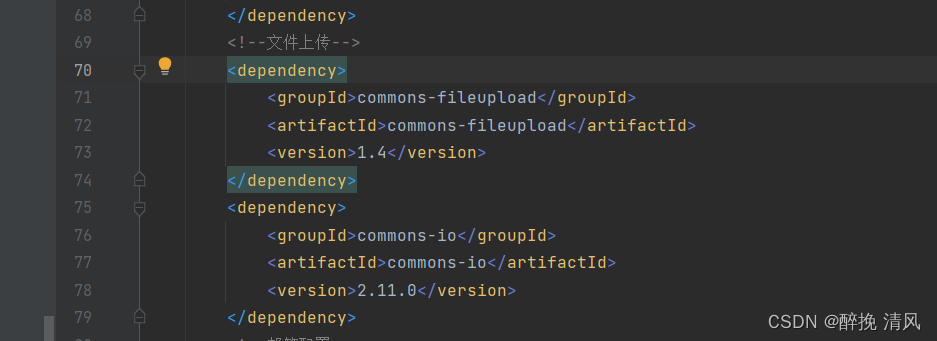
<!--文件上传-->
<dependency>
<groupId>commons-fileupload</groupId>
<artifactId>commons-fileupload</artifactId>
<version>1.4</version>
</dependency>
<dependency>
<groupId>commons-io</groupId>
<artifactId>commons-io</artifactId>
<version>2.11.0</version>
</dependency>
两者版本相对应版本
配置service中产生表格
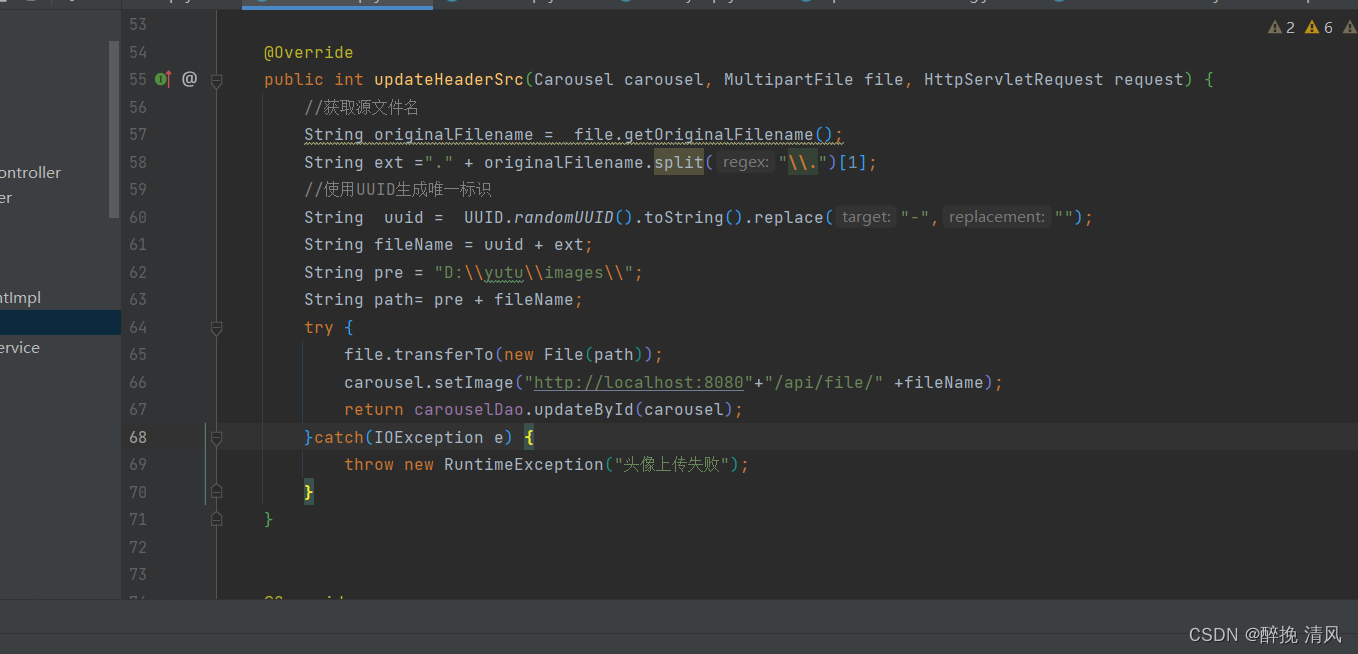
@Override
public int updateHeaderSrc(Carousel carousel, MultipartFile file, HttpServletRequest request) {
//获取源文件名
String originalFilename = file.getOriginalFilename();
String ext ="." + originalFilename.split("\\.")[1];
//使用UUID生成唯一标识
String uuid = UUID.randomUUID().toString().replace("-","");
String fileName = uuid + ext;
String pre = "D:\\yutu\\images\\";//配置自己像放入文件夹
String path= pre + fileName;
try {
file.transferTo(new File(path));//放入对应文件夹下
carousel.setImage("http://localhost:8080"+"/api/file/" +fileName);//通过查询/api/file/时拦截
return carouselDao.updateById(carousel);
}catch(IOException e) {
throw new RuntimeException("头像上传失败");
}
}
配置拦截器
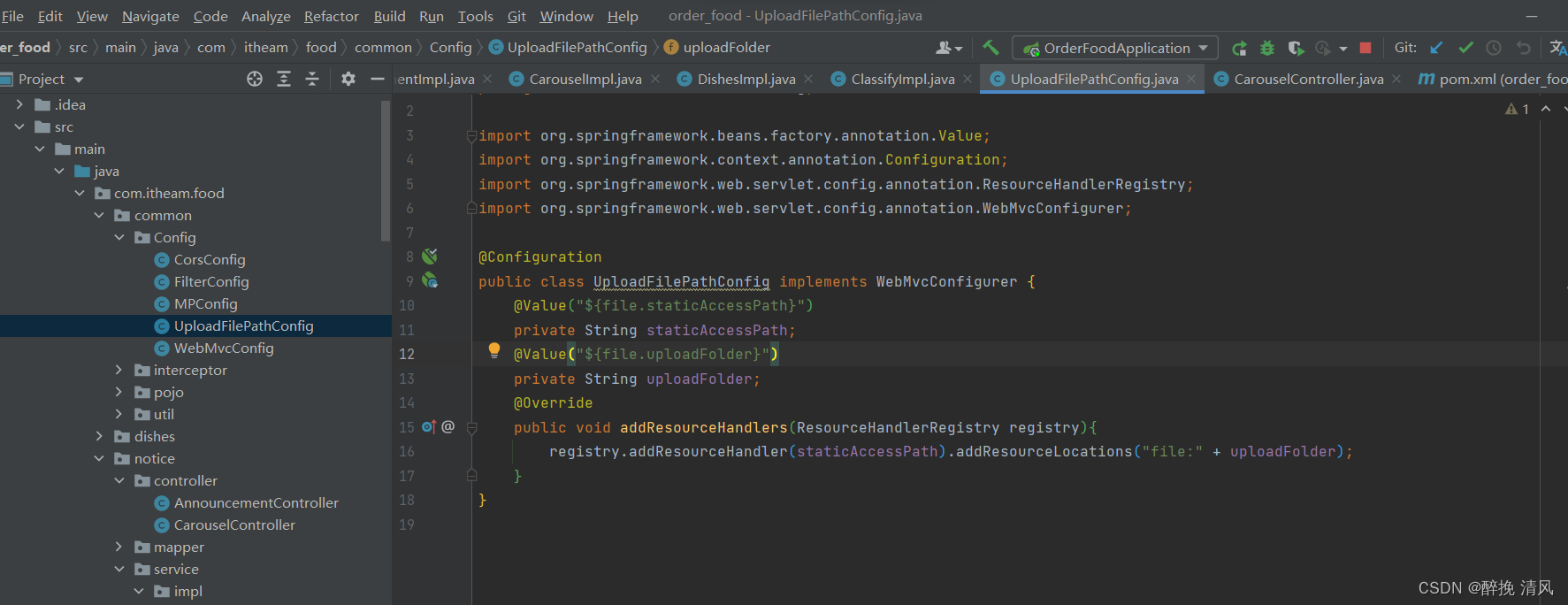
package com.itheam.food.common.Config;
import org.springframework.beans.factory.annotation.Value;
import org.springframework.context.annotation.Configuration;
import org.springframework.web.servlet.config.annotation.ResourceHandlerRegistry;
import org.springframework.web.servlet.config.annotation.WebMvcConfigurer;
@Configuration
public class UploadFilePathConfig implements WebMvcConfigurer {
@Value("${file.staticAccessPath}")//传出检测出来数据例如上表/api/file/
private String staticAccessPath;
@Value("${file.uploadFolder}")//虚拟路径进入真实访问路径
private String uploadFolder;
@Override
public void addResourceHandlers(ResourceHandlerRegistry registry){
registry.addResourceHandler(staticAccessPath).addResourceLocations("file:" + uploadFolder);
}
}
配置application.yml
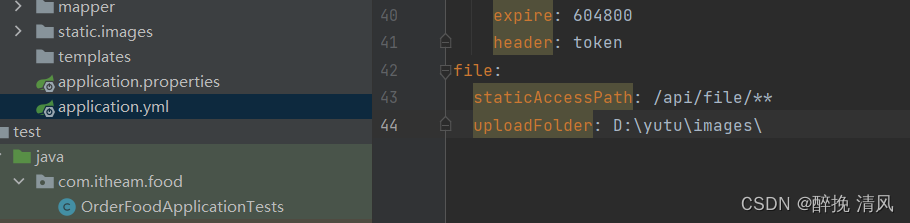
file: staticAccessPath: /api/file/** uploadFolder: D:\yutu\images\
staticAccessPath配置的是虚拟路径查出的值
uploadFolder为真实要跳转的路径





















 3804
3804











 被折叠的 条评论
为什么被折叠?
被折叠的 条评论
为什么被折叠?








