注册服务
ln -s /opt/activemq/bin/activemq /etc/init.d/activemqchkconfig --add activemq
复制代码
启动服务
service activemq start

关闭服务
service activemq stop
通过 netstat 查看端口

activemq 两个重要的端口,一个是提供消息队列的默认端口:61616
另一个是控制台端口 8161
通过控制台测试
启动消费端

进入网页控制台

账号/密码默认: admin/admin
点击 Queues
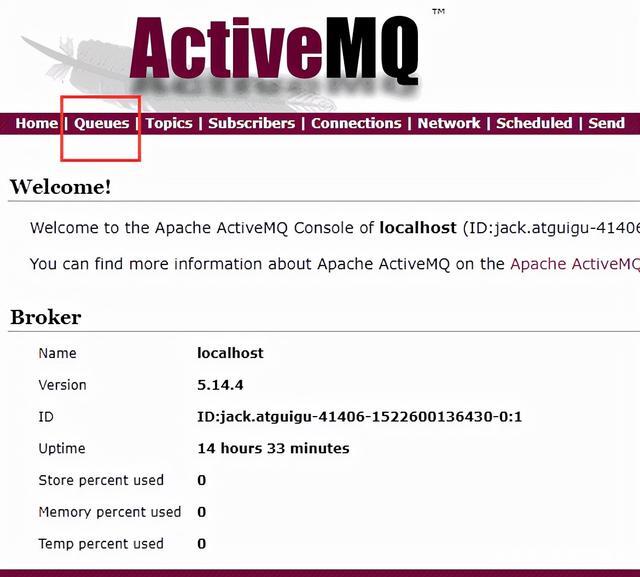


观察客户端

在 Java 中使用消息队列
3.1 在 gmall-service-util 中导入依赖坐标
<dependency><groupId>org.springframework.boot</groupId><artifactId>spring-boot-starter-activemq</artifactId><exclusions><exclusion><groupId>org.slf4j</groupId><artifactId>slf4j-log4j12</artifactId></exclusion></exclusions></dependency><dependency><groupId>org.apache.activemq</groupId><artifactId>activemq-pool</artifactId><version>5.15.2</version><exclusions><exclusion><groupId>org.slf4j</groupId><artifactId>slf4j-log4j12</artifactId></exclusion></exclusions></dependency>
复制代码
3.2 producer 端
public static void main(String[] args) {ConnectionFactory connect = new ActiveMQConnectionFactory("tcp://192.168.67.163:61616");try {Connection connection = connect.createConnection();connection.start();//第一个值表示是否使用事务,如果选择true,第二个值相当于选择0Session session = connection.createSession(true, Session.SESSION_TRANSACTED);Queue testqueue = session.createQueue("TEST1");MessageProducer producer = session.createProducer(testqueue);TextMessage textMessage=new Active







 本文介绍了在Java中使用ActiveMQ实现消息队列的异步通信,详细讲解了如何与SpringBoot整合,以及在支付业务模块中的具体应用,包括支付成功通知、订单状态更新和库存系统交互。同时强调了系统化学习和团队合作的重要性。
本文介绍了在Java中使用ActiveMQ实现消息队列的异步通信,详细讲解了如何与SpringBoot整合,以及在支付业务模块中的具体应用,包括支付成功通知、订单状态更新和库存系统交互。同时强调了系统化学习和团队合作的重要性。
 最低0.47元/天 解锁文章
最低0.47元/天 解锁文章















 335
335

 被折叠的 条评论
为什么被折叠?
被折叠的 条评论
为什么被折叠?








