一、注解实现简单数据查询。
1、不带参数的注解查询
Mapper接口中:
// 查询所有图书信息
@Select("select * from book")
List<Book> selectBookAll();Test中:
//
@Test
public void selectBookAll(){
SqlSession session=MybatisUtil.getSession(); // 利用工具类创建SqlSession对象
BookMapper bookMapper=session.getMapper(BookMapper.class); // 获取mapper接口实例
List<Book> bookList=bookMapper.selectBookAll(); //调用mapper接口的方法完成查询
for(Book book : bookList){
System.out.println(book); // 循环输出
}
}
控制台测试结果:
Book{bookId=1, bookNo='9787517086543', bookName='Web前端开发入门与实战', author='刘兵', description='名师力作、彩色印刷,手机扫码看272集(52小时)同步视频讲解+235个实例源码分析+16个综合实验+2个项目实战+30个思维导图,手把手教你轻松学会Web前端开发,赠课后习题及答案等。', inputPrice=5.9, originalPrice=98.0, publisher='水利水电出版社', publishDate='2020年08月', bookTitle='Web前端开发 HTML5+CSS3+JavaScript+Vue.js+jQuery 网页设计 网页制作 网站建设自学教程教材书籍 web安全', isDown=0.0, storeCount=44, downDate=null, discount=1.0, categoryId=111}
Book{bookId=3, bookNo='9787302581260', bookName='Java从入门到精通', author='明日科技', description='Java入门经典,销售12年,80万Java程序员、数百所高校选择,210集教学视频+211个应用示例+151个编程训练+94个综合训练+海量开发资源库+在线答疑,Java核心技术,Java编程思想。', inputPrice=12.5, originalPrice=129.0, publisher='清华大学出版社', publishDate='2021年07月', bookTitle='Java从入门到精通(第6版)(软件开发视频大讲堂)', isDown=0.0, storeCount=149, downDate=null, discount=1.0, categoryId=112}2、带一个参数的注解查询。
Mapper接口:
// 根据主关键字查询图书信息
@Select("select * from book where bookId=#{bookId}")
Book selectBookById(int bookId);Test:
@Test
public void selectBookById(){
SqlSession session=MybatisUtil.getSession(); // 利用工具类创建SqlSession对象
BookMapper bookMapper=session.getMapper(BookMapper.class); // 获取mapper接口实例
Book book=bookMapper.selectBookById(1);
System.out.println(book);
}控制台测试结果:
Book{bookId=1, bookNo='9787517086543', bookName='Web前端开发入门与实战', author='刘兵', description='名师力作、彩色印刷,手机扫码看272集(52小时)同步视频讲解+235个实例源码分析+16个综合实验+2个项目实战+30个思维导图,手把手教你轻松学会Web前端开发,赠课后习题及答案等。', inputPrice=5.9, originalPrice=98.0, publisher='水利水电出版社', publishDate='2020年08月', bookTitle='Web前端开发 HTML5+CSS3+JavaScript+Vue.js+jQuery 网页设计 网页制作 网站建设自学教程教材书籍 web安全', isDown=0.0, storeCount=44, downDate=null, discount=1.0, categoryId=111}3、带多参数的注解查询。
Mapper接口:
// 查询指定的进价价格范围的图书信息。
@Select("select * from book where inputPrice between #{min} and #{max}")
List<Book> selectBookByInputPrice(@Param("min")double min,@Param("max")double max);Test::
@Test
public void selectBookById(){
SqlSession session=MybatisUtil.getSession(); // 利用工具类创建SqlSession对象
BookMapper bookMapper=session.getMapper(BookMapper.class); // 获取mapper接口实例
List<Book> bookList=bookMapper.selectByInputPrice(20,40);
for(Book book : bookList){
System.out.println(book);
}
}控制台测试结果:
Book{bookId=4, bookNo='9787115508232', bookName='操作系统导论', author='雷姆兹·H·阿帕希杜塞尔', description='美国知名操作系统教材 紧紧围绕操作系统的三大主题元素--虚拟化 并发和持久性进行讲解', inputPrice=30.0, originalPrice=55.0, publisher='人民邮电出版社', publishDate='2019年06月', bookTitle='操作系统导论', isDown=0.0, storeCount=50, downDate=null, discount=1.0, categoryId=120}
Book{bookId=5, bookNo='9787111604365', bookName='操作系统概念', author='亚伯拉罕·西尔伯沙茨', description='Silberschatz操作系统经典教材,新增多核系统和移动计算的重要内容!', inputPrice=30.0, originalPrice=85.0, publisher='机械工业出版社', publishDate='2018年07月', bookTitle='操作系统概念(原书第9版)', isDown=0.0, storeCount=96, downDate=null, discount=1.0, categoryId=120}
Book{bookId=11, bookNo='9787115464699', bookName='JavaScript基础教程', author='莫振杰', description='Web前端开发精品课 JavaScript基础教程', inputPrice=20.0, originalPrice=49.0, publisher='人民邮电出版社', publishDate='2017年07月', bookTitle='Web前端开发精品课 JavaScript基础教程', isDown=0.0, storeCount=40, downDate=null, discount=1.0, categoryId=110}
Book{bookId=13, bookNo='9787121443299', bookName='Vue.js 3.0企业及管理后台开发实战', author='杨海民', description='400余个代码清单,配套资料丰富,快速掌握Vue.js。详解管理后台各业务模块及项目文件,全景还原企业内部项目开发过程,自主搭建管理后台。', inputPrice=40.0, originalPrice=72.0, publisher='电子工业出版社', publishDate='2022年11月', bookTitle='Vue.js 3.0企业级管理后台开发实战:基于Element Plus', isDown=0.0, storeCount=300, downDate=null, discount=1.0, categoryId=111}注意:上述多参数查询参数类型也可以用Map格式来接收参数,SQL语句中的between and 是闭区间范围。
二、注解实现结果映射的查询:若实体类若某个属性名和查询结果的字段名称不一致,则需要使用结果映射。
1、一对多的注解查询:查询所有三级图书分类以及该分类对应的图书信息。
分析:图书分类为一端,图书为多端,一对多查询在一端进行结果映射。
Mapper接口:
(1)图书Mapper接口:
@Select("select * from book where categoryId=#{categoryId}")
List<Book> selectByCategoryId(int categoryId);(2)图书分类Mapper接口:
@Select("select * from category where level=3")
@Results({
@Result(property="categoryId",column="categoryId",id=true),
@Result(property="bookList",column="categoryId",many=@Many(select="com.mappers.BookMapper.selectByCategoryId"))
})
List<BookAndCategoryVo> selectAll(); // List泛型中BookAndCategory类为查询结果所需要的结果类Test:
@Test
public void selectAll() {
SqlSession session= MybatisUtil.getSqlSession();
CategoryMapper categoryMapper=session.getMapper(CategoryMapper.class);
List<CategoryAndBookVo> categoryAndBookVos=categoryMapper.selectAll();
for (CategoryAndBookVo categoryAndBookVo : categoryAndBookVos) {
System.out.println(categoryAndBookVo);
}
}控制台测试结果:
CategoryAndBookVo{categoryId=112, categoryName='Java基础', bookList=[Book{bookId=3, bookNo='9787302581260', bookName='Java从入门到精通', author='明日科技', description='Java入门经典,销售12年,80万Java程序员、数百所高校选择,210集教学视频+211个应用示例+151个编程训练+94个综合训练+海量开发资源库+在线答疑,Java核心技术,Java编程思想。', inputPrice=12.5, originalPrice=129.0, publisher='清华大学出版社', publishDate='2021年07月', bookTitle='Java从入门到精通(第6版)(软件开发视频大讲堂)', isDown=0.0, storeCount=149, downDate=null, discount=1.0, categoryId=112}]}
CategoryAndBookVo{categoryId=115, categoryName='PHP基础', bookList=[Book{bookId=12, bookNo='9787569208689', bookName='零基础学PHP', author='明日科技', description='10万读者认可的编程图书,零基础自学编程的入门图书,循序渐进,详解PHP语言的编程思想和核心技术,配同步视频教程和源代码,海量资源免费赠送', inputPrice=11.0, originalPrice=30.0, publisher='吉林大学出版社', publishDate='2017年09月', bookTitle='零基础学PHP(全彩版)', isDown=0.0, storeCount=30, downDate=null, discount=1.0, categoryId=115}]}小结:
(1)上述@Result中的property属性指目标类的哪个属性需要进行结果映射。
(2)上述@Result中的column属性指查询结果中的哪个字段于相对应。
(3)上述@Result中的id属性取值为逻辑值
(4)@Many,用于一对多的关系映射
2、一对一的注解查询:查询班主任对应的班级
班级Mapper:
@Select("select * from classmate where tid=#{tid}")
Classmate selectByTid(int tid);班主任Mapper:
@Select("select * from teacher")
@Results({
@Result(property="teacher.tid",column="tid",id=true),
@Result(property="teacher.teacherName",column="teacherName"),
@Result(property="teeacher.sex",column="sex"),
@Result(property="teacher.age",column="age"),
@Result(property="classmate",column="tid",one=@One(select="com.mappers.ClassmateMapper.selectByTid"))
})
List<TeacherAndClassmateVo> selectAll();Test:
@Test
public void selectAll() {
SqlSession session= MybatisUtil.getSqlSession();
TeacherMapper teacherMapper=session.getMapper(TeacherMapper.class);
List<TeacherAndClassmateVo> teacherAndClassmateVos=teacherMapper.selectAll();
for (TeacherAndClassmateVo teacherAndClassmateVo : teacherAndClassmateVos) {
System.out.println(teacherAndClassmateVo);
}
}控制台测试结果:
TeacherAndClassmateVo{teacher=Teacher{tid=1, teacherName='张胖一号', sex='男', age=38}, classmate=Classmate{classmateId=1, classmateName='高一一班', total=35, tid=1}}
TeacherAndClassmateVo{teacher=Teacher{tid=2, teacherName='张胖二号', sex='女', age=36}, classmate=Classmate{classmateId=2, classmateName='高二二班', total=38, tid=2}}
TeacherAndClassmateVo{teacher=Teacher{tid=3, teacherName='张胖三号', sex='女', age=39}, classmate=Classmate{classmateId=3, classmateName='高一三班', total=29, tid=3}}三、注解实现数据操纵语言
1、新增教师信息,并返回新增的主关键字。
Mapper:
@Insert("insert into teahcer values(null,#{teacherName},#{sex},#{age})")
@SelectKey(statement="select last_insert_id()",keyProperty="tid",keyColumn="tid",before=false,resultType=int.class)
int insertTeacher(Teacher teacher);Test:
@Test
public void insertTeacher(){
SqlSession session= MybatisUtil.getSqlSession();
TeacherMapper teacherMapper=session.getMapper(TeacherMapper.class);
Teacher teacher=new Teacher();
teacher.setTeacherName("张三");
teacher.setSex("男");
teacher.setAge(25);
int n=teacherMapper.insertTeacher(teacher);
session.commit();
System.out.println(teacher.getTid());
}控制台测试结果:
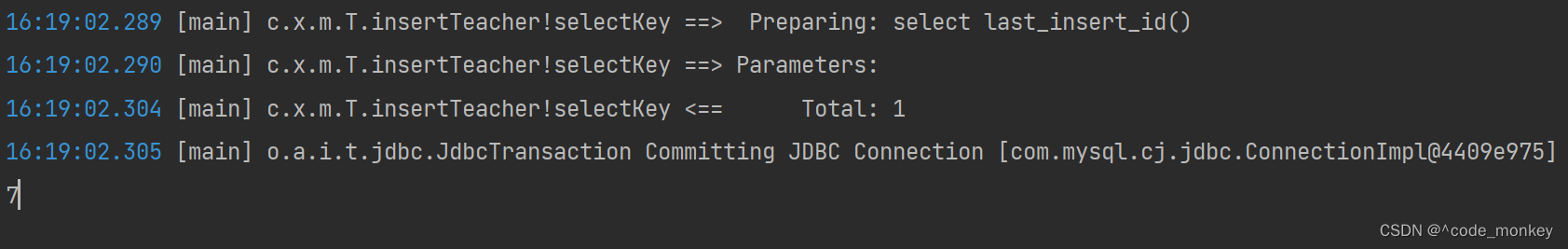

上述看控制台输出了新增数据的主关键字,数据库结果也已经新增进去。
小结:@SelectKey是新增后向对象中填充新增记录的主关键字的。
SelectKey属性:
(1)statement:指注入主关键字字段的内容用哪个SQL语句得到。
(2)keyProperty:指定实体类中的哪个属性接收注入的结果。
(3)keyColumn:指定数据表中的哪个字段注入至类的属性中。
(4)before:设置本操作在@Insert()注解之前执行吗?取值为布尔型。
(4)resultType:设置注入的结果的数据类型。
2、修改教师信息
Mapper:
@Update("update teacher set teacherName=#{teacherName},sex=#{sex},age=#{age} where tid=#{tid}")
int updateTeacher(Teacher taeacher);Test:
@Test
public void updateTeacher(){
SqlSession session= MybatisUtil.getSqlSession();
TeacherMapper teacherMapper=session.getMapper(TeacherMapper.class);
Teacher teacher=new Teacher();
teacher.setTid(7);
teacher.setTeacherName("李四");
teacher.setSex("男");
teacher.setAge(33);
int n=teacherMapper.updateTeacher(teacher);
session.commit();
}执行后数据库结果:

3、删除教师信息
Mapper:
@Delete("delete from teacher where tid=#{tid}")
int deleteTeacher(int tid);Test:
@Test
public void deleteTeacher(){
SqlSession session= MybatisUtil.getSqlSession();
TeacherMapper teacherMapper=session.getMapper(TeacherMapper.class);
int n=teacherMapper.deleteTeacher(7);
System.out.println(n);
session.commit();
}执行后数据库结果就没了。
总结:在实际开发中注解的方式用的还是方便,但是mapper.xml文件还是可以用的,有的复杂查询还是需要用XML文件的。






















 762
762











 被折叠的 条评论
为什么被折叠?
被折叠的 条评论
为什么被折叠?








