首先要下载模板,以我写的用户导入为例
一、这里需要用到两个文件依赖,一个工具依赖
<!--easy-->
<dependency>
<groupId>cn.afterturn</groupId>
<artifactId>easypoi-spring-boot-starter</artifactId>
<version>4.3.0</version>
</dependency>
<dependency>
<groupId>com.alibaba</groupId>
<artifactId>easyexcel</artifactId>
<version>3.2.1</version>
</dependency>
<!--hutool-->
<dependency>
<groupId>cn.hutool</groupId>
<artifactId>hutool-all</artifactId>
<version>5.8.12</version>
</dependency>
二、写一个excel模板,注意:要新建一个文件,在默认的sheet1中写入模板,然后把文件放入代码文件resoures下,我放在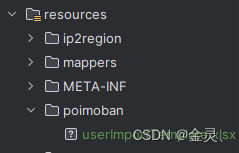
附上模板样式

三、开始写下载模板代码
Controller层:前端不需要传任何参数
@GetMapping("/exporttemplate")
public void exporttemplate(HttpServletResponse response) throws IOException {
userService.exporttemplate(response);
}ServiceImpl层:把模板文件转成byte传入下载类中
@Override
public void exporttemplate(HttpServletResponse response) throws IOException {
try {
InputStream inputStream = POICacheManager.getFile("poimoban/userImportTemplate.xlsx");
byte[] bytes = IoUtil.readBytes(inputStream);
CommonDownloadUtil.download("用户导入模板.xlsx", bytes, response);
}catch (Exception e) {
response.setCharacterEncoding(CharsetUtil.UTF_8);
response.setContentType(ContentType.JSON.toString());
response.getWriter().write("下载用户导入模板失败");
}
}其中CommonDownloadUtil工具代码,需要新建一个class然后把代码粘进去
import cn.hutool.core.io.FileUtil;
import cn.hutool.core.io.IoUtil;
import cn.hutool.core.util.URLUtil;
import lombok.extern.slf4j.Slf4j;
import javax.servlet.http.HttpServletResponse;
import java.io.File;
import java.io.IOException;
/**
* 文件下载工具类,使用本类前,对参数校验的异常使用CommonResponseUtil.renderError()方法进行渲染
*
* @author xuyuxiang
* @date 2020/8/5 21:45
*/
@Slf4j
public class CommonDownloadUtil {
/**
* 下载文件
*
* @param file 要下载的文件
* @param response 响应
* @author xuyuxiang
* @date 2020/8/5 21:46
*/
public static void download(File file, HttpServletResponse response) {
download(file.getName(), FileUtil.readBytes(file), response);
}
/**
* 下载文件
*
* @author xuyuxiang
* @date 2022/7/31 10:57
*/
public static void download(String fileName, byte[] fileBytes, HttpServletResponse response) {
try {
response.setHeader("Content-Disposition", "attachment;filename=" + URLUtil.encode(fileName));
response.addHeader("Content-Length", "" + fileBytes.length);
response.setHeader("Access-Control-Allow-Origin", "*");
response.setHeader("Access-Control-Expose-Headers", "Content-Disposition");
response.setContentType("application/octet-stream;charset=UTF-8");
IoUtil.write(response.getOutputStream(), true, fileBytes);
} catch (IOException e) {
log.error(">>> 文件下载异常:", e);
}
}
}下载之后,写导入代码
一、Controller层
@PostMapping("/importusers")
public JSONObject importusers(@RequestPart("file")MultipartFile file){
return userService.importusers(file);
}二、serviceImpl层:
首先接收后创建临时文件用于读取数据,
然后用easyExcel读取数据获得数据集合
那么EasyExcel是怎么读取表格的呢?通过注解!
@ExcelProperty("用户账号")
private String userName;
/**用户姓名*/
@ExcelProperty("用户姓名")
private String realName;
/**IP地址*/
@ExcelProperty("IP地址")
private String ip;由于账户不能重复,所以要查询已有的所有数据,用于导入时看看是否已有
然后再循环excel中读取到的数据一条一条的导入
@Override
public JSONObject importusers(MultipartFile file) {
try {
int successCount = 0;
int errorCount = 0;
JSONArray errorDetail = JSONUtil.createArray();
//创建临时文件
File tempFile = FileUtil.writeBytes(file.getBytes(), FileUtil.file(FileUtil.getTmpDir()
+ FileUtil.FILE_SEPARATOR + "userImportTemplate.xlsx"));
//用easyExcel读取excel
List<UserImportParam> sysUserImportParamList = EasyExcel.read(tempFile).head(UserImportParam.class)
.sheet().headRowNumber(3).doReadSync();
System.out.println(sysUserImportParamList);
//获取当前所有用户信息
List<User> allUserList = userRepository.findWithCondition(new UserDto());
//非空之后再循环防止空指针异常
if(!allUserList.isEmpty()){
//对excel数据进行循环
for (int i = 0; i < sysUserImportParamList.size(); i++) {
JSONObject jsonObject=this.doImport(allUserList,sysUserImportParamList.get(i),i);
if(jsonObject.getBool("success")) {
successCount += 1;
} else {
errorCount += 1;
errorDetail.add(jsonObject);
}
}
}
return JSONUtil.createObj()
.set("totalCount", sysUserImportParamList.size())
.set("successCount", successCount)
.set("errorCount", errorCount)
.set("errorDetail", errorDetail);
} catch (IOException e) {
throw new RuntimeException(e);
}
}导入的方法:导入方法根据自己的需求写,this.save(user);方法,用了新建用户的方法;
就是读取了excel之后循环再一条一条的新建而已;
private JSONObject doImport(List<User> allUserList, UserImportParam userImportParam, int i) {
//效验必填参数值
String ip = userImportParam.getIp();
String duties = userImportParam.getDuties();
String email = userImportParam.getEmail();
String tel = userImportParam.getTel();
String userName = userImportParam.getUserName();
String realName = userImportParam.getRealName();
String firstDepartment = userImportParam.getFirstDepartment();
String secondDepartment = userImportParam.getSecondDepartment();
String thirdDepartment = userImportParam.getThirdDepartment();
String fourDepartment = userImportParam.getFourDepartment();
//判断必填字段是否填充完毕
if (ObjectUtil.hasEmpty(duties,email,tel,userName,realName,firstDepartment,secondDepartment
,thirdDepartment,fourDepartment)){
return JSONUtil.createObj().set("index",i+1).set("success",false).set("msg","必填字段存在空值");
}else {
try {
User user = new User();
//看看这个用户账号是否重复
int index = allUserList.stream().map(User::getUsername).collect(Collectors.toList()).indexOf(userName);
//账户不重复,则开始录入
if(index==-1){
//准备数据,将数据封装进
user.setEmail(email);
user.setRealName(realName);
user.setTel(tel);
user.setUsername(userName);
user.setDuties(duties);
//根据所填部门查找部门id
String departName = firstDepartment+"|"+secondDepartment+"|"+thirdDepartment+"|"+fourDepartment;
Integer departmaentId=departmentDao.findDepartIdByFullName(departName);
user.setDepartId(departmaentId);
}else {
return JSONUtil.createObj().set("success",false).set("msg","用户账户重复");
}
//保存更新
this.save(user);
//返回成功
return JSONUtil.createObj().set("success",true);
}catch (Exception e){
return JSONUtil.createObj().set("success",false).set("index",i+1).set("msg","数据导入异常");
}
}
}最后附上:实体类和数据库字段与表映射注释
@JsonIgnoreProperties({"password"})
@Entity
@Table(name = "b_user",
uniqueConstraints = {@UniqueConstraint(name = "B_USER_PK", columnNames = {"USER_NAME_"})})
public class User{
@Column(name = "USER_NAME_", unique = true, nullable = false)
private String username;
@Column(name = "PASSWORD", nullable = false)
private String password;
@Column(name = "USER_IP", length = 50)
private String userIp;
@Column(name = "USER_MAC", length = 50)
private String userMac;
}






 文章介绍了如何在SpringBoot项目中使用EasyExcel处理Excel模板下载和用户数据导入,包括依赖管理、模板编写、Controller接口设计以及ServiceImpl中的具体实现,涉及文件读写、数据验证和数据库操作。
文章介绍了如何在SpringBoot项目中使用EasyExcel处理Excel模板下载和用户数据导入,包括依赖管理、模板编写、Controller接口设计以及ServiceImpl中的具体实现,涉及文件读写、数据验证和数据库操作。















 98
98

 被折叠的 条评论
为什么被折叠?
被折叠的 条评论
为什么被折叠?










