创建文件
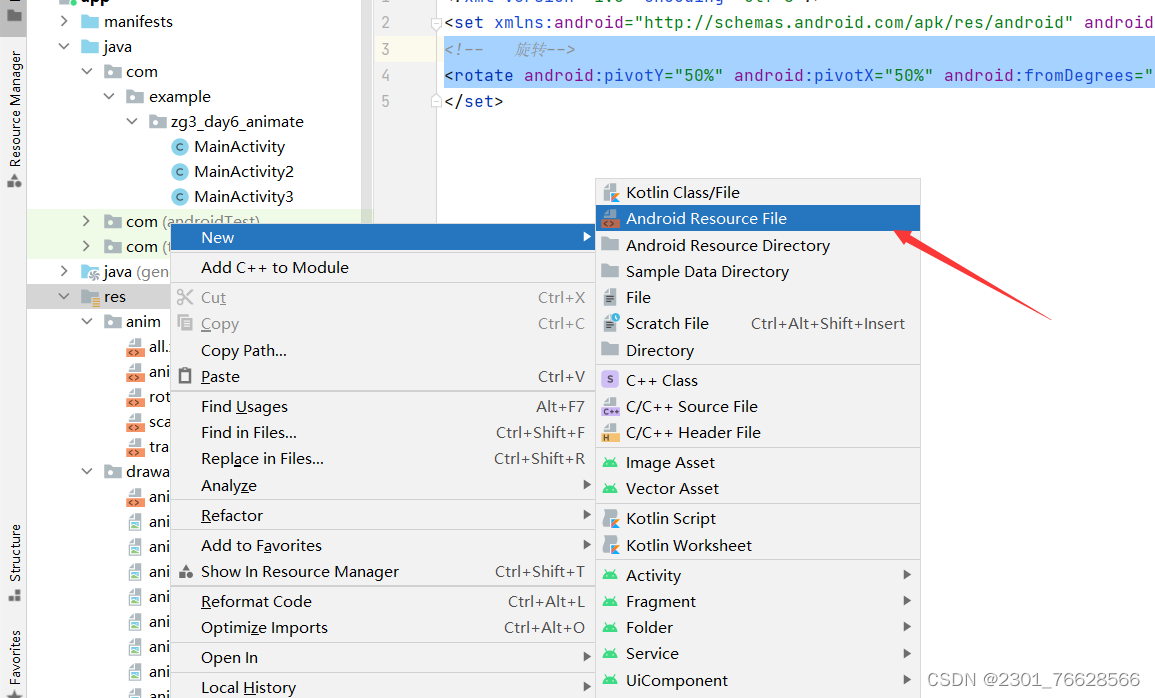
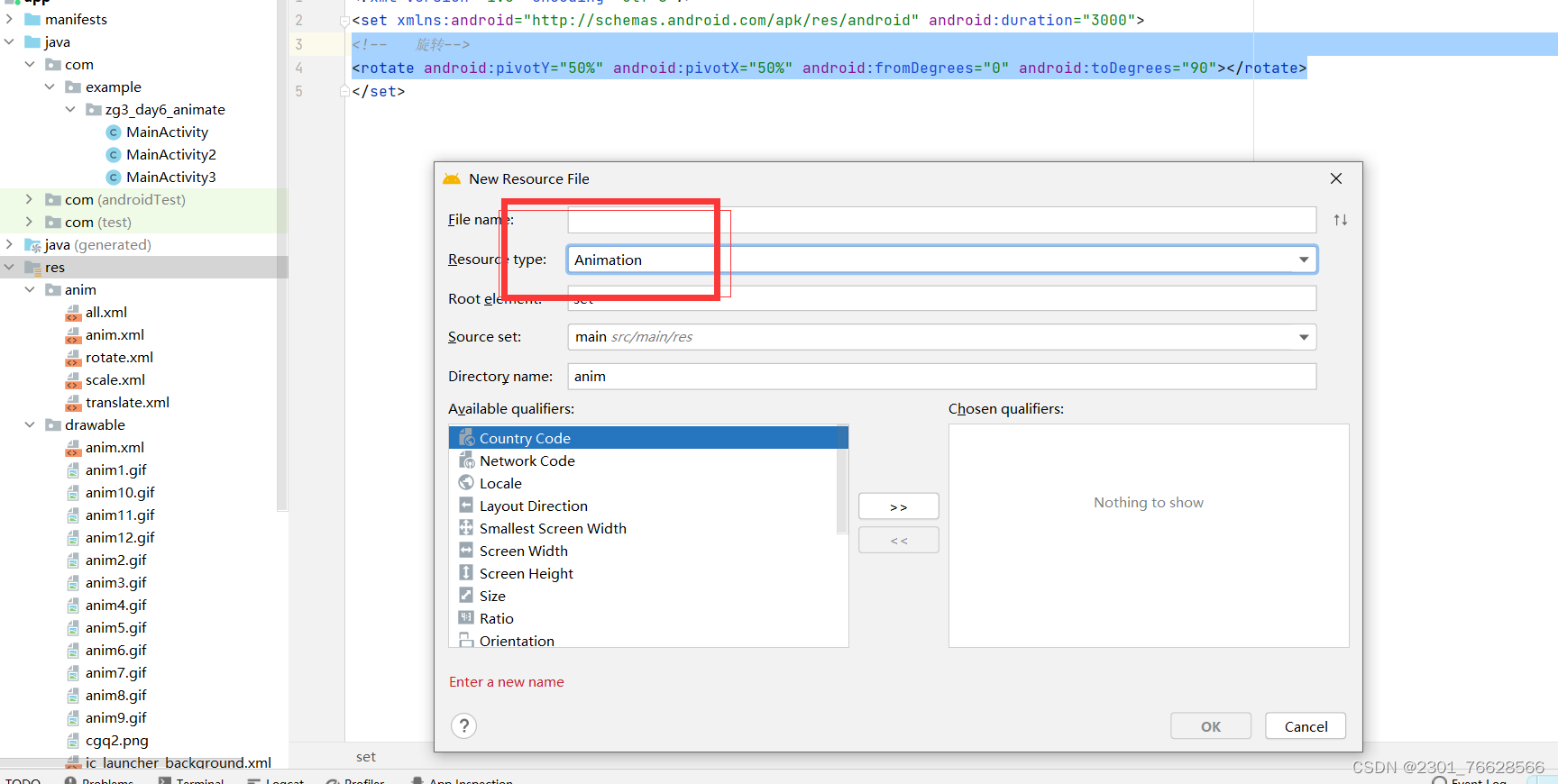
实现自定义动画--一定要设置时间
1.旋转
<set xmlns:android="http://schemas.android.com/apk/res/android" android:duration="3000"> <!-- 旋转--> <rotate android:pivotY="50%" android:pivotX="50%" android:fromDegrees="0" android:toDegrees="90"></rotate> </set>
2.透明
<set xmlns:android="http://schemas.android.com/apk/res/android" android:duration="3000"> <!-- 透明度--> <alpha android:fromAlpha="1" android:toAlpha="0.5"></alpha> </set>
3.平移
<set xmlns:android="http://schemas.android.com/apk/res/android" android:duration="3000"> <translate android:fromXDelta="0" android:fromYDelta="0" android:toXDelta="300" android:toYDelta="300"></translate> </set>
4.缩放
<set xmlns:android="http://schemas.android.com/apk/res/android" android:duration="3000"> <!-- 缩放--> <scale android:pivotX="50%" android:pivotY="50%" android:fromXScale="1" android:fromYScale="1" android:toXScale="2" android:toYScale="2"></scale> </set>
点击实现动画效果和差值器
public void alpha(View view) {//透明度
Animation animation = AnimationUtils.loadAnimation(this, R.anim.anim);
iv.startAnimation(animation);
}
public void translate(View view) {//移动
Animation animation = AnimationUtils.loadAnimation(this, R.anim.translate);
animation.setInterpolator(new BounceInterpolator());//设置差值器--用来控制变化的状态
animation.setFillAfter(true);//显示最终的状态
iv.startAnimation(animation);
}
public void scale(View view) {//缩放
Animation animation = AnimationUtils.loadAnimation(this, R.anim.scale);
iv.startAnimation(animation);
}
public void rotate(View view) {//旋转
Animation animation = AnimationUtils.loadAnimation(this, R.anim.rotate);
iv.startAnimation(animation);
}
private void initView() {
iv = (ImageView) findViewById(R.id.iv);
}
public void all(View view) {
Animation animation = AnimationUtils.loadAnimation(this, R.anim.all);
iv.startAnimation(animation);
}
设置背景图片的自定义动画
用到帧动画
先将图片加到drawer里面
然后写一个总的img将图片放进去
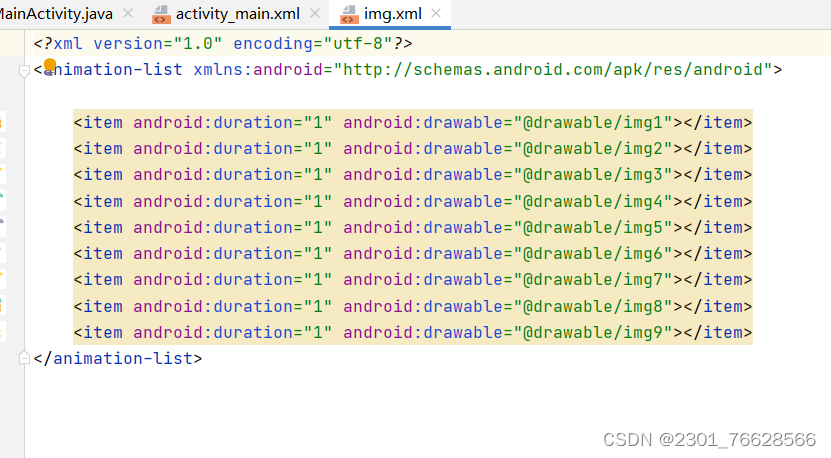
在主页面中 设置ImageView控件
然后加个background将img放进去
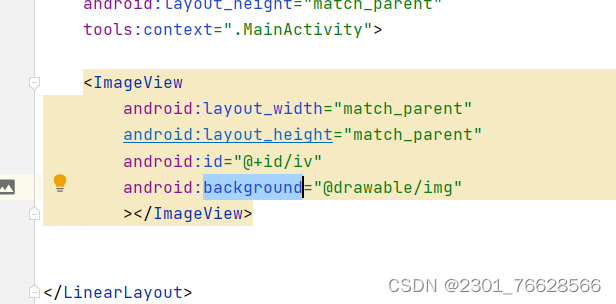
设置控件实现动画效果
AnimationDrawable background = (AnimationDrawable) imageView.getBackground();//实现动画效果 background.start();
设置指纹识别
@RequiresApi(api = Build.VERSION_CODES.P)
public void finger(View view) {
if(Build.VERSION.SDK_INT<Build.VERSION_CODES.M)
{
Toast.makeText(MainActivity3.this, "不支持指纹识别", Toast.LENGTH_SHORT).show();
return;
}
//获取指纹识别的管理器
FingerprintManager manager= (FingerprintManager) getSystemService(FINGERPRINT_SERVICE);
if(!manager.isHardwareDetected())
{
Toast.makeText(MainActivity3.this, "没有设置指纹敏感区", Toast.LENGTH_SHORT).show();
return;
}
if(!manager.hasEnrolledFingerprints())
{
Toast.makeText(MainActivity3.this, "没有录入指纹", Toast.LENGTH_SHORT).show();
return;
}
//执行器
Executor executor = ContextCompat.getMainExecutor(this);
//指纹识别弹出框
BiometricPrompt prompt = new BiometricPrompt.Builder(this)
.setTitle("指纹支付")
.setDescription("正在识别中...")
.setNegativeButton("取消", executor, new DialogInterface.OnClickListener() {
@Override
public void onClick(DialogInterface dialog, int which) {
Toast.makeText(MainActivity3.this, "正在取消", Toast.LENGTH_SHORT).show();
}
})
.build();
//进行指纹识别验证
prompt.authenticate(new CancellationSignal(), executor, new BiometricPrompt.AuthenticationCallback() {
@Override
public void onAuthenticationError(int errorCode, CharSequence errString) {
super.onAuthenticationError(errorCode, errString);
Toast.makeText(MainActivity3.this, "识别错误", Toast.LENGTH_SHORT).show();
}
@Override
public void onAuthenticationHelp(int helpCode, CharSequence helpString) {
super.onAuthenticationHelp(helpCode, helpString);
Toast.makeText(MainActivity3.this, "指纹识别帮助", Toast.LENGTH_SHORT).show();
}
@Override
public void onAuthenticationSucceeded(BiometricPrompt.AuthenticationResult result) {
super.onAuthenticationSucceeded(result);
Toast.makeText(MainActivity3.this, "支付成功", Toast.LENGTH_SHORT).show();
}
@Override
public void onAuthenticationFailed() {
super.onAuthenticationFailed();
Toast.makeText(MainActivity3.this, "指纹识别失败", Toast.LENGTH_SHORT).show();
}
});
}





















 5163
5163











 被折叠的 条评论
为什么被折叠?
被折叠的 条评论
为什么被折叠?








