上篇文章发了一个没有连接数据库的小练习,今天也是抽空实现了一下连接数据库,正好刚学了ssm的全注解无配置文件开发,顺便练习一下(但是我还是觉得配置文件简单一点,可能是这个小练习配置少的问题)。这里还是完整的再写一下整个模块吧。

一、界面展示(还是之前的界面)
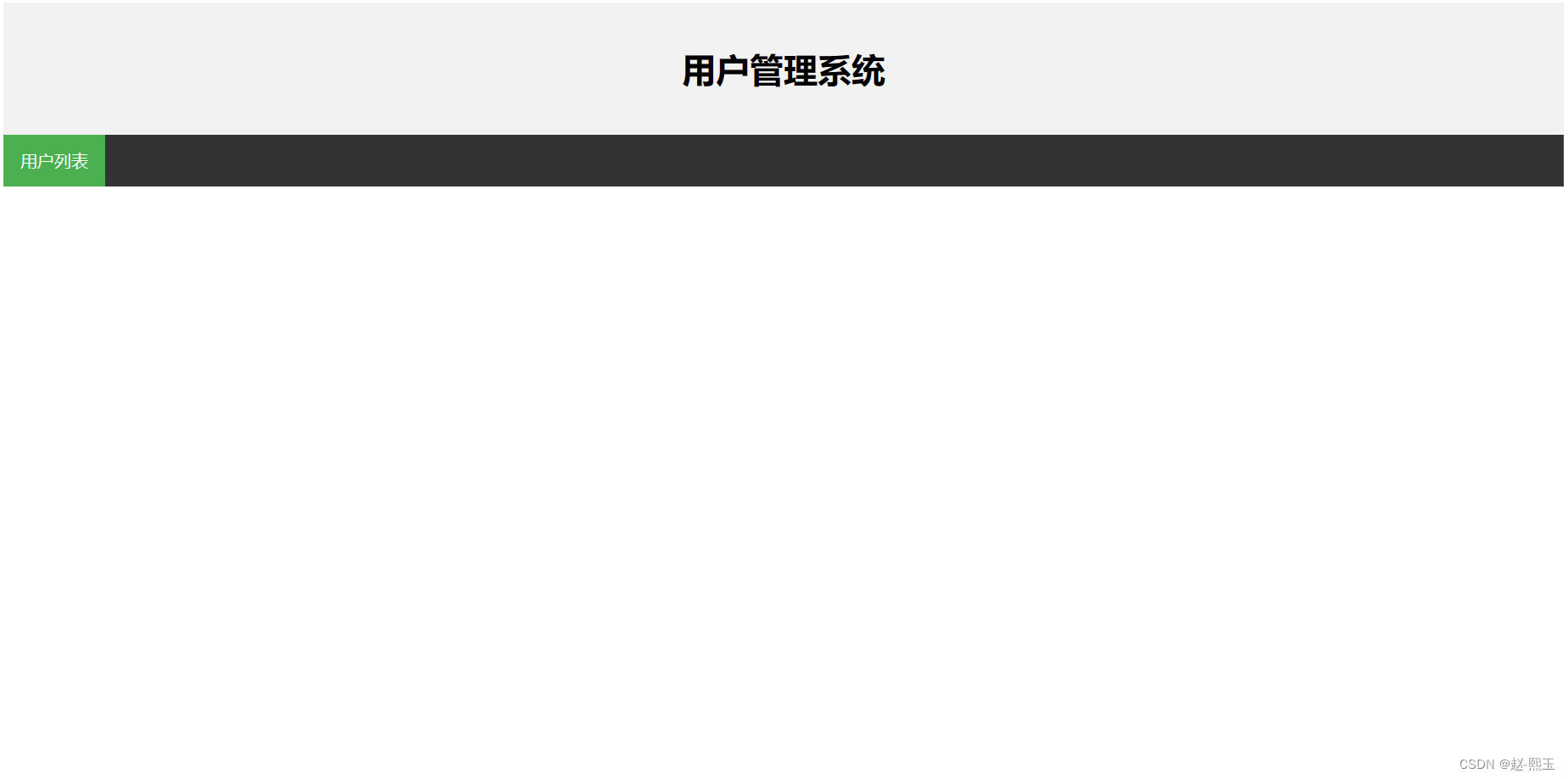

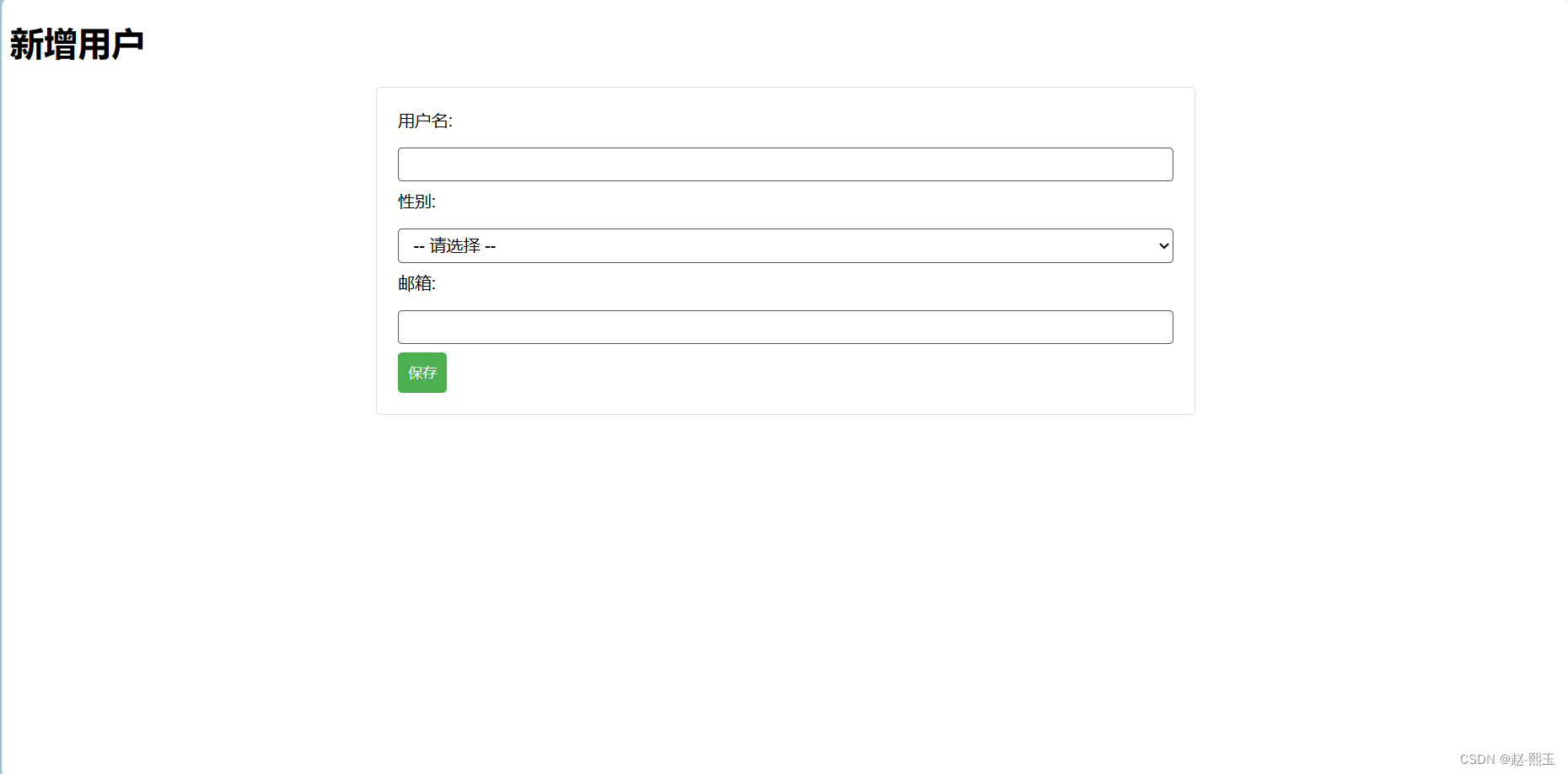
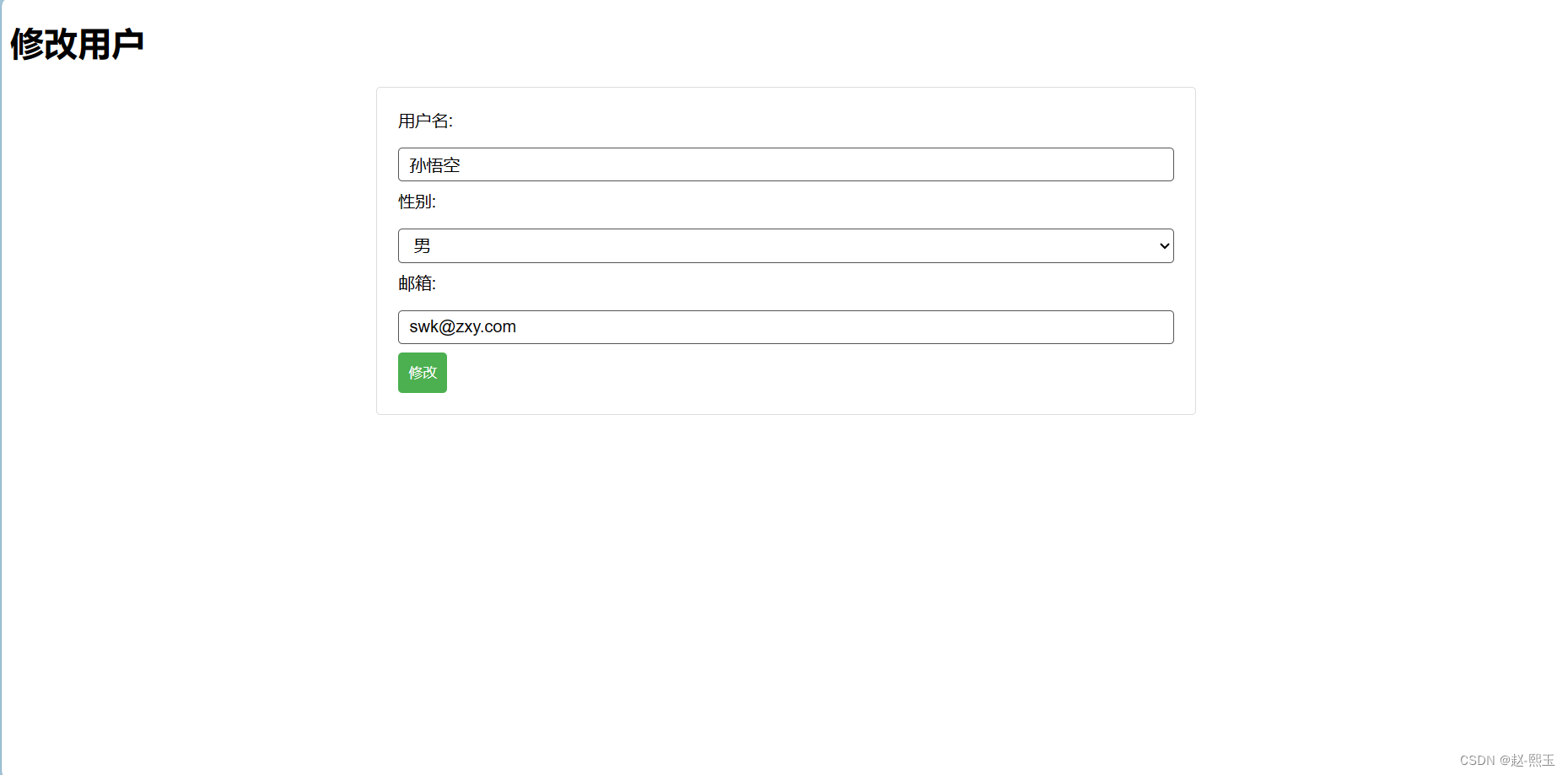
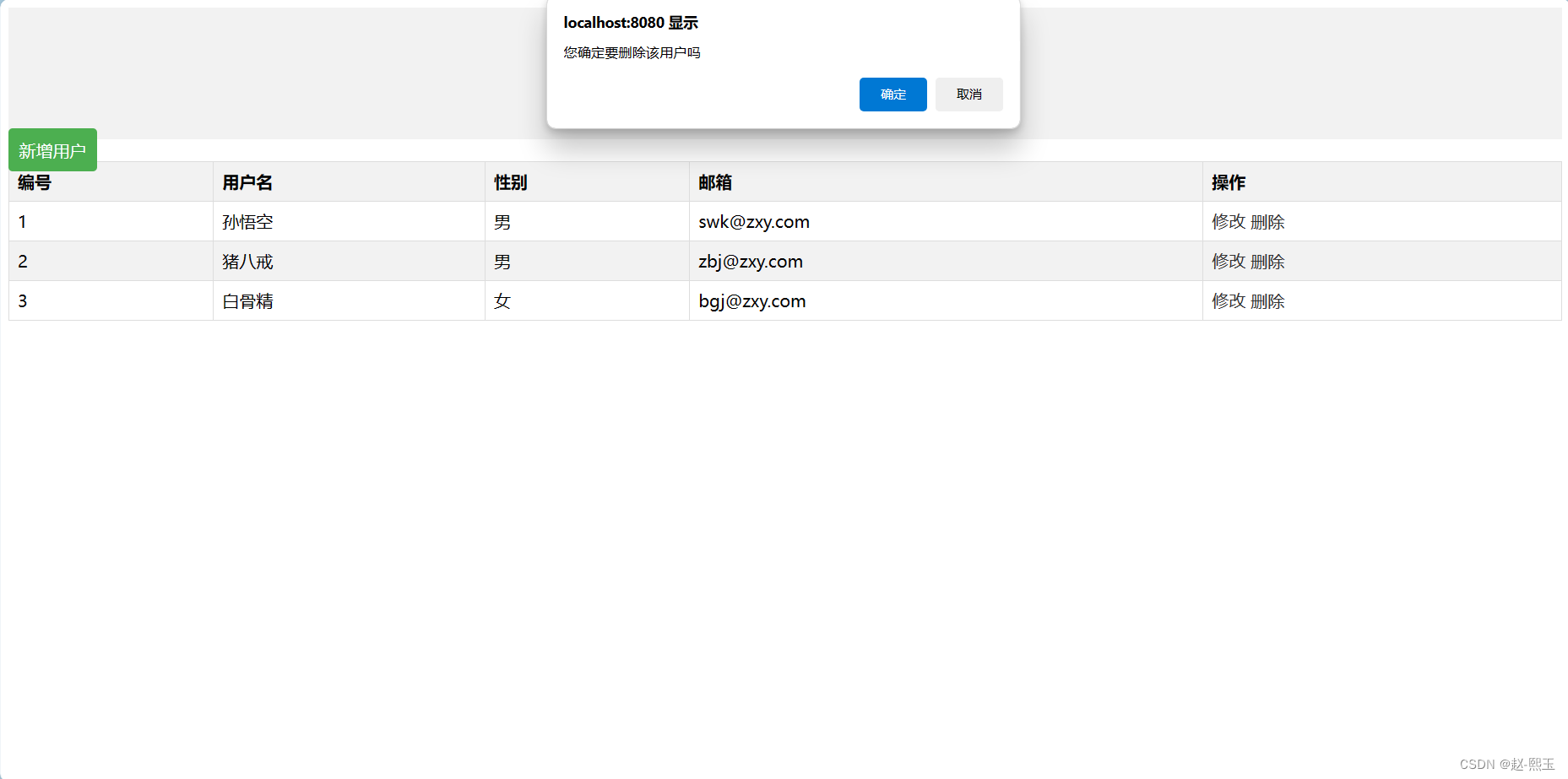
二、环境搭建
整体目录结构
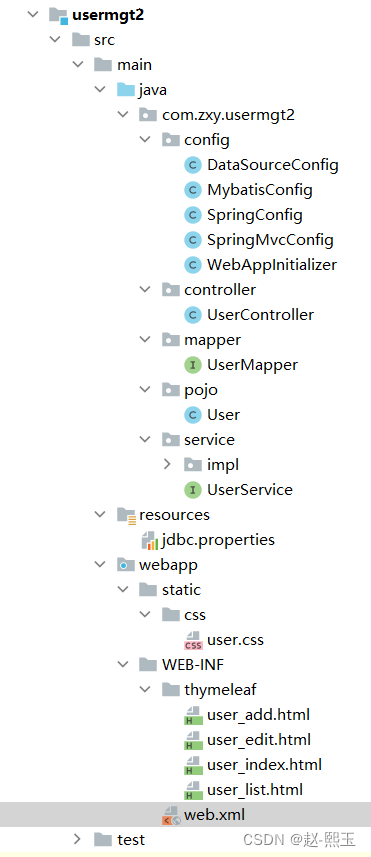
1、pom.xml文件,设置打包方式war包,添加依赖
<dependencies>
<dependency>
<groupId>org.springframework</groupId>
<artifactId>spring-webmvc</artifactId>
<version>6.1.4</version>
</dependency>
<dependency>
<groupId>jakarta.servlet</groupId>
<artifactId>jakarta.servlet-api</artifactId>
<version>6.0.0</version>
<scope>provided</scope>
</dependency>
<dependency>
<groupId>ch.qos.logback</groupId>
<artifactId>logback-classic</artifactId>
<version>1.5.3</version>
</dependency>
<dependency>
<groupId>org.thymeleaf</groupId>
<artifactId>thymeleaf-spring6</artifactId>
<version>3.1.2.RELEASE</version>
</dependency>
<!--spring jdbc-->
<dependency>
<groupId>org.springframework</groupId>
<artifactId>spring-jdbc</artifactId>
<version>6.1.4</version>
</dependency>
<!--mybatis-->
<dependency>
<groupId>org.mybatis</groupId>
<artifactId>mybatis</artifactId>
<version>3.5.15</version>
</dependency>
<!--mybatis spring-->
<dependency>
<groupId>org.mybatis</groupId>
<artifactId>mybatis-spring</artifactId>
<version>3.0.3</version>
</dependency>
<!--mysql驱动-->
<dependency>
<groupId>com.mysql</groupId>
<artifactId>mysql-connector-j</artifactId>
<version>8.3.0</version>
</dependency>
<!--德鲁伊连接池-->
<dependency>
<groupId>com.alibaba</groupId>
<artifactId>druid</artifactId>
<version>1.2.22</version>
</dependency>
<!--jackson-->
<dependency>
<groupId>com.fasterxml.jackson.core</groupId>
<artifactId>jackson-databind</artifactId>
<version>2.17.0</version>
</dependency>
</dependencies>2、jdbc.properties(这里填自己的数据库信息)
jdbc.driver=
jdbc.url=
jdbc.username=
jdbc.password=3、在自己的mysql中建立一张stu的表(如下图,其中id为主键且自增)
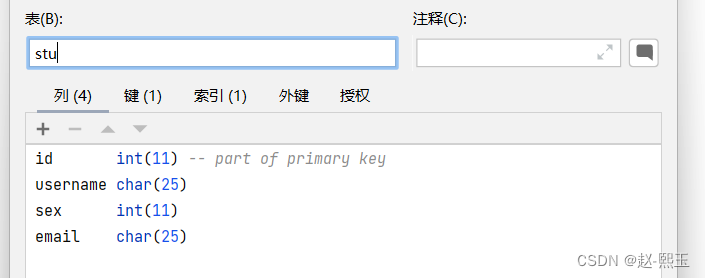
4、各个配置类的编写(代替xml配置文件)
(1)DataSourceConfig.java
package com.zxy.usermgt2.config;
import com.alibaba.druid.pool.DruidDataSource;
import org.springframework.beans.factory.annotation.Value;
import org.springframework.context.annotation.Bean;
import org.springframework.jdbc.datasource.DataSourceTransactionManager;
import org.springframework.transaction.PlatformTransactionManager;
import javax.sql.DataSource;
/**
* @author Z-熙玉
* @version 1.0
*/
public class DataSourceConfig {
@Value("${jdbc.driver}")
private String driver;
@Value("${jdbc.url}")
private String url;
@Value("${jdbc.username}")
private String username;
@Value("${jdbc.password}")
private String password;
@Bean
public DataSource dataSource(){
DruidDataSource dataSource = new DruidDataSource();
dataSource.setDriverClassName(driver);
dataSource.setUrl(url);
dataSource.setUsername(username);
dataSource.setPassword(password);
return dataSource;
}
@Bean
public PlatformTransactionManager platformTransactionManager(DataSource dataSource){
DataSourceTransactionManager dataSourceTransactionManager = new DataSourceTransactionManager();
dataSourceTransactionManager.setDataSource(dataSource);
return dataSourceTransactionManager;
}
}
(2)MybatisConfig
package com.zxy.usermgt2.config;
import org.mybatis.spring.SqlSessionFactoryBean;
import org.mybatis.spring.mapper.MapperScannerConfigurer;
import org.springframework.context.annotation.Bean;
import javax.sql.DataSource;
/**
* @author Z-熙玉
* @version 1.0
*/
public class MybatisConfig {
@Bean
public SqlSessionFactoryBean sqlSessionFactory(DataSource dataSource){
SqlSessionFactoryBean sqlSessionFactoryBean = new SqlSessionFactoryBean();
sqlSessionFactoryBean.setDataSource(dataSource);
sqlSessionFactoryBean.setTypeAliasesPackage("com.zxy.usermgt2.pojo");
return sqlSessionFactoryBean;
}
@Bean
public MapperScannerConfigurer mapperScannerConfigurer(){
MapperScannerConfigurer msc = new MapperScannerConfigurer();
msc.setBasePackage("com.zxy.usermgt2.mapper");
return msc;
}
}
(3)SpringConfig
package com.zxy.usermgt2.config;
import org.springframework.context.annotation.ComponentScan;
import org.springframework.context.annotation.Configuration;
import org.springframework.context.annotation.Import;
import org.springframework.context.annotation.PropertySource;
import org.springframework.transaction.annotation.EnableTransactionManagement;
/**
* @author Z-熙玉
* @version 1.0
*/
@Configuration
@ComponentScan({"com.zxy.usermgt2.service"})
@PropertySource("classpath:jdbc.properties")
@Import({DataSourceConfig.class, MybatisConfig.class})
@EnableTransactionManagement
public class SpringConfig {
}
(4)WebAppInitializer
package com.zxy.usermgt2.config;
import jakarta.servlet.Filter;
import org.springframework.web.filter.CharacterEncodingFilter;
import org.springframework.web.filter.HiddenHttpMethodFilter;
import org.springframework.web.servlet.support.AbstractAnnotationConfigDispatcherServletInitializer;
/**
* @author Z-熙玉
* @version 1.0
*/
public class WebAppInitializer extends AbstractAnnotationConfigDispatcherServletInitializer {
/**
* Spring的配置
* @return
*/
@Override
protected Class<?>[] getRootConfigClasses() {
return new Class[]{SpringConfig.class};
}
/**
* SpringMVC的配置
* @return
*/
@Override
protected Class<?>[] getServletConfigClasses() {
return new Class[]{SpringMvcConfig.class};
}
/**
* 用来配置DispatcherServlet的 <url-pattern>
* @return
*/
@Override
protected String[] getServletMappings() {
return new String[]{"/"};
}
/**
* 配置过滤器
* @return
*/
@Override
protected Filter[] getServletFilters() {
// 配置字符编码过滤器
CharacterEncodingFilter characterEncodingFilter = new CharacterEncodingFilter();
characterEncodingFilter.setEncoding("UTF-8");
characterEncodingFilter.setForceResponseEncoding(true);
characterEncodingFilter.setForceRequestEncoding(true);
// 配置HiddenHttpMethodFilter
HiddenHttpMethodFilter hiddenHttpMethodFilter = new HiddenHttpMethodFilter();
return new Filter[]{characterEncodingFilter, hiddenHttpMethodFilter};
}
}
三、静态资源文件
(1)user.css
.header {
background-color: #f2f2f2;
padding: 20px;
text-align: center;
}
ul {
list-style-type: none;
margin: 0;
padding: 0;
overflow: hidden;
background-color: #333;
}
li {
float: left;
}
li a {
display: block;
color: white;
text-align: center;
padding: 14px 16px;
text-decoration: none;
}
li a:hover:not(.active) {
background-color: #111;
}
.active {
background-color: #4CAF50;
}
form {
width: 50%;
margin: 0 auto;
padding: 20px;
border: 1px solid #ddd;
border-radius: 4px;
}
label {
display: block;
margin-bottom: 8px;
}
input[type="text"], input[type="email"], select {
width: 100%;
padding: 6px 10px;
margin: 8px 0;
box-sizing: border-box;
border: 1px solid #555;
border-radius: 4px;
font-size: 16px;
}
button[type="submit"] {
padding: 10px;
background-color: #4CAF50;
color: #fff;
border: none;
border-radius: 4px;
cursor: pointer;
}
button[type="submit"]:hover {
background-color: #3e8e41;
}
table {
border-collapse: collapse;
width: 100%;
}
th, td {
border: 1px solid #ddd;
padding: 8px;
text-align: left;
}
th {
background-color: #f2f2f2;
}
tr:nth-child(even) {
background-color: #f2f2f2;
}
.header {
background-color: #f2f2f2;
padding: 20px;
text-align: center;
}
a {
text-decoration: none;
color: #333;
}
.add-button {
margin-bottom: 20px;
padding: 10px;
background-color: #4CAF50;
color: #fff;
border: none;
border-radius: 4px;
cursor: pointer;
}
.add-button:hover {
background-color: #3e8e41;
}(2)user_index.html
<!DOCTYPE html>
<html lang="en" xmlns:th="www.thymeleaf.org">
<head>
<meta charset="UTF-8">
<title>用户管理系统</title>
<link rel="stylesheet" th:href="@{/static/css/user.css}" type="text/css"></link>
</head>
<body>
<div class="header">
<h1>用户管理系统</h1>
</div>
<ul>
<li><a class="active" th:href="@{/user}">用户列表</a></li>
</ul>
</body>
</html>(3)user_list.html
<!DOCTYPE html>
<html lang="en" xmlns:th="www.thymeleaf.org">
<head>
<meta charset="UTF-8">
<title>用户列表</title>
<link rel="stylesheet" th:href="@{/static/css/user.css}" type="text/css"></link>
</head>
<body>
<div class="header">
<h1>用户列表</h1>
</div>
<div class="add-button-wrapper">
<a class="add-button" th:href="@{/toAdd}">新增用户</a>
</div>
<table>
<thead>
<tr>
<th>编号</th>
<th>用户名</th>
<th>性别</th>
<th>邮箱</th>
<th>操作</th>
</tr>
</thead>
<tbody>
<tr th:each="user : ${users}">
<td th:text="${user.id}"></td>
<td th:text="${user.username}"></td>
<td th:text="${user.sex == 1 ? '男' : '女'}"></td>
<td th:text="${user.email}"></td>
<td>
<a th:href="@{'/user/' + ${user.id}}">修改</a>
<a th:href="@{'/user/' + ${user.id}}" onclick="del(event)">删除</a>
</td>
</tr>
</tbody>
</table>
<div style="display: none">
<form id="delForm" method="post">
<input type="hidden" name="_method" value="delete">
</form>
</div>
<script>
function del(event){
let delForm = document.getElementById("delForm");
delForm.action = event.target.href;
if(window.confirm("您确定要删除该用户吗")) {
delForm.submit();
}
//阻止超链接的默认跳转行为
event.preventDefault();
}
</script>
</body>
</html>(4)user_add.html
<!DOCTYPE html>
<html lang="en" xmlns:th="www.thymeleaf.org">
<head>
<meta charset="UTF-8">
<title>新增用户</title>
<link rel="stylesheet" th:href="@{/static/css/user.css}" type="text/css"></link>
</head>
<body>
<h1>新增用户</h1>
<form th:action="@{/user}" method="post">
<label>用户名:</label>
<input type="text" name="username" required>
<label>性别:</label>
<select name="gender" required>
<option value="">-- 请选择 --</option>
<option value="1">男</option>
<option value="0">女</option>
</select>
<label>邮箱:</label>
<input type="email" name="email" required>
<button type="submit">保存</button>
</form>
</body>
</html>(5)user_edit.html
<!DOCTYPE html>
<html lang="en" xmlns:th="www.thymeleaf.org">
<head>
<meta charset="UTF-8">
<title>修改用户</title>
<link rel="stylesheet" th:href="@{/static/css/user.css}" type="text/css"></link>
</head>
<body>
<h1>修改用户</h1>
<form th:action="@{/user}" method="post">
<!--隐藏域:设置请求方式-->
<input type="hidden" name="_method" value="put">
<!--隐藏域:提交id-->
<input type="hidden" name="id" th:value="${user.id}">
<label>用户名:</label>
<input type="text" name="username" th:value="${user.username}" required>
<label>性别:</label>
<select name="sex" required>
<option value="">-- 请选择 --</option>
<option value="1" th:field="${user.sex}">男</option>
<option value="0" th:field="${user.sex}">女</option>
</select>
<label>邮箱:</label>
<input type="email" name="email" th:value="${user.email}" required>
<button type="submit">修改</button>
</form>
</body>
</html>四、核心实现功能部分
(1)UserController
package com.zxy.usermgt2.controller;
import com.zxy.usermgt2.mapper.UserMapper;
import com.zxy.usermgt2.pojo.User;
import com.zxy.usermgt2.service.UserService;
import org.springframework.beans.factory.annotation.Autowired;
import org.springframework.stereotype.Controller;
import org.springframework.ui.Model;
import org.springframework.web.bind.annotation.*;
import java.util.List;
/**
* @author Z-熙玉
* @version 1.0
*/
@Controller
public class UserController {
@Autowired
private UserService userService;
@GetMapping(value = "/user")
public String list(Model model) {
List<User> users = userService.selectAll();
model.addAttribute("users",users);
return "user_list";
}
@PostMapping(value = "/user")
public String save(User user) {
userService.insert(user);
//重定向到用户列表界面
return "redirect:/user";
}
@GetMapping(value = "/user/{id}")
public String detail(@PathVariable("id") Long id, Model model) {
User user = userService.selectById(id);
model.addAttribute("user",user);
return "user_edit";
}
@PutMapping("/user")
public String modify(User user) {
userService.update(user);
//重定向到用户列表界面
return "redirect:/user";
}
@DeleteMapping(value = "/user/{id}")
public String del(@PathVariable("id") Long id) {
userService.deleteById(id);
//重定向到用户列表界面
return "redirect:/user";
}
}
(2)UserMapper
package com.zxy.usermgt2.mapper;
import com.zxy.usermgt2.pojo.User;
import org.apache.ibatis.annotations.Delete;
import org.apache.ibatis.annotations.Insert;
import org.apache.ibatis.annotations.Select;
import org.apache.ibatis.annotations.Update;
import java.util.List;
/**
* @author Z-熙玉
* @version 1.0
*/
public interface UserMapper {
@Select("select * from stu")
List<User> selectAll();
@Insert("insert into stu(username, sex, email) values (#{username},#{sex},#{email})")
void insert(User user);
@Select("select * from stu where id=#{id}")
User selectById(Long id);
@Update("update stu set username=#{username},sex=#{sex},email=#{email} where id=#{id}")
void update(User user);
@Delete("delete from stu where id=#{id}")
void deleteById(Long id);
}
(3)UserService
package com.zxy.usermgt2.service;
import com.zxy.usermgt2.pojo.User;
import java.util.List;
/**
* @author Z-熙玉
* @version 1.0
*/
public interface UserService {
/**
* 查询用户列表
* @return
*/
List<User> selectAll();
/**
* 新增用户
* @param user
*/
void insert(User user);
/**
* 根据id查询用户信息
* @param id
* @return
*/
User selectById(Long id);
/**
* 更新用户信息
* @param user
*/
void update(User user);
/**
* 根据id删除用户信息
* @param id
*/
void deleteById(Long id);
}
(4)UserServiceImpl(这里的userMapper可能会有个红色下滑波浪线,这不是错误,不影响运行的,不用在意)
package com.zxy.usermgt2.service.impl;
import com.zxy.usermgt2.mapper.UserMapper;
import com.zxy.usermgt2.pojo.User;
import com.zxy.usermgt2.service.UserService;
import org.springframework.beans.factory.annotation.Autowired;
import org.springframework.stereotype.Service;
import java.util.List;
/**
* @author Z-熙玉
* @version 1.0
*/
@Service
public class UserServiceImpl implements UserService {
@Autowired
private UserMapper userMapper;
@Override
public List<User> selectAll() {
return userMapper.selectAll();
}
@Override
public void insert(User user) {
userMapper.insert(user);
}
@Override
public User selectById(Long id) {
User user = userMapper.selectById(id);
return user;
}
@Override
public void update(User user) {
userMapper.update(user);
}
@Override
public void deleteById(Long id) {
userMapper.deleteById(id);
}
}
User
package com.zxy.usermgt2.pojo;
/**
* @author Z-熙玉
* @version 1.0
*/
public class User {
private Long id;
private String username;
private Integer sex;
private String email;
public User(Long id, String username, Integer sex, String email) {
this.id = id;
this.username = username;
this.sex = sex;
this.email = email;
}
public User() {
}
@Override
public String toString() {
return "User{" +
"id=" + id +
", username='" + username + '\'' +
", sex=" + sex +
", email='" + email + '\'' +
'}';
}
public Long getId() {
return id;
}
public void setId(Long id) {
this.id = id;
}
public String getUsername() {
return username;
}
public void setUsername(String username) {
this.username = username;
}
public Integer getSex() {
return sex;
}
public void setSex(Integer sex) {
this.sex = sex;
}
public String getEmail() {
return email;
}
public void setEmail(String email) {
this.email = email;
}
}
五、结束语
好啦,到这里就结束了,家人们可以启动tomcat试一下啦,有问题的话可以评论区留言哦。感谢家人们的支持。






















 2228
2228











 被折叠的 条评论
为什么被折叠?
被折叠的 条评论
为什么被折叠?








