最后
金三银四到了,送上一个小福利!



</dependency>
<!-- https://mvnrepository.com/artifact/com.alibaba/druid -->
<dependency>
<groupId>com.alibaba</groupId>
<artifactId>druid-spring-boot-starter</artifactId>
<version>1.2.8</version>
</dependency>
<!-- https://mvnrepository.com/artifact/mysql/mysql-connector-java -->
<dependency>
<groupId>mysql</groupId>
<artifactId>mysql-connector-java</artifactId>
</dependency>
<!-- https://mvnrepository.com/artifact/org.springframework.boot/spring-boot-starter-jdbc -->
<dependency>
<groupId>org.springframework.boot</groupId>
<artifactId>spring-boot-starter-jdbc</artifactId>
</dependency>
<dependency>
<groupId>org.springframework.boot</groupId>
<artifactId>spring-boot-devtools</artifactId>
<scope>runtime</scope>
<optional>true</optional>
</dependency>
<!-- https://mvnrepository.com/artifact/org.projectlombok/lombok -->
<dependency>
<groupId>org.projectlombok</groupId>
<artifactId>lombok</artifactId>
<optional>true</optional>
</dependency>
<!-- https://mvnrepository.com/artifact/org.springframework.boot/spring-boot-starter-test -->
<dependency>
<groupId>org.springframework.boot</groupId>
<artifactId>spring-boot-starter-test</artifactId>
<scope>test</scope>
</dependency>
</dependencies>
##### 编写yml文件
server:
port: 8001
spring:
application:
name: cloud-payment-service
#数据库配置
datasource:
type: com.alibaba.druid.pool.DruidDataSource
#mysql5.x的没有cj
driver-class-name: com.mysql.cj.jdbc.Driver
#记得先创建数据库
url: jdbc:mysql://localhost:3306/db2020?useUnicode=true&characterEncoding=utf-8&useSSL=false
username: root
password: 123456
#mybatis配置
mybatis:
mapper-locations: classpath:mapper/*.xml
type-aliases-package: com.zhao.springcloud.entities #所有Entity别名类所在包
##### 编写主启动类
@SpringBootApplication
public class PaymentMain8001 {
public static void main(String[] args) {
SpringApplication.run(PaymentMain8001.class);
}
}
##### 编写业务类
**1.创建数据库**
CREATE TABLE payment(
id BIGINT(20) NOT NULL AUTO_INCREMENT COMMENT ‘ID’,
serial VARCHAR(200) DEFAULT ‘’,
PRIMARY KEY(id)
)ENGINE=INNODB AUTO_INCREMENT=1 DEFAULT CHARSET=utf8;
INSERT INTO payment(serial)VALUES(“xxx”);
**2.创建实体类**
@Data
@AllArgsConstructor
@NoArgsConstructor
public class PayMent implements Serializable {
private Long id;
private String serial;
}
返回前端的json数据对象
@Data
@AllArgsConstructor
@NoArgsConstructor
public class CommonResult {
private Integer code;
private String message;
private T data;
public CommonResult(Integer code, String message) {
this.code = code;
this.message = message;
}
}
**3.持久化层(dao)**
持久化层接口:
@Mapper
public interface PaymentDao {
int add(Payment payment);
// 加上@Param注解,mapper中就可以采用#{}的方式把@Param注解括号内的参数进行引用
Payment getPaymentById(@Param("id") Long id);
}
mapper.xml文件
<insert id="add" parameterType="com.zhao.springcloud.entities.Payment" useGeneratedKeys="true" keyProperty="id">
insert into payment(serial) value (#{serial})
</insert>
<select id="getPaymentById" parameterType="long" resultMap="BaseResultMap">
select * from payment where id = #{id}
</select>
<resultMap id="BaseResultMap" type="com.zhao.springcloud.entities.Payment">
<!--column 数据库字段 property Java字段-->
<id column="id" property="id" jdbcType="BIGINT"></id>
<result column="serial" property="serial" jdbcType="VARCHAR" />
</resultMap>
**4.服务层(service)**
服务层接口
public interface PaymentService {
int add(Payment payment);
Payment getPaymentById(@Param("id") Long id);
}
实现类
@Service
public class PaymentServiceImpl implements PaymentService {
@Resource
private PaymentDao paymentDao;
@Override
public int add(Payment payment) {
return paymentDao.add(payment);
}
@Override
public Payment getPaymentById(Long id) {
return paymentDao.getPaymentById(id);
}
}
**5.控制器(controller)**
@RestController
@Slf4j
public class PaymentController {
@Resource
private PaymentService paymentService;
@PostMapping("/payment/add")
public CommonResult<Payment> add(@RequestBody Payment payment){
int result = paymentService.add(payment);
log.info("\*\*\*\*\*\*插入结果:"+result);
if (result>0){
return new CommonResult(200,"插入数据库成功",result);
}else {
return new CommonResult(444,"插入数据库失败",null);
}
}
@GetMapping("/payment/get/{id}")
public CommonResult<Payment> getPaymentById(@PathVariable("id") Long id){
Payment payment = paymentService.getPaymentById(id);
log.info("\*\*\*\*\*\*插入结果:"+payment);
if (payment != null){
return new CommonResult(200,"查询成功",payment);
}else {
return new CommonResult(444,"没有当前查询记录,查询id"+id,null);
}
}
}
##### 测试
启动项目,浏览器输入`http://localhost:8001/payment/get/1`,查询成功
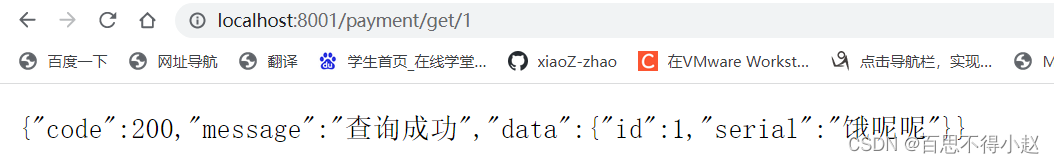
因为浏览器一般不支持直接发送post请求,所以,需要使用工具apiPost进行测试

输入`http://localhost:8001/payment/add`发送post请求,往数据库中插入一条数据,需要把数据写到body中。
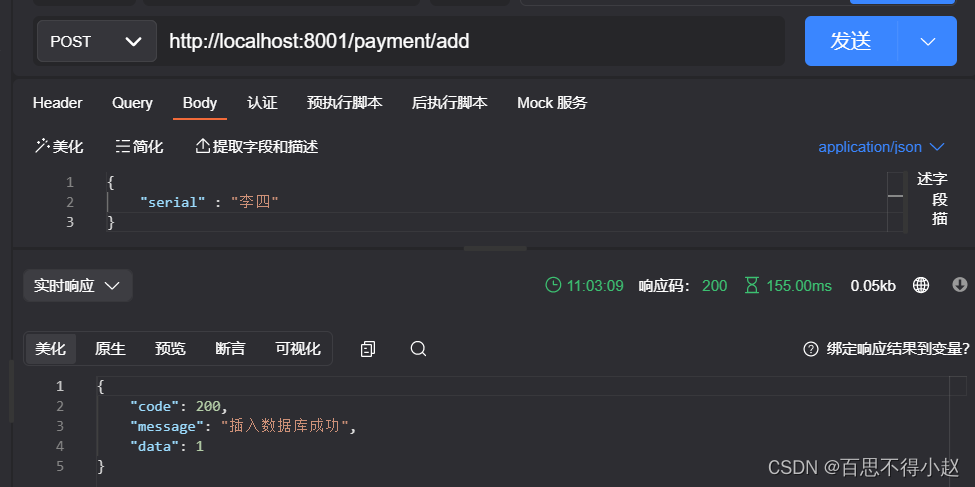
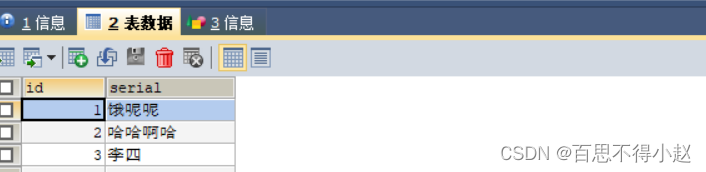
#### 2.热部署Dev-tools
子工程添加依赖
<dependency>
<groupId>org.springframework.boot</groupId>
<artifactId>spring-boot-devtools</artifactId>
<scope>runtime</scope>
<optional>true</optional>
</dependency>
父工程添加插件
<build>
<plugins>
<plugin>
<groupId>org.springframework.boot</groupId>
<artifactId>spring-boot-maven-plugin</artifactId>
<configuration>
<fork>true</fork>
<addResources>true</addResources>
</configuration>
</plugin>
</plugins>
</build>
开启自动编译的权限
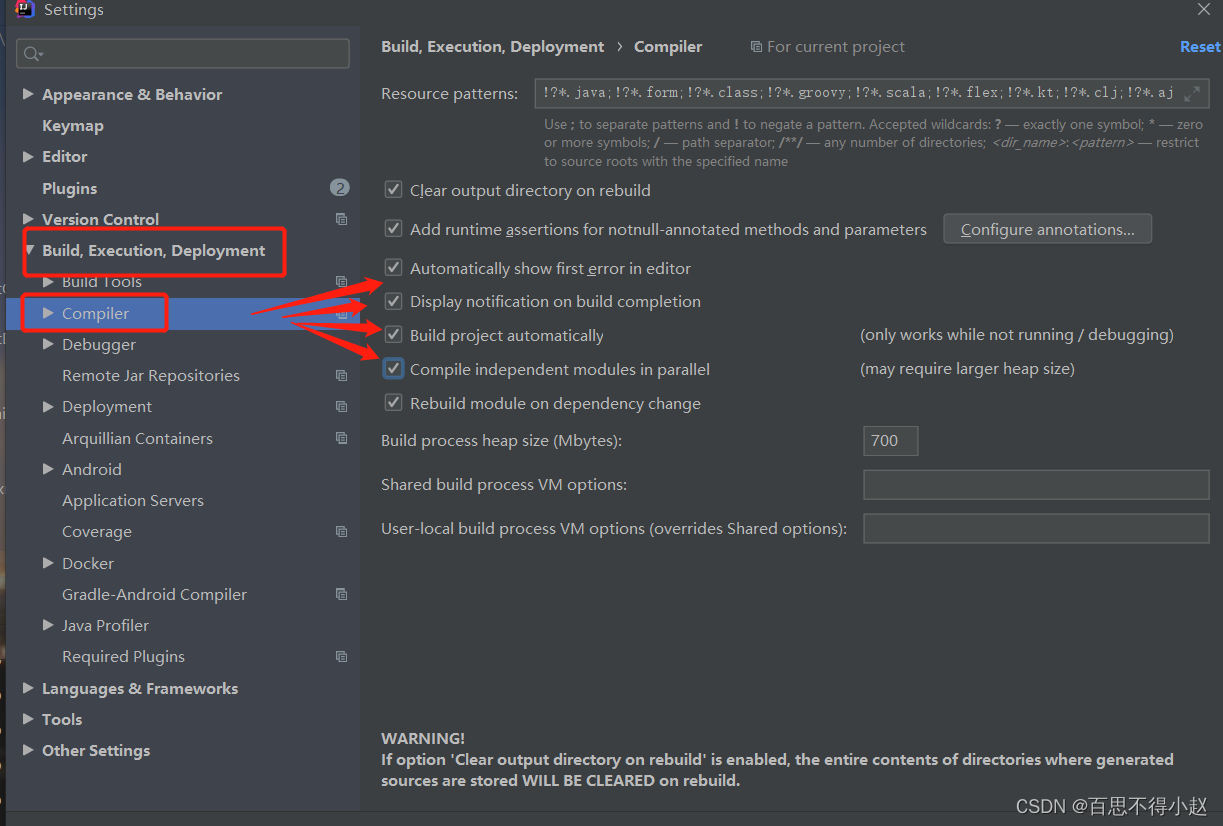
热键注册开启
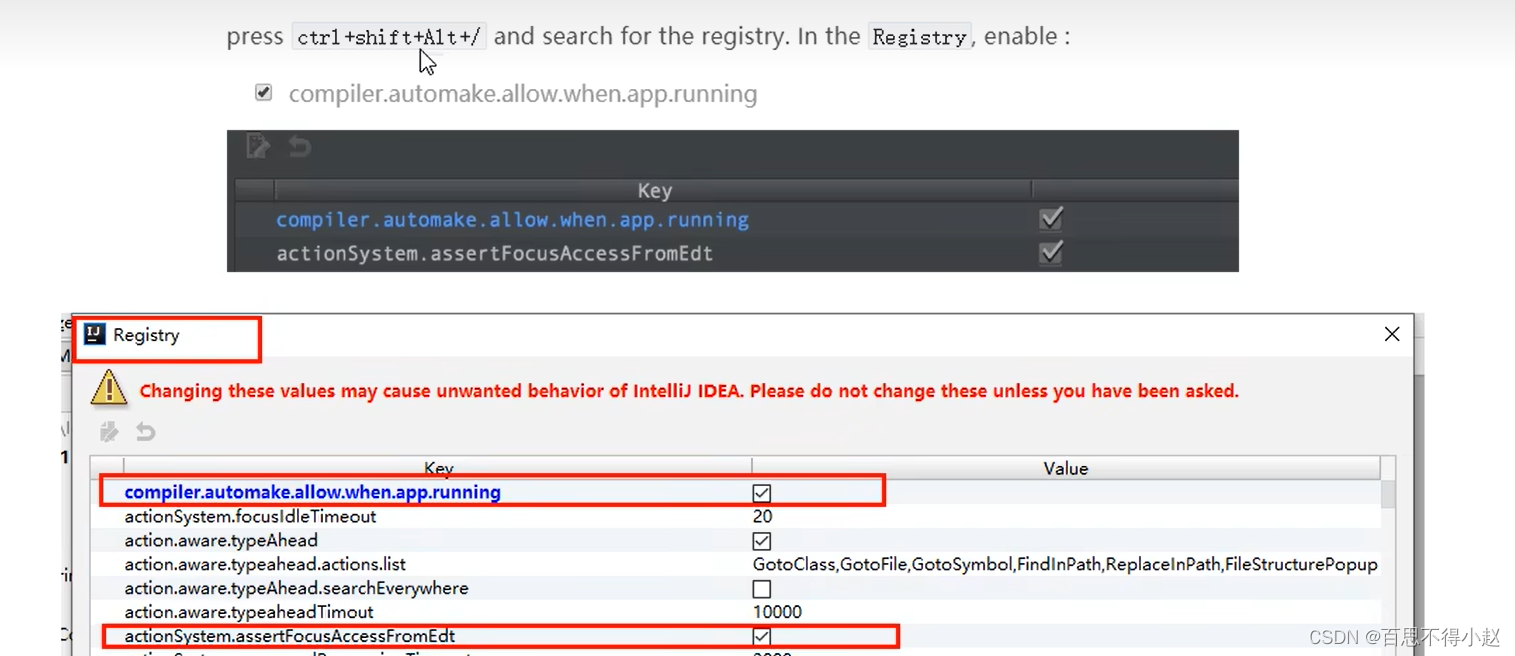
重启IDEA即可生效!!
#### 3.微服务消费者订单module模块cloud-consumer-order80
**新建模块**
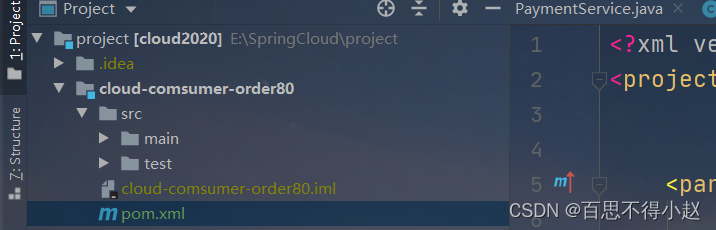
**添加依赖**
**新建yml文件**
server:
port: 80
**主启动类**
@SpringBootApplication
public class OrderMain80 {
public static void main(String[] args) {
SpringApplication.run(OrderMain80.class);
}
}
**业务类**
① 复制cloud-provider-payment8001项目里的entities
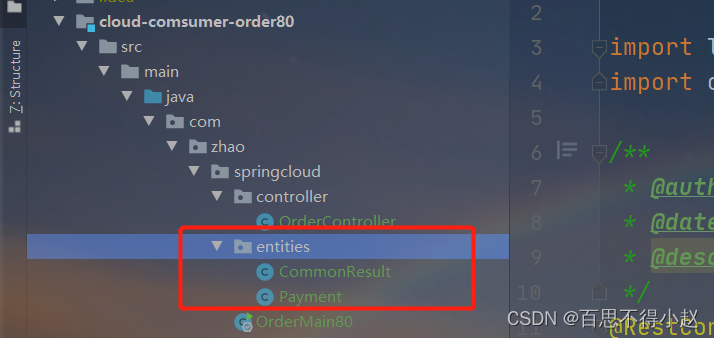
② 添加配置类
@Configuration
public class ApplicationContextConfig {
@Bean
public RestTemplate getRestTemplate(){
return new RestTemplate();
}
}
③ 创建controller
@RestController
@Slf4j
public class OrderController {
public static final String PAYMENT_URL = "http://localhost:8001";
@Resource
private RestTemplate restTemplate;
@GetMapping("/consumer/payment/add")
public CommonResult<Payment> add(Payment payment){
return restTemplate.postForObject(PAYMENT_URL+"/payment/add",payment,CommonResult.class);
}
@GetMapping("/consumer/payment/get/{id}")
public CommonResult<Payment> getPayment(@PathVariable("id") Long id){
return restTemplate.getForObject(PAYMENT_URL+"/payment/get"+id,CommonResult.class);
}
}
**测试**
启动两个项目进行测试,两个都启动后,右下角会弹出个services提示,点击show。
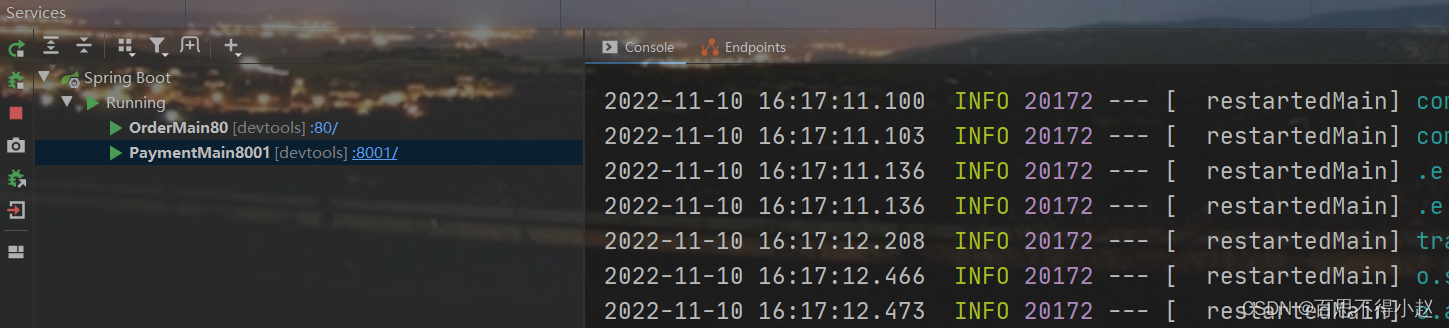
用户支付订单,服务与服务之间的调用,输入地址`http://localhost/consumer/payment/get/1`,查询成功
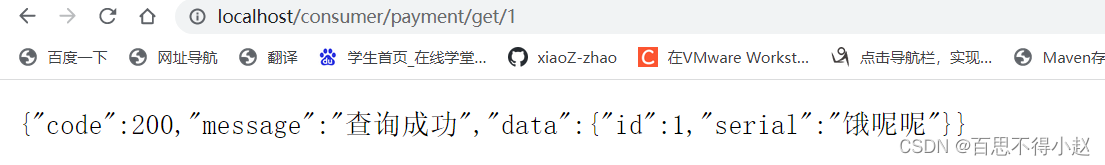
添加操作在页面上显示添加成功,查看数据库数据正常
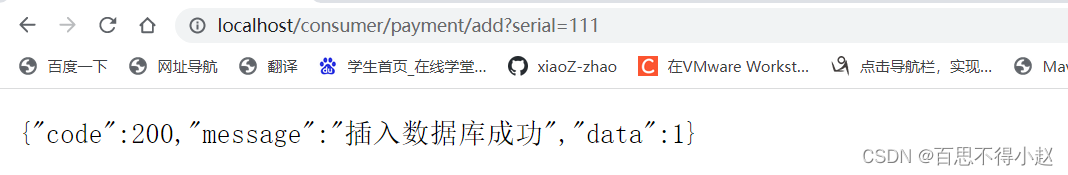
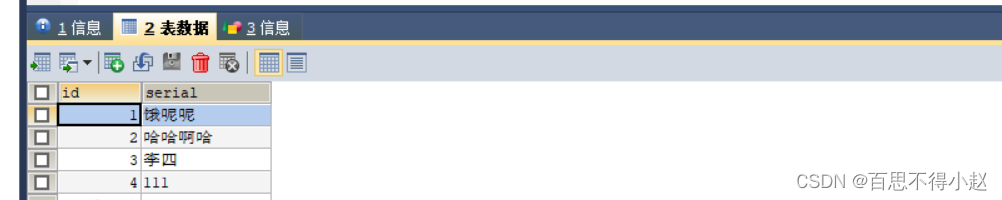
#### 4.工程重构
由于目前构建的两个微服务项目有重复的部分,需要将其提取出来,一次打包,到处运行,所以将项目进行重构。
**新建模块**
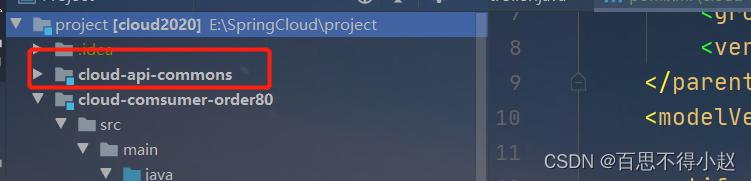
**添加依赖**
**将实体类放入commons模块**
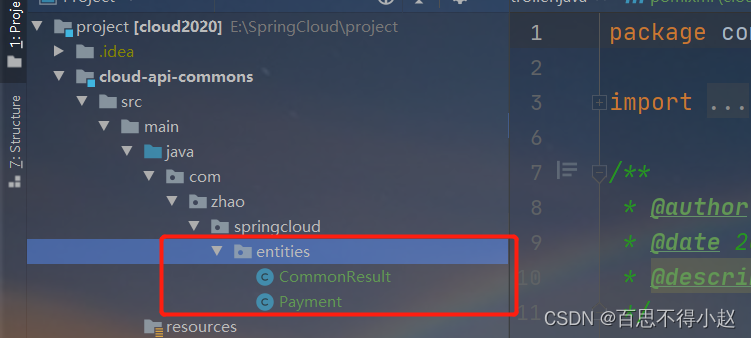
**本项目进行打包**
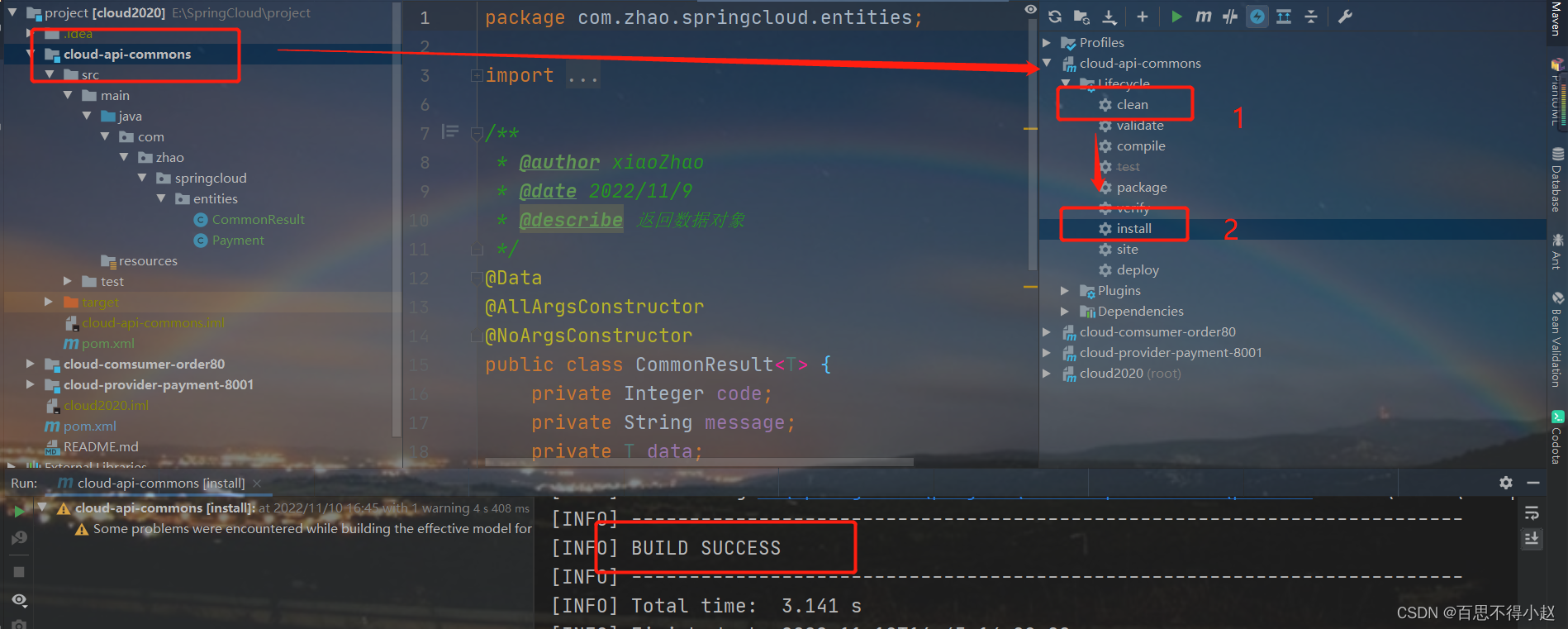
**删除 80 和 8001中的实体,引入自定义的依赖**
<!--引入自定义的api通用包,使用payment实体-->
<dependency>
<groupId>com.zhao.springcloud</groupId>
<artifactId>cloud-api-commons</artifactId>
<version>1.0-SNAPSHOT</version>
</dependency>
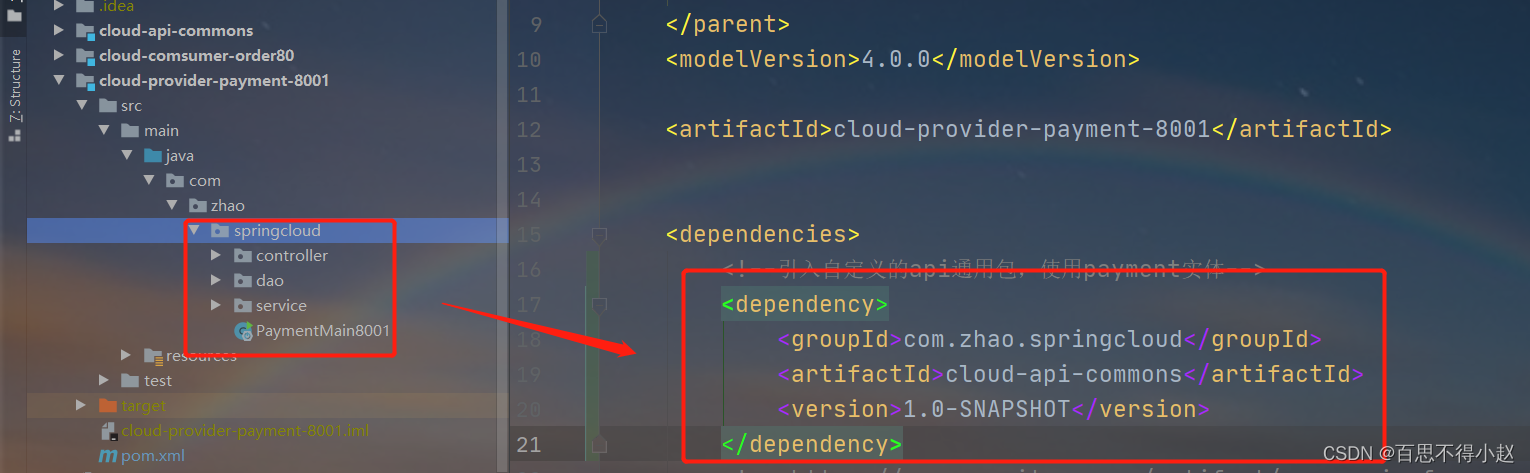
**重新启动,并测试**
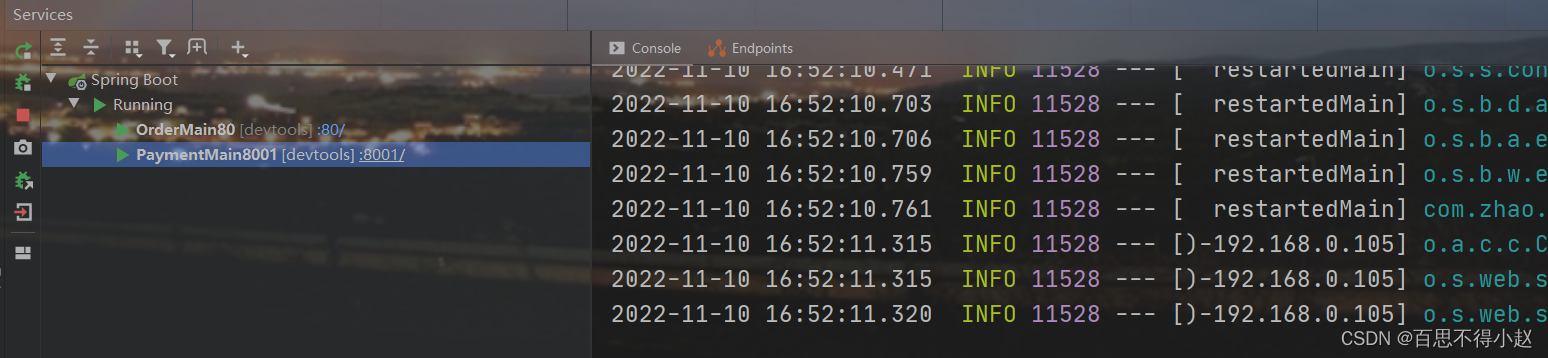
查询数据成功!
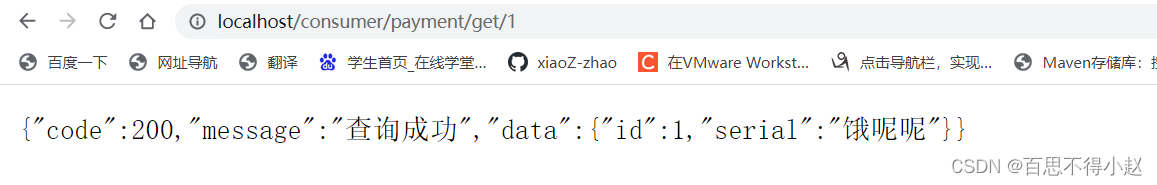
插入数据成功!
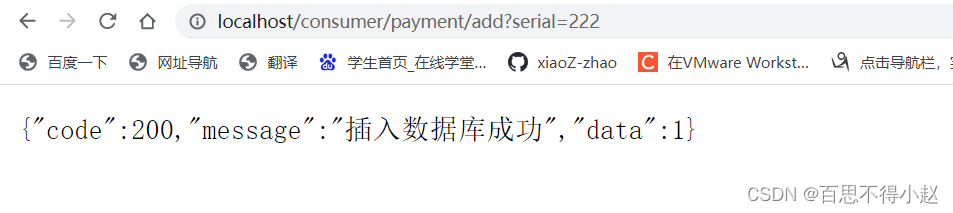

### 最后
给大家送一个小福利
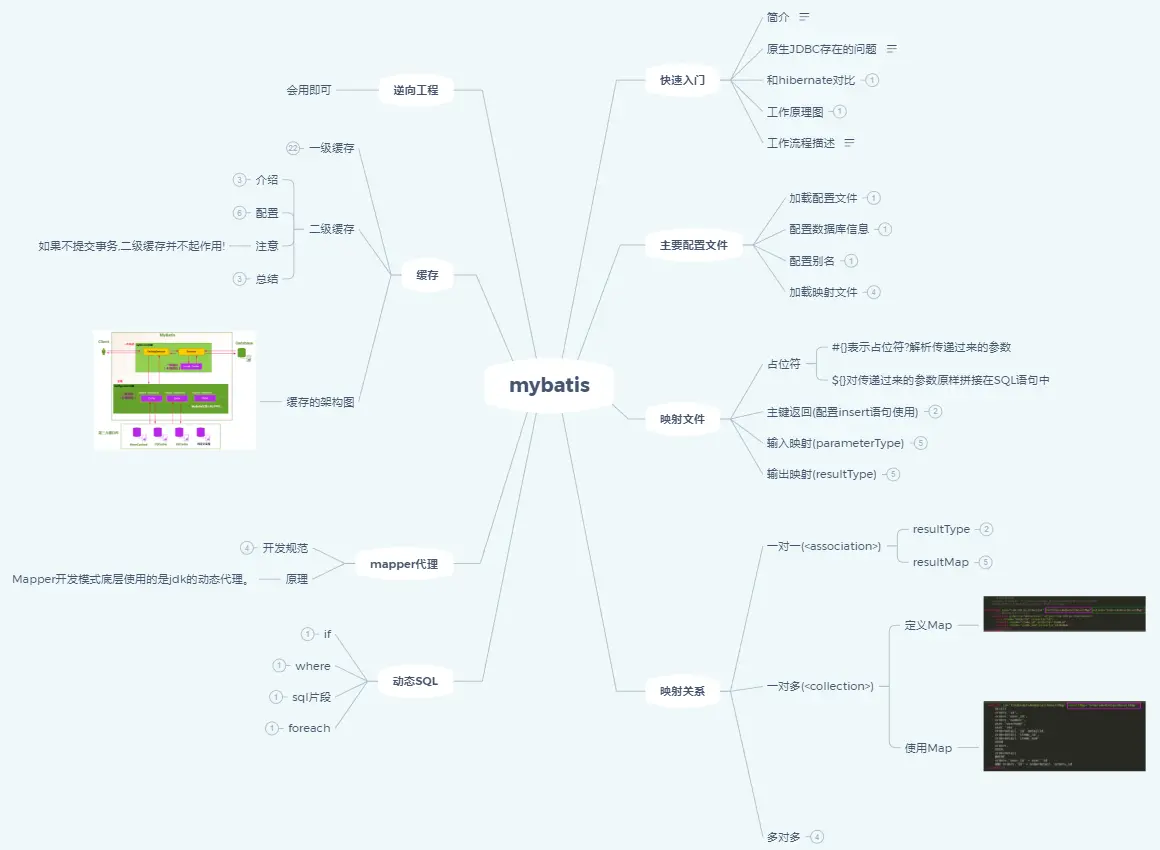
附高清脑图,高清知识点讲解教程,以及一些面试真题及答案解析。送给需要的提升技术、准备面试跳槽、自身职业规划迷茫的朋友们。

> **本文已被[CODING开源项目:【一线大厂Java面试题解析+核心总结学习笔记+最新讲解视频+实战项目源码】](https://bbs.csdn.net/forums/4f45ff00ff254613a03fab5e56a57acb)收录**
**[需要这份系统化的资料的朋友,可以点击这里获取](https://bbs.csdn.net/forums/4f45ff00ff254613a03fab5e56a57acb)**
ng)
插入数据成功!
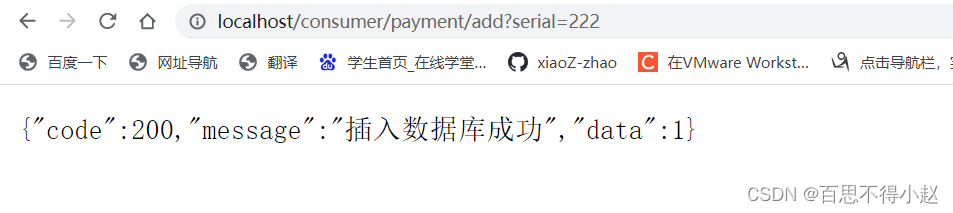

### 最后
给大家送一个小福利
[外链图片转存中...(img-z4S6TIFk-1715466137548)]
附高清脑图,高清知识点讲解教程,以及一些面试真题及答案解析。送给需要的提升技术、准备面试跳槽、自身职业规划迷茫的朋友们。
[外链图片转存中...(img-kVkhSUVA-1715466137549)]
> **本文已被[CODING开源项目:【一线大厂Java面试题解析+核心总结学习笔记+最新讲解视频+实战项目源码】](https://bbs.csdn.net/forums/4f45ff00ff254613a03fab5e56a57acb)收录**
**[需要这份系统化的资料的朋友,可以点击这里获取](https://bbs.csdn.net/forums/4f45ff00ff254613a03fab5e56a57acb)**






















 3万+
3万+











 被折叠的 条评论
为什么被折叠?
被折叠的 条评论
为什么被折叠?








