在 Docker 的整个生命周期中,超过 70%的时间我们都是在做 Docker 的运维工作。 查看Docker日志,是运维工作中非常重要的一个环节。
在 Docker 的整个生命周期中,超过 70%的时间我们都是在做 Docker 的运维工作。 查看Docker日志,是运维工作中非常重要的一个环节。
1、访问Docker引擎的日志
Docker引擎的日志是指,在Docker守护进程执行过程中产生的日志信息。如果 Docker引擎出现了问题,则需要在不同操作系统的宿主机上使用不同的方式进行查看。
下表列举了不同操作系统上Docker引擎日志的位置
| 操作系统 | 日志位置 |
| CentOS7 | journalctl -u docker.service |
| RHEL7 | journalctl -u docker.service |
| Ubuntu(16.04) | journalctl -u docker.service |
| Ubuntu(14.04) | /var/log/upstart/docker.log |
| OpenSuSE | journalctl -u docker.service |
| Boot2Docker | /var/log/docker.log |
以centos7-7宿主机为例操作系统是CentOS7(64位)因此可以使用以下命令查看 Docker引 擎的日志。为了方便查看,可以使用Linux的管道进行分页显示
[root@centos7-7 ~]# journalctl -u docker.service | more
-- Logs begin at 四 2023-09-21 04:35:30 CST, end at 四 2023-11-23 20:54:29 CST. --
11月 23 20:54:21 centos7-7 systemd[1]: Starting Docker Application Container Engine...
11月 23 20:54:21 centos7-7 dockerd-current[4357]: time="2023-11-23T20:54:21.519257551+08:00" level=warning msg="could not change group
/var/run/docker.sock to docker: group docker not found"
11月 23 20:54:21 centos7-7 dockerd-current[4357]: time="2023-11-23T20:54:21.521587035+08:00" level=info msg="libcontainerd: new contai
nerd process, pid: 4363"
11月 23 20:54:22 centos7-7 dockerd-current[4357]: time="2023-11-23T20:54:22.682058757+08:00" level=info msg="Graph migration to conten
t-addressability took 0.00 seconds"
11月 23 20:54:22 centos7-7 dockerd-current[4357]: time="2023-11-23T20:54:22.683286947+08:00" level=info msg="Loading containers: start
."
2、访问 Docker应用的日志
Docker将应用运行在容器中,应用输出日志也就输出到容器中了,访问 Docker 应用 的日志也就变成了访问Docker 容器的日志。要访问容器的日志,首先需要了解 Docker 的 日志引擎。下表列出了Docker支持的日志引擎。
| 日志引擎 | 说明 |
| journald | Docker默认的日志引擎。这种引擎把所有容器的回显日志输出到系统 的journald服务中 |
| json-file | 把每个容器的回显日志以JSON文件格式输出到每个容器的内部。如果 在实际应用中某些应用产生了大量的日志信息,则可能导致容器的 JSON日志文件过大而占满宿主机的磁盘 |
| syslog | 把所有容器的回显日志输出到系统的syslog服务中 |
| fluentd | 把所有容器的回显日志输出到系统的fuentd 服务中 |
| gelf | 把所有容器的日志输出到支持GELF(Graylog Extended Log Format)格 式的服务中,如Logstash |
| none | 关闭Docker容器的日志。使用这种方式,则意味着无法通 过“dockerlogs”命令查看任何容器输出的日志 |
利用以下命令可以查看Docker默认的日志引擎
[root@centos7-7 ~]# docker info | grep Logging
WARNING: You're not using the default seccomp profile
Logging Driver: journald
修改Docker默认的日志引擎
(1)修改文件“/etc/sysconfig/docker”,删除“--log-driver=journald”
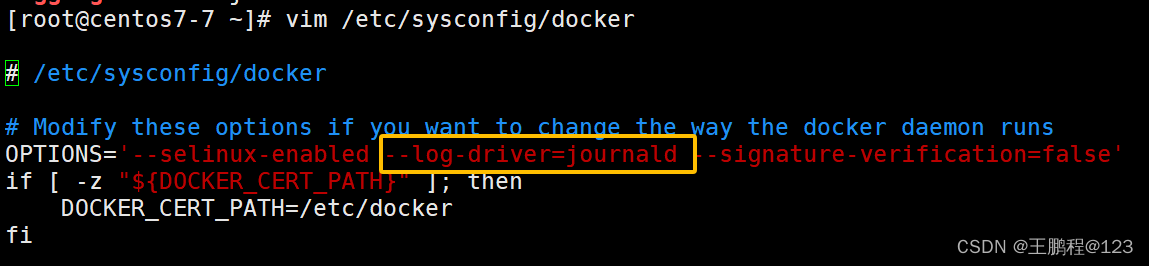 (2)修改文件“/etc/docker/daemon.json”的内容,输入以下配置。
(2)修改文件“/etc/docker/daemon.json”的内容,输入以下配置。
[root@centos7-7 ~]# vim /etc/docker/daemon.json
{
"log-driver": "json-file"
}
(3)重新加载Docker 的服务,并重启 Docker。
[root@centos7-7 ~]# systemctl daemon-reload
[root@centos7-7 ~]# systemctl restart docker.service
(4)查看Docker的日志引擎。此时可以看到Docker 的日志引擎被修改为json-file
[root@centos7-7 ~]# docker info | grep Logging
WARNING: You're not using the default seccomp profile
Logging Driver: json-file(5)启动一个容器进行简单的测试,并进入这个容器的目录,可以看到这时容器的日志默认以 JSON 的格式存 储于“/var/lib/docker/containers//”目录下。
[root@centos7-7 ~]# docker run -d -p 1234:80 nginx
4bc5a4d36c290d77bed517fae15ee13e593b51296004692ed073e3dbdd6fdd41
[root@centos7-7 ~]# cd /var/lib/docker/containers/4bc5a4d36c290d77bed517fae15ee13e593b51296004692ed073e3dbdd6fdd41/
[root@centos7-7 4bc5a4d36c290d77bed517fae15ee13e593b51296004692ed073e3dbdd6fdd41]# ls
4bc5a4d36c290d77bed517fae15ee13e593b51296004692ed073e3dbdd6fdd41-json.log config.v2.json hostname resolv.conf secrets
checkpoints hostconfig.json hosts resolv.conf.hash shm
3、使用“docker logs”命令查看容器的日志
但是并不推荐直接读取Docker日志的内容,原因是Docker提供了“Docker logs”命令来帮助我们读取日志的信息,下面是Docker logs的帮助信息
[root@centos7-7 ~]# docker help logs
Usage: docker logs [OPTIONS] CONTAINER
Fetch the logs of a container
Options:
--details Show extra details provided to logs
-f, --follow Follow log output
--help Print usage
--since string Show logs since timestamp
--tail string Number of lines to show from the end of the logs (default "all")
-t, --timestamps Show timestamps
使用“docker logs”命令查看容器的日志
(1)查看指定时间后的日志,只显示最后5行
[root@centos7-7 ~]# docker logs -f -t --since="2023-11-23" --tail=5 4bc5a4d36c29
2023-11-23T13:08:32.065374038Z 2023/11/23 13:08:32 [notice] 1#1: OS: Linux 3.10.0-1160.71.1.el7.x86_64
2023-11-23T13:08:32.065376849Z 2023/11/23 13:08:32 [notice] 1#1: getrlimit(RLIMIT_NOFILE): 1048576:1048576
2023-11-23T13:08:32.065424602Z 2023/11/23 13:08:32 [notice] 1#1: start worker processes
2023-11-23T13:08:32.066667431Z 2023/11/23 13:08:32 [notice] 1#1: start worker process 11
2023-11-23T13:08:32.066688225Z 2023/11/23 13:08:32 [notice] 1#1: start worker process 12
(2)查看容器最近30分钟的日志。
[root@centos7-7 ~]# docker logs --since 30m 4bc5a4d36c29
/docker-entrypoint.sh: /docker-entrypoint.d/ is not empty, will attempt to perform configuration
/docker-entrypoint.sh: Looking for shell scripts in /docker-entrypoint.d/
/docker-entrypoint.sh: Ignoring /docker-entrypoint.d/10-listen-on-ipv6-by-default.sh, not executable
/docker-entrypoint.sh: Ignoring /docker-entrypoint.d/15-local-resolvers.envsh, not executable
/docker-entrypoint.sh: Ignoring /docker-entrypoint.d/20-envsubst-on-templates.sh, not executable
/docker-entrypoint.sh: Ignoring /docker-entrypoint.d/30-tune-worker-processes.sh, not executable
/docker-entrypoint.sh: Configuration complete; ready for start up
2023/11/23 13:08:32 [notice] 1#1: using the "epoll" event method
2023/11/23 13:08:32 [notice] 1#1: nginx/1.25.3
2023/11/23 13:08:32 [notice] 1#1: built by gcc 12.2.0 (Debian 12.2.0-14)
2023/11/23 13:08:32 [notice] 1#1: OS: Linux 3.10.0-1160.71.1.el7.x86_64
2023/11/23 13:08:32 [notice] 1#1: getrlimit(RLIMIT_NOFILE): 1048576:1048576
2023/11/23 13:08:32 [notice] 1#1: start worker processes
2023/11/23 13:08:32 [notice] 1#1: start worker process 11
2023/11/23 13:08:32 [notice] 1#1: start worker process 12
(3)查看某个时间之后的所有日志
[root@centos7-7 ~]# docker logs -t --since="2023-11-23" 4bc5a4d36c29
2023-11-23T13:08:32.044940892Z /docker-entrypoint.sh: /docker-entrypoint.d/ is not empty, will attempt to perform configuration
2023-11-23T13:08:32.045013637Z /docker-entrypoint.sh: Looking for shell scripts in /docker-entrypoint.d/
2023-11-23T13:08:32.048525910Z /docker-entrypoint.sh: Ignoring /docker-entrypoint.d/10-listen-on-ipv6-by-default.sh, not executable
2023-11-23T13:08:32.048548110Z /docker-entrypoint.sh: Ignoring /docker-entrypoint.d/15-local-resolvers.envsh, not executable
2023-11-23T13:08:32.048553695Z /docker-entrypoint.sh: Ignoring /docker-entrypoint.d/20-envsubst-on-templates.sh, not executable
2023-11-23T13:08:32.048558047Z /docker-entrypoint.sh: Ignoring /docker-entrypoint.d/30-tune-worker-processes.sh, not executable
2023-11-23T13:08:32.052769149Z /docker-entrypoint.sh: Configuration complete; ready for start up
2023-11-23T13:08:32.065288329Z 2023/11/23 13:08:32 [notice] 1#1: using the "epoll" event method
2023-11-23T13:08:32.065366355Z 2023/11/23 13:08:32 [notice] 1#1: nginx/1.25.3
2023-11-23T13:08:32.065370897Z 2023/11/23 13:08:32 [notice] 1#1: built by gcc 12.2.0 (Debian 12.2.0-14)
2023-11-23T13:08:32.065374038Z 2023/11/23 13:08:32 [notice] 1#1: OS: Linux 3.10.0-1160.71.1.el7.x86_64
2023-11-23T13:08:32.065376849Z 2023/11/23 13:08:32 [notice] 1#1: getrlimit(RLIMIT_NOFILE): 1048576:1048576
2023-11-23T13:08:32.065424602Z 2023/11/23 13:08:32 [notice] 1#1: start worker processes
2023-11-23T13:08:32.066667431Z 2023/11/23 13:08:32 [notice] 1#1: start worker process 11
2023-11-23T13:08:32.066688225Z 2023/11/23 13:08:32 [notice] 1#1: start worker process 12






















 128
128











 被折叠的 条评论
为什么被折叠?
被折叠的 条评论
为什么被折叠?








