概要
什么是 JavaScript?
JavaScript 是一种脚本,一门编程语言,它可以在网页上实现复杂的功能,网页展现给你的不再是简单的静态信息,而是实时的内容更新,交互式的地图,2D/3D 动画,滚动播放的视频等等。JavaScript 怎能缺席。它是标准 Web 技术蛋糕的第三层,其中 HTML 和 CSS 我们已经在学习中心的其他部分进行了详细的讲解
- HTML是一种标记语言,用来结构化我们的网页内容并赋予内容含义,例如定义段落、标题和数据表,或在页面中嵌入图片和视频。
- CSS 是一种样式规则语言,可将样式应用于 HTML 内容,例如设置背景颜色和字体,在多个列中布局内容
- JavaScript是一种脚本语言,可以用来创建动态更新的内容,控制多媒体,制作图像动画,还有很多。(好吧,虽然它不是万能的,但可以通过简短的代码来实现神奇的功能。)
这三层依次建立,秩序井然。
整体架构流程
技术名词解释
变量是什么?
一个变量,就是一个用于存放数值的容器。这个数值可能是一个用于累加计算的数字,或者是一个句子中的字符串。变量的独特之处在于它存放的数值是可以改变的。
-
number类型的变量,在需要转换成boolean类型时, 如果值为0或者NaN,则转换成false,否则为true
-
string类型的变量,在需要转换成boolean类型时, 如果值为''空字符串,则转换成false,否则为true
-
null和undefined都会转换成false
//1.数据类型和变量
let a=3
console.log(typeof a)//number
a='abc'
console.log(typeof a)//string
a=true
console.log(typeof a)//boolean
a=null
console.log(typeof a)//null
a
console.log(typeof a)//undefined
let b
console.log(typeof b)
//2.数据类型转换
let age=undefined
if(age){
console.log(1)
}else{
console.log(0)
}数组是什么?
数组通常被描述为“像列表一样的对象”; 简单来说,数组是一个包含了多个值的对象。数组对象可以存储在变量中,并且能用和其他任何类型的值完全相同的方式处理,区别在于我们可以单独访问列表中的每个值,并使用列表执行一些有用和高效的操作,如循环 - 它对数组中的每个元素都执行相同的操作。也许我们有一系列产品和价格存储在一个数组中,我们想循环遍历所有这些产品,并将它们打印在发票上,同时将所有产品的价格统计在一起,然后将总价格打印在底部。
如果我们没有数组,我们必须将每个产品存储在一个单独的变量中,然后调用打印的代码,并为每个产品单独添加。花费的时间要长得多,效率很低,而且也容易出错。如果我们有 10 个产品需要添加发票,那就只是有点麻烦而已,但是 100 个,或者 1000 个呢?
//1.简单数组
let arr1=[1,2.5,'a',true,null,undefined,null];
console.log(arr1.length)
//2.复杂的数组
let arr2=[
{id:1,name:'曹操',age:40},
{id:2,name:'刘备',age:41},
{id:3,name:'孙权',age:42},
]什么是函数?
在 JavaScript 中另一个基本概念是函数, 它允许你在一个代码块中存储一段用于处理单任务的代码,然后在任何你需要的时候用一个简短的命令来调用,而不是把相同的代码写很多次。在本文中,我们将探索函数的基本概念,如基本语法、如何定义和调用、范围和参数。
函数的定义
您在过去的课程中还看到很多定制功能 - 在代码中定义的功能,而不是在浏览器中。每当您看到一个自定义名称后面都带有括号,那么您使用的是自定义函数。
//函数的2种常用的定义方式
function f1(){
console.log('f1函数')
}
let f2=function(){
console.log('f2函数')
}
console.log(arr1)
console.log(arr2)
//3.数组的遍历
arr2.forEach(function(e,i){
console.log(e,i)
})
//简化为 箭头函数的表现形式
arr2.forEach((e,i)=>{
console.log(e,i)
})
//4.数组的筛选,原数组不会被改变,筛选出来的结果返回到新数组中
let arr3 = arr2.filter((e,i)=>{
return e.age<42
})
console.log(arr3)JS-dom操作
事件是发生在你正在编程的系统中的事情——当事件发生时,系统产生(或“触发”)某种信号,并提供一种机制,当事件发生时,可以自动采取某种行动(即运行一些代码)。事件是在浏览器窗口内触发的,并倾向于附加到驻留在其中的特定项目。这可能是一个单一的元素,一组元素,当前标签中加载的 HTML 文档,或整个浏览器窗口。有许多不同类型的事件可以发生。
<p>
什么是dom操作?和html进行交互<br>
1.获取html标签,返回一个元素对象<br>
2.设置值<br>
</p>
<input id="input1" type="text" value="aa">
<ul id="ul1">
<li>1-a-12</li>
<li>2-b-13</li>
<li>3-c-14</li>
</ul>
<button οnclick="changeText()">替换按钮</button>
<ul>
<li>onclick属性表示一个点击事件属性</li>
<li>onclick属性值是一个函数名称()</li>
<li>表示一旦点击该按钮,就调用这个函数</li>
</ul>
JS代码:
//1.单个的设置
//1.1获取
let input1=document.getElementById('input1')
//1.2设置值
input1.value='曹操'
//2.批量的设置
let arr2=[
{id:1,name:'曹操',age:40},
{id:2,name:'刘备',age:41},
{id:3,name:'孙权',age:42},
]
//2.1获取ul
let ul1=document.getElementById('ul1')
function changeText(){
//2.2替换
let s=''
arr2.forEach((e)=>{
s+=`<li>${e.id}-${e.name}-${e.age}</li>`
})
ul1.innerHTML=s
}
技术细节
炫酷的js动画:
<!DOCTYPE html>
<html lang="en">
<head>
<meta charset="UTF-8">
<meta name="viewport" content="width=device-width, initial-scale=1.0">
<title>心动的感觉</title>
<style>
/* 定义动画 */
@keyframes jump{
from{
transform: scale(0.5);
opacity: 0.5;
}to{
transform: scale(2.0);
opacity: 1;
}
}
/* 定义一个iou旋转动画 */
@keyframes circles{
from{
transform: rotate(0deg);
z-index: 1;
}to{
transform: rotate(360deg);
/*z-index: -1;*/
}
}
.f{
width: 170px;
height: 160px;
/* border: 1px solid rebeccapurple; */
position: relative;
left: 200px;
top: 200px;
/* 给父元素绑定动画 */
/* animation: jump 1s ease alternate infinite; */
}
.m{
animation: jump 1s ease infinite alternate;
}
.f>div{
position: absolute;
}
/* 两个圆 */
.z1,.z2{
width: 100px;
height: 100px;
border-radius: 50%;
background-color: red;
}
.z2{
left: 70px;
}
.z3{
width: 100px;
height: 100px;
background-color: red;
left: 35px;
top: 35px;
transform: rotate(45deg);
}
.z4{
top: 50px;
left: 50px;
font-size: large;
color: aliceblue;
z-index: -1;
}
.z4c{
animation: circles 1s linear 0.5s infinite alternate;
}
button{
width: 80px;
height: 40px;
background-color: rgb(39, 141, 39);
border: none;
color: white;
font-size: large;
border-radius: 10px;
cursor: pointer;
box-shadow: 0 8px 5px gray;
margin-left: 20px;
}
button:active{
transform: translate(5px,5px);
}
</style>
</head>
<body>
<button onclick="start1()">开始</button>
<button onclick="stop1()">停止</button>
<div id="divF" class="f">
<div class="z1"></div>
<div class="z2"></div>
<div class="z3"></div>
<div id="z4" class="z4">I o u</div>
</div>
</body>
<script>
//1.获取
let divF=document.getElementById('divF')
let z4=document.getElementById('z4')
function start1(){
//2.设值(不能使用关键字class)
divF.className='f m'
z4.className='z4 z4c'
}
function stop1(){
//2.设值(不能使用关键字class)
divF.className='f'
z4.className='z4'
}
</script>
</html>强盛集团实现薪资翻倍功能:
<!DOCTYPE html>
<html lang="en">
<head>
<meta charset="UTF-8">
<meta http-equiv="X-UA-Compatible" content="IE=edge">
<meta name="viewport" content="width=device-width, initial-scale=1.0">
<title>强盛集团</title>
<style>
button{
width: 100px;
height: 40px;
border: none;
outline: none;
color: white;
border-radius: 8px;
font-size: large;
color: seashell;
cursor: pointer;
margin-left: 40px;
}
.fb>button:nth-child(1){
background-color: rebeccapurple;
}
.fb>button:nth-child(2){
background-color: goldenrod;
}
.fb>button:nth-child(3){
background-color: green;
}
.fb>button:nth-child(4){
background-color: rgb(11, 171, 235);
}
/* 鼠标放上去,有个阴影 */
button:hover{
box-shadow: 10px 10px 10px rebeccapurple;
}
/* 鼠标点击,动一动 */
button:active{
transform: translate(5px,5px);
}
/* tbody中的每一个tr隔行变色 */
tbody>tr:nth-child(odd){
background-color: skyblue;
}
tbody>tr:nth-child(even){
background-color: rgb(240, 194, 78);
}
</style>
</head>
<body>
<h1 style="text-align: center;">强盛集团员工薪资表</h1>
<h2 style="text-align: center;">风浪越大,鱼越贵</h2>
<div class="fb" style="text-align: center;">
<button onclick="changeText()">生成表格</button>
<button onclick="doubleMoney()">薪资翻倍</button>
<button onclick="restEmp()">退休人员</button>
<button onclick="sumMoney()">薪资总数</button>
</div>
<table style="margin-top: 30px;" align="center" border="1" cellspacing="0" cellpadding="20">
<thead>
<tr>
<th><a href="javascript:orderEmp('id')">序号</a></th>
<th><m>姓名</m></th>
<th><a href="javascript:orderEmp('age')">年龄</a></th>
<th><a href="javascript:orderEmp('money')">薪资</a></th>
</tr>
</thead>
<tbody id="td1">
<tr bgcolor="lightskyblue">
<td>1</td>
<td>高启强</td>
<td>36</td>
<td>2000000</td>
</tr>
</tbody>
<tfoot id="tfoot">
<tr style="text-align: center; color:rgb(255,255,0);">
<td colspan="4">薪资总数:</td>
</tr>
</tfoot>
</table>
</body>
<script>
let arr2=[
{id:1,name:'高启强',age:36,money:300},
{id:2,name:'高启盛',age:30,money:200},
{id:3,name:'唐小龙',age:34,money:100},
{id:4,name:'唐小虎',age:32,money:50},
{id:5,name:'陈泰',age:66,money:30},
{id:6,name:'老默',age:40,money:10},
]
//2.1获取td1元素
let td1=document.getElementById('td1')
let tfoot=document.getElementById('tfoot')
function changeText(){
//2.2替换
//调用函数
createTab(arr2)
}
//重复出现的代码,封装成一个函数,把某个数组中的数据放在tbody中
function createTab(arr){
let s=''
arr.forEach((e)=>{
s+=`<tr>
<td>${e.id}</td>
<td>${e.name}</td>
<td>${e.age}</td>
<td>${e.money}</td>
</tr>`
})
td1.innerHTML=s
}
let newEmps;
function doubleMoney(){
//薪资翻倍后,返回一个新的数组
newEmps=arr2.map((e)=>{
e.money*=2
return e;
})
//调用函数
createTab(newEmps)
}
//退休功能
function restEmp(){
let newEmps=arr2.filter((e)=>{
return e.age>65
})
//调用函数
createTab(newEmps)
}
//薪资求和
function sumMoney(){
let moneySum
if(newEmps){
//alert('对翻倍后的数组求和')
moneySum=newEmps.reduce((sum,e)=>{
return sum+e.money
},0)
}else{
//alert('对原数组求和')
moneySum=arr2.reduce((sum,e)=>{
return sum+e.money
},0)
}
tfoot.innerHTML=`<tr style="text-align: center; color:rgb(255,255,0);">
<td colspan="4">薪资总数:${moneySum}</td>
</tr>`
}
//排序
let a = true
function orderEmp(type){
a=!a//每调用一次,a取反
let newEmps2
switch(type){
case 'id':
console.log('根据id排序')
newEmps2=arr2.sort((e1,e2)=>{
return a? e2.id-e1.id : e1.id-e2.id
})
break;
case 'age':
console.log('根据age排序')
newEmps2=arr2.sort((e1,e2)=>{
return a? e2.age-e1.age : e1.age-e2.age
})
break;
case 'money':
console.log('根据money排序')
newEmps2=arr2.sort((e1,e2)=>{
return a? e2.money-e1.money : e1.money-e2.money
})
break;
}
//调用生成tbody的函数
createTab(newEmps2)
}
</script>
</html>js炫酷走马灯:
<!DOCTYPE html>
<html lang="en">
<head>
<meta charset="UTF-8">
<meta name="viewport" content="width=device-width, initial-scale=1.0">
<title>走马灯</title>
<style>
.f{
width: 800px;
height: 100px;
border-top: 1px solid rebeccapurple;
}
.f>div{
width: 60px;
height: 40px;
background-color: white;
border-radius: 50%;
float: left;
margin-left: 20px;
}
@keyframes changeColor{
0%{
background-color: rgb(236, 65, 65);
}20%{
background-color: rgb(235, 176, 68);
}40%{
background-color: rgb(28, 148, 28);
}60%{
background-color: rgb(35, 35, 165);
}80%{
background-color: rebeccapurple;
}100%{
background-color: pink;
}
}
.f>div:nth-child(1){
animation: changeColor 3s ease 0s infinite;
}
.f>div:nth-child(2){
animation: changeColor 3s ease 1s infinite;
}
.f>div:nth-child(3){
animation: changeColor 3s ease 2s infinite;
}
.f>div:nth-child(4){
animation: changeColor 3s ease 3s infinite;
}
.f>div:nth-child(5){
animation: changeColor 3s ease 4s infinite;
}
.f>div:nth-child(6){
animation: changeColor 3s ease 5s infinite;
}
.f>div:nth-child(7){
animation: changeColor 3s ease 6s infinite;
}
.f>div:nth-child(8){
animation: changeColor 3s ease 7s infinite;
}
.f>div:nth-child(9){
animation: changeColor 3s ease 8s infinite;
}
.f>div:nth-child(10){
animation: changeColor 3s ease 9s infinite;
}
</style>
</head>
<body id="body">
<form action="" method="">
<button onclick="generate">生成</button>
<input type="text" name="submit1" value=" ">行</form>
<div class="f">
<div></div>
<div></div>
<div></div>
<div></div>
<div></div>
<div></div>
<div></div>
<div></div>
<div></div>
<div></div>
</div>
</body>
<script>
// function generate(){
// }
// 1.获取
let body=document.getElementById('body')
let s=''
for(let i=0;i<10;i++){
s+=`<div class="f">
<div></div>
<div></div>
<div></div>
<div></div>
<div></div>
<div></div>
<div></div>
<div></div>
<div></div>
<div></div>
</div>`
}
body.innerHTML=s
</script>
</html>效果图:
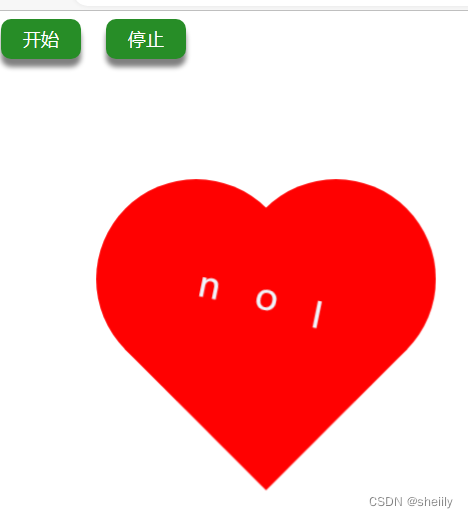
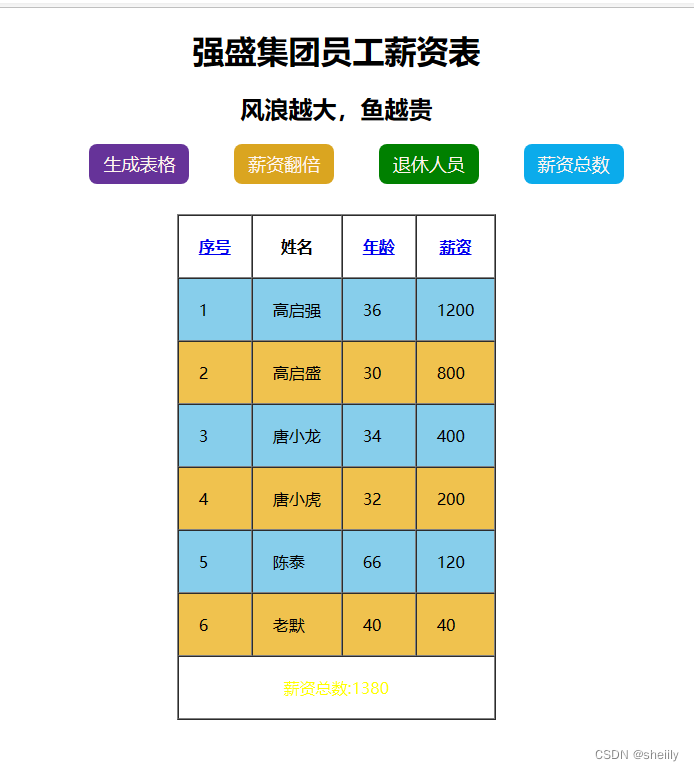


小结
本节小课堂我们对js核心课程进行了学习,有数据类型转换,变量,简单数组和复杂数组,函数的两种定义方式,js-dom操作,并且通过四个有趣的小项目加以巩固所学到的知识点,这些绚丽的js前端动画特效让我眼前一亮,核心代码也通俗易懂。希望上述内容能带给你们帮助,有需求或者想要讨论前端内容的可以评论或者私信我。看到这里的小伙伴点个赞吧!我们一起学习打卡哟!




















 497
497











 被折叠的 条评论
为什么被折叠?
被折叠的 条评论
为什么被折叠?








