Vuex 是一个专为 Vue.js 应用程序开发的状态管理模式。它采用集中式存储管理应用的所有组件的状态,并以相应的规则保证状态以一种可预测的方式发生变化。
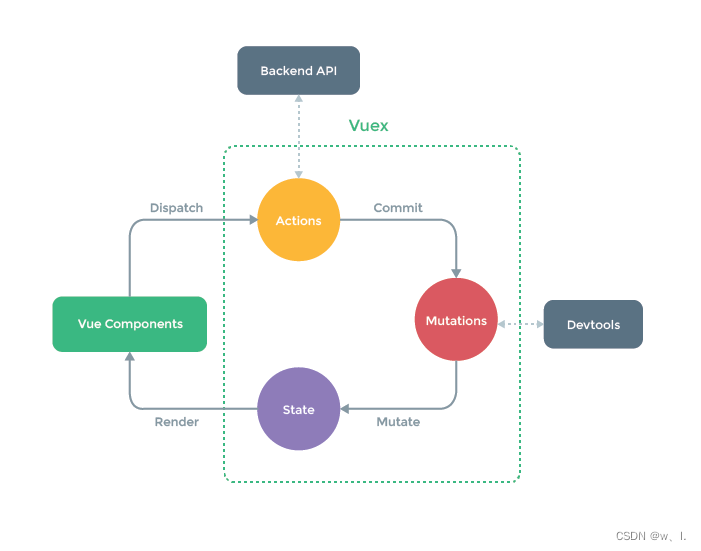
Vuex的核心:state、mutations、actions
-
state:存储公共的一些数据
-
mutations:定义一些方法来修改state中的数据,数据怎么改变
-
actions: 使用异步的方式来触发mutations中的方法进行提交。
此部分的代码我们在vue-cli中使用
6.1 state状态
声明:
import Vue from 'vue'
import Vuex from 'vuex'
Vue.use(Vuex)
export default new Vuex.Store({
state: {
count:0
},
mutations: {
},
actions: {
}
})使用
-
直接在模板中使用
<template>
<div>
vuex中的count:{{$store.state.count}}
</div>
</template>在方法中使用
methods:{
func1(){
console.log(this.$store.state.count);
}
}在计算属性中使用
当一个组件需要获取多个状态的时候,将这些状态都声明为计算属性会有些重复和冗余。为了解决这个问题,我们可以使用 mapState 辅助函数帮助我们生成计算属性,让你少按几次键。
// 在组件中导入mapState函数。mapState函数返回的是一个对象
import {mapState} from 'vuex'// 在组件的计算属性中使用mapState
computed:mapState({
count:'count', // 直接使用
mycount(state){
// 计算后使用。initcount是本地的一个属性
return state.count + this.initcount
}
})使用展开运算符:
在之前的示例中,不方便和本地的计算属性混合使用,下面我们使用展开运算符,这样就可以和本地的计算属性一起使用。
computed:{
localCount(){
return this.initcount-1;
},
...mapState({
count:'count',
mycount(state){
return state.count + this.initcount
}
})
}6.2 mutations
state中的数据是只读的,不能直接进行修改。想要修改state中数据的唯一途径就是调用mutation方法。
使用commit()函数,调用mutation函数。
注意:mutation中只能执行同步方法。
-
在mutations中定义方法,在方法中修改state
mutations: {
// state是状态,num是额外的参数
add(state, num){
state.count = state.count + num
}
},直接调用
methods:{
func2(){
this.$store.commit('add',2);
}
},使用辅助函数(mapMutations)简化
import {mapMutations} from 'vuex' methods:{
func1(){
console.log(this.$store.state.count);
},
func2(){
this.$store.commit('add',2);
},
...mapMutations({
addFunc:'add', // 将 `this.addFunc()` 映射为 `this.$store.commit('add')`
reduceFunc:'reduce'
})
},如果暴露的方法和mutations中的方法名一致,可以使用数组的方式
methods:{
func1(){
console.log(this.$store.state.count);
},
func2(){
this.$store.commit('add',2);
},
...mapMutations([
'add', // 将 `this.add()` 映射为 `this.$store.commit('add')`
'reduce'
])
},6.3 actions
-
actions中执行的方法可以是异步的
-
actions中要修改状态state中的内容,需要通过mutation。
-
在组件中调用action需要调用dispatch()函数。
步骤如下:
-
声明action方法
actions: {
delayAdd(context,num){
// 延时两秒增加
setTimeout(function(){
// 调用mutations中的方法
context.commit('add',num)
},2000)
}
}直接调用action方法
func3(){
this.$store.dispatch('delayAdd',2)
},使用辅助函数mapActions调用
import {mapActions} from 'vuex' methods:{
func3(){
this.$store.dispatch('delayAdd',2)
},
...mapActions({
delayAddLocal:'delayAdd' // 将 `this.delayAddLocal()` 映射为 `this.$store.dispatch('delayAdd')`
})
},6.4 getters
vuex中的计算属性。
-
在vuex中声明getter方法
getters:{
doubleCount(state){
return state.count*2
}
}在组件中获取getter
func4(){
console.log(this.$store.getters.doubleCount);
},6.5 modules
在复杂的项目中,我们不能把大量的数据堆积到store中,这样store的内容就太多,而且比较凌乱,不方便管理。所以就是出现了module。他将原有的store切割成了一个个的module。每个module中都有自己的store、mutation、actions和getter
-
定义一个module
const storeModuleA = {
state:{
countA:10
},
mutations:{
addA(state){
state.countA++
console.log("moduleA:"+state.countA);
},
// 此方法和root中的方法名字一致
add(state){
console.log("moduleA:"+state.countA);
}
}
}
export default storeModuleA;在store.js中,导入并注册此module
import Vue from 'vue'
import Vuex from 'vuex'
import storeModuleA from './storeModuleA'
Vue.use(Vuex)
export default new Vuex.Store({
state: {
count:0
},
mutations: {
// state是状态,num是额外的参数
add(state, num){
state.count = state.count + num
}
},
actions: {
},
getters:{
doubleCount(state){
return state.count*2
}
},
modules:{
a:storeModuleA
}
})
在组件中使用子模块中的状态
func6(){
console.log(this.$store.state.a.countA);
},在组件中使用子模块的mutation
-
没有声明namespace的情况
-
子模块中的mutation在没有使用namespace的情况下,这些方法会注册到root中。
-
如果子模块中的mutation和root中的一样。则都会被调用。
-
func6(){
console.log(this.$store.state.a.countA);
this.$store.commit('addA'); // 和root中不一样的mutation方法
this.$store.commit('add'); // 和root中一样的mutation方法
},声明namespace的情况
在module中添加
namespaced:true在组件中调用,加上别名即可
this.$store.commit('a/addA'); 结束语:
首先,恭喜大家已经看完整个(状态管理Vuex),一般而言,不管书籍也好,能够完整跟下来的就已经很不容易了。所以尽量帮助初学者减少初级的困难,其实一旦掌握了之后,会发现它其实是非常容易。但大道至简,知易行难,需要大家之后不断练习,在此基础上加强知识的认知深度。虽然我尽量以通俗易通的形式,将内容体现出来,但水平毕竟有限,望大家海涵。





















 496
496











 被折叠的 条评论
为什么被折叠?
被折叠的 条评论
为什么被折叠?








