一.CSS基础知识总结(接上篇)
(1)标签显示模式
1.块级元素:每个块元素通常都会独自占据一整行或多整行,可以对其设置宽度、高度、对齐等属性,常用于网页布局和网页结构的搭建。
特点:会独占一行 可以设置宽度高度 块级元素可以容纳任意元素 主要有div , h1-h6, p , hr ,br ,ul ,li ,ol 标签
2.行内元素:行内元素(内联元素)不占有独立的区域,仅仅靠自身的字体大小和图像尺寸来支撑结构,一般不可以设置宽度、高度、对齐等属性,常用于控制页面中文本的样式。
特点:不会独占一行 不可以设置宽度高度 行内元素里面只能容纳文本和图片 主要有span, input, a ,b, i ,s ,u 标签
3.行内块元素:
特点:不会独占一行 可以设置宽度高度 可以容纳任意元素和内容
4.标签显示模式转换:display 块转行内:display:inline; 行内转块:display:block; 块、行内元素转换为行内块: display: inline-block;
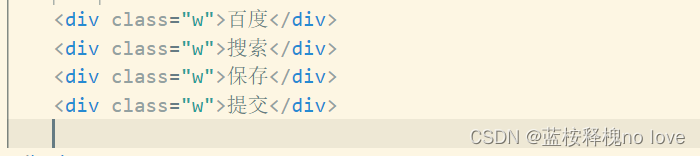
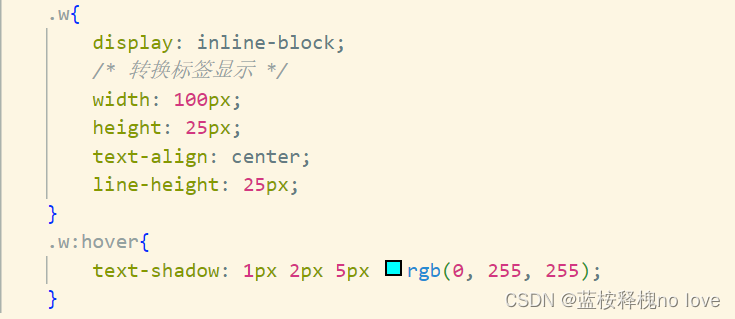
(2)背景样式
1.背景颜色:background-color(接第二期)
.q {
width: 150px;
height: 150px;
background-color: rgba(0, 213, 255, 0.5);
text-align: center;
}
2.背景图片:background-image
3.图片重复方式:background-repeat
repeat :背景图像将在垂直方向和水平方向重复。 repeat-x :背景图像将在水平方向重复。 repeat-y :背景图像将在垂直方向重复。 no-repeat :背景图像将仅显示一次。
4.图片位置:background-position
.w {
width: 900px;
height: 1000px;
text-align: center;
background-image: url(./3333.jpg);
background-repeat: no-repeat;
/* background-repeat: repeat-y; */
/* background-repeat: repeat-x; */
/* 图片是否平铺 */
/* no-repeat 不平铺 repeat-x 水平平铺 repeat-y 垂直平铺 */
background-position: 250px 250px;
/* 背景图片的定位方式 */
/* 设置坐标 左上角为原点 向左边极限为负 向上边极限为负 x,y向中心为正 */
}
5.背景附着:background-attachment 设置背景图像是否固定或者随着页面的其余部分滚动。属性值:scroll | fixed
6.背景尺寸:background-size
.e{
width: 800px;
height: 600px;
/* background-image: url(./3333.jpg); */
/* background-color: rgba(0, 213, 255, 0.5); 透明度*/
background-attachment: fixed;
/* 背景附着 */
background-size: 100% 100%;
/* 背景尺寸 */
}
小技巧:background: color image repeat attachment position(简写)
6.精灵图:CSS 精灵其实是将网页中的一些背景图像整合到一张大图中(精灵图),然而,各个网页元素通常只需要精灵图中不同位置的某个小图,要想精确定位到精灵图中的某个小图。
特点:1. 精确测量,每个小背景图片的大小和 位置。 2. 给盒子指定小背景图片时, 背景定位基本都是 负值。
.c {
/* 精灵图 */
width: 150px;
height: 150px;
background-image: url(./3333.jpg);
background-position: -319px -250px;
/* 检查 调大小 选择数字 用上下键进行加减 先找位置 再调大小 找到自己想要的位置 */
}
(3)盒子模型
1.盒子模型:就是把HTML页面中的布局元素看作是一个矩形的盒子,也就是一个盛装内容的容器。 CSS盒模型本质上是一个盒子,封装周围的HTML元素,它包括:外边距(margin)内边距(padding)边框(border)内容(content)。
2.盒子边框:border : border-width || border-style || border-color
border-width 定义边框粗细,单位是px
border-style 边框的样式 solid:边框为单实线(最为常用的) dashed:边框为虚线 dotted:边框为点线 double:边框为双实线
border-color 边框颜色
border-top(上边框) border-bottom(下边框) border-left(左边框) border-right(右边框)
border: 1px solid red; 没有顺序
c{
width: 100px;
height: 100px;
border: 5px solid red;
/* 边框 线的粗细程度 边框的样式 颜色*/
border-top: 15px solid rgba(255, 255, 255, 0);
border-right: 15px dashed rgba(0, 0, 255, 0);
border-left: 15px double rgba(0, 128, 0, 0);
border-bottom: 15px dotted pink;
}
方框变成圆:
.b{
width: 100px;
height: 100px;
border: 1px solid red;
/* border-radius: 20px 20px 20px 20px ; */
/* 边角圆化 左上角 左下角 右下角 右上角*/
border-radius: 50%;
/* 圆 */
background-image: url(./3333.jpg);
}
风车:
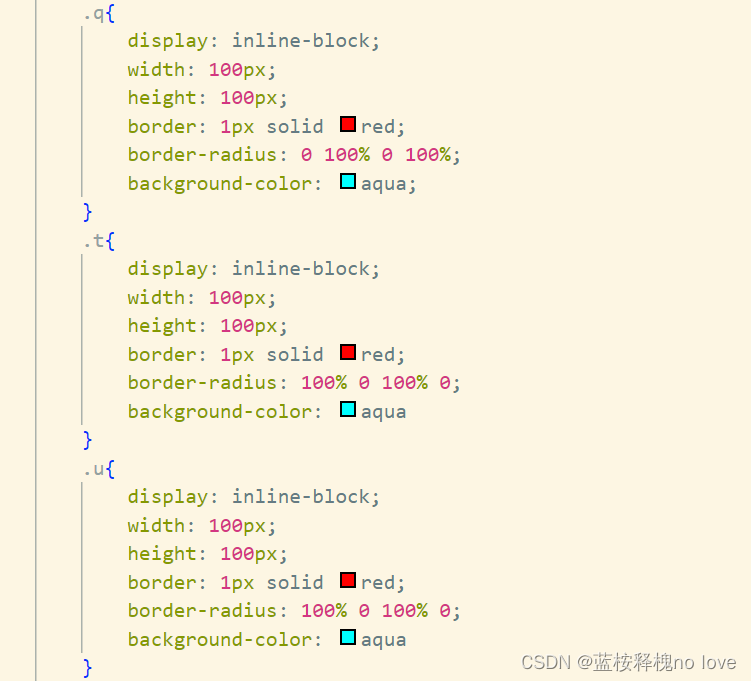
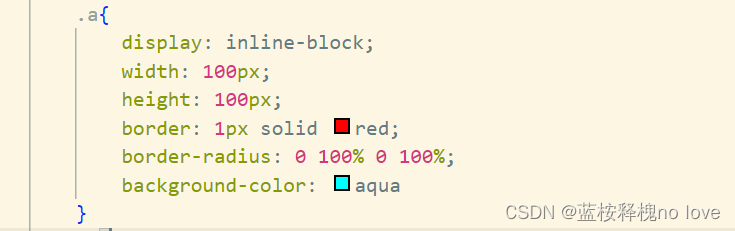 结果展示:
结果展示:






















 3189
3189

 被折叠的 条评论
为什么被折叠?
被折叠的 条评论
为什么被折叠?








