一、物理复制的基本概念
物理备份:直接复制数据库文件,适用于大型的数据库环境,不受存储引擎的限制,但不能恢复到不同的mysql版本
完整备份:也叫完全备份,每次将所有数据(不管自第一次备份有没有修改过),进行一次完整的复制,备份后会清楚文件的存档属性,方便日后增量备份或者差异备份进行版本比较。
特点:占用空间大,备份速度慢,但是恢复时一次恢复到位,恢复速度快
增量备份:每次备份上一次备份到现在产生的数据
在第一次完整备份后,第二次开始每次都添加了存档属性,并在备份后将存档属性清除(为了在下一次备份时文档是否有变化,因为用户在每次备份以后修改清除存档属性的文件,存档属性就会自动加上,告诉系统这些文件有变化,下一次备份这些文件,这就是增加备份的工作机制)
特点:备份体积小,备份速度快,但是恢复的时候,需要按备份的时间顺序,逐个备份版本进行恢复,恢复时间长。
差异备份:只备份和完整备份不一样的
特点:占用空间的增量备份大,比完整备份小,恢复时仅需恢复第一个完整版和最后一个差异版,恢复速度介于完整备份和增量备份之间
二、安装xtrabackup
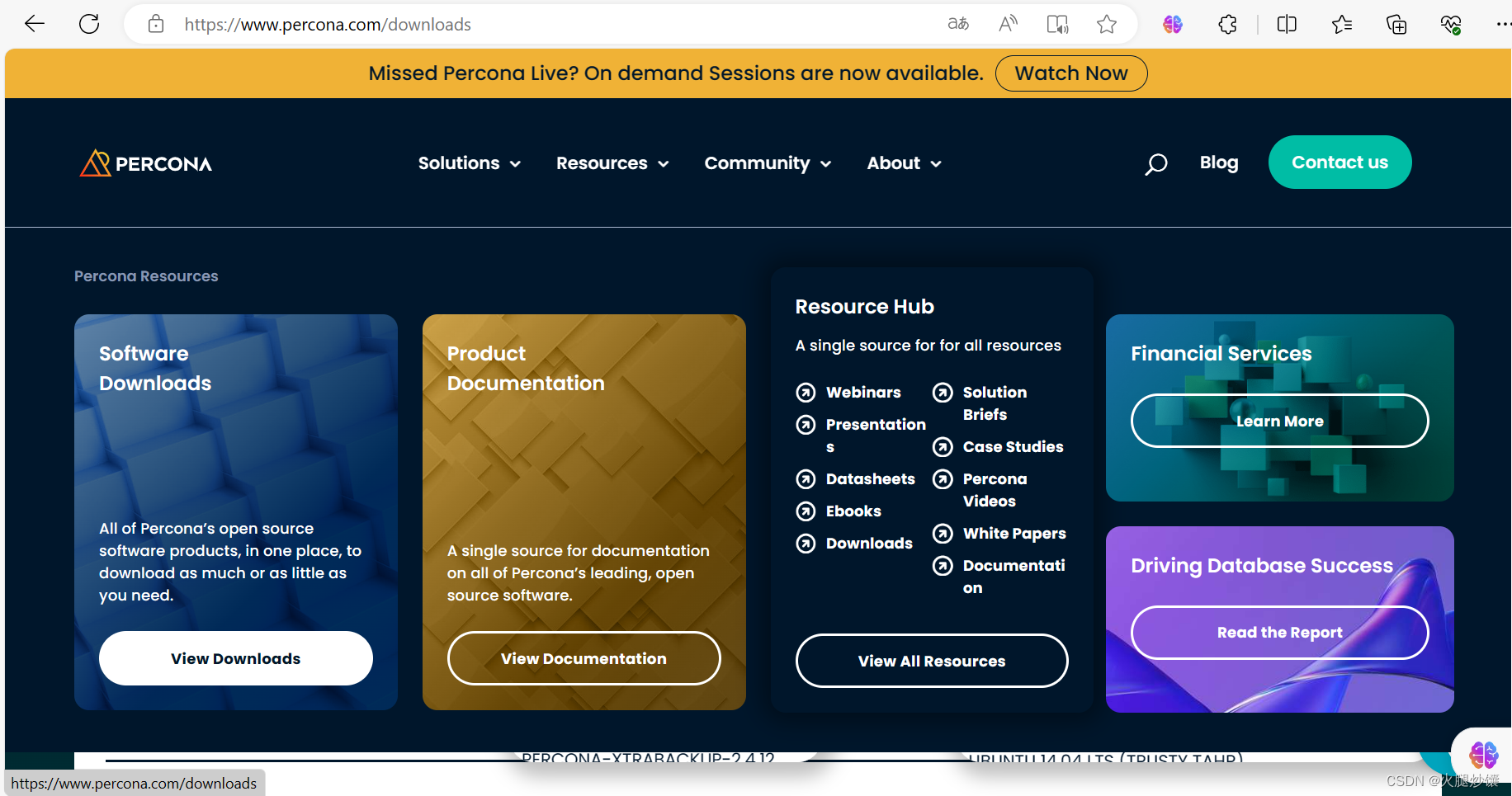
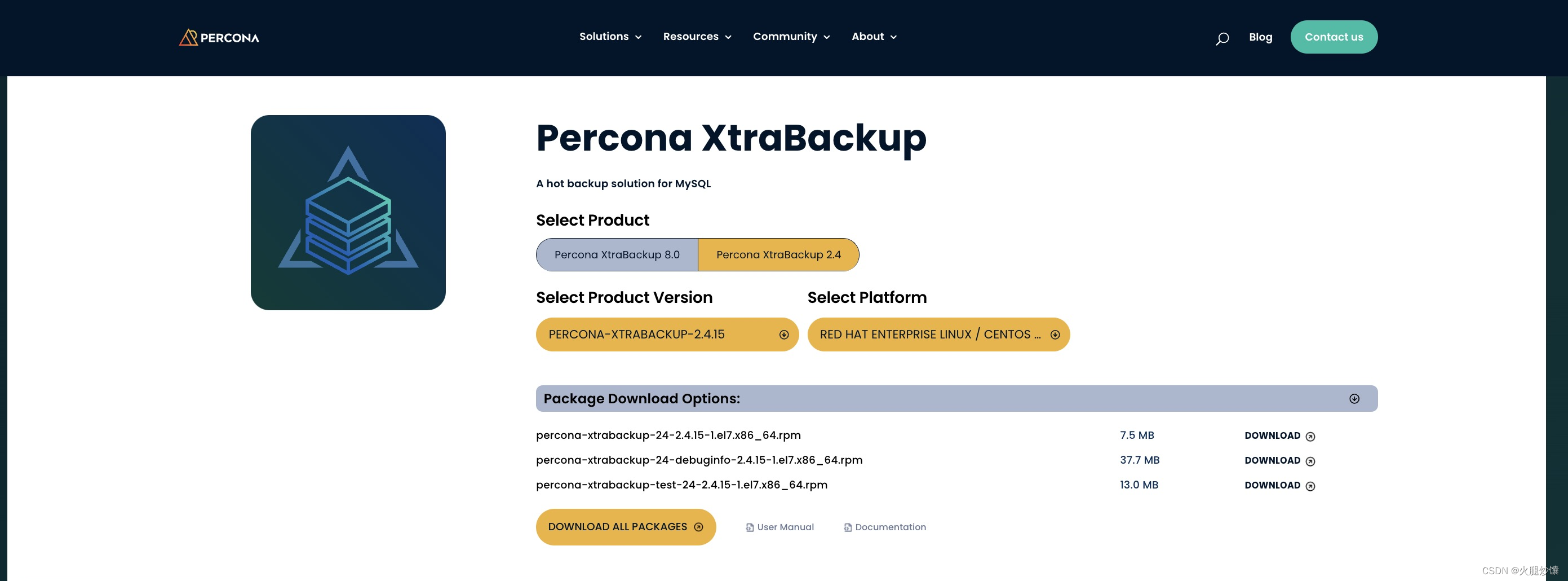
下载安装包并解压安装
三、完全备份和数据恢复
1.创建备份目录
[root@localhost ~]# mkdir /xt/full -p
2.备份
语法:innobackupx --user=用户 --password='密码' 备份目录
[root@localhost yum.repos.d]# innobackupex --user=root --password='123' /xtrabackup/full
xtrabackup: recognized server arguments: --server-id=1 --datadir=/var/lib/mysql --log_bin=/var/lib/mysql/mysql-bin.log
xtrabackup: recognized client arguments:
231006 11:46:47 innobackupex: Starting the backup operation
IMPORTANT: Please check that the backup run completes successfully.
At the end of a successful backup run innobackupex
prints "completed OK!".
231006 11:46:48 version_check Connecting to MySQL server with DSN 'dbi:mysql:;mysql_read_default_group=xtrabackup' as 'root' (using password: YES).
.
.
.
231006 11:46:49 [00] ...done
xtrabackup: Transaction log of lsn (3698047) to (3698056) was copied.
231006 11:46:49 completed OK!3.查看备份文件
[root@localhost ~]# cd /xt/full
[root@localhost full]# ls
2023-10-06_11-46-47
[root@localhost full]# cd 2023-10-06_11-46-47/
[root@localhost 2023-10-06_11-46-47]# ls
backup-my.cnf hf mysql sys xtrabackup_info
db1 ib_buffer_pool performance_schema xtrabackup_binlog_info xtrabackup_logfile
db3 ibdata1 school xtrabackup_checkpoints4.完全备份恢复数据
(1)关闭数据库
[root@localhost ~]# systemctl stop mysqld
[root@localhost ~]# rm -rf /var/lib/mysql/*(2)恢复之前的验证
[root@localhost ~]# innobackupex --apply-log /xt/full/2023-10-06_11-46-47/
xtrabackup: recognized server arguments: --innodb_checksum_algorithm=crc32 --
.
innodb_undo_tablespaces=0 --server-id=1 --redo-log-version=1
xtrabackup: recognized client arguments:
231006 12:35:55 innobackupex: Starting the apply-log operation
IMPORTANT: Please check that the apply-log run completes successfully.
At the end of a successful apply-log run innobackupex
prints "completed OK!".
innobackupex version 2.4.18 based on MySQL server 5.7.26 Linux (x86_64) (revision id: 29b4ca5)
xtrabackup: cd to /xt/full/2023-10-06_11-46-47/
.
.
231006 12:35:59 completed OK!(3)查看配置文件,确认数据库恢复目录
[root@localhost ~]# vim /etc/my.cnf
datadir=/var/lib/mysql(4)恢复数据
[root@localhost ~]# innobackupex --copy-back /xt/full/2023-10-06_11-46-47/
xtrabackup: recognized server arguments: --server-id=1 --datadir=/var/lib/mysql --log_bin=/var/lib/mysql/mysql-bin.log
xtrabackup: recognized client arguments:
231006 12:38:02 innobackupex: Starting the copy-back operation
IMPORTANT: Please check that the copy-back run completes successfully.
At the end of a successful copy-back run innobackupex
prints "completed OK!".
innobackupex version 2.4.18 based on MySQL server 5.7.26 Linux (x86_64) (revision id: 29b4ca5)
231006 12:38:02 [01] Copying ib_logfile0 to /var/lib/mysql/ib_logfile0
.
.
231006 12:38:02 [01] ...done
231006 12:38:02 completed OK!(5)修改权限
# chown mysql.mysql /var/lib/mysql -R(6)启动数据库
# systemctl start mysqld四、增量备份和数据恢复
1.先完整备份(周一)
语法:innobackupex --user=用户 --password='密码' 备份路径
[root@localhost log]# innobackupex --user=root --password='123' /opt/full
xtrabackup: recognized server arguments: --server-id=1 --log_bin=/opt/log/mysql-bin.log --datadir=/var/lib/mysql
xtrabackup: recognized client arguments:
231007 21:05:07 innobackupex: Starting the backup operation
IMPORTANT: Please check that the backup run completes successfully.
At the end of a successful backup run innobackupex
prints "completed OK!".
231007 21:05:07 version_check Connecting to MySQL server with DSN 'dbi:mysql:;mysql_read_default_group=xtrabackup' as 'root' (using password: YES).
231007 21:05:07 version_check Connected to MySQL server
231007 21:05:07 version_check Executing a version check against the server...
231007 21:05:07 version_check Done.
231007 21:05:07 Connecting to MySQL server host: localhost, user: root, password: set, port: not set, socket: not set
Using server version 5.7.43-log
innobackupex version 2.4.18 based on MySQL server 5.7.26 Linux (x86_64) (revision id: 29b4ca5)
xtrabackup: uses posix_fadvise().
.
.
xtrabackup: Transaction log of lsn (3080362) to (3080371) was copied.
231007 21:05:08 completed OK!
[root@localhost notfull]# cd /opt/full
[root@localhost full]# ls
2023-10-07_21-05-072.增量备份(周二)
语法: innobackupex --user=用户 --password='密码' --incremental 备份路径 --incremental-basedir=完整备份的文件(周一)
[root@localhost log]# innobackupex --user=root --password='123' --incremental /opt/notfull --incremental-basedir=/opt/full/2023-10-07_21-05-07/
xtrabackup: recognized server arguments: --server-id=1 --log_bin=/opt/log/mysql-bin.log --datadir=/var/lib/mysql
xtrabackup: recognized client arguments:
231007 21:16:51 innobackupex: Starting the backup operation
IMPORTANT: Please check that the backup run completes successfully.
At the end of a successful backup run innobackupex
prints "completed OK!".
231007 21:16:51 version_check Connecting to MySQL server with DSN 'dbi:mysql:;mysql_read_default_group=xtrabackup' as 'root' (using password: YES).
231007 21:16:51 version_check Connected to MySQL server
231007 21:16:51 version_check Executing a version check against the server...
231007 21:16:51 version_check Done.
231007 21:16:51 Connecting to MySQL server host: localhost, user: root, password: set, port: not set, socket: not set
Using server version 5.7.43-log
innobackupex version 2.4.18 based on MySQL server 5.7.26 Linux (x86_64) (revision id: 29b4ca5)
incremental backup from 3080362 is enabled.
xtrabackup: uses posix_fadvise().
.
.
xtrabackup: Transaction log of lsn (3080717) to (3080726) was copied.
231007 21:16:52 completed OK!
[root@localhost log]# cd /opt/notfull
[root@localhost notfull]# ls
2023-10-07_21-16-513.增量备份(周三)
语法:innobackupex --user=用户 --password='密码' --incremental 备份的路径 --incremental-basedir=上次备份的文件(周二)
[root@localhost full]# innobackupex --user=root --password='123' --incremental /opt/notfull --incremental-basedir=/opt/notfull/2023-10-07_21-16-51/
xtrabackup: recognized server arguments: --server-id=1 --log_bin=/opt/log/mysql-bin.log --datadir=/var/lib/mysql
xtrabackup: recognized client arguments:
231007 21:22:21 innobackupex: Starting the backup operation
IMPORTANT: Please check that the backup run completes successfully.
At the end of a successful backup run innobackupex
prints "completed OK!".
231007 21:22:21 version_check Connecting to MySQL server with DSN 'dbi:mysql:;mysql_read_default_group=xtrabackup' as 'root' (using password: YES).
231007 21:22:21 version_check Connected to MySQL server
231007 21:22:21 version_check Executing a version check against the server...
231007 21:22:21 version_check Done.
231007 21:22:21 Connecting to MySQL server host: localhost, user: root, password: set, port: not set, socket: not set
Using server version 5.7.43-log
innobackupex version 2.4.18 based on MySQL server 5.7.26 Linux (x86_64) (revision id: 29b4ca5)
incremental backup from 3080717 is enabled.
xtrabackup: uses posix_fadvise()
.
.
xtrabackup: Transaction log of lsn (3081072) to (3081081) was copied.
231007 21:22:22 completed OK!
[root@localhost full]# cd /opt/notfull
[root@localhost notfull]# ls
2023-10-07_21-16-51 2023-10-07_21-22-214.增量备份恢复流程
1.关闭数据库
[root@localhost ~]# systemctl stop mysqld
2.清理环境(生产环境不可用)
[root@localhost ~]# rm -rf /var/lib/mysql/*3.依次重演回滚
(1)重演周一
innobackupex --apply-log --redo-only /opt/full/2023-10-07_21-05-07/
xtrabackup: recognized server arguments: --innodb_checksum_algorithm=crc32 --innodb_log_checksum_algorithm=strict_crc32 --innodb_data_file_path=ibdata1:12M:autoextend --innodb_log_files_in_group=2 --innodb_log_file_size=50331648 --innodb_fast_checksum=0 --innodb_page_size=16384 --innodb_log_block_size=512 --innodb_undo_directory=./ --innodb_undo_tablespaces=0 --server-id=1 --redo-log-version=1
xtrabackup: recognized client arguments:
231007 21:26:59 innobackupex: Starting the apply-log operation
IMPORTANT: Please check that the apply-log run completes successfully.
At the end of a successful apply-log run innobackupex
prints "completed OK!".
innobackupex version 2.4.18 based on MySQL server 5.7.26 Linux (x86_64) (revision id: 29b4ca5)
xtrabackup: cd to /opt/full/2023-10-07_21-05-07/
xtrabackup: This target seems to be not prepared yet.
InnoDB: Number of pools: 1
xtrabackup: xtrabackup_logfile detected: size=8388608, start_lsn=(3080362)
xtrabackup: using the following InnoDB configuration for recovery:
.
.
InnoDB: Number of pools: 1
231007 21:27:00 completed OK!(2)重演周二
[root@localhost ~]# innobackupex --apply-log --redo-only /opt/full/2023-10-07_21-05-07/ --incremental-dir=/opt/notfull/2023-10-07_21-16-51/
xtrabackup: recognized server arguments: --innodb_checksum_algorithm=crc32 --innodb_log_checksum_algorithm=strict_crc32 --innodb_data_file_path=ibdata1:12M:autoextend --innodb_log_files_in_group=2 --innodb_log_file_size=50331648 --innodb_fast_checksum=0 --innodb_page_size=16384 --innodb_log_block_size=512 --innodb_undo_directory=./ --innodb_undo_tablespaces=0 --server-id=1 --redo-log-version=1
xtrabackup: recognized client arguments:
231007 21:27:49 innobackupex: Starting the apply-log operation
IMPORTANT: Please check that the apply-log run completes successfully.
At the end of a successful apply-log run innobackupex
prints "completed OK!".
innobackupex version 2.4.18 based on MySQL server 5.7.26 Linux (x86_64) (revision id: 29b4ca5)
incremental backup from 3080362 is enabled.
xtrabackup: cd to /opt/full/2023-10-07_21-05-07/
xtrabackup: This target seems to be already prepared with --apply-log-only.
InnoDB: Number of pools: 1
xtrabackup: xtrabackup_logfile detected: size=8388608, start_lsn=(3080717)
xtrabackup: using the following InnoDB configuration for recovery:
xtrabackup: innodb_data_home_dir = .
.
.
231007 21:27:51 [00] ...done
231007 21:27:51 completed OK!(3)回滚周三
[root@localhost ~]# innobackupex --apply-log --redo-only /opt/full/2023-10-07_21-05-07/ --incremental-dir=/opt/notfull/2023-10-07_21-22-21/
xtrabackup: recognized server arguments: --innodb_checksum_algorithm=crc32 --innodb_log_checksum_algorithm=strict_crc32 --innodb_data_file_path=ibdata1:12M:autoextend --innodb_log_files_in_group=2 --innodb_log_file_size=50331648 --innodb_fast_checksum=0 --innodb_page_size=16384 --innodb_log_block_size=512 --innodb_undo_directory=./ --innodb_undo_tablespaces=0 --server-id=1 --redo-log-version=1
xtrabackup: recognized client arguments:
231007 21:28:19 innobackupex: Starting the apply-log operation
IMPORTANT: Please check that the apply-log run completes successfully.
At the end of a successful apply-log run innobackupex
prints "completed OK!".
innobackupex version 2.4.18 based on MySQL server 5.7.26 Linux (x86_64) (revision id: 29b4ca5)
incremental backup from 3080717 is enabled.
xtrabackup: cd to /opt/full/2023-10-07_21-05-07/
xtrabackup: This target seems to be already prepared with --apply-log-only.
InnoDB: Number of pools: 1
xtrabackup: xtrabackup_logfile detected: size=8388608, start_lsn=(3081072)
xtrabackup: using the following InnoDB configuration for recovery:
xtrabackup: innodb_data_home_dir = .
xtrabackup: innodb_data_file_path = ibdata1:12M:autoextend
xtrabackup: innodb_log_group_home_dir = /opt/notfull/2023-10-07_21-22-21/
xtrabackup: innodb_log_files_in_group = 1
xtrabackup: innodb_log_file_size = 8388608
xtrabackup: Generating a list of tablespaces
.
.
231007 21:28:20 [00] ...done
231007 21:28:20 completed OK!(4)重演,恢复数据
[root@localhost ~]# innobackupex --copy-back /opt/full/2023-10-07_21-05-07/
xtrabackup: recognized server arguments: --server-id=1 --log_bin=/opt/log/mysql-bin.log --datadir=/var/lib/mysql
xtrabackup: recognized client arguments:
231007 21:28:57 innobackupex: Starting the copy-back operation
IMPORTANT: Please check that the copy-back run completes successfully.
At the end of a successful copy-back run innobackupex
prints "completed OK!".
innobackupex version 2.4.18 based on MySQL server 5.7.26 Linux (x86_64) (revision id: 29b4ca5)
231007 21:28:57 [01] Copying ibdata1 to /var/lib/mysql/ibdata1
231007 21:28:57 [01] ...done
.
.
231007 21:28:57 [01] ...done
231007 21:28:57 completed OK!4.修改权限
[root@localhost ~]# chown -R mysql.mysql /var/lib/mysql/*5.重启mysqld
[root@localhost ~]# systemctl start mysqld五、差异备份和数据恢复
环境准备
mysql> create table db3(id int,name varchar(30),time varchar(30));
Query OK, 0 rows affected (0.01 sec)
mysql> insert into db3 values(1,'xiaoliu','星期一');
Query OK, 1 row affected (0.00 sec)
[root@localhost ~]# rm -rf /opt/full1.完整备份(周一)
语法:innobackupex --user=用户 --password=密码 完整备份的路径
[root@localhost ~]# innobackupex --user=root --password=123 /opt/full
xtrabackup: recognized server arguments: --server-id=1 --log_bin=/opt/log/mysql-bin.log --datadir=/var/lib/mysql
xtrabackup: recognized client arguments:
231007 23:06:28 innobackupex: Starting the backup operation
IMPORTANT: Please check that the backup run completes successfully.
At the end of a successful backup run innobackupex
prints "completed OK!".
231007 23:06:28 version_check Connecting to MySQL server with DSN 'dbi:mysql:;mysql_read_default_group=xtrabackup' as 'root' (using password: YES).
231007 23:06:28 version_check Connected to MySQL server
231007 23:06:28 version_check Executing a version check against the server...
231007 23:06:28 version_check Done.
231007 23:06:28 Connecting to MySQL server host: localhost, user: root, password: set, port: not set, socket: not set
Using server version 5.7.43-log
innobackupex version 2.4.18 based on MySQL server 5.7.26 Linux (x86_64) (revision id: 29b4ca5)
xtrabackup: uses posix_fadvise().
.
.
xtrabackup: Transaction log of lsn (3085687) to (3085696) was copied.
231007 23:06:30 completed OK!2.差异备份(周二)
mysql> insert into db.db3 values (2,'xiaozhao','星期二');语法:innobackupex --user=root --password='密码' --incremental 备份路径 --incremental-basedir=完整备份的路径(第一天)
[root@localhost ~]# innobackupex --user=root --password=123 --incremental /opt/diff --incremental-basedir=/opt/full/2023-10-07_23-06-28/
.
.
xtrabackup: Transaction log of lsn (3086067) to (3086076) was copied.
231007 23:12:31 completed OK!3.差异备份(周三)
mysql> insert into db.db3 values(3,'xiaozhang','星期三');
Query OK, 1 row affected (0.00 sec)语法:innobackupex --user=用户 --password='密码' --incremental 备份路径 --incremental-basedir=完整备份的路径(周一)
[root@localhost ~]# innobackupex --user=root --password='123' --incremental /opt/diff --incremental-basedir=/opt/full/2023-10-07_23-06-28/
.
.
xtrabackup: Transaction log of lsn (3086448) to (3086457) was copied.
231007 23:17:24 completed OK!4.数据恢复
mysql> drop table db3;
Query OK, 0 rows affected (0.01 sec)
(1)停止数据库
[root@localhost ~]# systemctl stop mysqld(2)清理环境
[root@localhost ~]# rm -rf /var/lib/mysql/*(3)重演
重演周一
[root@localhost ~]# innobackupex --apply-log --redo-only /opt/full/2023-10-07_23-06-28/重演周三
[root@localhost ~]# innobackupex --apply-log --redo-only /opt/full/2023-10-07_23-06-28/ --incremental-dir /opt/diff/2023-10-07_23-12-29/
.
.
231007 23:40:37 [00] ...done
231007 23:40:37 completed OK!回滚
[root@localhost ~]# innobackupex --copy-back /opt/full/2023-10-07_23-06-28/
.
.
231007 23:41:07 [01] ...done
231007 23:41:07 completed OK!(4)修改权限
[root@localhost ~]# chown -R mysql.mysql /var/lib/mysql/*(5)重启服务
[root@localhost ~]# systemctl start mysqld



















 1814
1814











 被折叠的 条评论
为什么被折叠?
被折叠的 条评论
为什么被折叠?








