先自我介绍一下,小编浙江大学毕业,去过华为、字节跳动等大厂,目前阿里P7
深知大多数程序员,想要提升技能,往往是自己摸索成长,但自己不成体系的自学效果低效又漫长,而且极易碰到天花板技术停滞不前!
因此收集整理了一份《2024年最新网络安全全套学习资料》,初衷也很简单,就是希望能够帮助到想自学提升又不知道该从何学起的朋友。




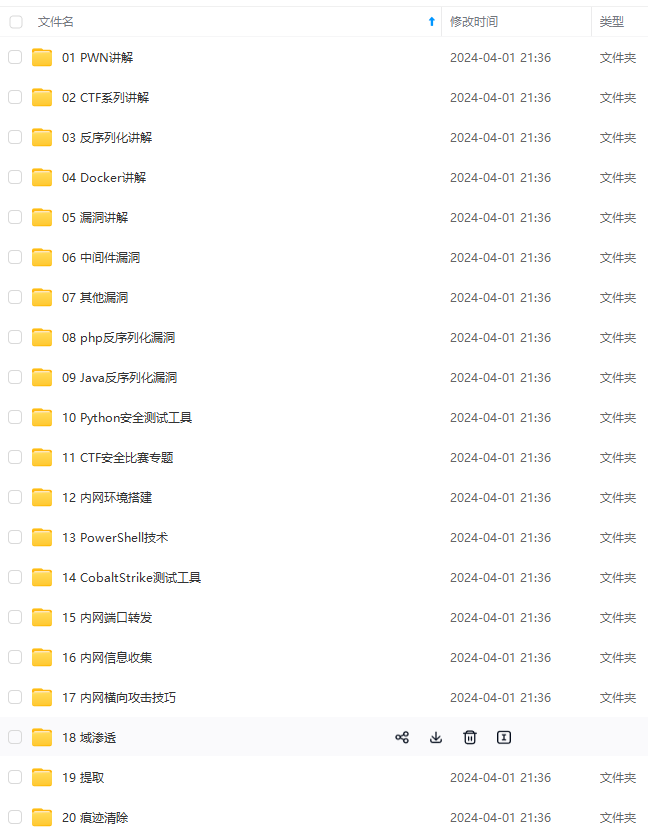
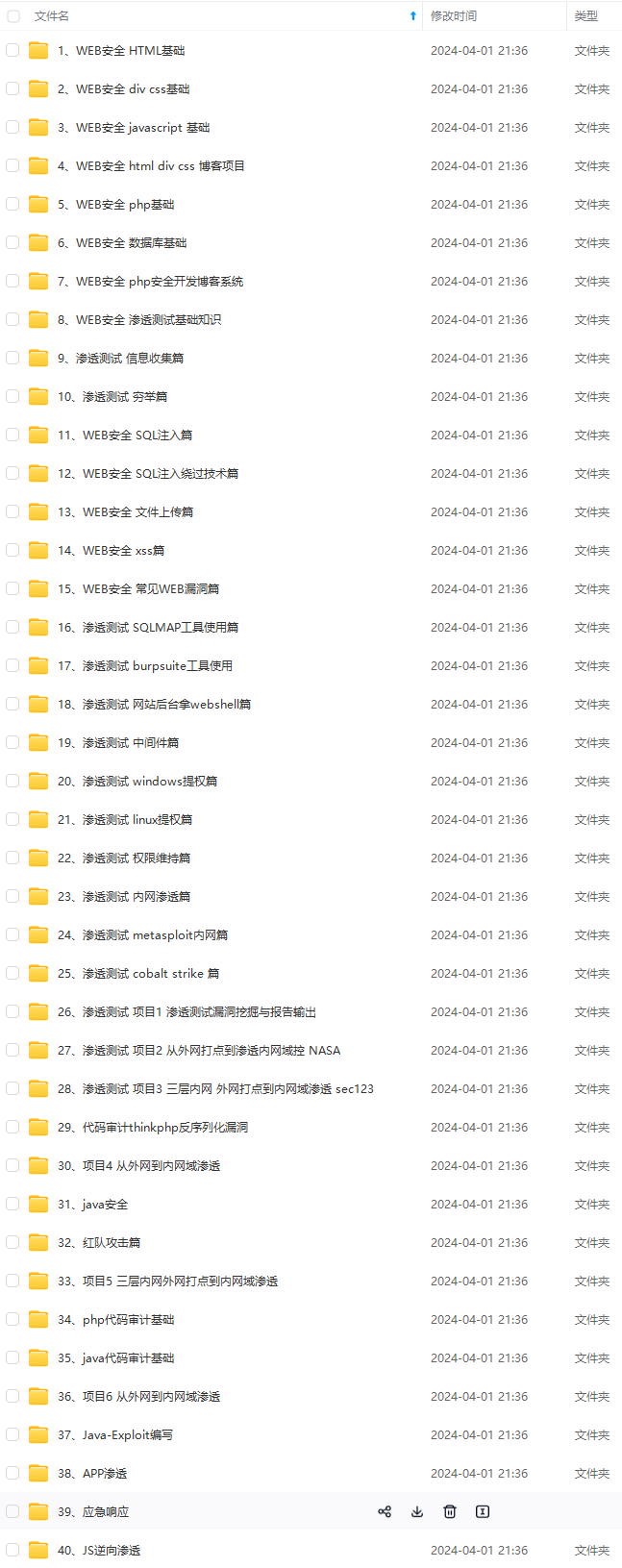
既有适合小白学习的零基础资料,也有适合3年以上经验的小伙伴深入学习提升的进阶课程,涵盖了95%以上网络安全知识点,真正体系化!
由于文件比较多,这里只是将部分目录截图出来,全套包含大厂面经、学习笔记、源码讲义、实战项目、大纲路线、讲解视频,并且后续会持续更新
如果你需要这些资料,可以添加V获取:vip204888 (备注网络安全)

正文
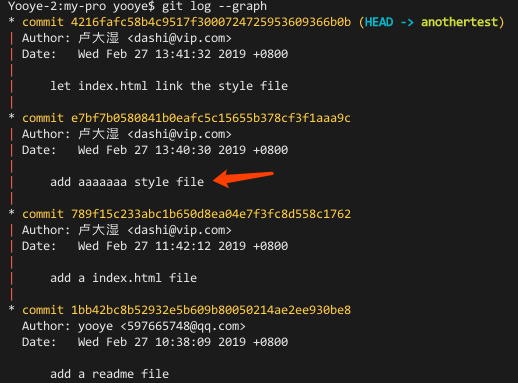
四、合并多个连续的commit动作
根据上一步git log --graph的结果可以看出,其实上面有三个commit都是为了给让index.html以正常的表现展示出来,所以我们可以将除了readme操作之外的其他三个commit进行合并。
1,使用git rebase -i [最开始创建readme的commit唯一id]命令,进入操作界面。将这三个commit合并至其中某一个,然后保存退出进入下一步。
pick 789f15c add a index.html file #【1】表示将其他commit合并至这个commit
squash e7bf7b0 add aaaaaaa style file #【2】合并
squash 4216faf let index.html link the style file #【3】合并
# Rebase 1bb42bc..4216faf onto 1bb42bc (3 commands)
#
# Commands:
# p, pick <commit> = use commit
# r, reword <commit> = use commit, but edit the commit message
# e, edit <commit> = use commit, but stop for amending
# s, squash <commit> = use commit, but meld into previous commit
# f, fixup <commit> = like "squash", but discard this commit's log message
# x, exec <command> = run command (the rest of the line) using shell
# d, drop <commit> = remove commit
# l, label <label> = label current HEAD with a name
# t, reset <label> = reset HEAD to a label
# m, merge [-C <commit> | -c <commit>] <label> [# <oneline>]
# . create a merge commit using the original merge commit's
# . message (or the oneline, if no original merge commit was
# . specified). Use -c <commit> to reword the commit message.
#
# These lines can be re-ordered; they are executed from top to bottom.
# If you remove a line here THAT COMMIT WILL BE LOST.
# However, if you remove everything, the rebase will be aborted.
#
#
# Note that empty commits are commented out
~
:wq!
2,填写此次合并的描述文字,并保留原commit的描述文字,方便后续查看。
# This is the 1st commit messages:
I am trying to make a combination, Yeah! #【1】此次合并操作的描述文字
add a index.html file # 【2-1】保留的原有commit描述文字
# This is the commit message #2:
add aaaaaaa style file # 【2-2】保留的原有commit描述文字
# This is the commit message #3:
let index.html link the style file # 【2-3】保留的原有commit描述文字
# Please enter the commit message for your changes. Lines starting
# with '#' will be ignored, and an empty message aborts the commit.
#
# Date: Wed Feb 27 11:42:12 2019 +0800
#
# interactive rebase in progress; onto 1bb42bc
# Last commands done (3 commands done):
# squash e7bf7b0 add aaaaaaa style file
# squash 4216faf let index.html link the style file
# No commands remaining.
# You are currently rebasing branch 'anothertest' on '1bb42bc'.
#
# Changes to be committed:
# new file: css/style.css
# new file: index.html
#
# Untracked files:
# js/
#
:wq!
3,使用git log --graph 查看合并后的版本状态。
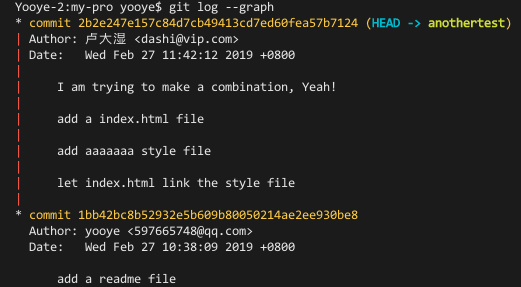
五、合并不连续commit
1,基于上一步,为了演示我们将其他测试分支全部移除,只保留原本的master分支,及与index.html、style.css、readme.md相关的三个commit。
之后我们修改my-pro下的readme.md文件内容,并执行一次commit操作。然后使用git log --graph命令,查看当前的commit状态列表。
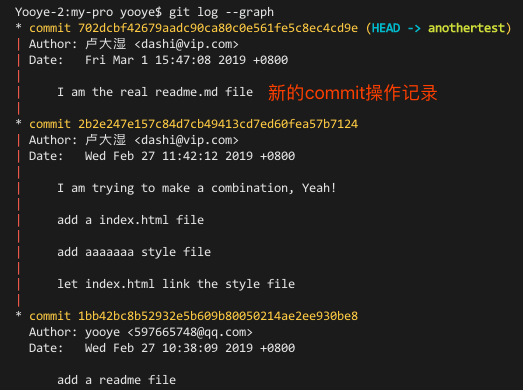
2,因为最前面跟最后面的commit都是关于readme的提交,所以我们需要将其合并。在执行git rebase -i [最下面的祖先commit]之前,记得复制改祖先commit的id(如:1bb42bc),以备使用。
进入操作窗口后,按照下面代码所示进行操作保存退出。
pick 1bb42bc8 #【1】这一句是我们自己新增的,就是将另一个操作readme的commit操作合并过来
squash 702dcbf I am the real readme.md file # 【2】这一行本来在最下面,我们移动到这一样,并修改pick至squash
pick 2b2e247 I am trying to make a combination, Yeah!
# Rebase 1bb42bc..702dcbf onto 1bb42bc (2 commands)
#
# Commands:这里本来有很多command提示,被删除了
# These lines can be re-ordered; they are executed from top to bottom.
# If you remove a line here THAT COMMIT WILL BE LOST.
# However, if you remove everything, the rebase will be aborted.
#
:wq!
3,如果保存退出后提醒分支不连续,我们可以使用git rebase --continue继续执行下一步操作。
六、比较暂存区与HEAD所含文件的差异
1,修改my-pro仓库中index.html的内容。
2,执行一次git add 操作。
3,使用 git diff -cached 查看暂存区与HEAD所含文件差异。
Yooye-2:my-pro yooye$ git diff --cached #【1】执行对比命令
diff --git a/index.html b/index.html
index 084901f..ec530c2 100644
--- a/index.html
+++ b/index.html
@@ -5,7 +5,7 @@
<meta name="viewport" content="width=device-width, initial-scale=1.0">
<meta http-equiv="X-UA-Compatible" content="ie=edge">
<link rel="stylesheet" href="css/style.css">
- <title>Document</title> #【2-1】未改动之前HEAD指向的旧内容
+ <title>Learn Git</title> #【2-2】改动后通过git add新增到暂存区的内容
</head>
<body>
<div class="box"></div>
七、比较工作区与暂存区所含文件差异
1,基于上一步操作,我们再调整一下style.css文件(如:添加个背景),然后先不执行git add操作,这个时候,我们刚才编辑的style.css文件的改变就属于工作区。
2,执行git diff命令,查看工作区与之前提交的暂存区文件区别。
Yooye-2:my-pro yooye$ git diff
diff --git a/css/style.css b/css/style.css
index 20ce14c..488853c 100644
--- a/css/style.css
+++ b/css/style.css
@@ -2,4 +2,5 @@
width: 100px;
height: 100px;
border: 1px solid red;
+ background: pink;
}
\ No newline at end of file
Yooye-2:my-pro yooye$
3,如果再提交至暂存区前,修改了多个文件,然而我们只想查看某个文件的变动,例如readme.md,可以使用如下命令:
git diff -- readme.md
八、将暂存区中的内容恢复成与HEAD一样
使用场景,我们在第六步,将index.html修改后,通过git add提交到了暂存区,如果这个时候我们反悔了,就可以使用 git reset HEAD 命令,将其恢复到与HEAD一样。测试流程如下:
Yooye-2:my-pro yooye$ git status # 【1】在恢复之前,先查看commit状态
On branch master
Changes to be committed:
(use "git reset HEAD <file>..." to unstage)
modified: index.html #【2-1】已经在暂存区
Changes not staged for commit:
(use "git add <file>..." to update what will be committed)
(use "git checkout -- <file>..." to discard changes in working directory)
modified: css/style.css #【2-2】未在暂存区
modified: readme.md
Yooye-2:my-pro yooye$ git reset HEAD #【3】恢复暂存区内容
Unstaged changes after reset:
M css/style.css
M index.html
M readme.md
Yooye-2:my-pro yooye$ git status
On branch master
Changes not staged for commit:
(use "git add <file>..." to update what will be committed)
(use "git checkout -- <file>..." to discard changes in working directory)
modified: css/style.css #【4】未在暂存区
modified: index.html
modified: readme.md
no changes added to commit (use "git add" and/or "git commit -a")
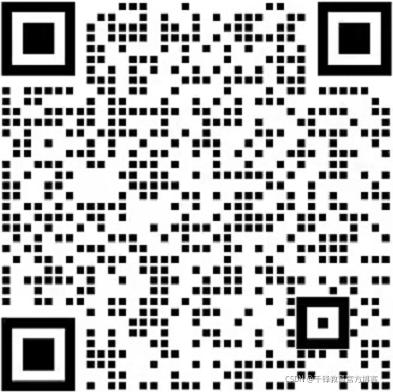
写在最后
在结束之际,我想重申的是,学习并非如攀登险峻高峰,而是如滴水穿石般的持久累积。尤其当我们步入工作岗位之后,持之以恒的学习变得愈发不易,如同在茫茫大海中独自划舟,稍有松懈便可能被巨浪吞噬。然而,对于我们程序员而言,学习是生存之本,是我们在激烈市场竞争中立于不败之地的关键。一旦停止学习,我们便如同逆水行舟,不进则退,终将被时代的洪流所淘汰。因此,不断汲取新知识,不仅是对自己的提升,更是对自己的一份珍贵投资。让我们不断磨砺自己,与时代共同进步,书写属于我们的辉煌篇章。
需要完整版PDF学习资源私我
网上学习资料一大堆,但如果学到的知识不成体系,遇到问题时只是浅尝辄止,不再深入研究,那么很难做到真正的技术提升。
需要这份系统化的资料的朋友,可以添加V获取:vip204888 (备注网络安全)

一个人可以走的很快,但一群人才能走的更远!不论你是正从事IT行业的老鸟或是对IT行业感兴趣的新人,都欢迎加入我们的的圈子(技术交流、学习资源、职场吐槽、大厂内推、面试辅导),让我们一起学习成长!
DF学习资源私我
网上学习资料一大堆,但如果学到的知识不成体系,遇到问题时只是浅尝辄止,不再深入研究,那么很难做到真正的技术提升。
需要这份系统化的资料的朋友,可以添加V获取:vip204888 (备注网络安全)
[外链图片转存中…(img-gq3FIJ8V-1713326420269)]
一个人可以走的很快,但一群人才能走的更远!不论你是正从事IT行业的老鸟或是对IT行业感兴趣的新人,都欢迎加入我们的的圈子(技术交流、学习资源、职场吐槽、大厂内推、面试辅导),让我们一起学习成长!






















 521
521











 被折叠的 条评论
为什么被折叠?
被折叠的 条评论
为什么被折叠?








