csst样式实现太极八卦图
<!DOCTYPE html>
<html lang="en">
<head>
<meta charset="UTF-8">
<meta name="viewport" content="width=device-width, initial-scale=1.0">
<title>太极图</title>
<style>
* {
margin: 0;
padding: 0;
background: #ccc;
}
.taiji {
width: 0;
height: 300px;
border-left: 150px solid #000000;
border-right: 150px solid #FFFFFF;
border-radius: 50%;
animation: myRotate 3s linear infinite;
margin: auto;
margin-top: 200px;
}
@keyframes myRotate{
from{transform: rotate(0deg);}
to{transform: rotate(360deg);}
}
.taiji::before {
display: block;
content: "";
background: white;
height: 50px;
width: 50px;
border-radius: 50%;
border: 50px solid #000000;
margin-left: -72px;
}
.taiji::after {
display: block;
content: "";
background: black;
height: 50px;
width: 50px;
border-radius: 50%;
border: 50px solid white;
margin-left: -72px;
}
</style>
</head>
<body>
<div class="taiji"></div>
</body>
</html>
效果图
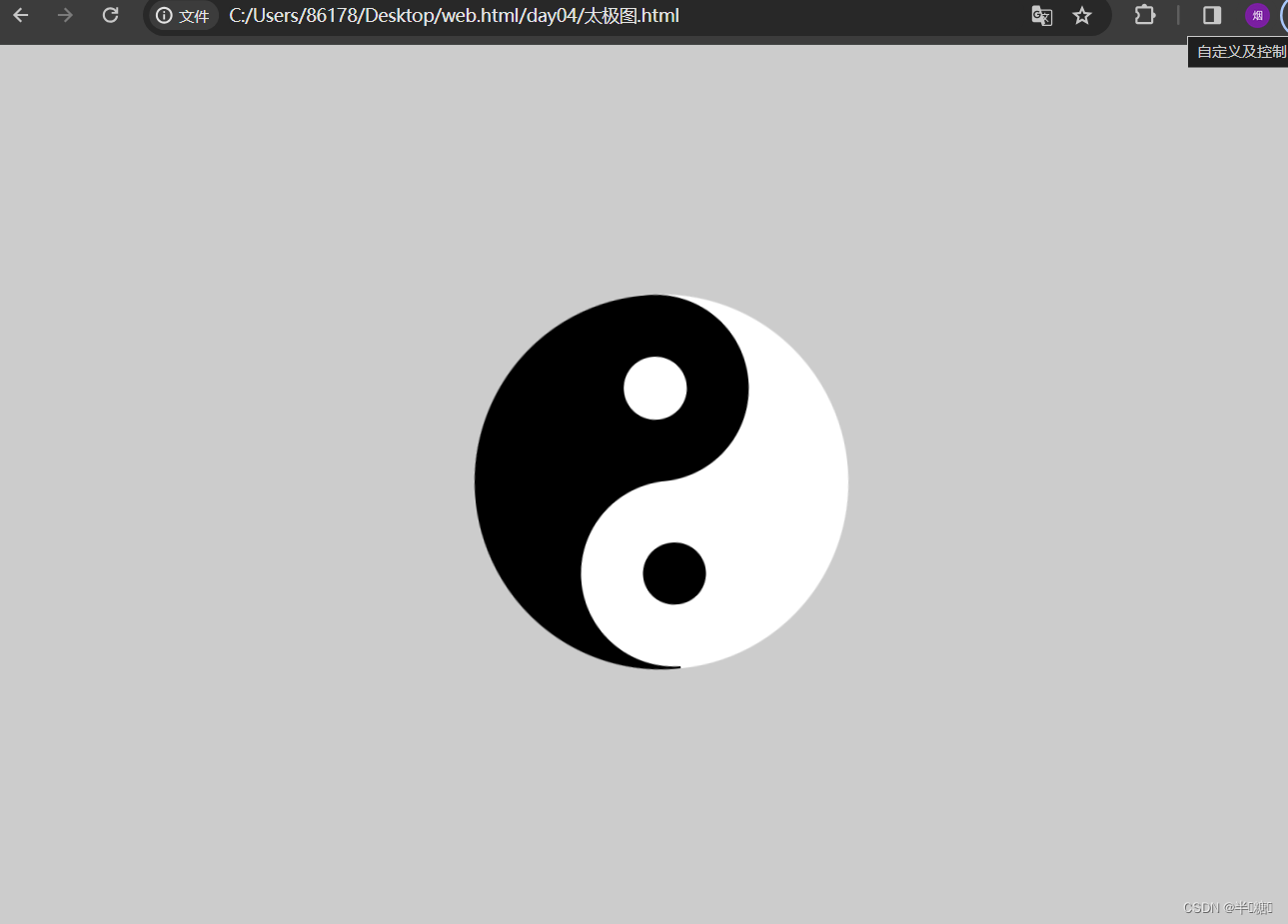
灰度化页面实例
<!DOCTYPE html>
<html lang="zh">
<head>
<meta charset="UTF-8">
<meta name="viewport" content="width=device-width, initial-scale=1.0">
<title>电影</title>
<style>
body {
font-family: "Microsoft YaHei UI", sans-serif;
color: rgb(42, 42, 172);
}
html{
filter: grayscale(1);
}
</style>
</head>
<body>
<h2>热门电影板块</h2>
<hr>
<table width="800">
<tr>
<td><b>最近热门电影</b></td>
<td>热门</td>
<td>最新</td>
<td>豆瓣高分</td>
<td>冷门佳片</td>
<td>华语</td>
<td>欧美</td>
<td>韩国</td>
<td>日本</td>
<td width="80"></td>
<td>更多>></td>
</tr>
<table>
<hr>
<table>
<tr>
<td><img src="../img/movie1.jpg" width="200" height="240"></td>
<td><img src="../img/movie2.jpg" width="200" height="240"></td>
<td><img src="../img/movie3.jpg" width="200" height="240"></td>
<td><img src="../img/movie4.jpg" width="200" height="240"></td>
</tr>
<tr>
<td><p>猜火车 8.1</p></td>
<td>贝尔科实验 6.0</td>
<td>加州公路巡警 6.8</td>
<td>歌声不绝 6.3</td>
</tr>
<tr>
<td><img src="../img/movie5.jpg" width="200" height="240"></td>
<td><img src="../img/movie6.jpg" width="200" height="240"></td>
<td><img src="../img/movie7.jpg" width="200" height="240"></td>
<td><img src="../img/movie8.jpg" width="200" height="240"></td>
</tr>
<tr>
<td><p>明日的我与昨日的我</p ></td>
<td>速度与激情8</td>
<td>极速特工</td>
<td>金刚狼3:殊死一战</td>
</tr>
</table>
</body>
</html>
效果图
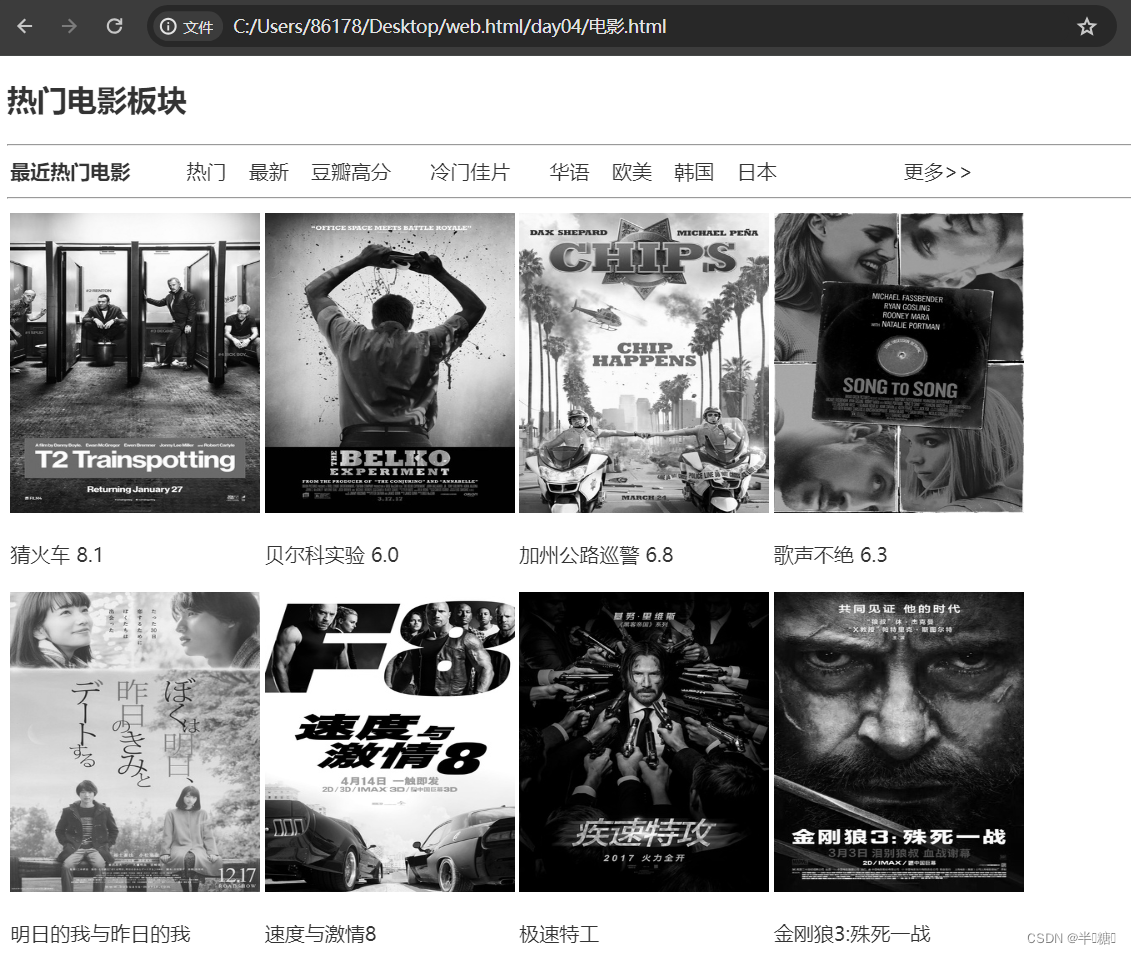
发光按钮
<!DOCTYPE html>
<html lang="en">
<head>
<meta charset="UTF-8">
<meta http-equiv="X-UA-Compatible" content="IE=edge">
<meta name="viewport" content="width=device-width, initial-scale=1.0">
<title>发光按钮</title>
<style>
body {
display: flex;
justify-content: center;
background-color: #202020;
}
button {
position: relative;
margin-top: 300px;
padding: 20px 60px;
cursor: pointer;
transition: 0.5s all;
background-color: #202020;
}
button span {
color: #5e07f5;
font-size: 50px;
font-family: '楷体';
text-shadow: 5px 5px 5px rebeccapurple;
}
button:hover {
box-shadow: inset 0px 0px 25px #ff7700;
}
button:active {
margin-top: 305px;
transition: 0.2s all;
box-shadow: inset 0px 0px 25px #ffaf6a;
}
button div {
transition: 0.5s all;
position: absolute;
background-color: #ff7700;
box-shadow: 0 0 15px #ff7700, 0 0 30px #ff7700, 0 0 50px #ff7700;
}
button .top {
width: 15px;
height: 2px;
top: 0;
left: 0;
}
button .bottom {
width: 15px;
height: 2px;
bottom: 0;
right: 0;
}
button .left {
width: 2px;
height: 15px;
top: 0;
left: 0;
}
button .right {
width: 2px;
height: 15px;
right: 0;
bottom: 0;
}
button:hover .top,button:hover .bottom {
width: 100%;
}
button:hover .left,button:hover .right {
height: 100%;
}
</style>
</head>
<body>
<button>
<span>刘大帅哥</span>
<div class="top"></div>
<div class="bottom"></div>
<div class="left"></div>
<div class="right"></div>
</button>
</body>
</html>
效果图
 旋转立方体
旋转立方体
<!DOCTYPE html>
<html lang="en">
<head>
<meta charset="UTF-8">
<meta http-equiv="X-UA-Compatible" content="IE=edge">
<meta name="viewport" content="width=device-width, initial-scale=1.0">
<title>3D Box 1_bit</title>
<style>
.container {
width: 100%;
margin: 150px auto;
text-align: center;
}
.box {
display: inline-block;
width: 200px;
height: 200px;
position: relative;
transform-style: preserve-3d;
background-color: brown;
transform: rotate3d(1, 1, 0, 65deg);
transition: transform 1.6s;
}
.box:hover {
transform: rotate3d(1, 1, 0, 265deg);
}
.plane {
width: 200px;
height: 200px;
position: absolute;
}
.plane-before {
background-color: chocolate;
}
.plane-left {
background-color: crimson;
transform-origin: 0% 0%;
transform: rotate3d(0, 1, 0, 90deg);
}
.plane-right {
background-color: rgb(220, 20, 203);
transform-origin: 100% 100%;
transform: rotate3d(0, 1, 0, -90deg);
}
.plane-bottom {
background-color: rgb(20, 80, 220);
transform-origin: 100% 100%;
transform: rotate3d(1, 0, 0, 90deg);
}
.plane-top {
background-color: rgb(240, 113, 45);
transform-origin: 0% 0%;
transform: rotate3d(1, 0, 0, -90deg);
}
.plane-after {
background-color: rgb(220, 20, 20);
transform: translateZ(-200px)
}
</style>
</head>
<body>
<div class="container">
<div class="box">
<div class="plane plane-before">
</div>
<div class="plane plane-left">
</div>
<div class="plane plane-right">
</div>
<div class="plane plane-after">
</div>
<div class="plane plane-bottom">
</div>
<div class="plane plane-top">
</div>
</div>
</div>
</body>
</html>
效果图
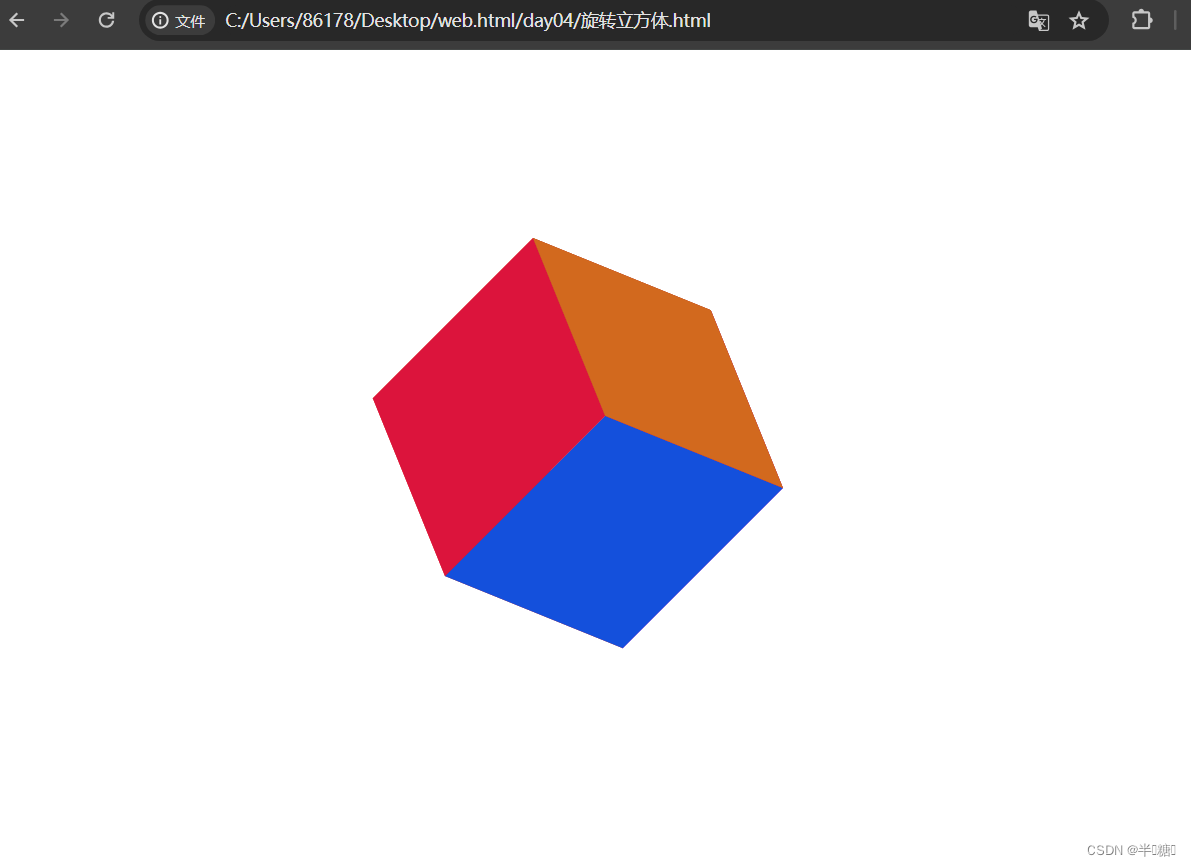
下拉菜单栏
<!DOCTYPE html>
<html lang="en">
<head>
<meta charset="utf-8">
<title>HTML</title>
<style>
.dropdown-btn {
background-color: #d36c78;
color: black;
padding: 16px;
font-size: 20px;
border: none;
}
.dropdown {
position: relative;
display: inline-block;
}
.dropdown-menu {
display: none;
position: absolute;
background-color: white;
min-width: 150px;
box-shadow: 5px 16px 16px 8px rgba(0,0,0,0.4);
z-index: 1;
}
.dropdown-menu a {
color: black;
padding: 12px 16px;
text-decoration: none;
display: block;
}
.dropdown-menu a:hover {
background-color: #cccccc;
}
.dropdown:hover .dropdown-menu {
display: block;
}
</style>
</head>
<body>
<div class="dropdown">
<button class="dropdown-btn">搜索引擎</button>
<div class="dropdown-menu">
<a href="#">bing</a>
<a href="#">百度</a>
<a href="#">谷歌</a>
<a href="#">搜狗</a>
</div>
</div>
</body>
</html>
效果图
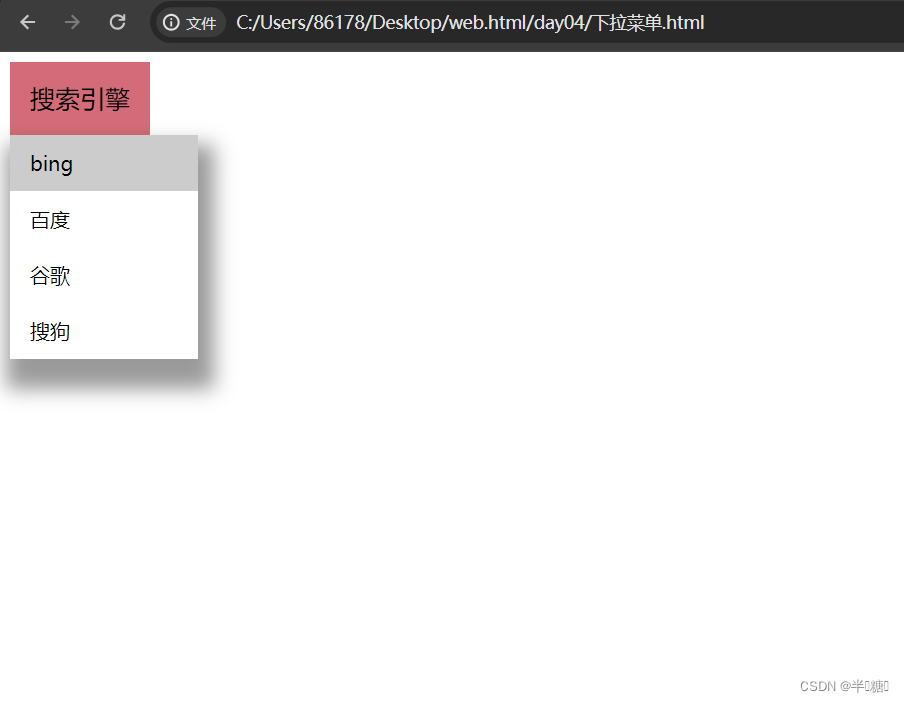
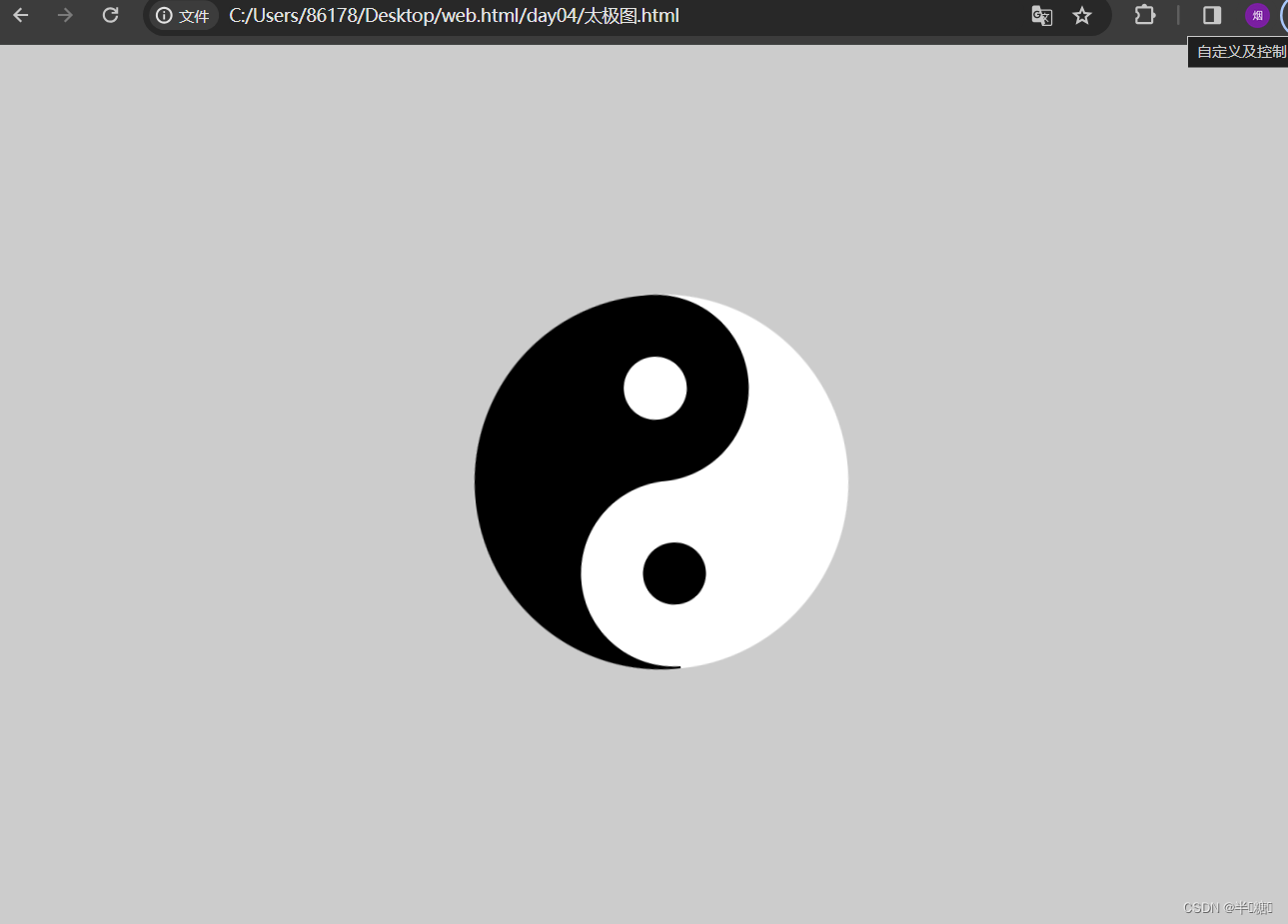
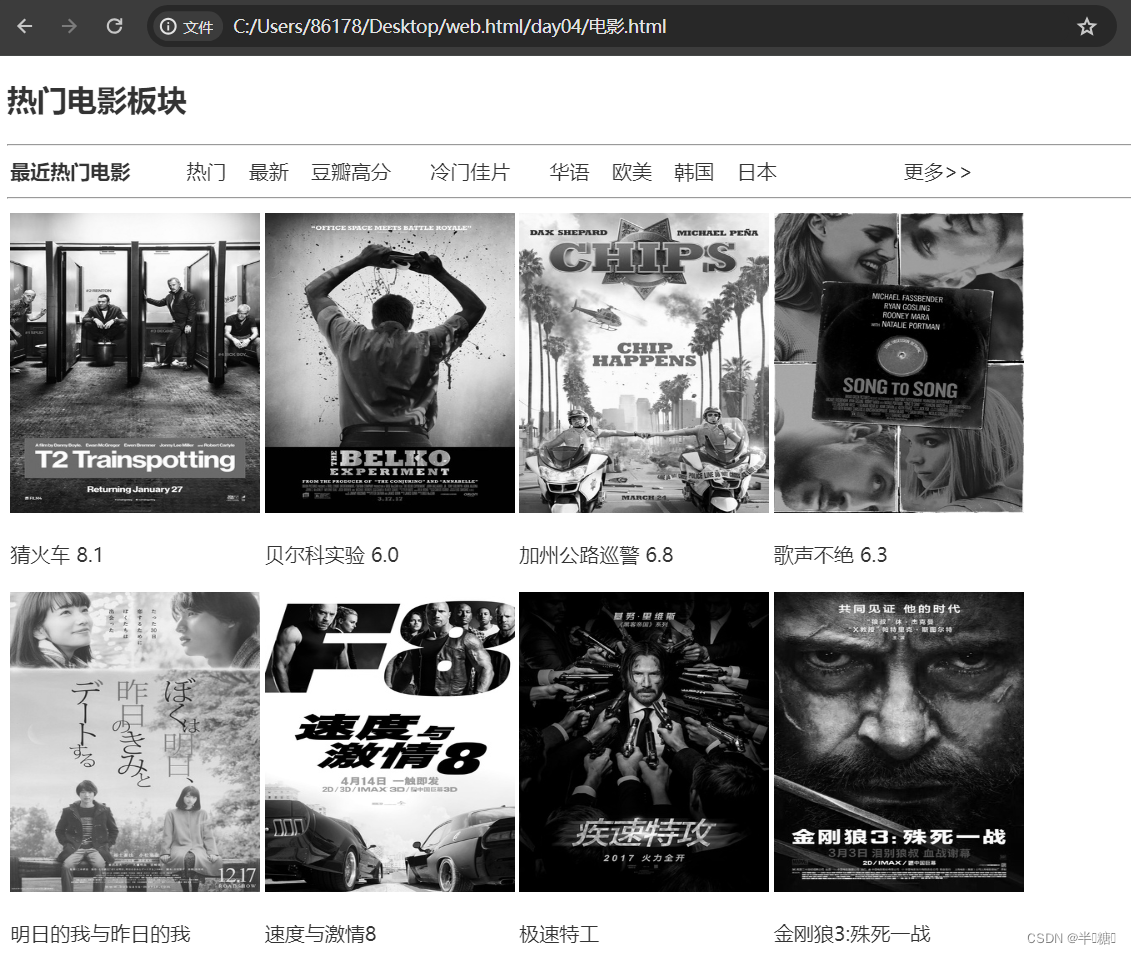
 旋转立方体
旋转立方体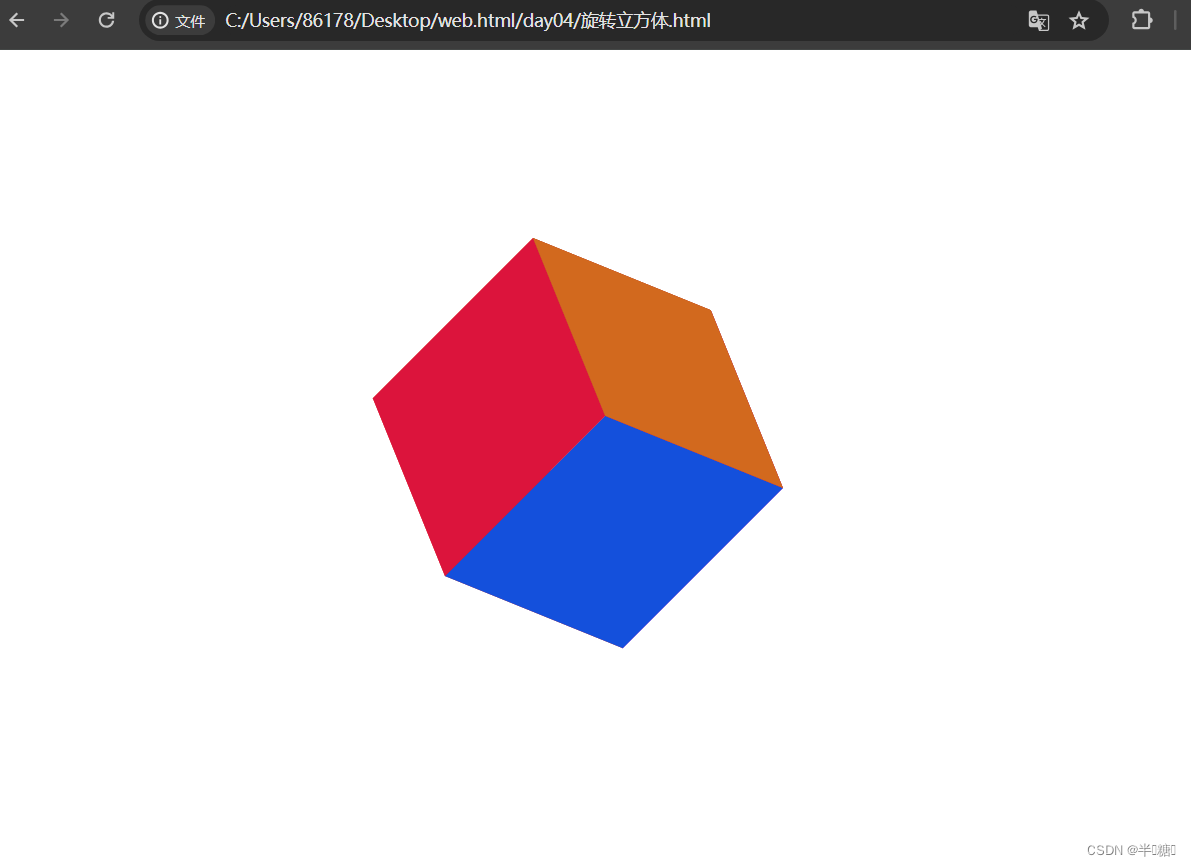
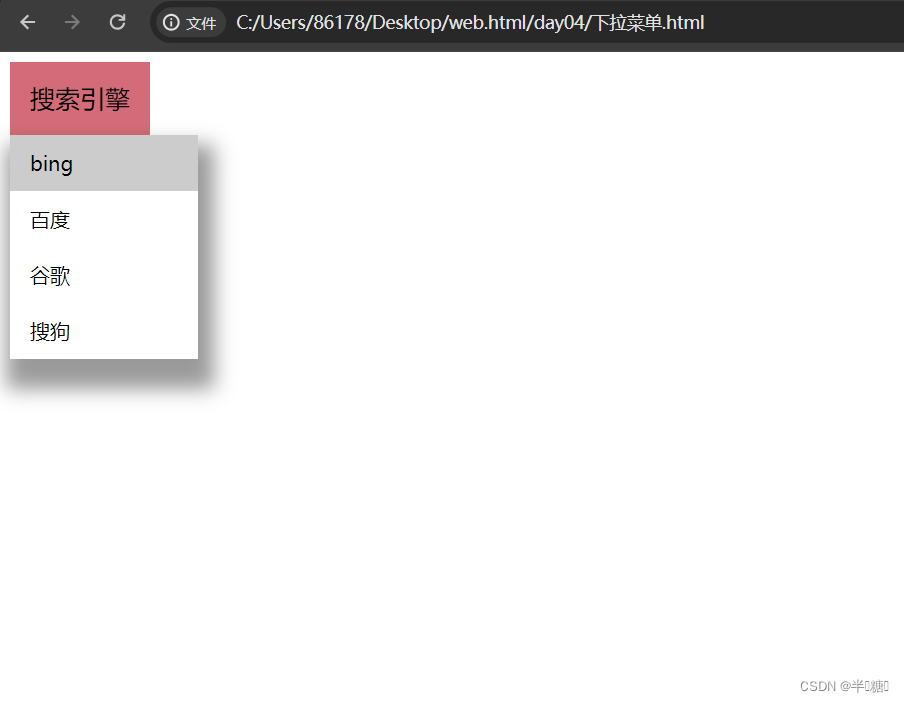





















 1243
1243

 被折叠的 条评论
为什么被折叠?
被折叠的 条评论
为什么被折叠?








