
#yes

#下一步
Execute
next
next
#选下方的
#show Ad.....选中
next
next 
#设置密码
next
next
next
binary log选中
next
next
execute
finish
next
finish
next
输入密码,
check
next
execute
finish
next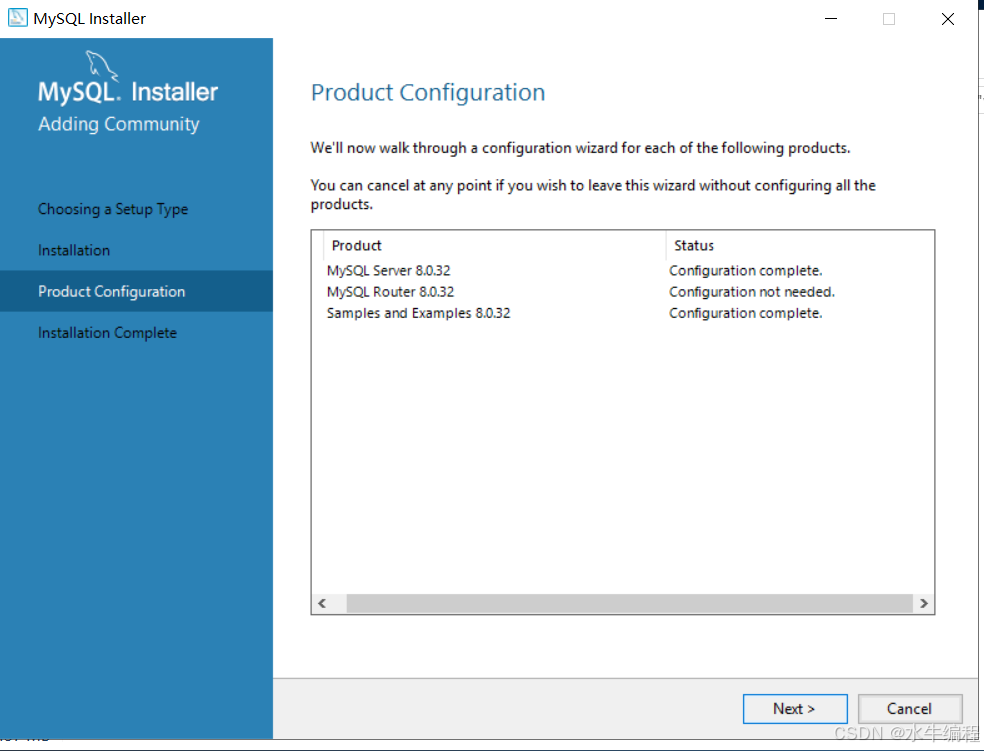
finish
local instance ...

点下方的schemas
创建数据库



登录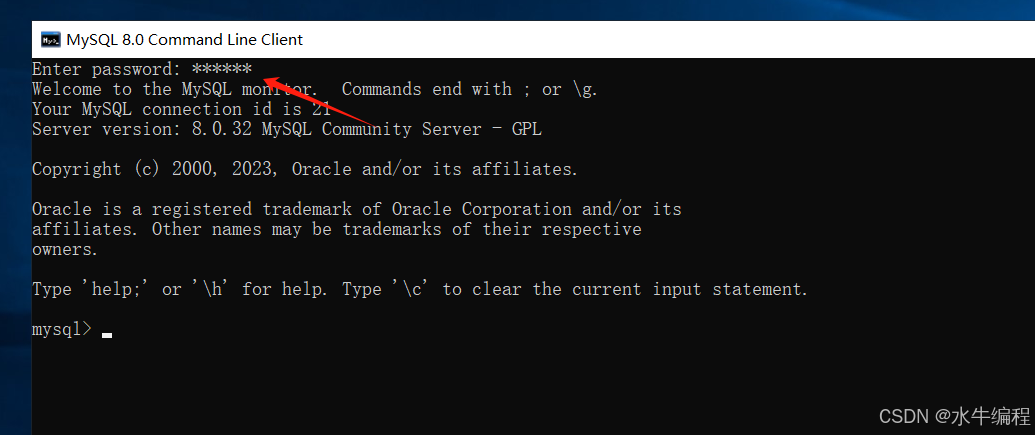
查看数据库


添加表

查看数据表![]()
查看表结构
修改密码
flush privileges;
设置全局环境变量




查看环境变量路径
C:\Program Files\MySQL\MySQL Server 8.0\bin
粘贴进去



随意目录登录测试
























 被折叠的 条评论
为什么被折叠?
被折叠的 条评论
为什么被折叠?








