一、XXL-JOB简介
XXL-JOB是一个分布式任务调度平台,其核心设计目标是开发迅速、学习简单、轻量级、易扩展。它支持通过Web界面进行管理调度任务,包括任务的增删改查、执行状态监控等。同时,XXL-JOB提供了Java、Spring Boot等多种接入方式,方便开发者在现有项目中集成。
二、环境准备
操作系统:Linux或Windows。
Java环境:Java 8 或更高版本。
Maven:用于构建项目。
数据库:MySQL 5.7+,用于存储调度任务的元数据。
三、步骤详解
3.1 下载与安装
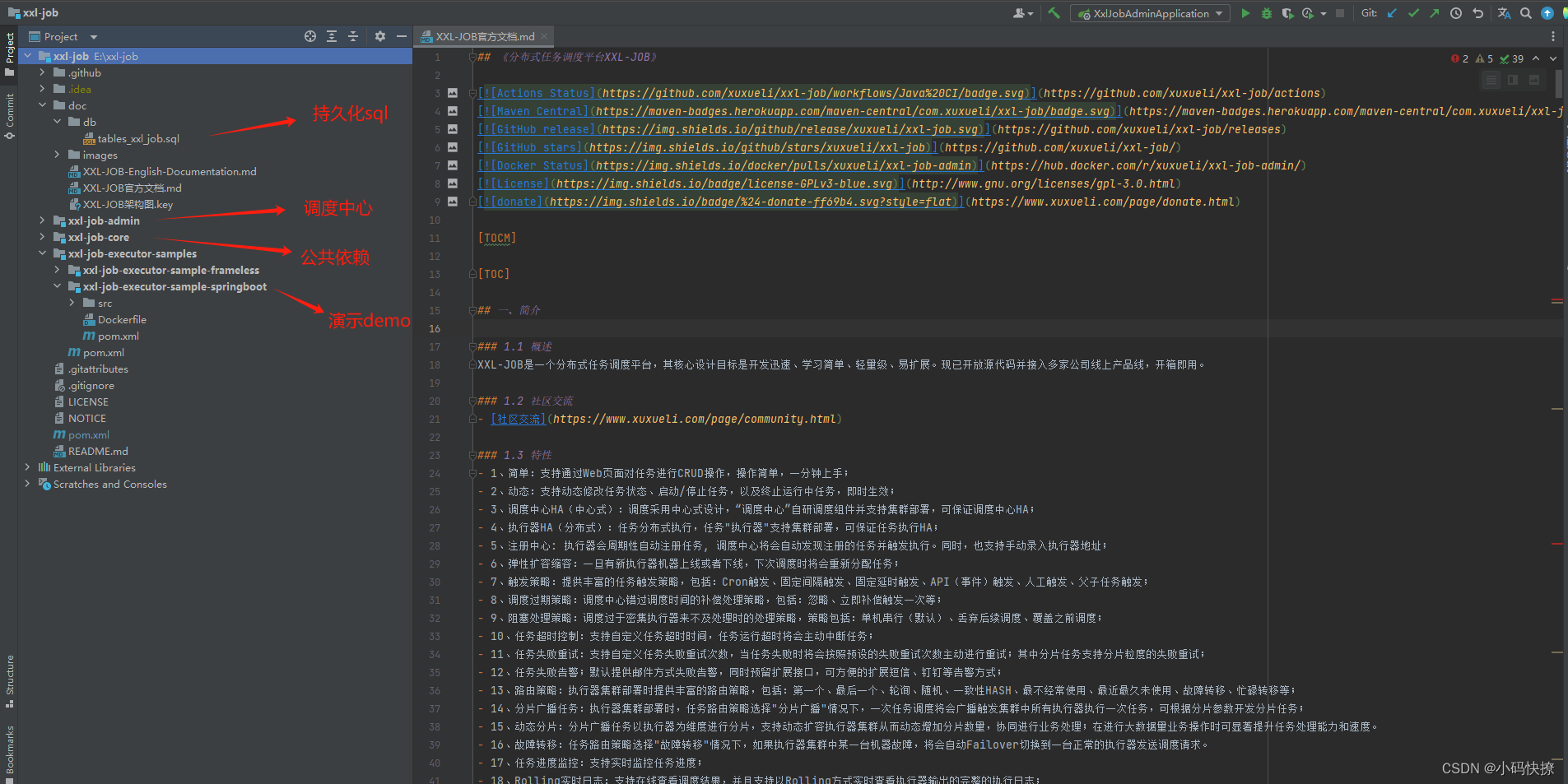
- 构建项目:进入项目根目录,使用Maven构建项目。
cd xxl-job
mvn clean install -Dmaven.test.skip=true
3.2 配置数据库
- 导入SQL脚本:在xxl-job/doc/db/目录下找到tables_xxl_job.sql,将其导入到你的MySQL数据库中。
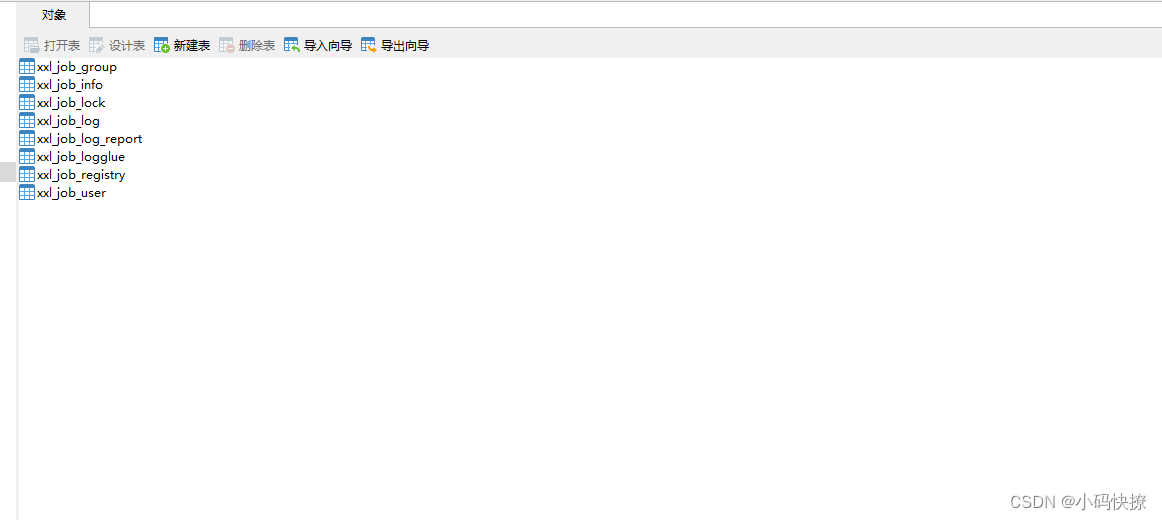
- 修改配置文件:打开xxl-job-admin/src/main/resources/application.properties,配置数据库连接信息。
spring.datasource.url=jdbc:mysql://localhost:3306/xxl_job?useUnicode=true&characterEncoding=UTF-8&autoReconnect=true
spring.datasource.username=root
spring.datasource.password=your_password
3.3 启动Admin服务
- 启动Admin:进入xxl-job-admin模块的target目录,执行jar包。
cd xxl-job/xxl-job-admin/target
java -jar xxl-job-admin-2.4.2-SNAPSHOT.jar
- 访问Admin界面:默认情况下,XXL-JOB Admin的Web界面可以通过http://localhost:8080/xxl-job-admin访问。
- 用户名:admin
- 密码:123456
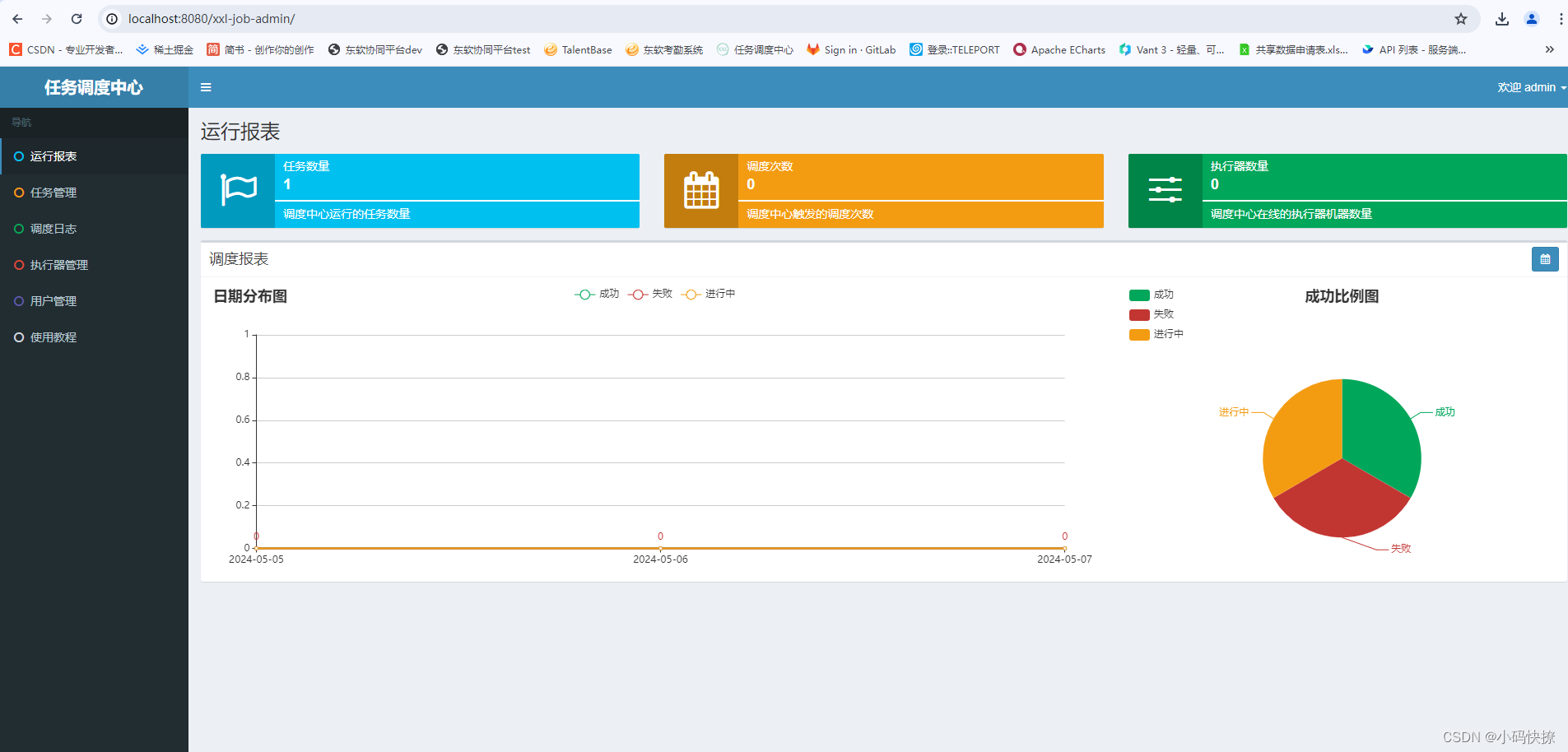
3.4项目中使用xxl-job
- 在配置文件中添加xxl-job配置
xxl.job.accessToken=default_token
xxl.job.admin.addresses=http://192.168.140.195:8080/xxl-job-admin
xxl.job.executor.appname=reptile
xxl.job.executor.ip=
xxl.job.executor.address=
xxl.job.executor.port=9999
xxl.job.executor.logPath=/works/serv/reptile/logs/xxl-job
xxl.job.executor.logRetentionDays=303.4pom文件引入依赖
<dependency>
<groupId>com.xuxueli</groupId>
<artifactId>xxl-job-core</artifactId>
<version>2.3.0</version>
</dependency>3.5创建配置文件
package com.example.reptile.utils;
import com.xxl.job.core.executor.impl.XxlJobSpringExecutor;
import org.slf4j.Logger;
import org.slf4j.LoggerFactory;
import org.springframework.beans.factory.annotation.Value;
import org.springframework.context.annotation.Bean;
import org.springframework.context.annotation.Configuration;
@Configuration
public class XxlJobConfig {
private Logger logger = LoggerFactory.getLogger(XxlJobConfig.class);
@Value("${xxl.job.admin.addresses}")
private String adminAddresses;
@Value("${xxl.job.accessToken}")
private String accessToken;
@Value("${xxl.job.executor.appname}")
private String appname;
@Value("${xxl.job.executor.address}")
private String address;
@Value("${xxl.job.executor.ip}")
private String ip;
@Value("${xxl.job.executor.port}")
private int port;
@Value("${xxl.job.executor.logpath}")
private String logPath;
@Value("${xxl.job.executor.logretentiondays}")
private int logRetentionDays;
@Bean
public XxlJobSpringExecutor xxlJobExecutor() {
logger.info(">>>>>>>>>>> xxl-job config init.");
XxlJobSpringExecutor xxlJobSpringExecutor = new XxlJobSpringExecutor();
xxlJobSpringExecutor.setAdminAddresses(adminAddresses);
xxlJobSpringExecutor.setAppname(appname);
xxlJobSpringExecutor.setAddress(address);
xxlJobSpringExecutor.setIp(ip);
xxlJobSpringExecutor.setPort(port);
xxlJobSpringExecutor.setAccessToken(accessToken);
xxlJobSpringExecutor.setLogPath(logPath);
xxlJobSpringExecutor.setLogRetentionDays(logRetentionDays);
return xxlJobSpringExecutor;
}
}
3.6编写定时任务
package com.example.reptile.xxlJob;
import com.example.reptile.csdn.UrlCrawBokeh;
import com.xxl.job.core.handler.annotation.XxlJob;
import org.springframework.beans.factory.annotation.Autowired;
import org.springframework.stereotype.Component;
import java.io.IOException;
import java.util.Date;
@Component
public class xxlJobTest {
@Autowired
UrlCrawBokeh urlCrawBokeh;
@XxlJob("xxlJobTest")
public String xxlJobTest() {
System.out.println("xxl-job-------- xxlJobTest定时任务执行成功---------- ");
try {
urlCrawBokeh.Crawling();
} catch (IOException e) {
throw new RuntimeException(e);
} catch (InterruptedException e) {
throw new RuntimeException(e);
}
System.out.println("定时任务调度完成:"+new Date());
return "success";
}
}
3.7进入调度中心面板
- 创建执行器,配置执行器名称
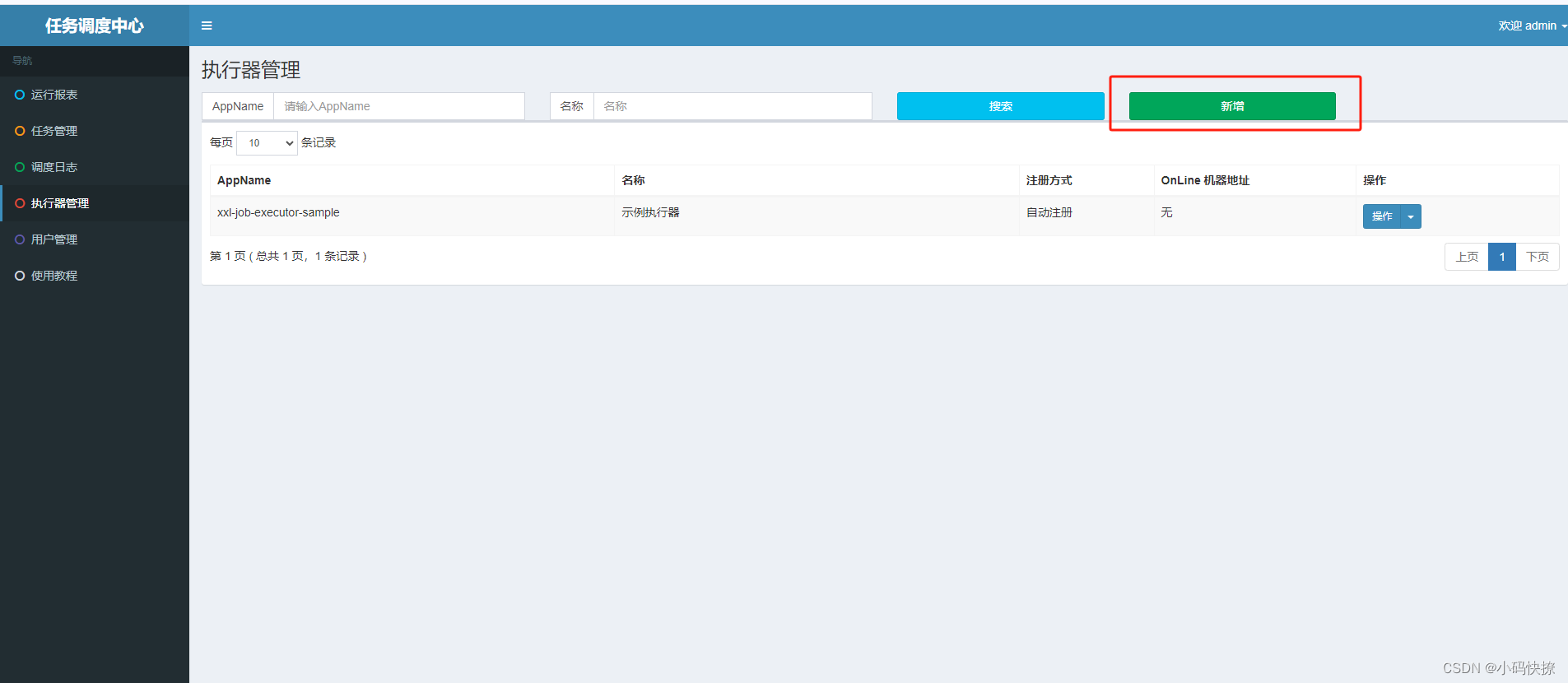
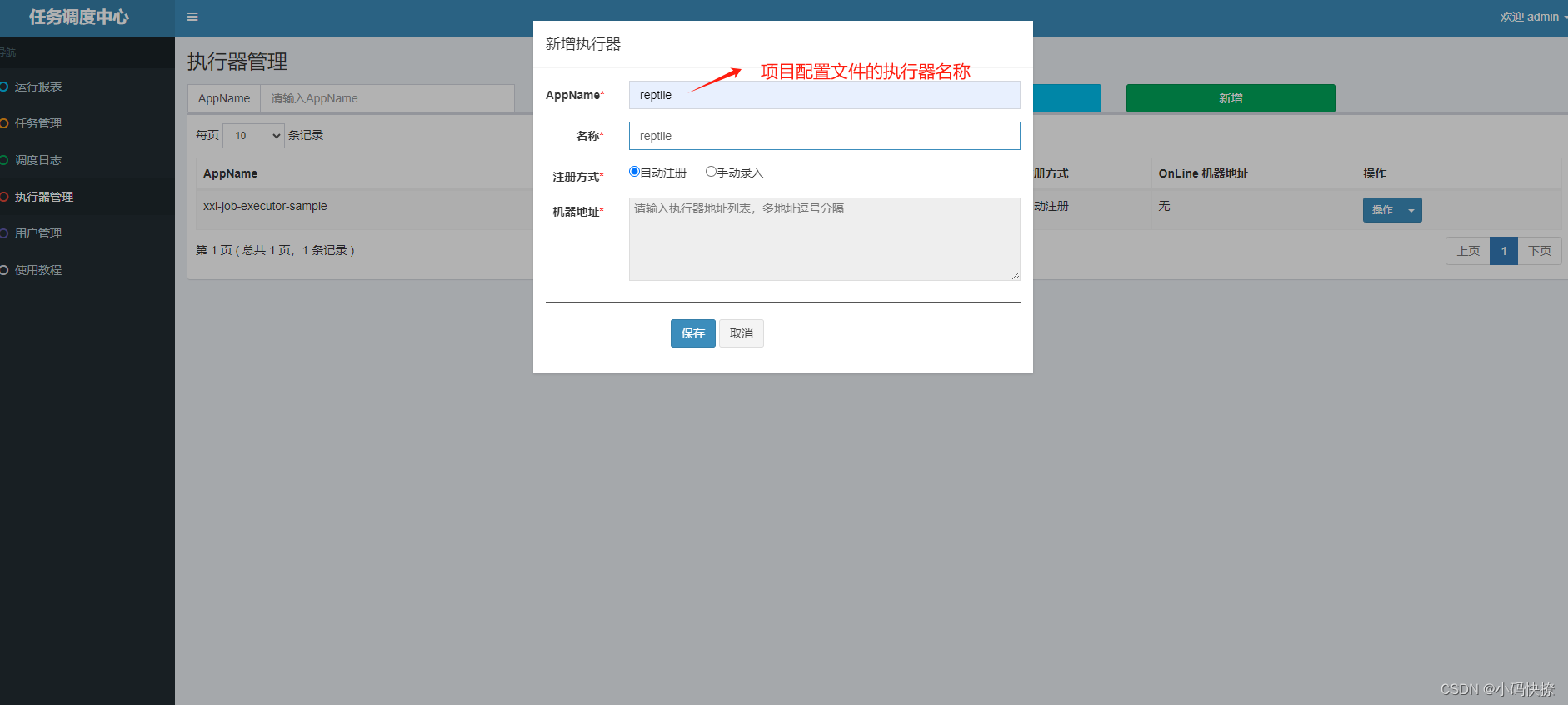
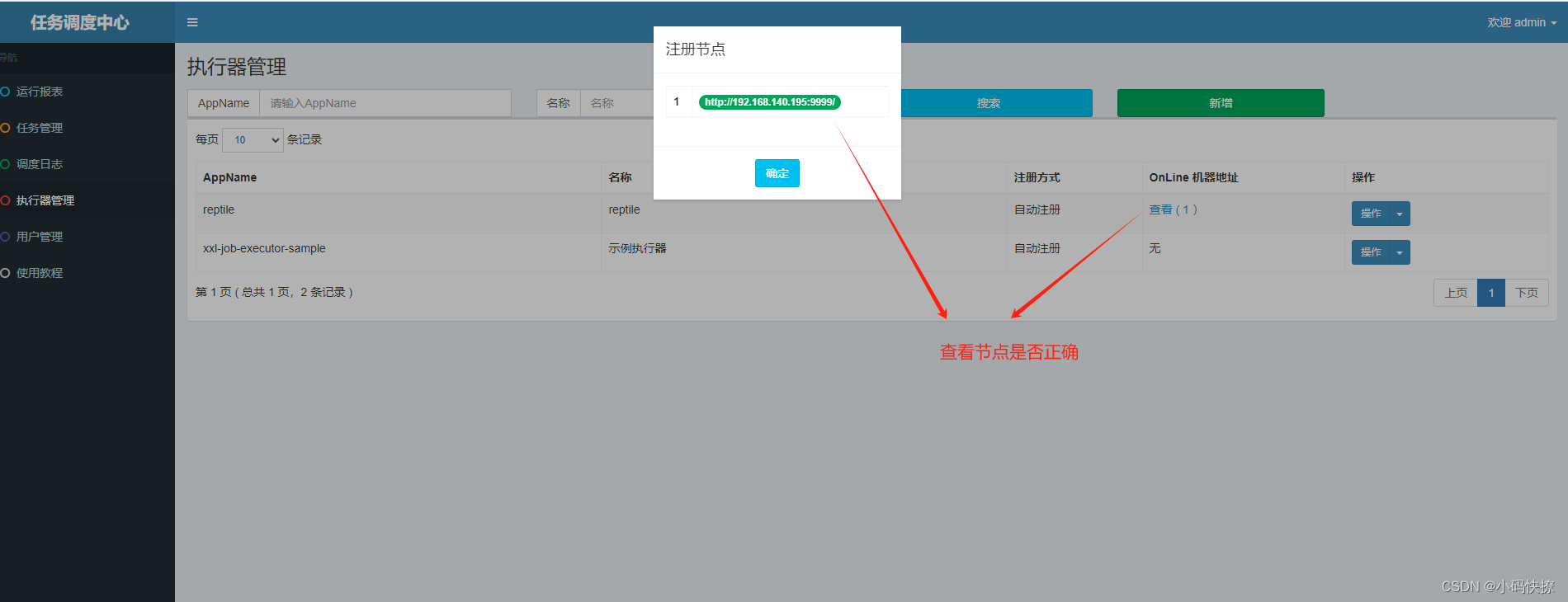
- 创建BEAN运行模式定时任务
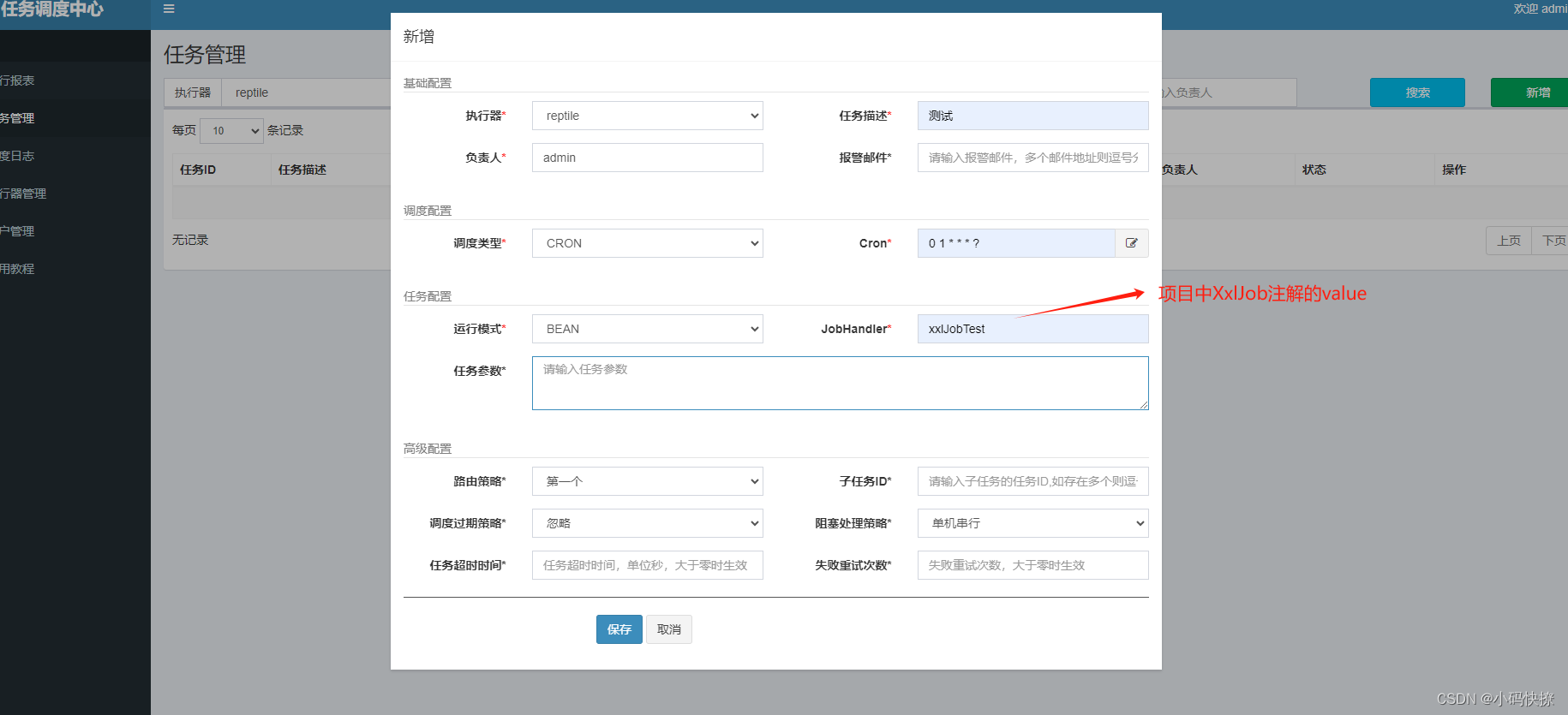
- 创建GLUE(Java)运行模式定时任务
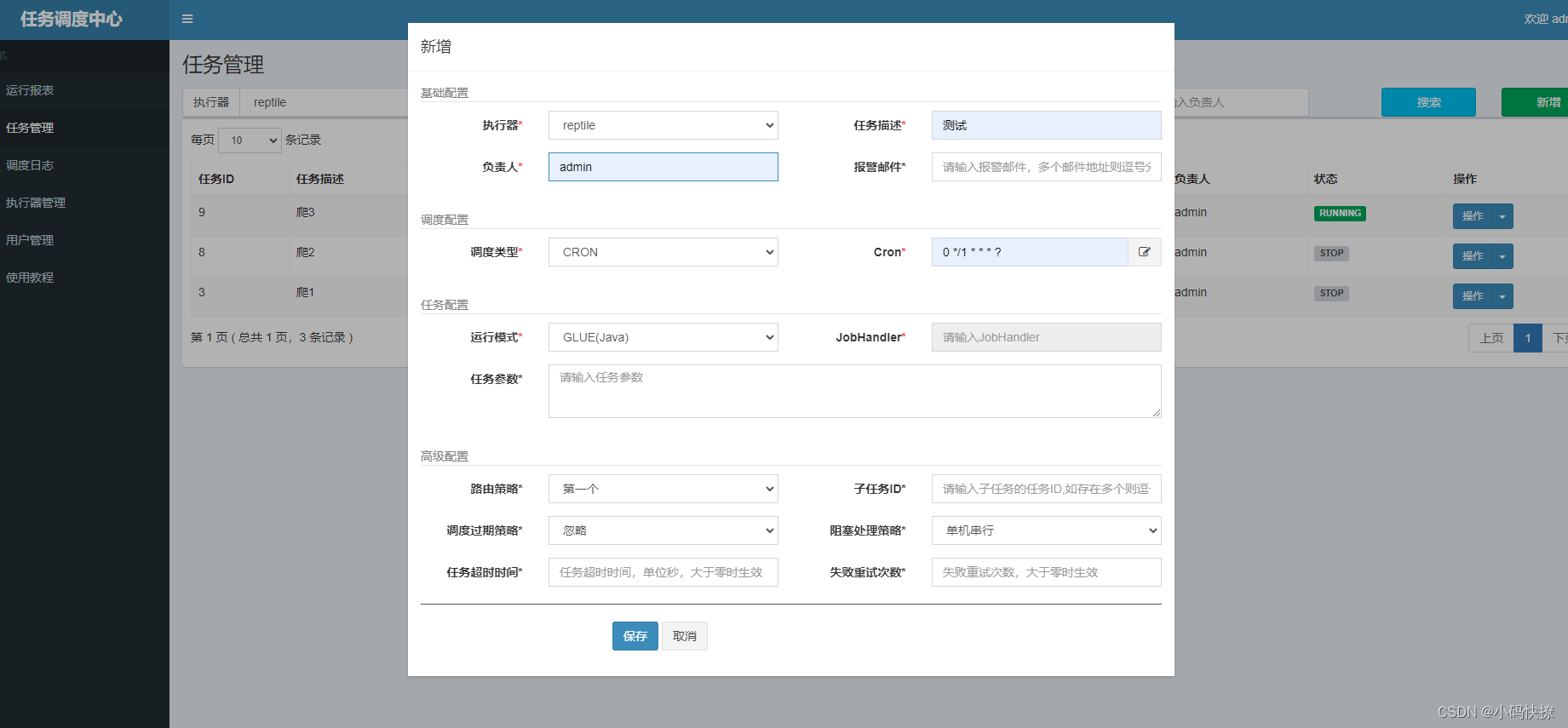
- 编辑GLUE IDE

- 代码
package com.xxl.job.service.handler;
import com.xxl.job.core.context.XxlJobHelper;
import com.xxl.job.core.handler.IJobHandler;
public class DemoGlueJobHandler extends IJobHandler {
@Override
public void execute() throws Exception {
InputStream input = null;
try {
URL url = new URL("http://192.168.59.130:8081/services/pushCard/pushCard");
HttpURLConnection urlcon = (HttpURLConnection) url.openConnection();
urlcon.setRequestMethod("POST");
urlcon.connect();// 获取连接
input = urlcon.getInputStream();
BufferedReader buffer = new BufferedReader(new InputStreamReader(
input, "UTF-8"));
StringBuffer bs = new StringBuffer();
String line = null;
while ((line = buffer.readLine()) != null) {
bs.append(line);
}
} catch (Exception e) {
XxlJobHelper.log("[请求异常][地址:" + uri + "][错误信息:" +
e.getMessage()
+ "]");
} finally {
try {
if (null != input)
input.close();
} catch (Exception e2) {
XxlJobHelper.log("[关闭流异常][错误信息:" + e2.getMessage() + "]");
}
}
}
}
- 执行任务
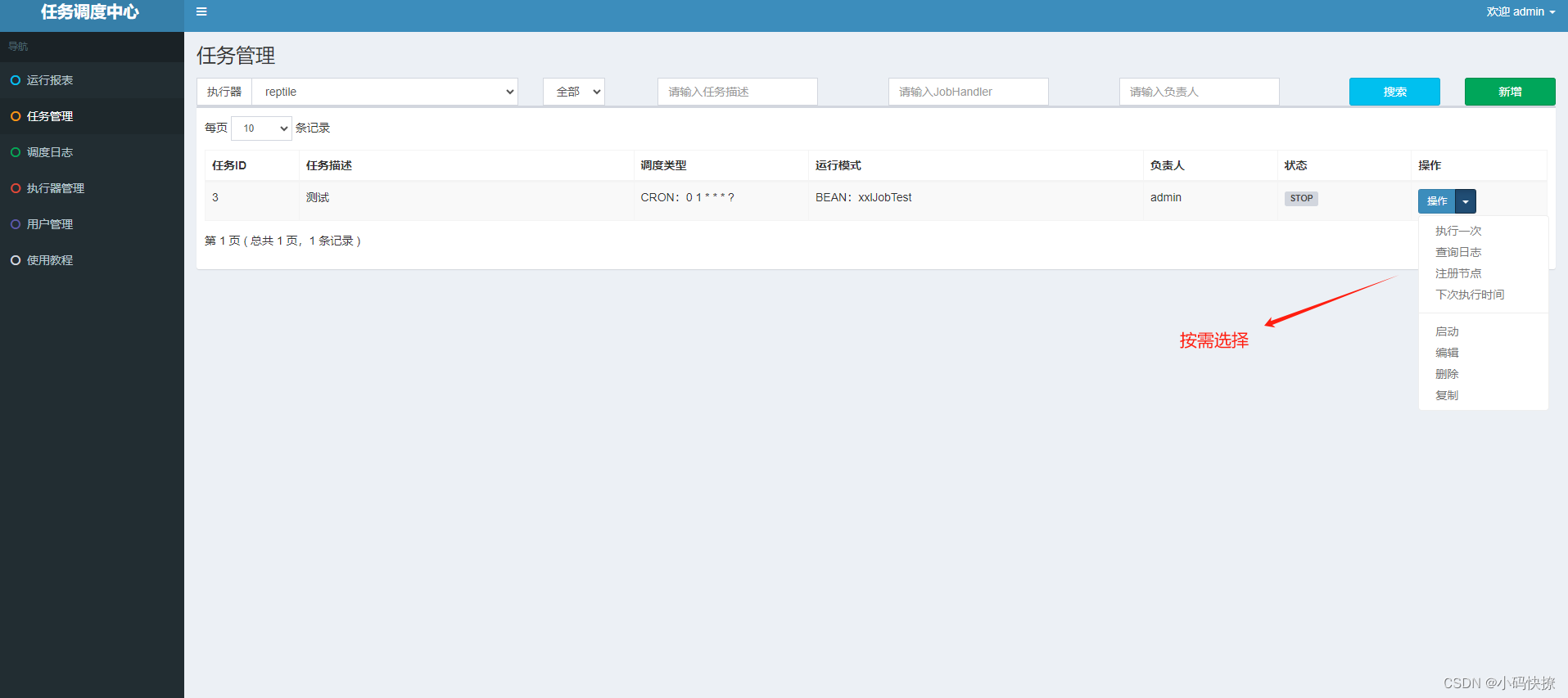
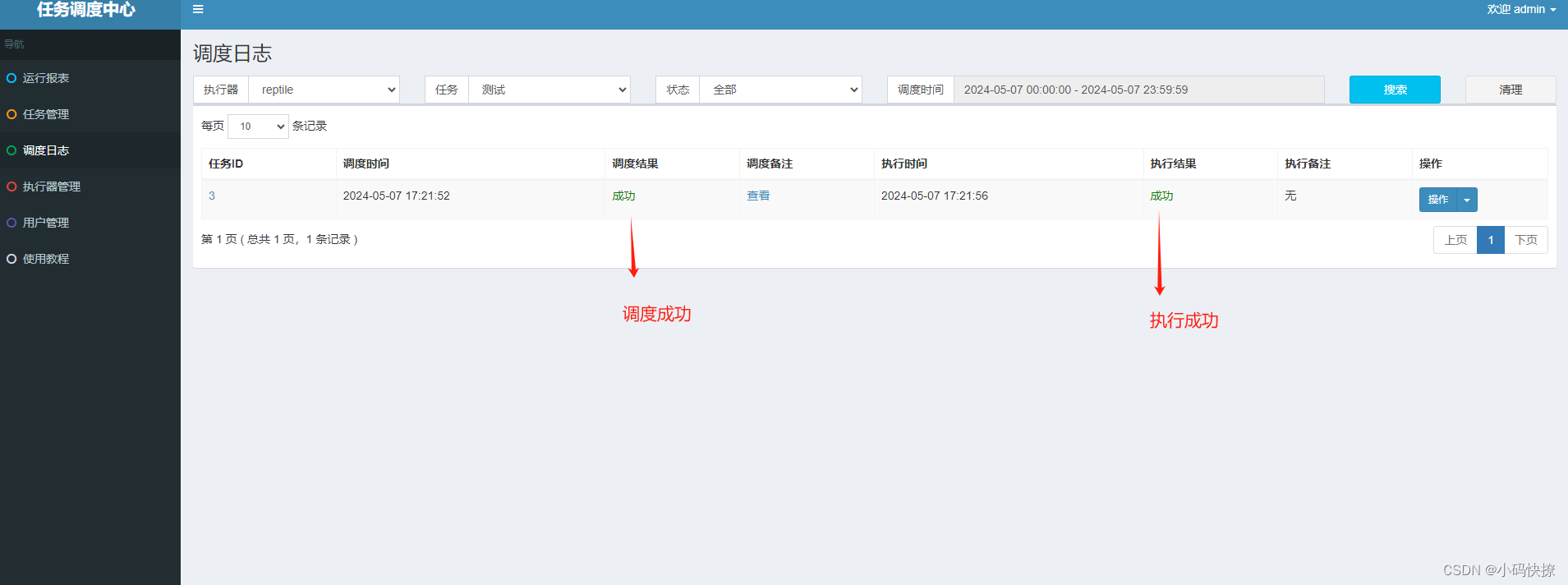
- 执行结果
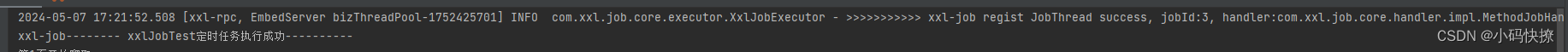
四、总结
通过以上步骤,你可以成功搭建并使用XXL-JOB进行分布式任务调度。XXL-JOB以其灵活的配置、强大的功能和良好的社区支持,成为众多开发者的选择。随着实际应用的深入,不断探索其高级特性和最佳实践,将能更高效地管理复杂的任务调度场景。























 5572
5572











 被折叠的 条评论
为什么被折叠?
被折叠的 条评论
为什么被折叠?










