-
14
-
15
-
16
-
17
-
18
-
19
-
20
-
21
-
22
-
23
-
24
-
25
-
26
-
27
-
28
-
29
显示角标工具类
=======
注意:示例源代码中MIUI系统的功能实现和官方介绍的方法不一样,工具类使用的是官方介绍的方法
这个工具类,参考的这篇博客的MIUI系统测试无效,我改了一下,小米测试可以。sony和三星未测试
工具类下载地址:http://download.csdn.net/detail/xx326664162/9484065
源代码
package cn.hdnc.BadgeUtil; import android.app.Notification; import android.content.Context; import android.content.Intent; import android.content.pm.PackageManager; import android.content.pm.ResolveInfo; import android.os.Build; import android.widget.Toast; import java.lang.reflect.Field; import java.lang.reflect.Method; /** * 应用启动图标未读消息数显示 工具类 (效果如:QQ、微信、未读短信 等应用图标)<br/> * 依赖于第三方手机厂商(如:小米、三星)的Launcher定制、原生系统不支持该特性<br/> * 该工具类 支持的设备有 小米、三星、索尼【其中小米、三星亲测有效、索尼未验证】 * @author ice_zhengbin@163.com * */ public class BadgeUtil { /** * Set badge count<br/> * 针对 Samsung / xiaomi / sony 手机有效 * @param context The context of the application package. * @param count Badge count to be set */ public static void setBadgeCount(Notification notification,Context context, int count) { if (count <= 0) { count = 0; } else { count = Math.max(0, Math.min(count, 99)); } if (Build.MANUFACTURER.equalsIgnoreCase("Xiaomi")) { sendToXiaoMi(notification, context, count); } else if (Build.MANUFACTURER.equalsIgnoreCase("sony")) { sendToSony(context, count); } else if (Build.MANUFACTURER.toLowerCase().contains("samsung")) { sendToSamsumg(context, count); } else { Toast.makeText(context, "Not Support", Toast.LENGTH_LONG).show(); } } /** * 向小米手机发送未读消息数广播 * @param count */ private static void sendToXiaoMi(Notification notification,Context context, int count) { try { // Class miuiNotificationClass = Class.forName("android.app.MiuiNotification"); // Object miuiNotification = miuiNotificationClass.newInstance(); // Field field = miuiNotification.getClass().getDeclaredField("messageCount"); // field.setAccessible(true); // field.set(miuiNotification, String.valueOf(count == 0 ? "" : count)); // 设置信息数-->这种发送必须是miui 6才行 Field field = notification.getClass().getDeclaredField("extraNotification"); Object extraNotification = field.get(notification); Method method = extraNotification.getClass().getDeclaredMethod("setMessageCount", int.class); method.invoke(extraNotification, count); } catch (Exception e) { e.printStackTrace(); // miui 6之前的版本 Intent localIntent = new Intent( "android.intent.action.APPLICATION_MESSAGE_UPDATE"); localIntent.putExtra( "android.intent.extra.update_application_component_name", context.getPackageName() + "/" + getLauncherClassName(context)); localIntent.putExtra( "android.intent.extra.update_application_message_text", String.valueOf(count == 0 ? "" : count)); context.sendBroadcast(localIntent); } } /** * 向索尼手机发送未读消息数广播<br/> * 据说:需添加权限:<uses-permission android:name="com.sonyericsson.home.permission.BROADCAST_BADGE" /> [未验证] * @param count */ private static void sendToSony(Context context, int count){ String launcherClassName = getLauncherClassName(context); if (launcherClassName == null) { return; } boolean isShow = true; if (count == 0) { isShow = false; } Intent localIntent = new Intent(); localIntent.setAction("com.sonyericsson.home.action.UPDATE_BADGE"); localIntent.putExtra("com.sonyericsson.home.intent.extra.badge.SHOW_MESSAGE",isShow);//是否显示 localIntent.putExtra("com.sonyericsson.home.intent.extra.badge.ACTIVITY_NAME",launcherClassName );//启动页 localIntent.putExtra("com.sonyericsson.home.intent.extra.badge.MESSAGE", String.valueOf(count));//数字 localIntent.putExtra("com.sonyericsson.home.intent.extra.badge.PACKAGE_NAME", context.getPackageName());//包名 context.sendBroadcast(localIntent); } /** * 向三星手机发送未读消息数广播 * @param count */ private static void sendToSamsumg(Context context, int count){ String launcherClassName = getLauncherClassName(context); if (launcherClassName == null) { return; } Intent intent = new Intent("android.intent.action.BADGE_COUNT_UPDATE"); intent.putExtra("badge_count", count); intent.putExtra("badge_count_package_name", context.getPackageName()); intent.putExtra("badge_count_class_name", launcherClassName); context.sendBroadcast(intent); } /** * 重置、清除Badge未读显示数<br/> * @param context */ public static void resetBadgeCount(Notification notification,Context context) { setBadgeCount(notification, context, 0); } /** * Retrieve launcher activity name of the application from the context * * @param context The context of the application package. * @return launcher activity name of this application. From the * "android:name" attribute. */ private static String getLauncherClassName(Context context) { PackageManager packageManager = context.getPackageManager(); Intent intent = new Intent(Intent.ACTION_MAIN); // To limit the components this Intent will resolve to, by setting an // explicit package name. intent.setPackage(context.getPackageName()); intent.addCategory(Intent.CATEGORY_LAUNCHER); // All Application must have 1 Activity at least. // Launcher activity must be found! ResolveInfo info = packageManager .resolveActivity(intent, PackageManager.MATCH_DEFAULT_ONLY); // get a ResolveInfo containing ACTION_MAIN, CATEGORY_LAUNCHER // if there is no Activity which has filtered by CATEGORY_DEFAULT if (info == null) { info = packageManager.resolveActivity(intent, 0); } return info.activityInfo.name; } }
-
1
-
2
-
3
-
4
-
5
-
6
-
7
-
8
-
9
-
10
-
11
-
12
-
13
-
14
-
15
-
16
-
17
-
18
-
19
-
20
-
21
-
22
-
23
-
24
-
25
-
26
-
27
-
28
-
29
-
30
-
31
-
32
-
33
-
34
-
35
-
36
-
37
-
38
-
39
-
40
-
41
-
42
-
43
-
44
-
45
-
46
-
47
-
48
-
49
-
50
-
51
-
52
-
53
-
54
-
55
-
56
-
57
-
58
-
59
-
60
-
61
-
62
-
63
-
64
-
65
-
66
-
67
-
68
-
69
-
70
-
71
-
72
-
73
-
74
-
75
-
76
-
77
-
78
-
79
-
80
-
81
-
82
-
83
-
84
-
85
-
86
-
87
-
88
-
89
-
90
-
91
-
92
-
93
-
94
-
95
-
96
-
97
-
98
-
99
-
100
-
101
-
102
-
103
-
104
-
105
-
106
-
107
-
108
-
109
-
110
-
111
-
112
-
113
-
114
-
115
-
116
-
117
-
118
-
119
-
120
-
121
-
122
-
123
-
124
-
125
-
126
-
127
-
128
-
129
-
130
-
131
-
132
-
133
-
134
-
135
-
136
-
137
-
138
-
139
-
140
-
141
-
142
-
143
自我介绍一下,小编13年上海交大毕业,曾经在小公司待过,也去过华为、OPPO等大厂,18年进入阿里一直到现在。
深知大多数初中级Android工程师,想要提升技能,往往是自己摸索成长或者是报班学习,但对于培训机构动则近万的学费,着实压力不小。自己不成体系的自学效果低效又漫长,而且极易碰到天花板技术停滞不前!
因此收集整理了一份《2024年Android移动开发全套学习资料》,初衷也很简单,就是希望能够帮助到想自学提升又不知道该从何学起的朋友,同时减轻大家的负担。
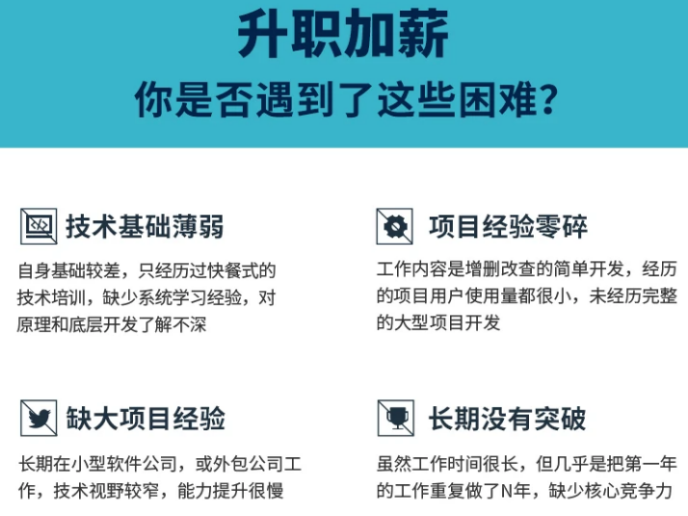
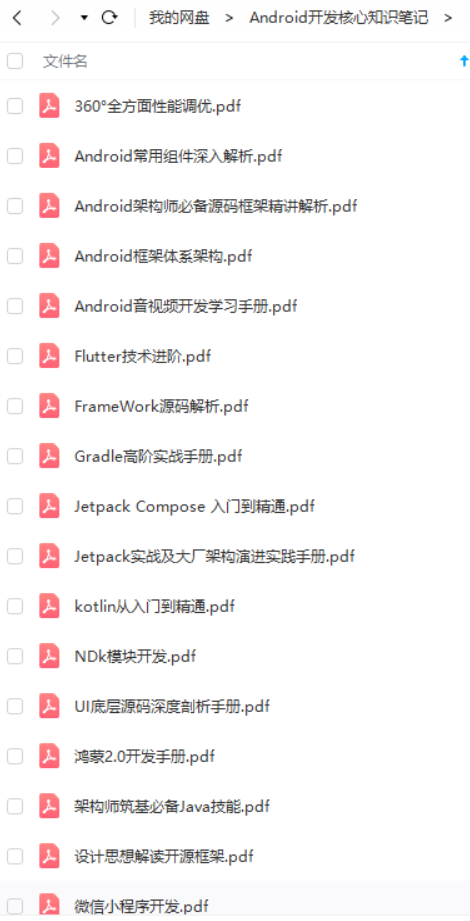
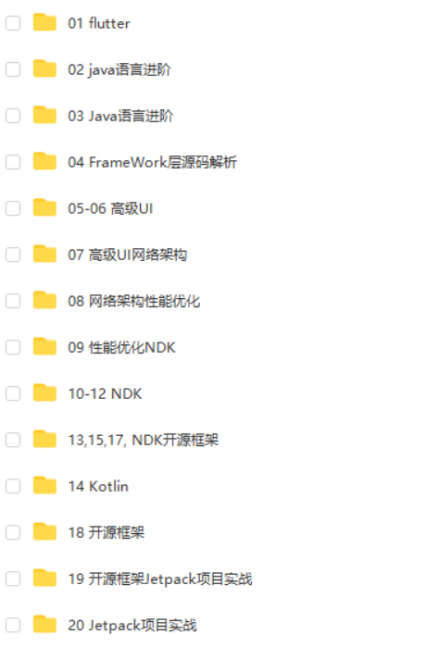
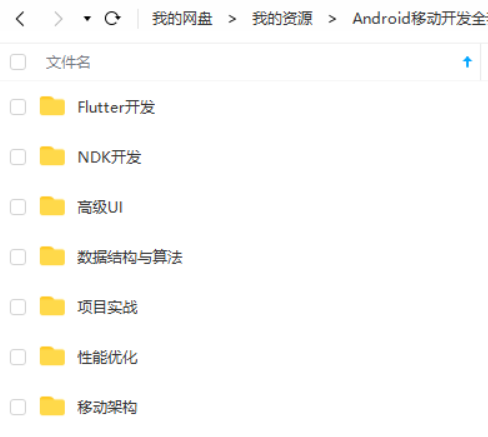

既有适合小白学习的零基础资料,也有适合3年以上经验的小伙伴深入学习提升的进阶课程,基本涵盖了95%以上Android开发知识点,真正体系化!
由于文件比较大,这里只是将部分目录截图出来,每个节点里面都包含大厂面经、学习笔记、源码讲义、实战项目、讲解视频,并且会持续更新!
如果你觉得这些内容对你有帮助,可以扫码获取!!(备注:Android)

最后
我坚信,坚持学习,每天进步一点,滴水穿石,我们离成功都很近!
以下是总结出来的字节经典面试题目,包含:计算机网络,Kotlin,数据结构与算法,Framework源码,微信小程序,NDK音视频开发,计算机网络等。
字节高级Android经典面试题和答案

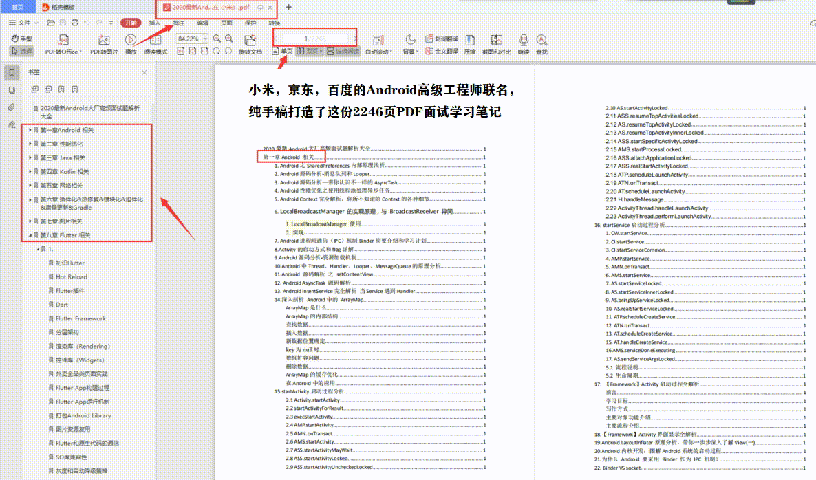
《互联网大厂面试真题解析、进阶开发核心学习笔记、全套讲解视频、实战项目源码讲义》点击传送门即可获取!
3/H4lCoPEF.jpg" />
最后
我坚信,坚持学习,每天进步一点,滴水穿石,我们离成功都很近!
以下是总结出来的字节经典面试题目,包含:计算机网络,Kotlin,数据结构与算法,Framework源码,微信小程序,NDK音视频开发,计算机网络等。
字节高级Android经典面试题和答案
[外链图片转存中…(img-Ucrl0mho-1712999589320)]
[外链图片转存中…(img-7QV1erPa-1712999589321)]
《互联网大厂面试真题解析、进阶开发核心学习笔记、全套讲解视频、实战项目源码讲义》点击传送门即可获取!






















 2230
2230

 被折叠的 条评论
为什么被折叠?
被折叠的 条评论
为什么被折叠?








