autolink 的 onclick 事件是在哪里响应的
首先我们需要查找 mAutoLinkMask 在 TextView 哪些地方被调用,很快,我们发现在 setText 里面使用了 mAutoLinkMask
private void setText(CharSequence text, BufferType type,
boolean notifyBefore, int oldlen) {
if (mAutoLinkMask != 0) {
Spannable s2;
if (type == BufferType.EDITABLE || text instanceof Spannable) {
s2 = (Spannable) text;
} else {
s2 = mSpannableFactory.newSpannable(text);
}
if (Linkify.addLinks(s2, mAutoLinkMask)) {
text = s2;
type = (type == BufferType.EDITABLE) ? BufferType.EDITABLE : BufferType.SPANNABLE;
/*
-
We must go ahead and set the text before changing the
-
movement method, because setMovementMethod() may call
-
setText() again to try to upgrade the buffer type.
*/
setTextInternal(text);
// Do not change the movement method for text that support text selection as it
// would prevent an arbitrary cursor displacement.
if (mLinksClickable && !textCanBeSelected()) {
setMovementMethod(LinkMovementMethod.getInstance());
}
}
}
-
首先调用 Linkify.addLinks 方法解析 autolink 的相关属性
-
判断是否 mLinksClickable mLinksClickable && !textCanBeSelected() ,若返回 true, 设置 setMovementMethod
我们先来看一下 Linkify 类, 里面定义了几个常量, 分别对应 web , email ,phone ,map,他们的值是位上错开的,这样定义的好处是
-
方便组合多种值
-
组合值之后不会丢失状态,即可以获取是否含有某种状态, web, email, phone , map
public class Linkify {
public static final int WEB_URLS = 0x01;
public static final int EMAIL_ADDRESSES = 0x02;
public static final int PHONE_NUMBERS = 0x04;
public static final int MAP_ADDRESSES = 0x08;
}
看一下 linkify 的 addLinks 方法
-
根据 mask 的标志位,进行相应的正则表达式进行匹配,找到 text 里面的相应的 WEB_URLS, EMAIL_ADDRESSES, PHONE_NUMBERS, MAP_ADDRESSES. 并将相应的文本从 text 里面移除,封装成 LinkSpec,并添加到 links 里面
-
遍历 links,设置相应的 URLSpan
private static boolean addLinks(@NonNull Spannable text, @LinkifyMask int mask,
@Nullable Context context) {
if (mask == 0) {
return false;
}
URLSpan[] old = text.getSpans(0, text.length(), URLSpan.class);
for (int i = old.length - 1; i >= 0; i–) {
text.removeSpan(old[i]);
}
ArrayList links = new ArrayList();
/ / 根据正则表达式提取 text 里面相应的 WEB_URLS,并且从 text 移除
if ((mask & WEB_URLS) != 0) {
gatherLinks(links, text, Patterns.AUTOLINK_WEB_URL,
new String[] { “http://”, “https://”, “rtsp://” },
sUrlMatchFilter, null);
}
if ((mask & EMAIL_ADDRESSES) != 0) {
gatherLinks(links, text, Patterns.AUTOLINK_EMAIL_ADDRESS,
new String[] { “mailto:” },
null, null);
}
if ((mask & PHONE_NUMBERS) != 0) {
gatherTelLinks(links, text, context);
}
if ((mask & MAP_ADDRESSES) != 0) {
gatherMapLinks(links, text);
}
pruneOverlaps(links);
if (links.size() == 0) {
return false;
}
// 遍历 links,设置相应的 URLSpan
for (LinkSpec link: links) {
applyLink(link.url, link.start, link.end, text);
}
return true;
}
private static final void applyLink(String url, int start, int end, Spannable text) {
URLSpan span = new URLSpan(url);
text.setSpan(span, start, end, Spanned.SPAN_EXCLUSIVE_EXCLUSIVE);
}
接下来我们一起来看一下这个 URLSpan 是何方神圣,它继承了 ClickableSpan(注意下文会用到它),并且重写了 onClick 方法,我们可以看到在 onClick 方法里面,他通过相应的 intent 取启动相应的 activity。因此,我们可以断定 autolink 的自动跳转是在这里处理的。
public class URLSpan extends ClickableSpan implements ParcelableSpan {
private final String mURL;
/**
-
Constructs a {@link URLSpan} from a url string.
-
@param url the url string
*/
public URLSpan(String url) {
mURL = url;
}
/**
- Constructs a {@link URLSpan} from a parcel.
*/
public URLSpan(@NonNull Parcel src) {
mURL = src.readString();
}
@Override
public int getSpanTypeId() {
return getSpanTypeIdInternal();
}
@Override
public void onClick(View widget) {
Uri uri = Uri.parse(getURL());
Context context = widget.getContext();
Intent intent = new Intent(Intent.ACTION_VIEW, uri);
intent.putExtra(Browser.EXTRA_APPLICATION_ID, context.getPackageName());
try {
context.startActivity(intent);
} catch (ActivityNotFoundException e) {
Log.w(“URLSpan”, "Actvity was not found for intent, " + intent.toString());
}
}
}
解决了 autolink 属性点击事件在哪里响应了,接下来我们一起看一下 URLSpan 的 onClick 方法是在哪里调用的。
autolink 的 onclick 事件是在哪里被调用的
我们先来复习一下 View 的事件分发机制:
-
dispatchTouchEvent ,这个方法主要是用来分发事件的
-
onInterceptTouchEvent,这个方法主要是用来拦截事件的(需要注意的是ViewGroup才有这个方法,- View没有onInterceptTouchEvent这个方法
-
onTouchEvent 这个方法主要是用来处理事件的
requestDisallowInterceptTouchEvent(true),这个方法能够影响父View是否拦截事件,true 表示父 View 不拦截事件,false 表示父 View 拦截事件
因此我们猜测 URLSpan 的 onClick 事件是在 TextView 的 onTouchEvent 事件里面调用的。下面让我们一起来看一下 TextView 的 onTouchEvent 方法
@Override
public boolean onTouchEvent(MotionEvent event) {
final int action = event.getActionMasked();
if (mEditor != null) {
mEditor.onTouchEvent(event);
if (mEditor.mSelectionModifierCursorController != null
&& mEditor.mSelectionModifierCursorController.isDragAcceleratorActive()) {
return true;
}
}
final boolean superResult = super.onTouchEvent(event);
/*
-
Don’t handle the release after a long press, because it will move the selection away from
-
whatever the menu action was trying to affect. If the long press should have triggered an
-
insertion action mode, we can now actually show it.
*/
if (mEditor != null && mEditor.mDiscardNextActionUp && action == MotionEvent.ACTION_UP) {
mEditor.mDiscardNextActionUp = false;
if (mEditor.mIsInsertionActionModeStartPending) {
mEditor.startInsertionActionMode();
mEditor.mIsInsertionActionModeStartPending = false;
}
return superResult;
}
final boolean touchIsFinished = (action == MotionEvent.ACTION_UP)
&& (mEditor == null || !mEditor.mIgnoreActionUpEvent) && isFocused();
if ((mMovement != null || onCheckIsTextEditor()) && isEnabled()
&& mText instanceof Spannable && mLayout != null) {
boolean handled = false;
if (mMovement != null) {
handled |= mMovement.onTouchEvent(this, mSpannable, event);
}
final boolean textIsSelectable = isTextSelectable();
if (touchIsFinished && mLinksClickable && mAutoLinkMask != 0 && textIsSelectable) {
// The LinkMovementMethod which should handle taps on links has not been installed
// on non editable text that support text selection.
// We reproduce its behavior here to open links for these.
ClickableSpan[] links = mSpannable.getSpans(getSelectionStart(),
getSelectionEnd(), ClickableSpan.class);
if (links.length > 0) {
links[0].onClick(this);
handled = true;
}
}
if (touchIsFinished && (isTextEditable() || textIsSelectable)) {
// Show the IME, except when selecting in read-only text.
final InputMethodManager imm = InputMethodManager.peekInstance();
viewClicked(imm);
if (isTextEditable() && mEditor.mShowSoftInputOnFocus && imm != null) {
imm.showSoftInput(this, 0);
}
// The above condition ensures that the mEditor is not null
mEditor.onTouchUpEvent(event);
handled = true;
}
if (handled) {
return true;
}
}
return superResult;
}
首先如果 mEditor != null 会将touch事件交给mEditor处理,这个 mEditor 其实是和 EditText 有关系的,没有使用 EditText 这里应该是不会被创建的。
去除 mEditor != null 的相关逻辑之后,剩下的相关代码主要如下:
final boolean touchIsFinished = (action == MotionEvent.ACTION_UP)
&& (mEditor == null || !mEditor.mIgnoreActionUpEvent) && isFocused();
if ((mMovement != null || onCheckIsTextEditor()) && isEnabled()
&& mText instanceof Spannable && mLayout != null) {
boolean handled = false;
if (mMovement != null) {
handled |= mMovement.onTouchEvent(this, mSpannable, event);
}
final boolean textIsSelectable = isTextSelectable();
if (touchIsFinished && mLinksClickable && mAutoLinkMask != 0 && textIsSelectable) {
// The LinkMovementMethod which should handle taps on links has not been installed
// on non editable text that support text selection.
// We reproduce its behavior here to open links for these.
ClickableSpan[] links = mSpannable.getSpans(getSelectionStart(),
getSelectionEnd(), ClickableSpan.class);
if (links.length > 0) {
links[0].onClick(this);
handled = true;
}
}
if (touchIsFinished && (isTextEditable() || textIsSelectable)) {
// Show the IME, except when selecting in read-only text.
final InputMethodManager imm = InputMethodManager.peekInstance();
viewClicked(imm);
if (isTextEditable() && mEditor.mShowSoftInputOnFocus && imm != null) {
imm.showSoftInput(this, 0);
}
// The above condition ensures that the mEditor is not null
mEditor.onTouchUpEvent(event);
handled = true;
}
if (handled) {
return true;
}
}
首先我们先来看一下, mMovement 是否可能为 null,若不为 null,则会调用 handled |= mMovement.onTouchEvent(this, mSpannable, event) 方法。
找啊找,发现在 setText 里面有调用这一段代码,setMovementMethod(LinkMovementMethod.getInstance()); 即 mLinksClickable && !textCanBeSelected() 为 true 的时候给 TextView 设置 MovementMethod。
查看 TextView 的源码我们容易得知 mLinksClickable 的值默认为 true, 而 textCanBeSelected 方法会返回 false,即 mLinksClickable && !textCanBeSelected() 为 true,这个时候会给 TextView 设置 setMovementMethod。 因此在 TextView 的 onTouchEvent 方法中,若 autoLink 等于 true,并且 text 含有 email,phone, webAddress 等的时候,会调用 mMovement.onTouchEvent(this, mSpannable, event) 方法。
if (Linkify.addLinks(s2, mAutoLinkMask)) {
text = s2;
type = (type == BufferType.EDITABLE) ? BufferType.EDITABLE : BufferType.SPANNABLE;
/*
-
We must go ahead and set the text before changing the
-
movement method, because setMovementMethod() may call
-
setText() again to try to upgrade the buffer type.
*/
setTextInternal(text);
// Do not change the movement method for text that support text selection as it
// would prevent an arbitrary cursor displacement.
if (mLinksClickable && !textCanBeSelected()) {
setMovementMethod(LinkMovementMethod.getInstance());
}
}
boolean textCanBeSelected() {
// prepareCursorController() relies on this method.
// If you change this condition, make sure prepareCursorController is called anywhere
// the value of this condition might be changed.
// 默认 mMovement 为 null
if (mMovement == null || !mMovement.canSelectArbitrarily()) return false;
return isTextEditable()
|| (isTextSelectable() && mText instanceof Spannable && isEnabled());
}
ok ,我们一起在来看一下 mMovement 的 onTouchEvent 方法
MovementMethod 是一个借口,实现子类有 ArrowKeyMovementMethod, LinkMovementMethod, ScrollingMovementMethod 。
这里我们先来看一下 LinkMovementMethod 的 onTouchEvent 方法
public boolean onTouchEvent(TextView widget, Spannable buffer,
MotionEvent event) {
int action = event.getAction();
if (action == MotionEvent.ACTION_UP || action == MotionEvent.ACTION_DOWN) {
int x = (int) event.getX();
int y = (int) event.getY();
最后
自我介绍一下,小编13年上海交大毕业,曾经在小公司待过,也去过华为、OPPO等大厂,18年进入阿里一直到现在。
深知大多数初中级Android工程师,想要提升技能,往往是自己摸索成长,自己不成体系的自学效果低效漫长且无助。
因此我收集整理了一份《2024年Android移动开发全套学习资料》,初衷也很简单,就是希望能够帮助到想自学提升又不知道该从何学起的朋友,同时减轻大家的负担。
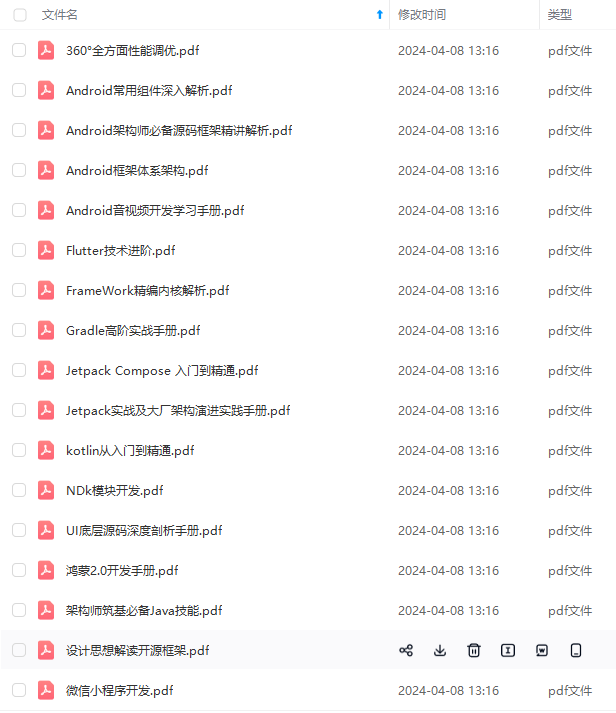


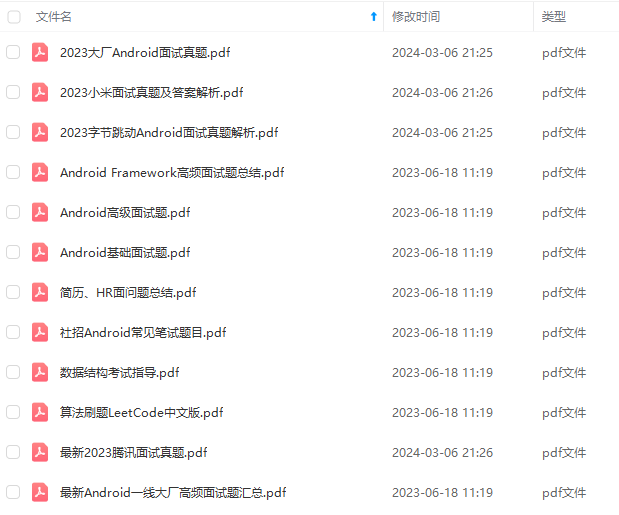
既有适合小白学习的零基础资料,也有适合3年以上经验的小伙伴深入学习提升的进阶课程,基本涵盖了95%以上Android开发知识点!不论你是刚入门Android开发的新手,还是希望在技术上不断提升的资深开发者,这些资料都将为你打开新的学习之门
如果你觉得这些内容对你有帮助,需要这份全套学习资料的朋友可以戳我获取!!
由于文件比较大,这里只是将部分目录截图出来,每个节点里面都包含大厂面经、学习笔记、源码讲义、实战项目、讲解视频,并且会持续更新!
MotionEvent.ACTION_DOWN) {
int x = (int) event.getX();
int y = (int) event.getY();
最后
自我介绍一下,小编13年上海交大毕业,曾经在小公司待过,也去过华为、OPPO等大厂,18年进入阿里一直到现在。
深知大多数初中级Android工程师,想要提升技能,往往是自己摸索成长,自己不成体系的自学效果低效漫长且无助。
因此我收集整理了一份《2024年Android移动开发全套学习资料》,初衷也很简单,就是希望能够帮助到想自学提升又不知道该从何学起的朋友,同时减轻大家的负担。
[外链图片转存中…(img-y2z5z7aJ-1715767716492)]
[外链图片转存中…(img-cBYPUEE0-1715767716494)]
[外链图片转存中…(img-AoYzTN1U-1715767716495)]
[外链图片转存中…(img-evKXAowI-1715767716496)]
既有适合小白学习的零基础资料,也有适合3年以上经验的小伙伴深入学习提升的进阶课程,基本涵盖了95%以上Android开发知识点!不论你是刚入门Android开发的新手,还是希望在技术上不断提升的资深开发者,这些资料都将为你打开新的学习之门
如果你觉得这些内容对你有帮助,需要这份全套学习资料的朋友可以戳我获取!!
由于文件比较大,这里只是将部分目录截图出来,每个节点里面都包含大厂面经、学习笔记、源码讲义、实战项目、讲解视频,并且会持续更新!























 被折叠的 条评论
为什么被折叠?
被折叠的 条评论
为什么被折叠?








