如果按照正常的流程下载完qypt5在终端中使用labelimg时会报这个错误
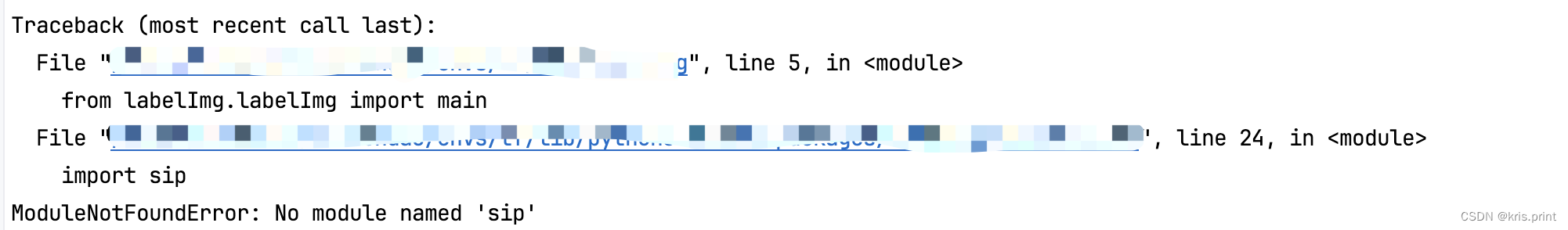
下面直接讲使用方法
首先进入labelimg的github网址下载
下载完后进入文件夹(尽量移动到你能找到的地方)
cd打开终端,新建一个conda环境
coda create -n 名字 python=3.*进入环境
conda activate 名字
进入brew官网:https://brew.sh
安装brew
/bin/bash -c "$(curl -fsSL https://raw.githubusercontent.com/Homebrew/install/HEAD/install.sh)"按照步骤下载
brew install qtbrew install libxml2conda install pyqtconda install lxmlmake qt5py3使用python3运行py文件
python3 labelImg.py
就可以使用了
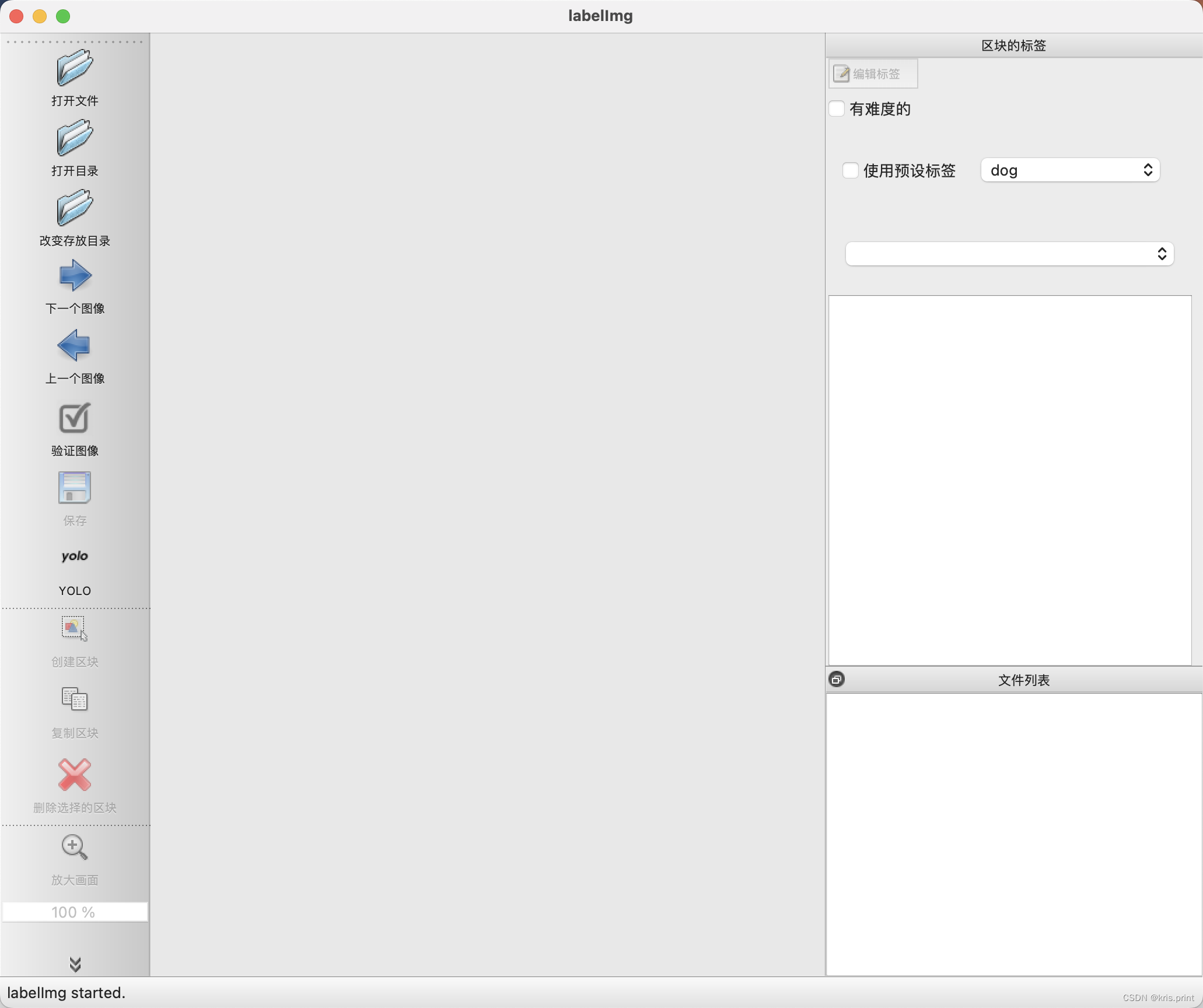





















 6806
6806











 被折叠的 条评论
为什么被折叠?
被折叠的 条评论
为什么被折叠?








