目录
多表关系
概述
项目开发中,在进行数据库表结构设计时,会根据业务需求及业务模块之间的关系,分析并设计表结构,由于业务之间相互关联,所以各个表结构之间也存在各种联系
基本分为三类:一对多,多对多,一对一
一对多
典型案例:部门与员工
实现:在多的一方建立一个外键,指向一的一方的主键
多对多
典型案例:学生与课程的关系
实现:建立第三张中间表,中间表至少包含两个外键,分别关联两方主键
#建立学生表
create table student(
id int auto_increment primary key comment '主键ID',
name varchar(10) comment '姓名',
no varchar(10) comment '学号'
)comment '学生表';
insert into student(id, name, no) VALUES (1,'孔明','1000000000'),(2,'士元','1000000001'),(3,'仲达','1000000003'),(4,',孟德','1000000004');
#建立课程表
create table course(
id int auto_increment primary key comment '主键ID',
name varchar(10) comment '课程名称'
)comment '课程表';
insert into course(id, name) VALUES (1,'Java'),(2,'MySQL'),(3,'PHP'),(4,'C++');
#建立学生课程表
create table student_course(
id int auto_increment primary key comment '主键',
student_id int not null comment '学生ID',
course_id int not null comment '课程编码',
constraint fk_courseid foreign key (course_id)references course(id),
constraint fk_student_id foreign key (student_id)references student(id)
)comment '学生课程中间表';
insert into student_course(id, student_id, course_id) VALUES (1,1,1),(2,2,2),(3,3,3),(4,4,4);
添加外键后出现蓝色小钥匙
一对一
案例:用户与用户详情
关系:一对一,用于单表拆分,将表的基础字段放在一张表中,其他详情字段放到另一张表中,提高操作效率
实现:在任意一方加入外键,关联另一方的主键,并且设置外键为唯一的(unique)
多表查询
概述
建表
create table dept(
id int auto_increment comment 'ID' primary key ,
name varchar(50) not null comment '部门名称'
)comment '部门表';
insert into dept(id,name) VALUES (1,'研发部'),(2,'市场部'),(3,'财务部'),(4,'销售部'),(5,'总经办'),(6,'人事部');
create table employee(
#唯一标识,主键,自动增长为auto_increment
id int primary key auto_increment comment 'ID',
#不为空且唯一
name varchar(10) not null unique comment '姓名',
#大于零小于120
age int check ( age>0&&age<120 )comment '年龄',
job varchar(20) comment '职务',
salary int comment '薪资',
entrydate date comment '入职时间',
dept_id int comment '部门id'
)comment '员工表';
insert into employee(id,name,age,job,salary,entrydate,dept_id)values (1,'关羽',22,'开发',3000,'2018-11-1',1),
(2,'刘备',34,'经理',10000,'2011-2-11',2),
(3,'张飞',18,'程序员鼓励师',8000,'2020-1-2',4),
(4,'曹操',30,'董事长',2000000,'1990-3-4',5),
(5,'周瑜',16,'财务总监',10000,'2000-3-5',3);查询:
#查询---笛卡尔积
select *from employee,dept;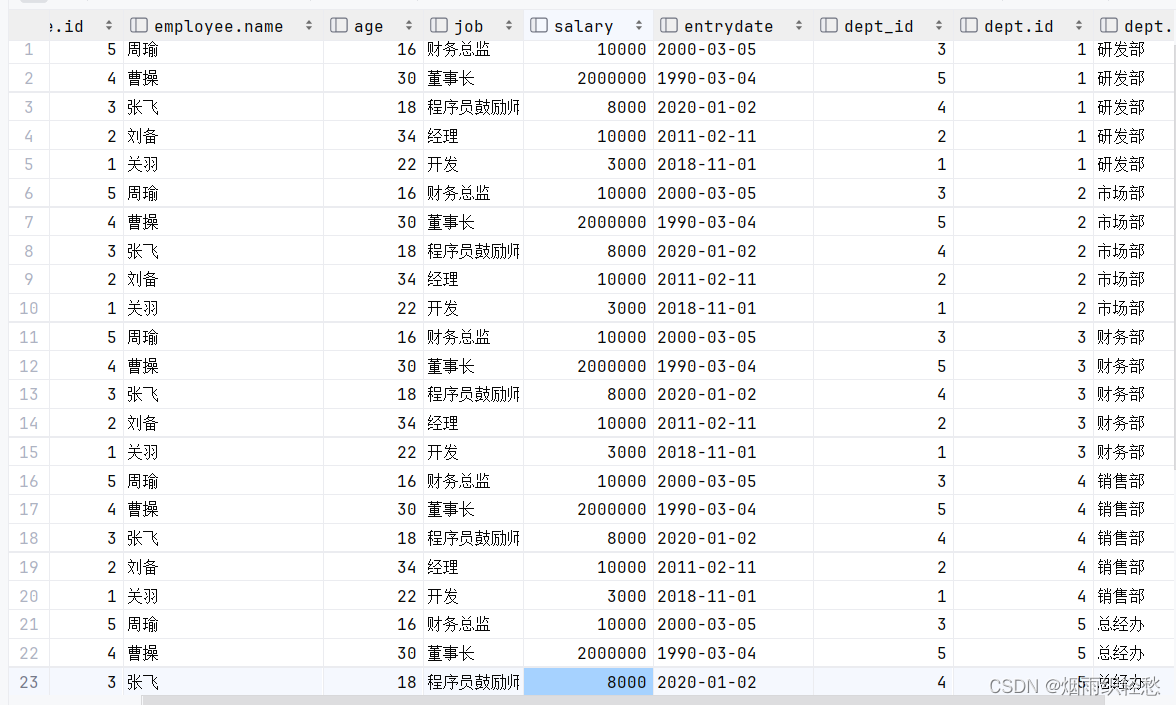
此时查询,会匹配每个人所有部门匹配一次
修改之后
select *from employee,dept where employee.dept_id=dept.id;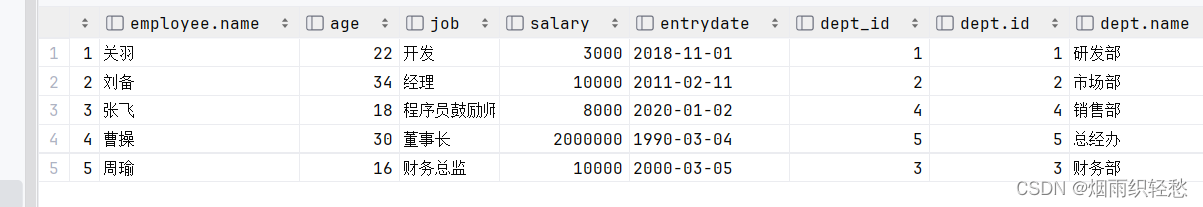
分类
例如:AB两表
连接查询:
内连接:相当于查询A、B交集部分数据
外连接:
左外连接:查询左表所有数据,以及两张表交集部分数据
右外连接:查询右表所有数据,以及两边交集部分数据
自连接:当前表与自身的连接查询,自连接必须使用表别名
子查询
内连接(交集)
内连接分为隐式和显式
隐式内连接
select 字段列表 from 表1,表2 where 条件...;
以上面部门表和员工表为例
#查询员工及其关联部门名称
select employee.name,dept.name from employee,dept where employee.dept_id=dept.id;
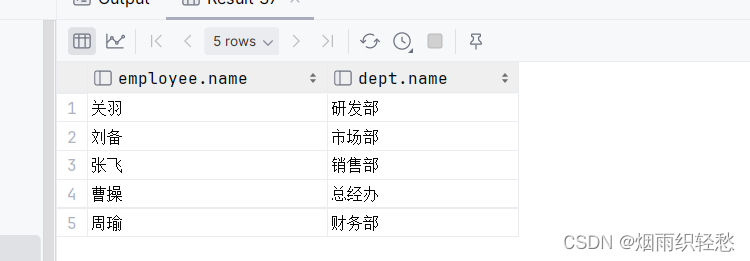
显式内连接
select 字段列表 from 表1 [inner] join 表2 on 连接条件...;
#显式
select employee.name,dept.name from employee inner join dept on employee.dept_id=dept.id;外连接(from后为左表,join后为右表)
左外连接
select 字段列表 from 表1 left [outer] join 表2 on 条件...;
相当于查询表1(左表)的所有数据(包含表交集部分)
#左外连接
select e.*,d.name from employee e left outer join dept d on e.dept_id=d.id;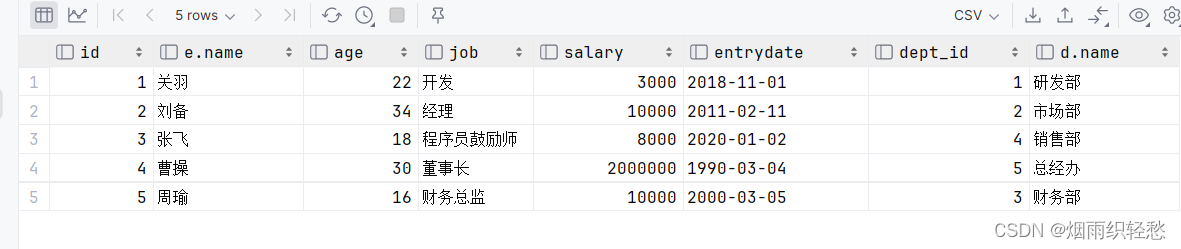
完全包含左表
右外连接
select 字段列表 from 表1 right [outer] join 表2 on 条件...;
相当于查询表2(右表)的所有数据(包含表交集部分)
#右外连接
select d.*,e.* from employee e right outer join dept d on e.dept_id=d.id;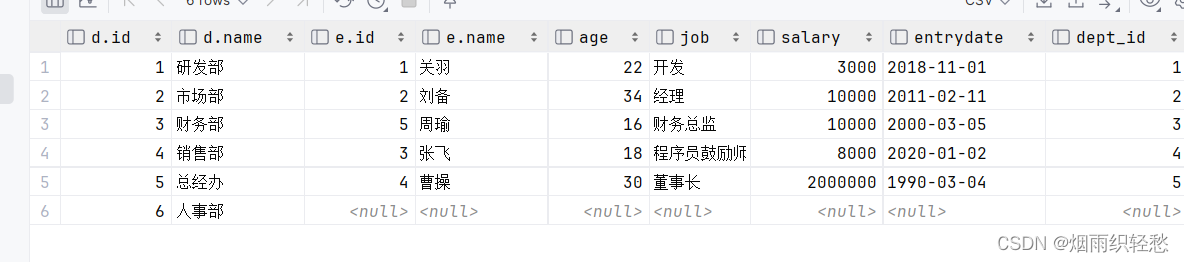
自连接
自连接查询语法(必须取别名)
select 字段列表 from 表A 别名A jion 表A 别名B on 条件...;(join可省略)
自连接查询,可以是内连接查询,也可以是外连接查询。
#自连接
select a.name,b.name from employee a,employee b where a.manageid=b.id;给表添加了上司id
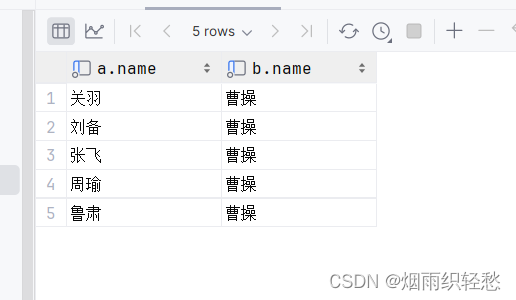
联合查询(union,union all)
对于union查询,就是把多次查询的结果合并,形成一个新的查询结果集
语法:
select 字段列表 from 表A ...
union[all]
select 字段列表 from 表B......;
#联合查询
select * from employee where age>20
union all
select *from employee where salary>20000;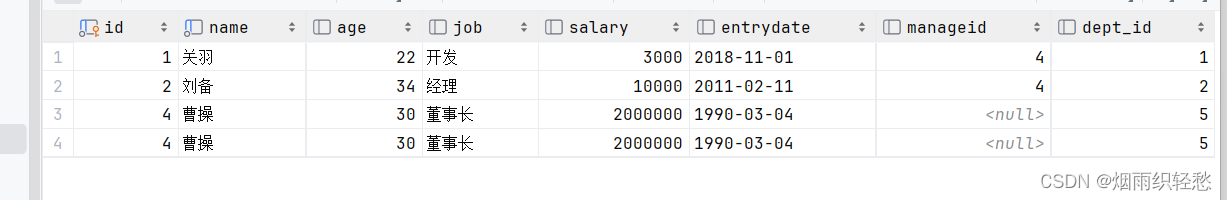
去掉all可去重
注意事项:对于联合查询的多张表的列数必须保持一致,字段类型也需要保持一致
子查询
SQL语句中嵌套select语句,称为嵌套查询,又称子查询
语法:
select * from t1 where column1=(select co;lumn1 from t2);
子查询外部的语句可以是insert/update/delect/select的任何一个
分类
根据子查询结果不同可分为:
标量子查询(子查询结果为单个值)
列子查询(子查询结果为1列)
行子查询(子查询结果为1行)
表子查询(子查询结果为多行多列)
根据子查询位置分为:where之后、from之后、select之后。
标量子查询
子查询返回的结果是单个值(数字、日期、字符串等),最简单的形式
#标量子查询
select*from employee where dept_id=(select id from dept where name='财务部');
#()内返回值为销售部id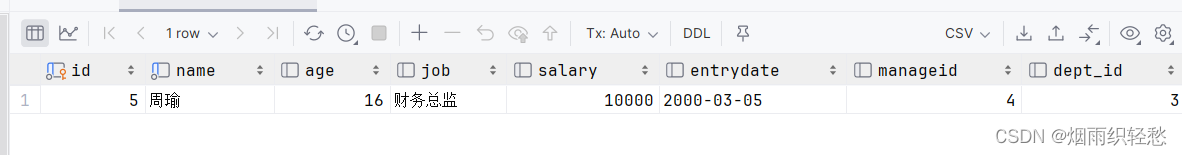
列子查询
#列子查询
select *from employee where dept_id in (select id from dept where name='财务部'or name='研发部');
#空格内返回一列
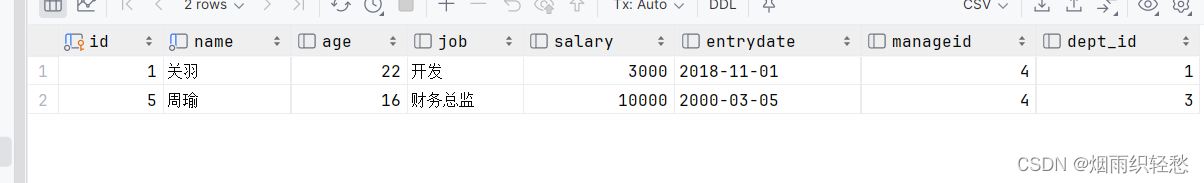
行子查询
#行子查询
select *from employee where (salary,manageid)=(select salary,manageid from employee where name='周瑜');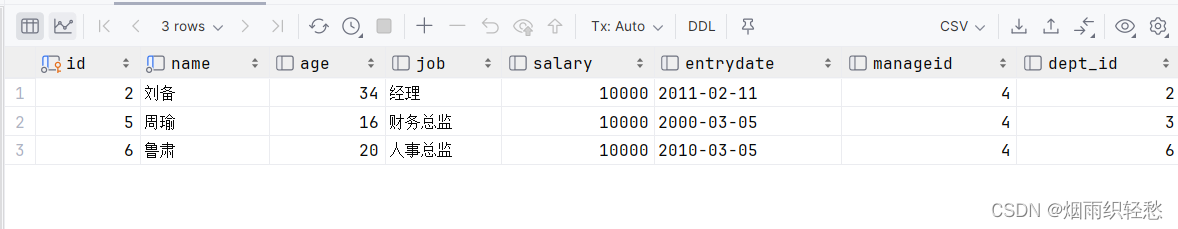
表子查询
#表子查询
select e.*,d.*from (select*from employee where entrydate>'2000-01-01') e left outer join dept d on e.dept_id=d.id;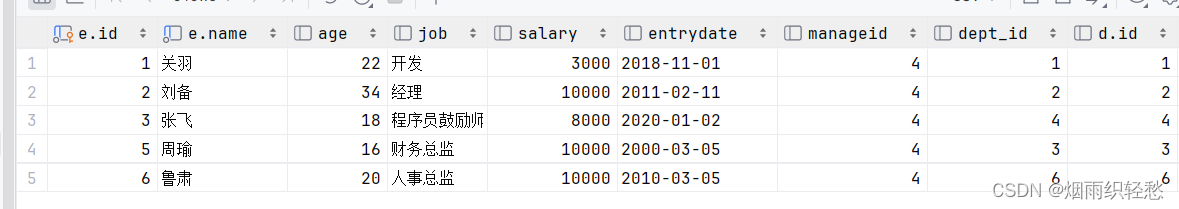







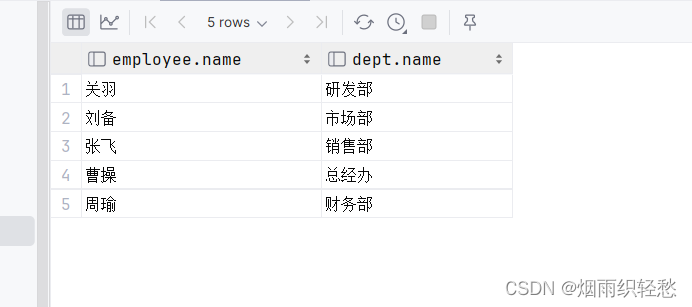














 3万+
3万+











 被折叠的 条评论
为什么被折叠?
被折叠的 条评论
为什么被折叠?








