文章目录
Swiper滑块视图容器
滑块容器视图(Swiper)和滚动容器视图(Scroll-View)的区别,滚动容器仅有一个内容区域,可自由滚动选择要显示的内容;滑块容器有多个区域,Swiper下的每个swiper-item是一个滑块切换区域,只能一屏一屏的切换,不能停留在2个滑块区域之间。
滑块视图容器(Swiper)
Swiper是父元素,内包含多个子元素Swiper-item,先写上一个Swiper,并设置样式,代码如下:
<template>
<view>
<swiper>
<swiper-item>我是第一区域</swiper-item>
<swiper-item >我是第二区域</swiper-item>
<swiper-item>我是第三区域</swiper-item>
<swiper-item> 我是第四区域</swiper-item>
</swiper>
</view>
</template>
<script setup>
</script>
<style lang="scss">
swiper{
width:100vw ;
height: 200px;
border: 1px solid green;
swiper-item{
width: 100%;
height:100%;
background: pink;
}
}
</style>
效果如下:

在这里,可以加上CSS选择器:swiper-item:nth-child(2n),选择2倍数页,并为其设置珊瑚色背景,代码如下:
<template>
<view>
<swiper>
<swiper-item>我是第一区域</swiper-item>
<swiper-item >我是第二区域</swiper-item>
<swiper-item>我是第三区域</swiper-item>
<swiper-item> 我是第四区域</swiper-item>
</swiper>
</view>
</template>
<script setup>
</script>
<style lang="scss">
swiper{
width:100vw ;
height: 200px;
border: 1px solid green;
swiper-item{
width: 100%;
height:100%;
background: pink;
}
swiper-item:nth-child(2n){
background: coral;
}
}
</style>
效果如下:

显示面板指示点(indicator-dots)
有了指示点,可以很清楚的知道区域的总数,也可以直接点击指示点快速切换到不同区域,添加指示点属性,代码如下:
<template>
<view>
<swiper indicator-dots>
<swiper-item>我是第一区域</swiper-item>
<swiper-item >我是第二区域</swiper-item>
<swiper-item>我是第三区域</swiper-item>
<swiper-item> 我是第四区域</swiper-item>
</swiper>
</view>
</template>
<script setup>
</script>
<style lang="scss">
swiper{
width:100vw ;
height: 200px;
border: 1px solid green;
swiper-item{
width: 100%;
height:100%;
background: pink;
}
swiper-item:nth-child(2n){
background: coral;
}
}
</style>
效果如下:
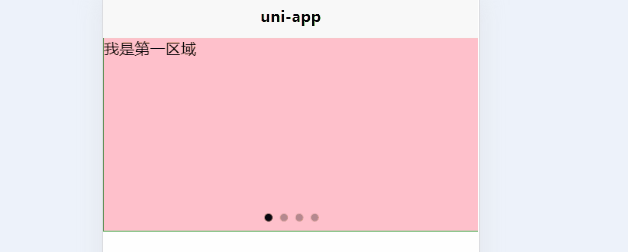
指示点颜色(indicator-color)、当前选中指示点颜色(indicator-active-color)
这里的指示点,默认是灰色,被选中后为黑色,继续添加属性,尝试改变指示点的颜色,代码如下:
<template>
<view>
<swiper indicator-dots indicator-color ="#126bae" indicator-active-color = "#ee3f4d">
<swiper-item>我是第一区域</swiper-item>
<swiper-item >我是第二区域</swiper-item>
<swiper-item>我是第三区域</swiper-item>
<swiper-item> 我是第四区域</swiper-item>
</swiper>
</view>
</template>
<script setup>
</script>
<style lang="scss">
swiper{
width:100vw ;
height: 200px;
border: 1px solid green;
swiper-item{
width: 100%;
height:100%;
background: pink;
}
swiper-item:nth-child(2n){
background: coral;
}
}
</style>
效果如下:

衔接滑动(circular)
即滑动到末尾后是否返回到开头,默认是不能返回到开头的,加入衔接滑动属性,代码如下:
<template>
<view>
<swiper indicator-dots indicator-color ="#126bae" indicator-active-color = "#ee3f4d" circular>
<swiper-item>我是第一区域</swiper-item>
<swiper-item >我是第二区域</swiper-item>
<swiper-item>我是第三区域</swiper-item>
<swiper-item> 我是第四区域</swiper-item>
</swiper>
</view>
</template>
<script setup>
</script>
<style lang="scss">
swiper{
width:100vw ;
height: 200px;
border: 1px solid green;
swiper-item{
width: 100%;
height:100%;
background: pink;
}
swiper-item:nth-child(2n){
background: coral;
}
}
</style>
效果如下:
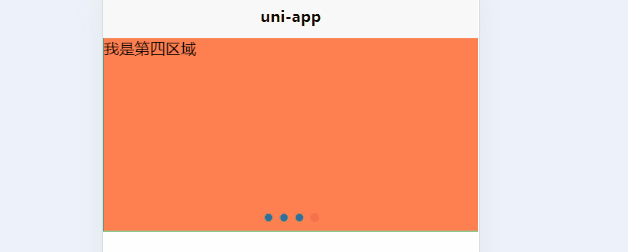
自动切换(autoplay)、自动切换时间间隔(interval)
默认自动切换时间为5000毫秒,有点慢,直接设置2000毫秒试试,代码如下:
<template>
<view>
<swiper indicator-dots indicator-color ="#126bae" indicator-active-color = "#ee3f4d" circular autoplay interval = "2000">
<swiper-item>我是第一区域</swiper-item>
<swiper-item >我是第二区域</swiper-item>
<swiper-item>我是第三区域</swiper-item>
<swiper-item> 我是第四区域</swiper-item>
</swiper>
</view>
</template>
<script setup>
</script>
<style lang="scss">
swiper{
width:100vw ;
height: 200px;
border: 1px solid green;
swiper-item{
width: 100%;
height:100%;
background: pink;
}
swiper-item:nth-child(2n){
background: coral;
}
}
</style>
效果如下:

纵向滑动(vertical)
代码如下:
<template>
<view>
<swiper indicator-dots indicator-color ="#126bae" indicator-active-color = "#ee3f4d" circular autoplay interval = "2000" vertical>
<swiper-item>我是第一区域</swiper-item>
<swiper-item >我是第二区域</swiper-item>
<swiper-item>我是第三区域</swiper-item>
<swiper-item> 我是第四区域</swiper-item>
</swiper>
</view>
</template>
<script setup>
</script>
<style lang="scss">
swiper{
width:100vw ;
height: 200px;
border: 1px solid green;
swiper-item{
width: 100%;
height:100%;
background: pink;
}
swiper-item:nth-child(2n){
background: coral;
}
}
</style>
效果如下:
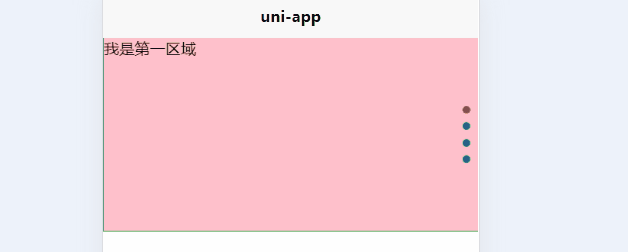





















 4631
4631











 被折叠的 条评论
为什么被折叠?
被折叠的 条评论
为什么被折叠?








