setup选项
函数是 Vue3 中引入的一个新配置项,它的值是一个函数,用于配置组件的逻辑。setup 函数的返回值是一个对象,这个对象中的属性和方法可以直接在组件的模板中使用。
setup的使用
代码示例
export default{
setup(){
const username = 'Han'
const getUsername = () =>{
console.log("调用了getUsername")
}
return{
username,
getUsername
}
},
beforeCreate(){
console.log('调用了beforeCreate')
}
}调用时机
在beforeCreate()钩子之前被调用,因此在 setup 中访问 this 会得到 undefined。
注意事项
- 数据和函数需要return后才可以在模板中应用
- setup 函数不支持 async,因为这会使得返回值变为 Promise,而模板无法直接访问 Promise 中的数据。
- setup 中的逻辑不能与 Vue 2.x 中的 data、methods 等配置项混用。
- 如果 Vue 2.x 的配置项与 Vue 3 的 setup 中存在同名的属性或方法,则 setup 中的配置会优先。
语法糖简化
Vue 3 提供了 <script setup> 语法糖,允许将 setup 函数的逻辑直接写在 <script> 标签中,不需要return
reactive和ref函数
reactive 和 ref 是 Vue 3 中的两种响应式数据绑定方式,ref 适用于简单的响应式数据,而 reactive 则适用于复杂对象或数组的响应式数据。
区别与联系
数据类型
ref 是对普通值的包装, reactive 是对对象(或数组)的包装。
访问与更新
ref使用.value访问或更新
reactive通过直接修改对象或数组的属性或元素来触发更新
代码示例
// ref示例
const count = ref(0);
console.log(count.value); // 访问值
count.value += 1; // 修改值
// reactive示例
const state = reactive({
name: 'Han',
age: 19,
});
console.log(state.name); // 访问属性
state.age += 1; // 修改值组合式API-computed
与vue2相比
计算属性基本思想与vue2一致,组合式api只修改了写法
在vue3中的使用
核心步骤
- 导入computed函数
- 执行函数在回调函数中return基于响应式数据计算的值用于变量接收
代码示例
import{ computed , ref}from 'vue'
const list=ref([1, 2, 3, 4, 5])
const computedList =computed(()=>{
return list.value.filter(item=>item>2
)})
注意事项
- 计算属性是只读的,直接通过.value修改是错误的,可以配置get set来实现,如图所示。
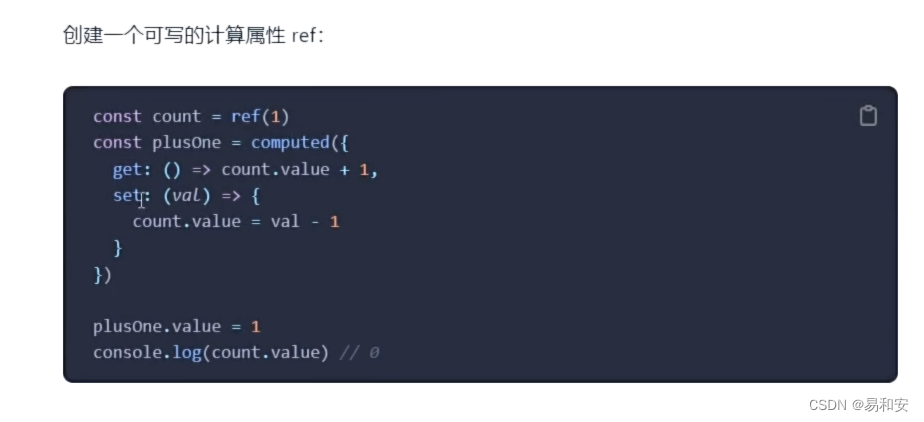
- 计算属性中不应该有副作用,不应该进行多余的处理比如异步请求,修改dom等,这些会放在watch中进行
组合式API-watch
倾听一个或多个数据变化,执行回调函数
基础使用:侦听单个数据
步骤
- 导入watch函数
- 执行watch函数传入要侦听的响应式数据和回调函数
代码示例
import{ computed , watch}from 'vue'
const count=ref(0)
watch(count, (newValue, oldValue)=>{
console.log(`老值为${oldValue},新值为${newValue}`)
})基础使用:侦听多个数据
步骤与单个数据相似,具体见代码示例
代码示例
import{ computed , watch}from 'vue'
const age=ref(18)
const name=ref('Han')
watch([age, name], [newArr, oldArr]=>{console.log(`姓名或年龄变化了`,[newAge, newName],[oldAge, oldName])
})配置项immediate和deep
immediate
在侦听器创建时立即触发回调,响应式数据变化后继续执行回调
代码示例
const count=ref(0)
watch(count, (newValue, oldValue)=>{
console.log(`老值为${oldValue},新值为${newValue}`),{
immediate:true
}
})deep
作用:deep是深度监视,默认watch是浅层监视,简单类型可以直接监视,复杂类型监视不到内部数据变化
使用:和immediate一样加上deep:true
精确侦听对象的某个属性
在不开启deep的前提下侦听age的变化,指定要侦听的对象的具体某个属性
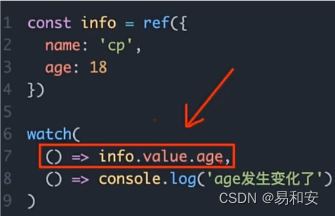
组合式API-父子通信
父传子
步骤
- 父组件中给子组件绑定属性
- 子组件内部props选项接收,通过defineProps“编译器宏”接收子组件传递的数据
- 子组件的script中,使用props.获取数据子组件的template中,可知直接使用传递过来的数据
代码示例
父组件代码
<script setup>
import SonCom from '@/components/son-com.vue'
</script>
<template>
<div>
<h3>父组件</h3>
<SonCom info="父传子"></SonCom>
</div>
</template>子组件代码
<script setup>
const props = defineProps({
info:String})
console.log(props.info)
</script>
<template>
<div class="son">我是子组件- {{ info }}</div>
</template>子传父
步骤
- 子组件通过编译器宏定义事件
- 子组件emit触发事件
- 父组件通过@监听事件
代码示例
子组件代码
<script setup>
// 通过 defineEmits编译器宏生成emit方法const emit - defineEmits(['get-message'])
const sendMsg=()=>{
// 触发自定义事件 并传递参数
emit('get-message', 'this is son msg')}
</script>
<template>
<button @click="sendMsg">sendMsg</button>
</template>父组件代码
<script setup>
//引入子组件
import sonComVue from './son-com.vue' const getMessage= (msg)=>{
console.log(msg)}
</script>
<template>
<sonComVue @getmessage="getMessage"/>
</template>





















 920
920

 被折叠的 条评论
为什么被折叠?
被折叠的 条评论
为什么被折叠?








