随着社会的发展,nuct产品售后的管理形势越来越严峻。越来越多的用户利用互联网获得信息,但产品售后信息鱼龙混杂,信息真假难以辨别。为了方便用户更好的获得本nuct产品售后信息,因此,设计一种安全高效的nuct产品售后管理系统极为重要。
为设计一个安全便捷,并且使用户更好获取本nuct产品售后信息,本文主要有安全、简洁为理念,实现用户快捷寻找产品售后信息,从而解决产品售后信息复杂难辨的问题。该系统以springboot架构技术为基础,采用Java语言和mysql数据库进行开发设计,通过对nuct产品售后业务流程的分析,分析了其功能性和非功能性需求,设计了nuct产品售后管理系统,该系统包括个人管理员,客户,受理人员,工程师和厂商五部分。同时还能为用户提供一个方便实用的nuct产品售后管理系统,使得用户能够及时地找到合适自己的产品。管理员在使用本系统时,可以通过后台管理员界面管理用户的信息,也可以发布产品售后信息,让用户及时了解nuct产品售后信息。这样,用户就可以安全高效地找到nuct产品售后信息。
关键词:nuct产品售后;springboot;mysql数据库;Java
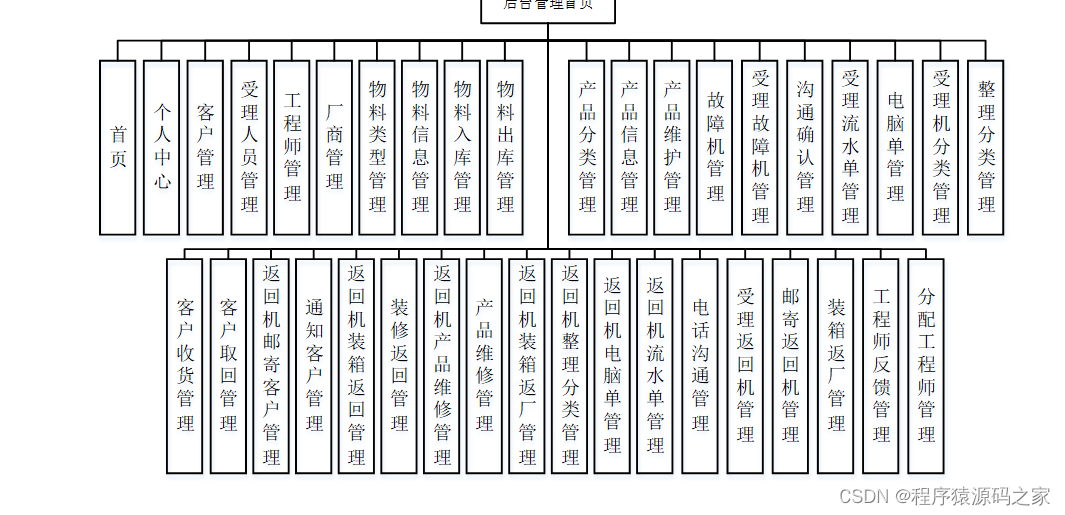
基于springboot产品售后管理系统源码和论文答辩PPT481
演示视频:
基于springboot产品售后管理系统源码和论文答辩PPT
Abstract
With the development of society, the situation of nuct's after-sales management is becoming more and more severe. More and more users use the Internet to obtain information, but the product after-sales information is mixed, the information is difficult to distinguish between true and false. In order to facilitate users to better obtain the after-sales information of nuct products, it is extremely important to design a safe and efficient after-sales management system of nuct products.
In order to design a safe and convenient, and users better access to the nuct product after-sales information, this paper mainly has the concept of safety and simplicity, to realize users quickly find product after-sales information, so as to solve the problem of product after-sales information complex and difficult to distinguish. The system is based on springboot architecture technology, using Java language and mysql database to develop and design, through the analysis of nuct product after-sales business process, analysis of its functional and non-functional requirements, design nuct product after-sales management system, the system includes individual administrators, customers, processing personnel, Engineers and manufacturers five parts. At the same time, it can also provide users with a convenient and practical nuct product after-sales management system, so that users can find the right products in time. Administrators in the use of this system, can manage user information through the background administrator interface, can also release product after-sales information, so that users timely understand nuct product after-sales information. In this way, users can find the after-sales information of nuct products safely and efficiently.
Key words: nuct products after sale; Springboot; Mysql database; Java

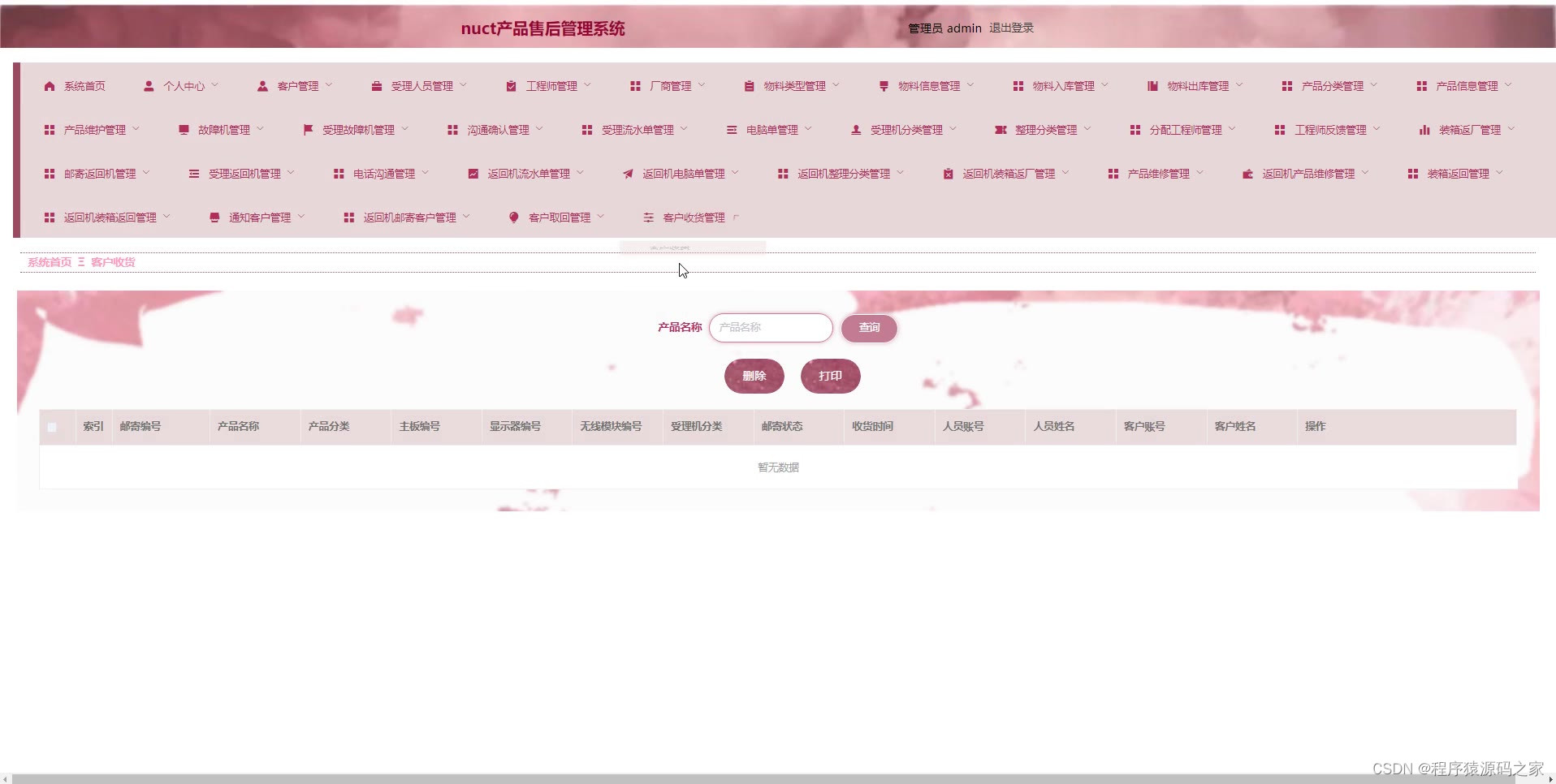

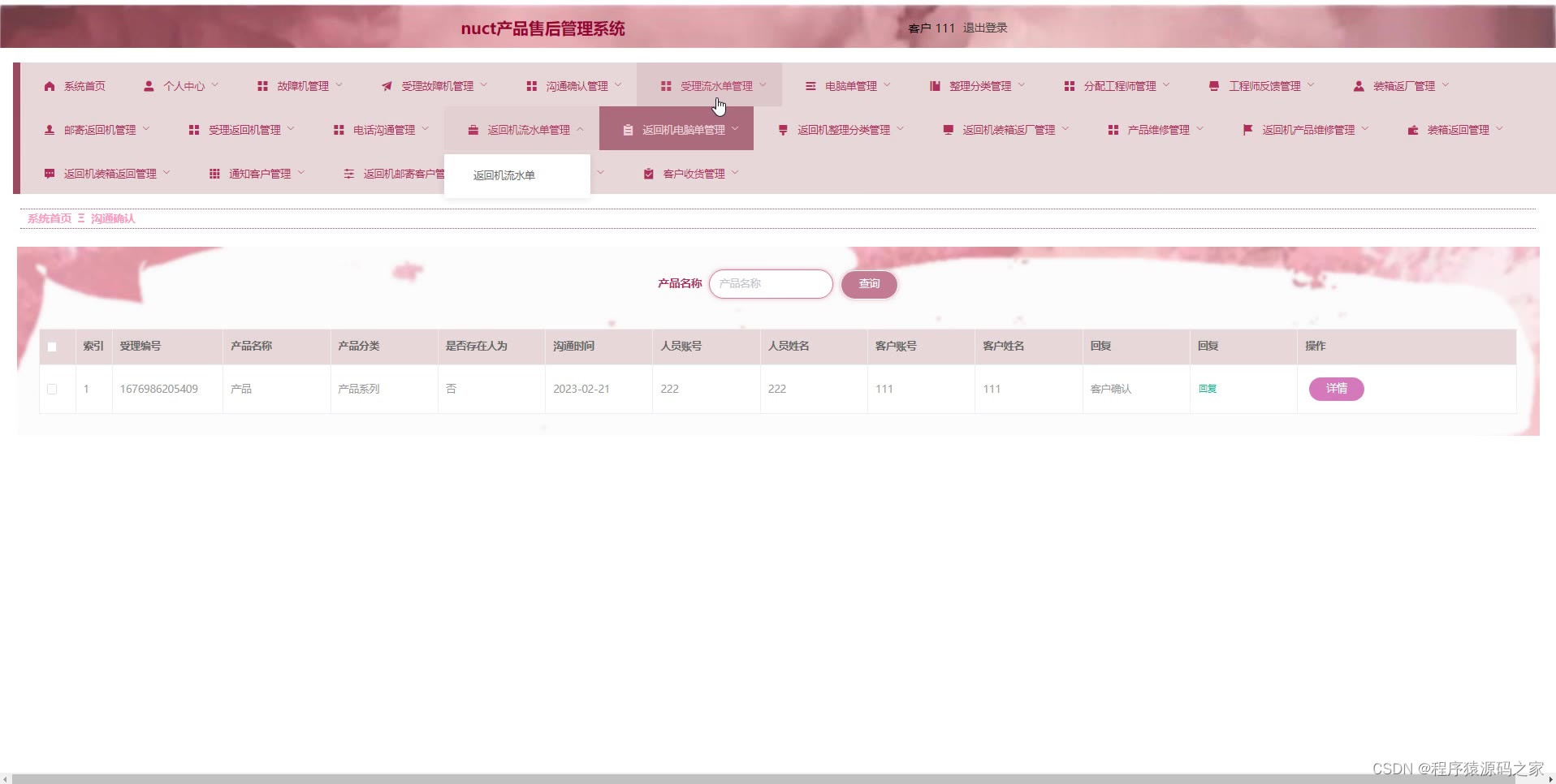
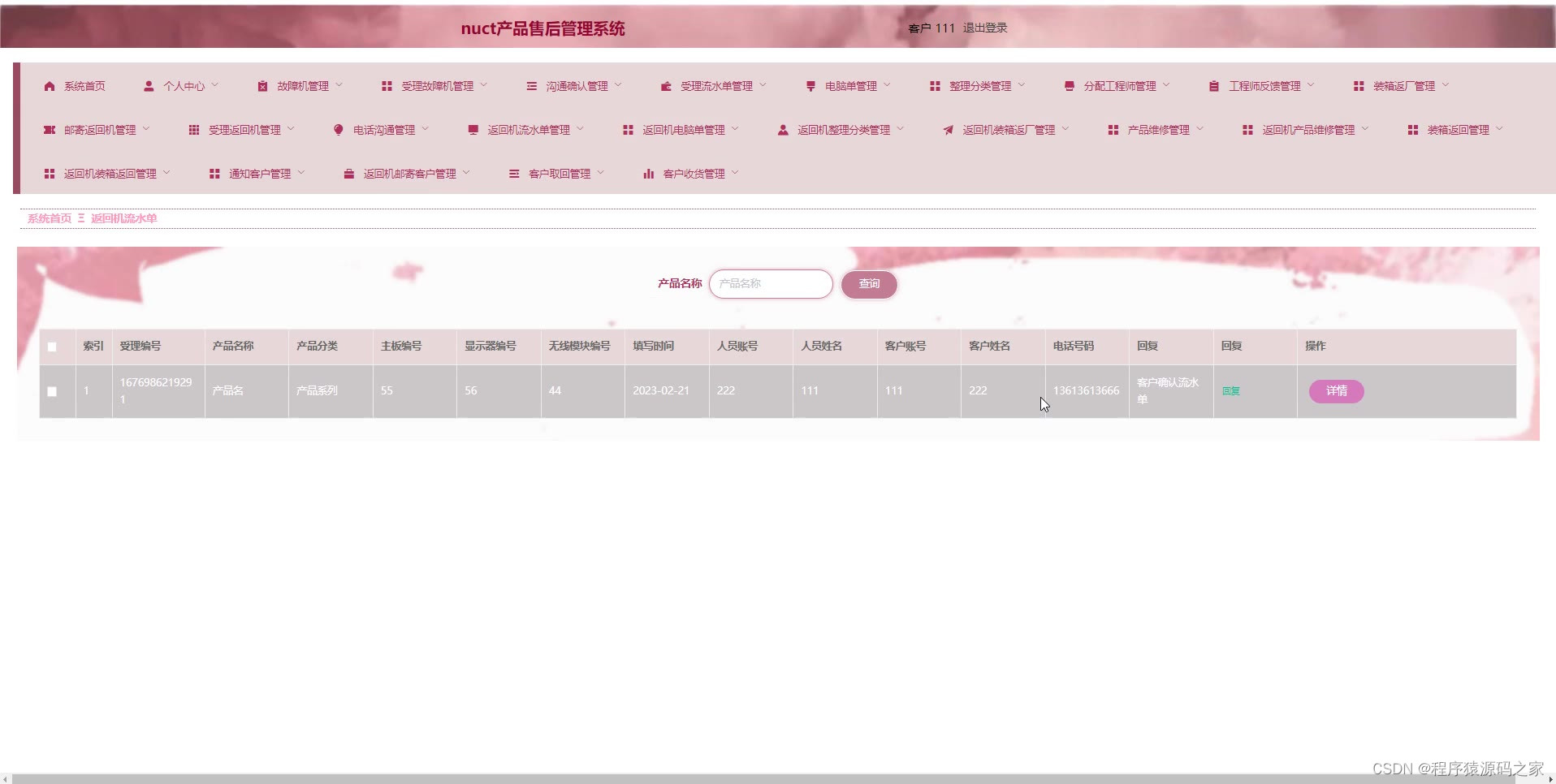

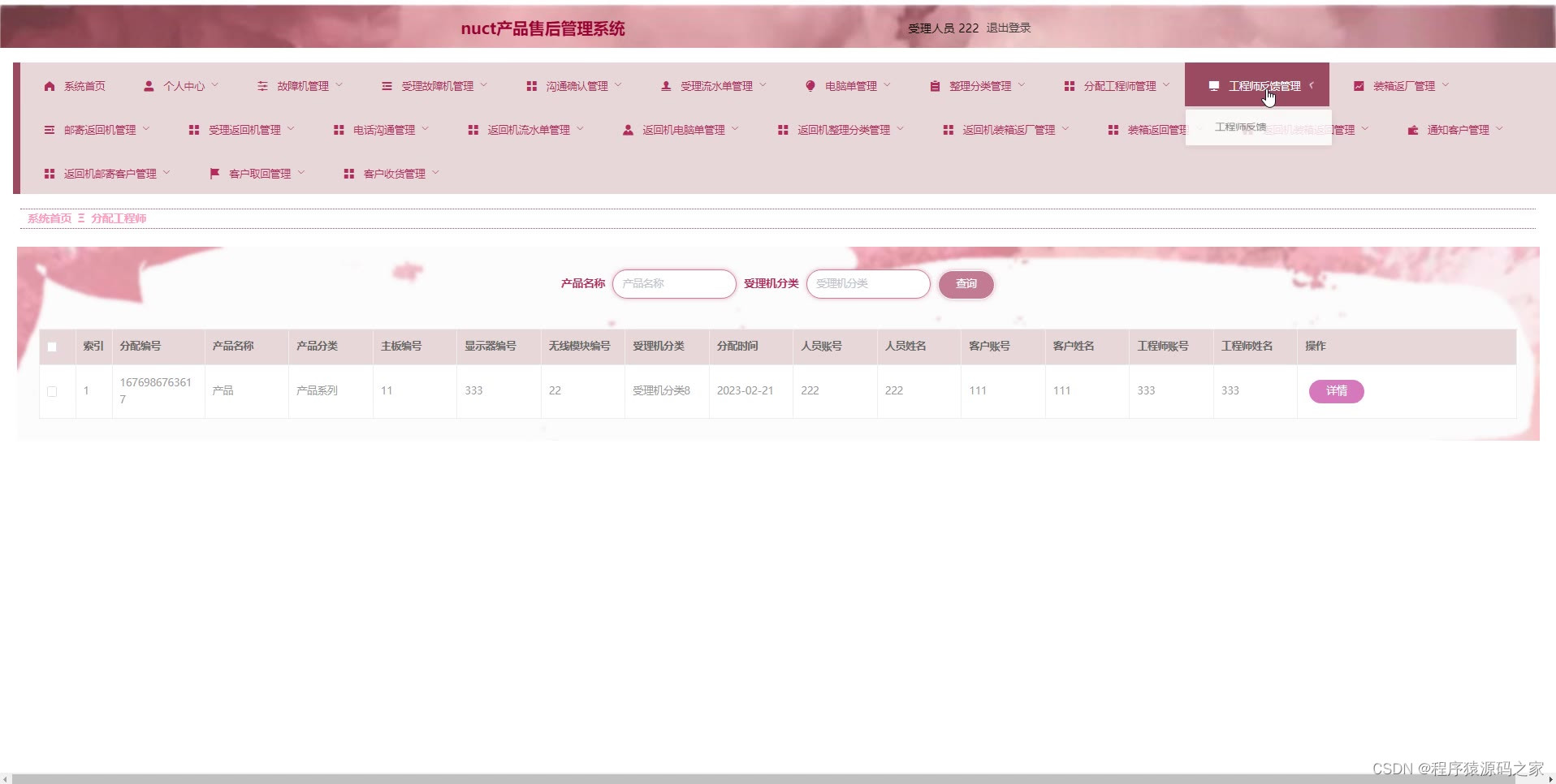

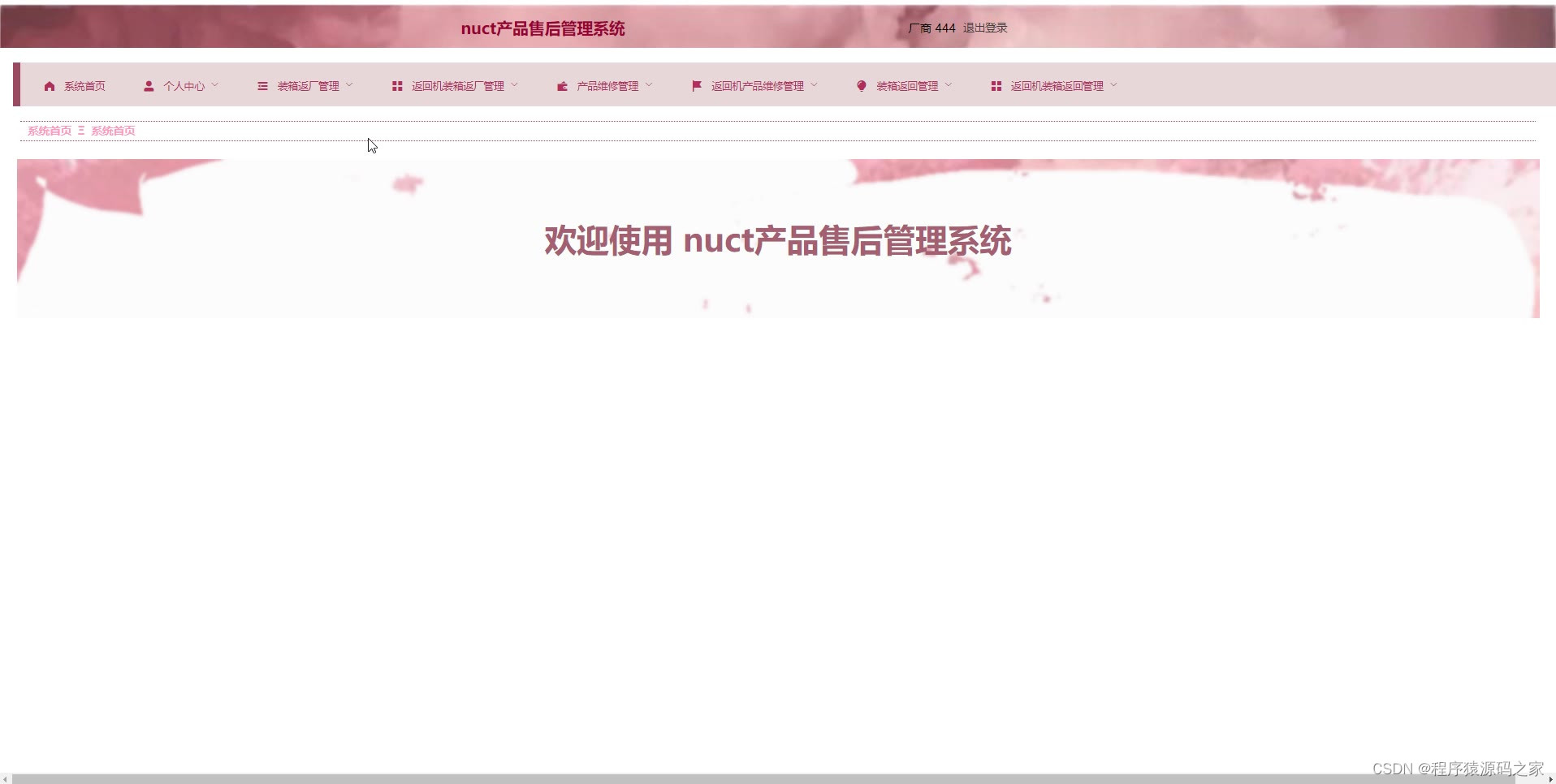
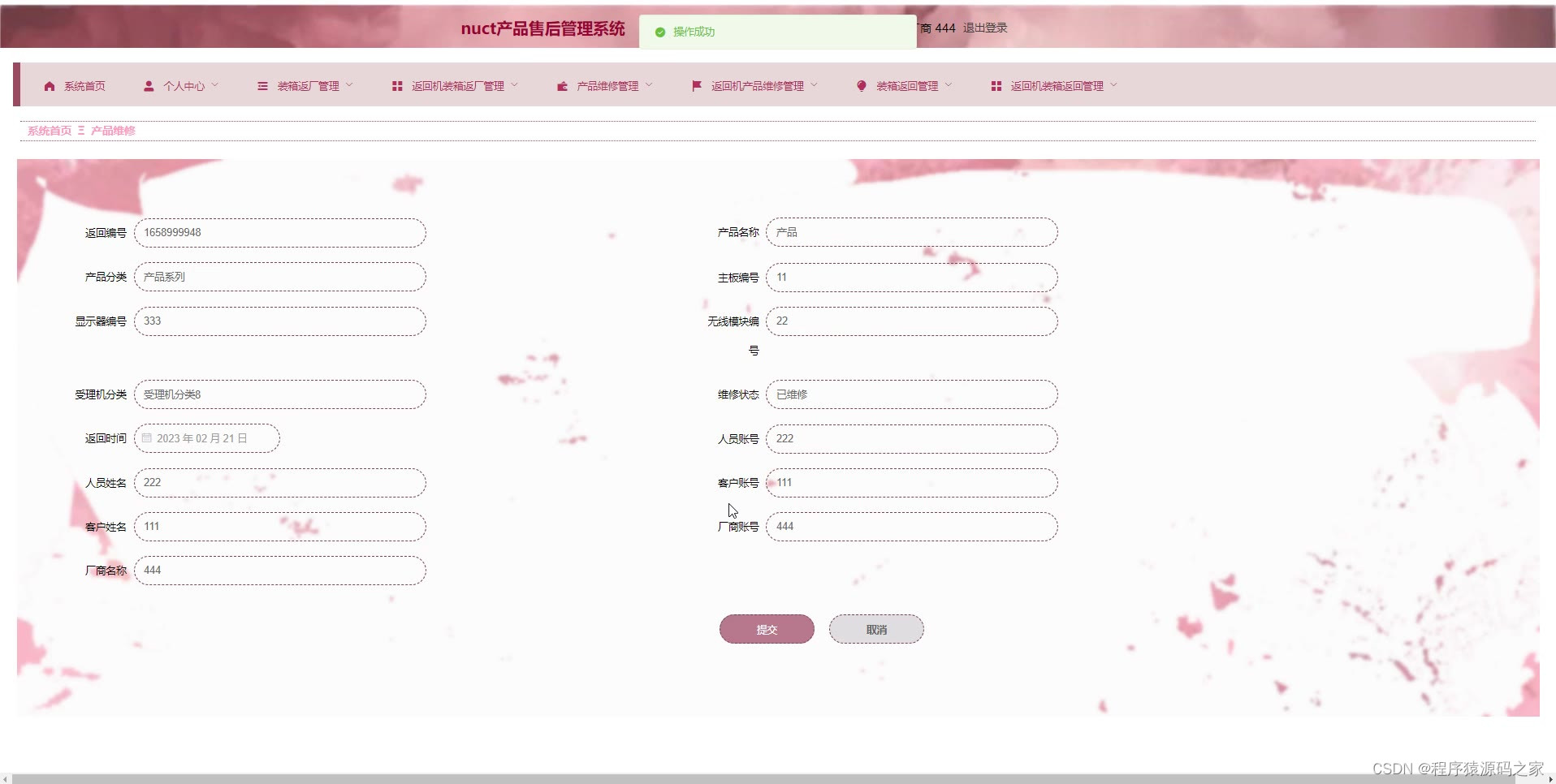
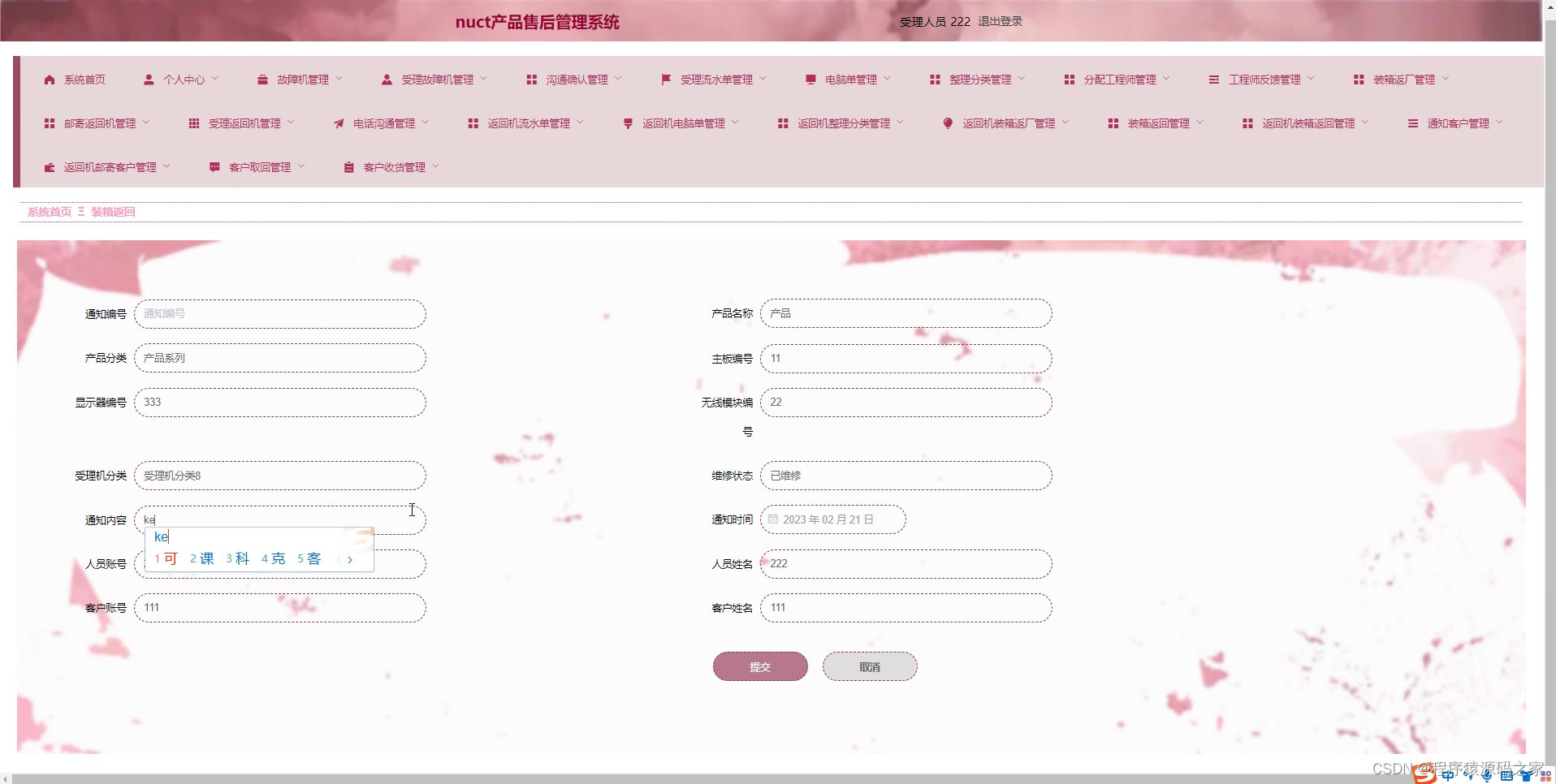
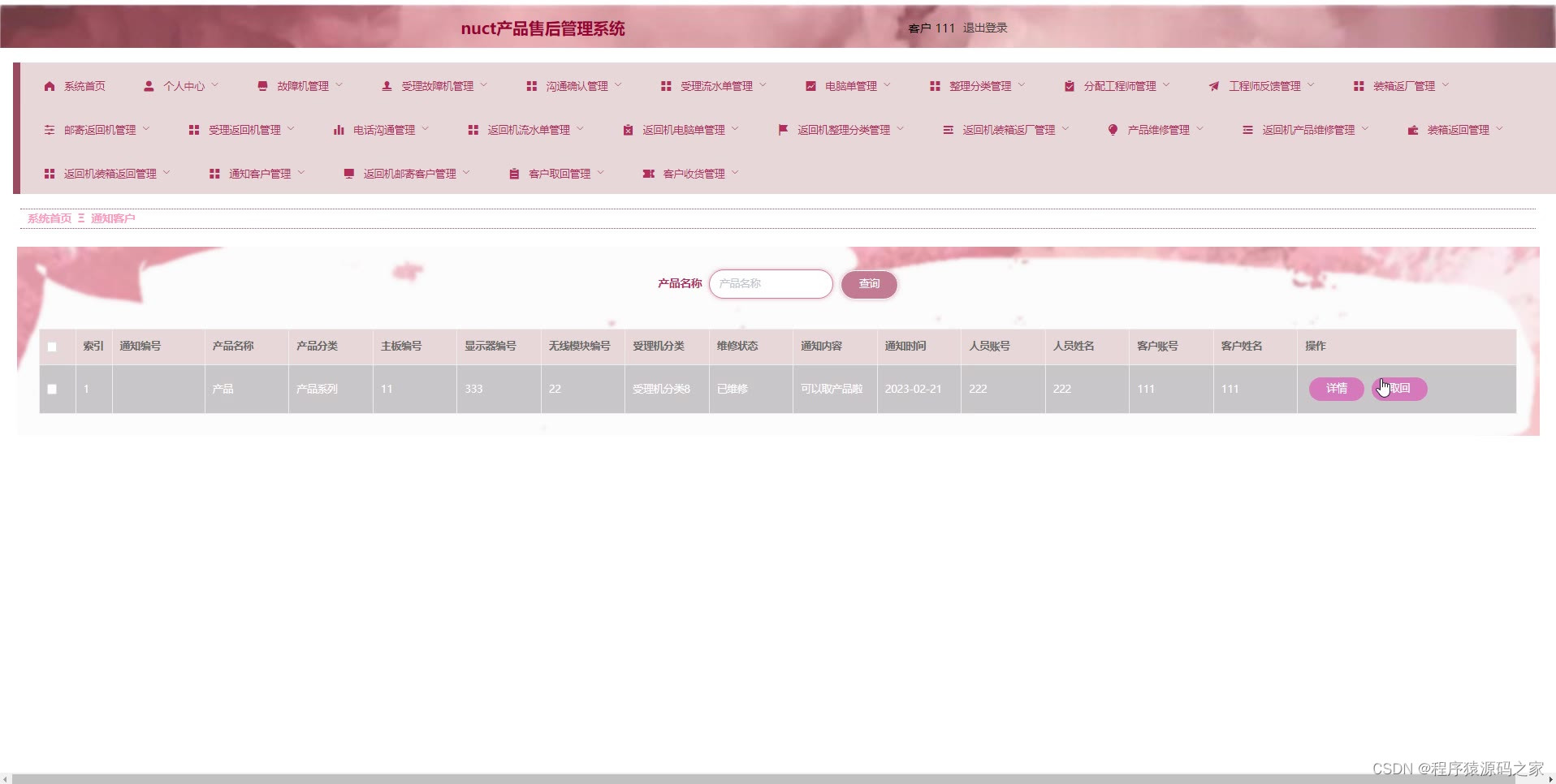
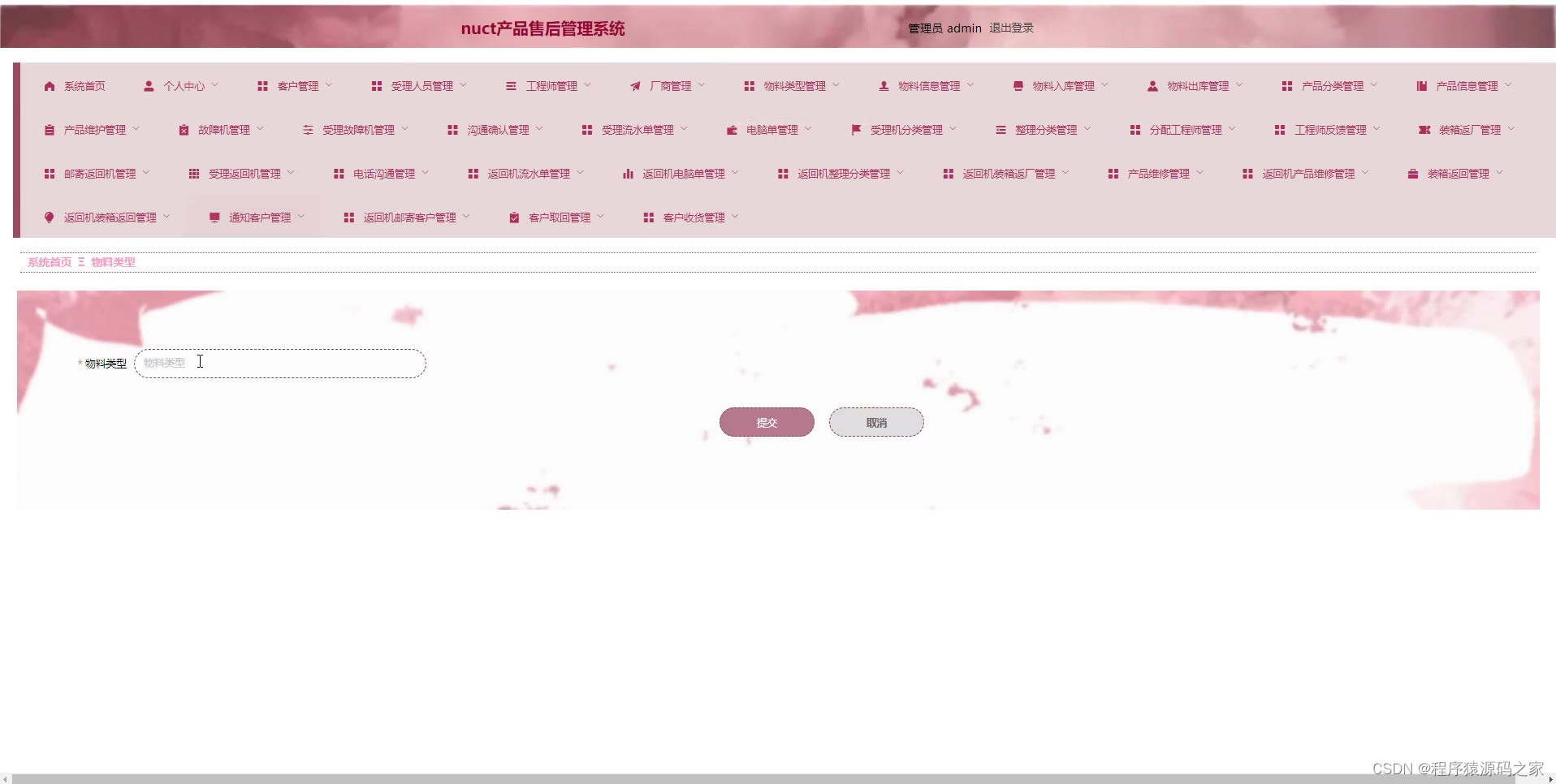


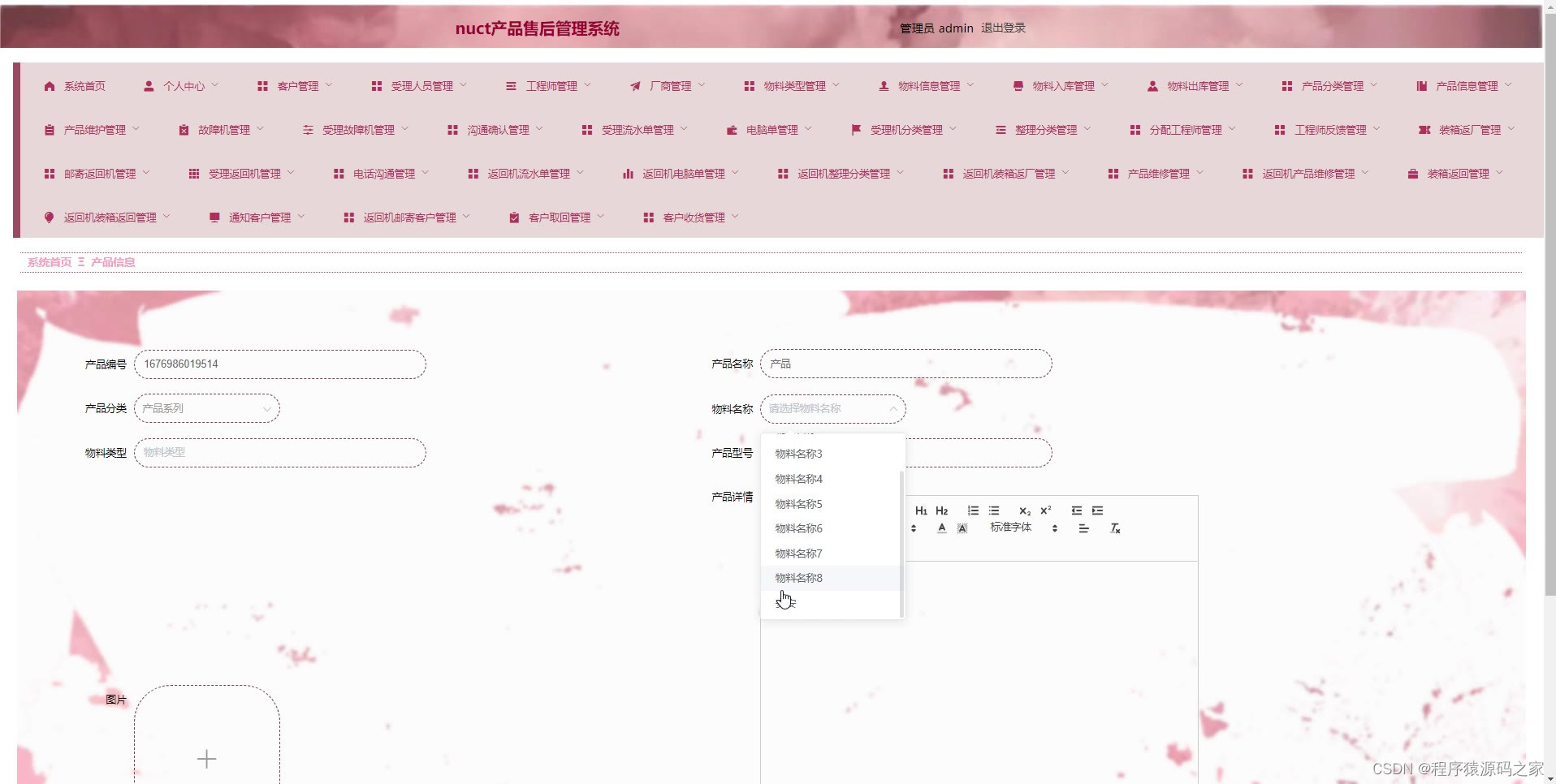




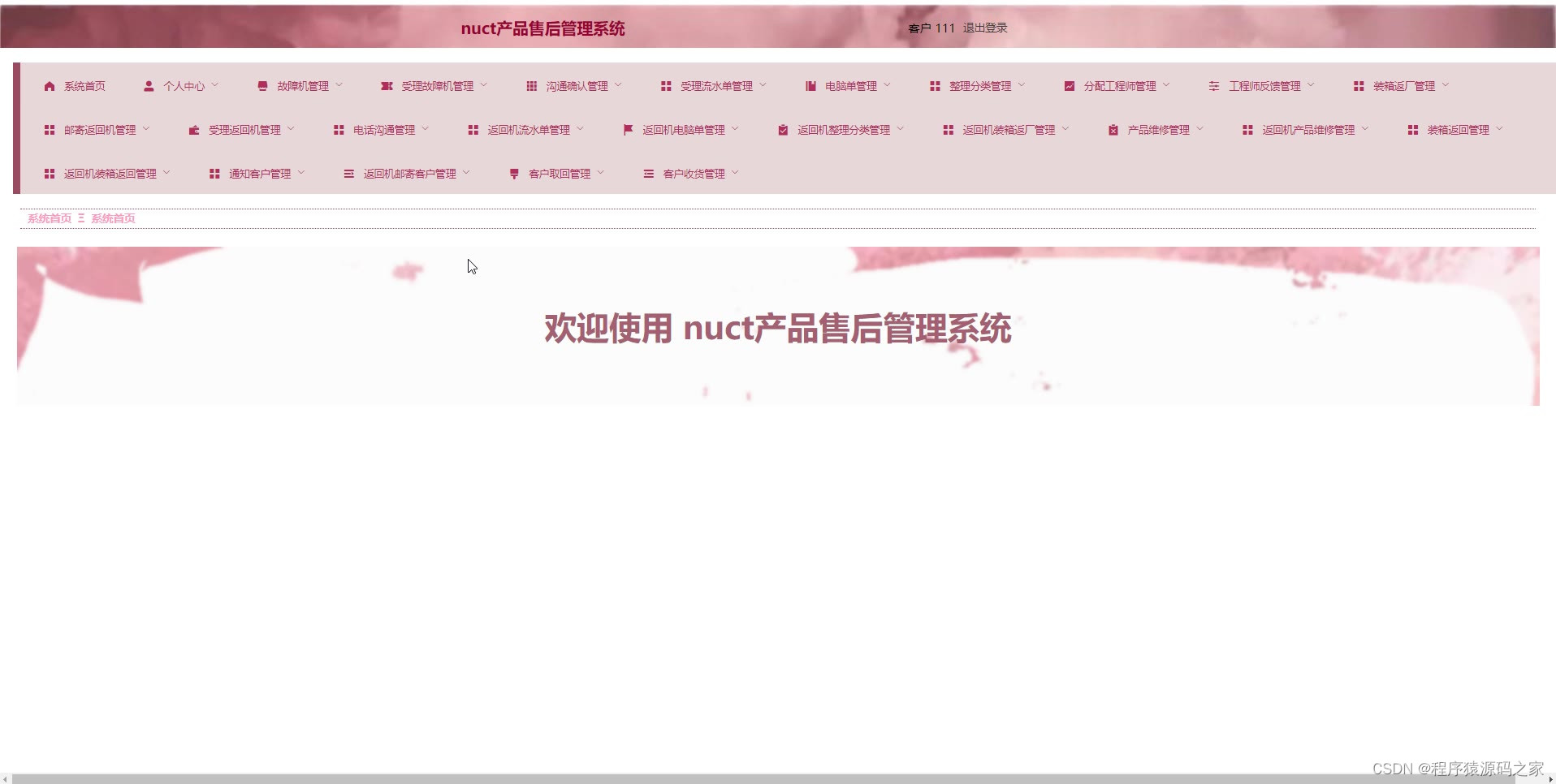




package com.controller;
import java.io.File;
import java.math.BigDecimal;
import java.net.URL;
import java.text.SimpleDateFormat;
import com.alibaba.fastjson.JSONObject;
import java.util.*;
import org.springframework.beans.BeanUtils;
import javax.servlet.http.HttpServletRequest;
import org.springframework.web.context.ContextLoader;
import javax.servlet.ServletContext;
import com.service.TokenService;
import com.utils.*;
import java.lang.reflect.InvocationTargetException;
import com.service.DictionaryService;
import org.apache.commons.lang3.StringUtils;
import com.annotation.IgnoreAuth;
import org.slf4j.Logger;
import org.slf4j.LoggerFactory;
import org.springframework.beans.factory.annotation.Autowired;
import org.springframework.stereotype.Controller;
import org.springframework.web.bind.annotation.*;
import com.baomidou.mybatisplus.mapper.EntityWrapper;
import com.baomidou.mybatisplus.mapper.Wrapper;
import com.entity.*;
import com.entity.view.*;
import com.service.*;
import com.utils.PageUtils;
import com.utils.R;
import com.alibaba.fastjson.*;
/**
* 用户
* 后端接口
* @author
* @email
*/
@RestController
@Controller
@RequestMapping("/yonghu")
public class YonghuController {
private static final Logger logger = LoggerFactory.getLogger(YonghuController.class);
private static final String TABLE_NAME = "yonghu";
@Autowired
private YonghuService yonghuService;
@Autowired
private TokenService tokenService;
@Autowired
private DictionaryService dictionaryService;//字典
@Autowired
private ForumService forumService;//论坛
@Autowired
private HuodongService huodongService;//活动
@Autowired
private HuodongCollectionService huodongCollectionService;//活动收藏
@Autowired
private HuodongLiuyanService huodongLiuyanService;//活动留言
@Autowired
private HuodongYuyueService huodongYuyueService;//活动报名
@Autowired
private NewsService newsService;//公告资讯
@Autowired
private SucaiService sucaiService;//图片素材
@Autowired
private SucaiCollectionService sucaiCollectionService;//图片素材收藏
@Autowired
private SucaiLiuyanService sucaiLiuyanService;//图片素材留言
@Autowired
private SucaishipinService sucaishipinService;//视频素材
@Autowired
private SucaishipinCollectionService sucaishipinCollectionService;//视频素材收藏
@Autowired
private SucaishipinLiuyanService sucaishipinLiuyanService;//视频素材留言
@Autowired
private UsersService usersService;//管理员
/**
* 后端列表
*/
@RequestMapping("/page")
public R page(@RequestParam Map<String, Object> params, HttpServletRequest request){
logger.debug("page方法:,,Controller:{},,params:{}",this.getClass().getName(),JSONObject.toJSONString(params));
String role = String.valueOf(request.getSession().getAttribute("role"));
if(false)
return R.error(511,"永不会进入");
else if("用户".equals(role))
params.put("yonghuId",request.getSession().getAttribute("userId"));
params.put("yonghuDeleteStart",1);params.put("yonghuDeleteEnd",1);
CommonUtil.checkMap(params);
PageUtils page = yonghuService.queryPage(params);
//字典表数据转换
List<YonghuView> list =(List<YonghuView>)page.getList();
for(YonghuView c:list){
//修改对应字典表字段
dictionaryService.dictionaryConvert(c, request);
}
return R.ok().put("data", page);
}
/**
* 后端详情
*/
@RequestMapping("/info/{id}")
public R info(@PathVariable("id") Long id, HttpServletRequest request){
logger.debug("info方法:,,Controller:{},,id:{}",this.getClass().getName(),id);
YonghuEntity yonghu = yonghuService.selectById(id);
if(yonghu !=null){
//entity转view
YonghuView view = new YonghuView();
BeanUtils.copyProperties( yonghu , view );//把实体数据重构到view中
//修改对应字典表字段
dictionaryService.dictionaryConvert(view, request);
return R.ok().put("data", view);
}else {
return R.error(511,"查不到数据");
}
}
/**
* 后端保存
*/
@RequestMapping("/save")
public R save(@RequestBody YonghuEntity yonghu, HttpServletRequest request){
logger.debug("save方法:,,Controller:{},,yonghu:{}",this.getClass().getName(),yonghu.toString());
String role = String.valueOf(request.getSession().getAttribute("role"));
if(false)
return R.error(511,"永远不会进入");
Wrapper<YonghuEntity> queryWrapper = new EntityWrapper<YonghuEntity>()
.eq("username", yonghu.getUsername())
.or()
.eq("yonghu_phone", yonghu.getYonghuPhone())
.or()
.eq("yonghu_id_number", yonghu.getYonghuIdNumber())
.eq("yonghu_delete", 1)
;
logger.info("sql语句:"+queryWrapper.getSqlSegment());
YonghuEntity yonghuEntity = yonghuService.selectOne(queryWrapper);
if(yonghuEntity==null){
yonghu.setYonghuDelete(1);
yonghu.setInsertTime(new Date());
yonghu.setCreateTime(new Date());
yonghu.setPassword("123456");
yonghuService.insert(yonghu);
return R.ok();
}else {
return R.error(511,"账户或者用户手机号或者用户身份证号已经被使用");
}
}
/**
* 后端修改
*/
@RequestMapping("/update")
public R update(@RequestBody YonghuEntity yonghu, HttpServletRequest request) throws NoSuchFieldException, ClassNotFoundException, IllegalAccessException, InstantiationException {
logger.debug("update方法:,,Controller:{},,yonghu:{}",this.getClass().getName(),yonghu.toString());
YonghuEntity oldYonghuEntity = yonghuService.selectById(yonghu.getId());//查询原先数据
String role = String.valueOf(request.getSession().getAttribute("role"));
// if(false)
// return R.error(511,"永远不会进入");
if("".equals(yonghu.getYonghuPhoto()) || "null".equals(yonghu.getYonghuPhoto())){
yonghu.setYonghuPhoto(null);
}
yonghuService.updateById(yonghu);//根据id更新
return R.ok();
}
/**
* 删除
*/
@RequestMapping("/delete")
public R delete(@RequestBody Integer[] ids, HttpServletRequest request){
logger.debug("delete:,,Controller:{},,ids:{}",this.getClass().getName(),ids.toString());
List<YonghuEntity> oldYonghuList =yonghuService.selectBatchIds(Arrays.asList(ids));//要删除的数据
ArrayList<YonghuEntity> list = new ArrayList<>();
for(Integer id:ids){
YonghuEntity yonghuEntity = new YonghuEntity();
yonghuEntity.setId(id);
yonghuEntity.setYonghuDelete(2);
list.add(yonghuEntity);
}
if(list != null && list.size() >0){
yonghuService.updateBatchById(list);
}
return R.ok();
}
/**
* 批量上传
*/
@RequestMapping("/batchInsert")
public R save( String fileName, HttpServletRequest request){
logger.debug("batchInsert方法:,,Controller:{},,fileName:{}",this.getClass().getName(),fileName);
Integer yonghuId = Integer.valueOf(String.valueOf(request.getSession().getAttribute("userId")));
SimpleDateFormat sdf = new SimpleDateFormat("yyyy-MM-dd HH:mm:ss");
try {
List<YonghuEntity> yonghuList = new ArrayList<>();//上传的东西
Map<String, List<String>> seachFields= new HashMap<>();//要查询的字段
Date date = new Date();
int lastIndexOf = fileName.lastIndexOf(".");
if(lastIndexOf == -1){
return R.error(511,"该文件没有后缀");
}else{
String suffix = fileName.substring(lastIndexOf);
if(!".xls".equals(suffix)){
return R.error(511,"只支持后缀为xls的excel文件");
}else{
URL resource = this.getClass().getClassLoader().getResource("static/upload/" + fileName);//获取文件路径
File file = new File(resource.getFile());
if(!file.exists()){
return R.error(511,"找不到上传文件,请联系管理员");
}else{
List<List<String>> dataList = PoiUtil.poiImport(file.getPath());//读取xls文件
dataList.remove(0);//删除第一行,因为第一行是提示
for(List<String> data:dataList){
//循环
YonghuEntity yonghuEntity = new YonghuEntity();
// yonghuEntity.setUsername(data.get(0)); //账户 要改的
// //yonghuEntity.setPassword("123456");//密码
// yonghuEntity.setYonghuName(data.get(0)); //用户名称 要改的
// yonghuEntity.setYonghuPhone(data.get(0)); //用户手机号 要改的
// yonghuEntity.setYonghuIdNumber(data.get(0)); //用户身份证号 要改的
// yonghuEntity.setYonghuPhoto("");//详情和图片
// yonghuEntity.setSexTypes(Integer.valueOf(data.get(0))); //性别 要改的
// yonghuEntity.setYonghuEmail(data.get(0)); //用户邮箱 要改的
// yonghuEntity.setYonghuDelete(1);//逻辑删除字段
// yonghuEntity.setInsertTime(date);//时间
// yonghuEntity.setCreateTime(date);//时间
yonghuList.add(yonghuEntity);
//把要查询是否重复的字段放入map中
//账户
if(seachFields.containsKey("username")){
List<String> username = seachFields.get("username");
username.add(data.get(0));//要改的
}else{
List<String> username = new ArrayList<>();
username.add(data.get(0));//要改的
seachFields.put("username",username);
}
//用户手机号
if(seachFields.containsKey("yonghuPhone")){
List<String> yonghuPhone = seachFields.get("yonghuPhone");
yonghuPhone.add(data.get(0));//要改的
}else{
List<String> yonghuPhone = new ArrayList<>();
yonghuPhone.add(data.get(0));//要改的
seachFields.put("yonghuPhone",yonghuPhone);
}
//用户身份证号
if(seachFields.containsKey("yonghuIdNumber")){
List<String> yonghuIdNumber = seachFields.get("yonghuIdNumber");
yonghuIdNumber.add(data.get(0));//要改的
}else{
List<String> yonghuIdNumber = new ArrayList<>();
yonghuIdNumber.add(data.get(0));//要改的
seachFields.put("yonghuIdNumber",yonghuIdNumber);
}
}
//查询是否重复
//账户
List<YonghuEntity> yonghuEntities_username = yonghuService.selectList(new EntityWrapper<YonghuEntity>().in("username", seachFields.get("username")).eq("yonghu_delete", 1));
if(yonghuEntities_username.size() >0 ){
ArrayList<String> repeatFields = new ArrayList<>();
for(YonghuEntity s:yonghuEntities_username){
repeatFields.add(s.getUsername());
}
return R.error(511,"数据库的该表中的 [账户] 字段已经存在 存在数据为:"+repeatFields.toString());
}
//用户手机号
List<YonghuEntity> yonghuEntities_yonghuPhone = yonghuService.selectList(new EntityWrapper<YonghuEntity>().in("yonghu_phone", seachFields.get("yonghuPhone")).eq("yonghu_delete", 1));
if(yonghuEntities_yonghuPhone.size() >0 ){
ArrayList<String> repeatFields = new ArrayList<>();
for(YonghuEntity s:yonghuEntities_yonghuPhone){
repeatFields.add(s.getYonghuPhone());
}
return R.error(511,"数据库的该表中的 [用户手机号] 字段已经存在 存在数据为:"+repeatFields.toString());
}
//用户身份证号
List<YonghuEntity> yonghuEntities_yonghuIdNumber = yonghuService.selectList(new EntityWrapper<YonghuEntity>().in("yonghu_id_number", seachFields.get("yonghuIdNumber")).eq("yonghu_delete", 1));
if(yonghuEntities_yonghuIdNumber.size() >0 ){
ArrayList<String> repeatFields = new ArrayList<>();
for(YonghuEntity s:yonghuEntities_yonghuIdNumber){
repeatFields.add(s.getYonghuIdNumber());
}
return R.error(511,"数据库的该表中的 [用户身份证号] 字段已经存在 存在数据为:"+repeatFields.toString());
}
yonghuService.insertBatch(yonghuList);
return R.ok();
}
}
}
}catch (Exception e){
e.printStackTrace();
return R.error(511,"批量插入数据异常,请联系管理员");
}
}
/**
* 登录
*/
@IgnoreAuth
@RequestMapping(value = "/login")
public R login(String username, String password, String captcha, HttpServletRequest request) {
YonghuEntity yonghu = yonghuService.selectOne(new EntityWrapper<YonghuEntity>().eq("username", username));
if(yonghu==null || !yonghu.getPassword().equals(password))
return R.error("账号或密码不正确");
else if(yonghu.getYonghuDelete() != 1)
return R.error("账户已被删除");
String token = tokenService.generateToken(yonghu.getId(),username, "yonghu", "用户");
R r = R.ok();
r.put("token", token);
r.put("role","用户");
r.put("username",yonghu.getYonghuName());
r.put("tableName","yonghu");
r.put("userId",yonghu.getId());
return r;
}
/**
* 注册
*/
@IgnoreAuth
@PostMapping(value = "/register")
public R register(@RequestBody YonghuEntity yonghu, HttpServletRequest request) {
// ValidatorUtils.validateEntity(user);
Wrapper<YonghuEntity> queryWrapper = new EntityWrapper<YonghuEntity>()
.eq("username", yonghu.getUsername())
.or()
.eq("yonghu_phone", yonghu.getYonghuPhone())
.or()
.eq("yonghu_id_number", yonghu.getYonghuIdNumber())
.andNew()
.eq("yonghu_delete", 1)
;
YonghuEntity yonghuEntity = yonghuService.selectOne(queryWrapper);
if(yonghuEntity != null)
return R.error("账户或者用户手机号或者用户身份证号已经被使用");
yonghu.setYonghuDelete(1);
yonghu.setInsertTime(new Date());
yonghu.setCreateTime(new Date());
yonghuService.insert(yonghu);
return R.ok();
}
/**
* 重置密码
*/
@GetMapping(value = "/resetPassword")
public R resetPassword(Integer id, HttpServletRequest request) {
YonghuEntity yonghu = yonghuService.selectById(id);
yonghu.setPassword("123456");
yonghuService.updateById(yonghu);
return R.ok();
}
/**
* 修改密码
*/
@GetMapping(value = "/updatePassword")
public R updatePassword(String oldPassword, String newPassword, HttpServletRequest request) {
YonghuEntity yonghu = yonghuService.selectById((Integer)request.getSession().getAttribute("userId"));
if(newPassword == null){
return R.error("新密码不能为空") ;
}
if(!oldPassword.equals(yonghu.getPassword())){
return R.error("原密码输入错误");
}
if(newPassword.equals(yonghu.getPassword())){
return R.error("新密码不能和原密码一致") ;
}
yonghu.setPassword(newPassword);
yonghuService.updateById(yonghu);
return R.ok();
}
/**
* 忘记密码
*/
@IgnoreAuth
@RequestMapping(value = "/resetPass")
public R resetPass(String username, HttpServletRequest request) {
YonghuEntity yonghu = yonghuService.selectOne(new EntityWrapper<YonghuEntity>().eq("username", username));
if(yonghu!=null){
yonghu.setPassword("123456");
yonghuService.updateById(yonghu);
return R.ok();
}else{
return R.error("账号不存在");
}
}
/**
* 获取用户的session用户信息
*/
@RequestMapping("/session")
public R getCurrYonghu(HttpServletRequest request){
Integer id = (Integer)request.getSession().getAttribute("userId");
YonghuEntity yonghu = yonghuService.selectById(id);
if(yonghu !=null){
//entity转view
YonghuView view = new YonghuView();
BeanUtils.copyProperties( yonghu , view );//把实体数据重构到view中
//修改对应字典表字段
dictionaryService.dictionaryConvert(view, request);
return R.ok().put("data", view);
}else {
return R.error(511,"查不到数据");
}
}
/**
* 退出
*/
@GetMapping(value = "logout")
public R logout(HttpServletRequest request) {
request.getSession().invalidate();
return R.ok("退出成功");
}
/**
* 前端列表
*/
@IgnoreAuth
@RequestMapping("/list")
public R list(@RequestParam Map<String, Object> params, HttpServletRequest request){
logger.debug("list方法:,,Controller:{},,params:{}",this.getClass().getName(),JSONObject.toJSONString(params));
CommonUtil.checkMap(params);
PageUtils page = yonghuService.queryPage(params);
//字典表数据转换
List<YonghuView> list =(List<YonghuView>)page.getList();
for(YonghuView c:list)
dictionaryService.dictionaryConvert(c, request); //修改对应字典表字段
return R.ok().put("data", page);
}
/**
* 前端详情
*/
@RequestMapping("/detail/{id}")
public R detail(@PathVariable("id") Long id, HttpServletRequest request){
logger.debug("detail方法:,,Controller:{},,id:{}",this.getClass().getName(),id);
YonghuEntity yonghu = yonghuService.selectById(id);
if(yonghu !=null){
//entity转view
YonghuView view = new YonghuView();
BeanUtils.copyProperties( yonghu , view );//把实体数据重构到view中
//修改对应字典表字段
dictionaryService.dictionaryConvert(view, request);
return R.ok().put("data", view);
}else {
return R.error(511,"查不到数据");
}
}
/**
* 前端保存
*/
@RequestMapping("/add")
public R add(@RequestBody YonghuEntity yonghu, HttpServletRequest request){
logger.debug("add方法:,,Controller:{},,yonghu:{}",this.getClass().getName(),yonghu.toString());
Wrapper<YonghuEntity> queryWrapper = new EntityWrapper<YonghuEntity>()
.eq("username", yonghu.getUsername())
.or()
.eq("yonghu_phone", yonghu.getYonghuPhone())
.or()
.eq("yonghu_id_number", yonghu.getYonghuIdNumber())
.andNew()
.eq("yonghu_delete", 1)
// .notIn("yonghu_types", new Integer[]{102})
;
logger.info("sql语句:"+queryWrapper.getSqlSegment());
YonghuEntity yonghuEntity = yonghuService.selectOne(queryWrapper);
if(yonghuEntity==null){
yonghu.setYonghuDelete(1);
yonghu.setInsertTime(new Date());
yonghu.setCreateTime(new Date());
yonghu.setPassword("123456");
yonghuService.insert(yonghu);
return R.ok();
}else {
return R.error(511,"账户或者用户手机号或者用户身份证号已经被使用");
}
}
}





















 1035
1035

 被折叠的 条评论
为什么被折叠?
被折叠的 条评论
为什么被折叠?








