创建一个Springboot Starter,借助该Starter我们可以自定义欢迎消息。
本Starter的内容不是重点,重点是创建Starter的流程。
1. 创建Starter工程
1.1 创建Springboot项目
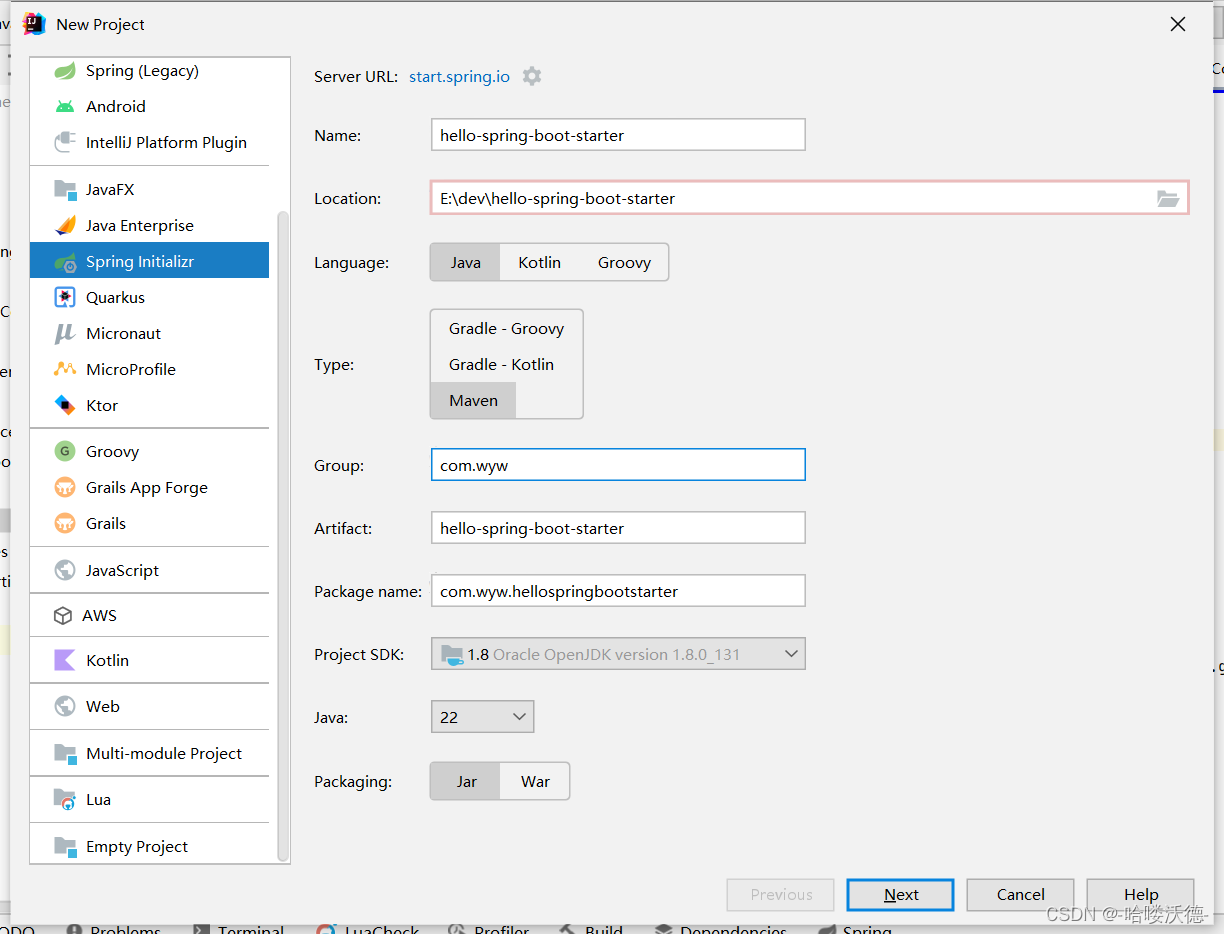
1.2 导入相关依赖,删除spring-boot-maven-plugin
<?xml version="1.0" encoding="UTF-8"?>
<project xmlns="http://maven.apache.org/POM/4.0.0" xmlns:xsi="http://www.w3.org/2001/XMLSchema-instance"
xsi:schemaLocation="http://maven.apache.org/POM/4.0.0 https://maven.apache.org/xsd/maven-4.0.0.xsd">
<modelVersion>4.0.0</modelVersion>
<parent>
<groupId>org.springframework.boot</groupId>
<artifactId>spring-boot-starter-parent</artifactId>
<version>2.7.0</version>
<relativePath/> <!-- lookup parent from repository -->
</parent>
<groupId>com.wyw</groupId>
<artifactId>hello-spring-boot-starter</artifactId>
<version>0.0.1-SNAPSHOT</version>
<name>hello-spring-boot-starter</name>
<description>hello-spring-boot-starter</description>
<properties>
<java.version>1.8</java.version>
</properties>
<dependencies>
<dependency>
<groupId>org.springframework.boot</groupId>
<artifactId>spring-boot-starter</artifactId>
</dependency>
<dependency>
<groupId>org.springframework.boot</groupId>
<artifactId>spring-boot-starter-test</artifactId>
<scope>test</scope>
</dependency>
<!--自动配置类-->
<dependency>
<groupId>org.springframework.boot</groupId>
<artifactId>spring-boot-autoconfigure</artifactId>
<version>2.7.13</version>
</dependency>
<!--配置文件的自动提示-->
<dependency>
<groupId>org.springframework.boot</groupId>
<artifactId>spring-boot-configuration-processor</artifactId>
<version>2.5.9</version>
</dependency>
</dependencies>
<!--注释掉该插件-->
<!-- <build>-->
<!-- <plugins>-->
<!-- <plugin>-->
<!-- <groupId>org.springframework.boot</groupId>-->
<!-- <artifactId>spring-boot-maven-plugin</artifactId>-->
<!-- </plugin>-->
<!-- </plugins>-->
<!-- </build>-->
</project>
1.3 创建属性类
在此类上添加@ConfigurationProperties注解,@ConfigurationProperties是Springboot提供读取配置文件的一个注解。
package com.wyw.hellospringbootstarter.property;
import org.springframework.boot.context.properties.ConfigurationProperties;
/**
* @author name: silk
* @version 1.0
* @description: 创建 HelloProperties 属性类, 在此类上添加 @ConfigurationProperties注解
* @date 2024/6/6 21:25
*/
// prefix = "com.wyw.hello" 根据前缀去读取配置文件中配置的对应的属性信息
@ConfigurationProperties(prefix = "com.wyw.hello")
public class HelloProperties {
// 欢迎谁
private String name;
// 欢迎语
private String content;
// 欢迎语说几遍
private int loop;
public String getName() {
return name;
}
public void setName(String name) {
this.name = name;
}
public String getContent() {
return content;
}
public void setContent(String content) {
this.content = content;
}
public int getLoop() {
return loop;
}
public void setLoop(int loop) {
this.loop = loop;
}
}
1.4 创建服务类,无需注入到Spring容器
package com.wyw.hellospringbootstarter.service;
/**
* @author name: silk
* @version 1.0
* @description: 创建使用属性类的方法类 XXXService, 该类无需注入到spring容器中
* @date 2024/6/6 21:31
*/
public class HelloService {
private String name;
private String content;
private int loop;
public HelloService() {
}
public HelloService(String name, String content, int loop) {
this.name = name;
this.content = content;
this.loop = loop;
}
public void sayHello() {
for (int i = 0; i < loop; i++) {
System.out.println("Hello " + name + " , " + content);
}
}
}
1.5 创建自动配置类
添加@Configuration、@EnableConfigurationProperties注解,导入对应的属性类。
package com.wyw.hellospringbootstarter.config;
import com.wyw.hellospringbootstarter.property.HelloProperties;
import com.wyw.hellospringbootstarter.service.HelloService;
import org.springframework.beans.factory.annotation.Autowired;
import org.springframework.boot.context.properties.EnableConfigurationProperties;
import org.springframework.context.annotation.Bean;
import org.springframework.context.annotation.Configuration;
/**
* @author name: silk
* @version 1.0
* @description: 自动装配类
* @date 2024/6/6 21:36
*/
@Configuration
@EnableConfigurationProperties(HelloProperties.class)
public class HelloAutoConfiguration {
@Autowired
private final HelloProperties helloProperties;
@Bean
public HelloService helloService() {
return new HelloService(helloProperties.getName(), helloProperties.getContent(), helloProperties.getLoop());
}
}
1.6 META-INF/spring.factories中配置上自动装配类
org.springframework.boot.autoconfigure.EnableAutoConfiguration =\
com.wyw.hellospringbootstarter.config.HelloAutoConfiguration
1.7 Maven打包到本地仓库
maven clean
maven install
2. 项目中导入Starter,验证
2.1 导入Starter依赖
<!--导入自定义starter-->
<dependency>
<groupId>com.wyw</groupId>
<artifactId>hello-spring-boot-starter</artifactId>
<version>0.0.1-SNAPSHOT</version>
</dependency>
2.2 写配置文件
com:
wyw:
hello:
name: xiaoWang # 顾客姓名
content: you are a member user, and our store will give you two 20 yuan discount coupons. # 欢迎语
loop: 3 # 欢迎语次数
2.3 注入服务类,验证
通过@Autowired将HelloService实例化。
package com.wyw.learn.diystarter;
import com.wyw.hellospringbootstarter.service.HelloService;
import org.springframework.beans.factory.annotation.Autowired;
import org.springframework.web.bind.annotation.GetMapping;
import org.springframework.web.bind.annotation.RequestMapping;
import org.springframework.web.bind.annotation.RestController;
/**
* @author name: silk
* @version 1.0
* @description: TODO
* @date 2024/6/6 21:49
*/
@RestController
@RequestMapping("/diystarter")
public class DiyHelloStarterTest {
@Autowired
private HelloService helloService;
@GetMapping("/hello")
public void sayHello() {
helloService.sayHello();
}
}
运行结果:
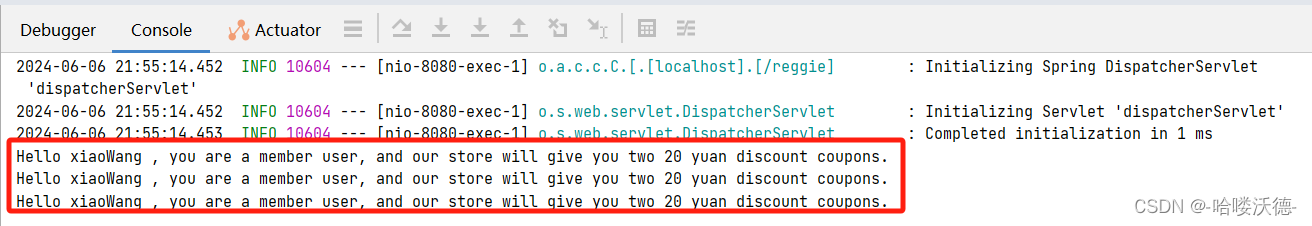
























 280
280











 被折叠的 条评论
为什么被折叠?
被折叠的 条评论
为什么被折叠?








