import jexcel from ‘jspreadsheet-ce’
import ‘jspreadsheet-ce/dist/jexcel.css’
定义容器
定义配置项
data() {
return {
options: {
data: Arr,
allowToolbar: false,
minDimensions: [10, 30],
tableOverflow: true,
// lazyLoading: true,
tableWidth: ‘1678px’,
tableHeight: ‘560px’,
freezeColumns: 3,
columns: [
{ type: ‘text’, title: ‘xx(mm)’, width: ‘150px’ },
{ type: ‘text’, title: ‘xx(mm)’, width: ‘150px’ },
{ type: ‘hidden’, title: ‘xx(mm)’, width: ‘150px’ },
{ type: ‘hidden’, title: ‘xx(mm)’, width: ‘150px’ },
{ type: ‘text’, title: ‘xx(片)’, width: ‘150px’ },
{ type: ‘text’, title: ‘xx(元/㎡)’, width: ‘150px’ },
{ type: ‘text’, title: ‘xx’, width: ‘150px’ },
{ type: ‘text’, title: ‘xx’, width: ‘170px’ },
{ type: ‘text’, title: ‘xx’, width: ‘150px’ },
{ type: ‘text’, title: ‘xx’, width: ‘150px’ },
{ type: ‘text’, title: ‘xx(㎡)’, width: ‘150px’ },
{ type: ‘text’, title: ‘xx(㎡)’, width: ‘150px’ }
],
// rowResize: true,
// columnDrag: true,
// allowComments: true,
contextMenu: function(obj, x, y, e) {
console.log(----, obj.options)
var items = []
if (y == null) {
} else {
// Insert new row
if (obj.options.allowInsertRow == true) {
items.push({
title: '在此前插入行',
onclick: function() {
obj.insertRow(1, parseInt(y), 1)
}
})
items.push({
title: '在此后插入行',
onclick: function() {
obj.insertRow(1, parseInt(y))
}
})
}
if (obj.options.allowDeleteRow == true) {
items.push({
title: '删除选中行',
onclick: function() {
obj.deleteRow(obj.getSelectedRows().length ? undefined : parseInt(y))
}
})
}
}
// Line
items.push({ type: 'line' })
// About
if (obj.options.about) {
items.push({
title: '关于',
onclick: function() {
alert(obj.options.about)
}
ES6
-
列举常用的ES6特性:
-
箭头函数需要注意哪些地方?
-
let、const、var
-
拓展:var方式定义的变量有什么样的bug?
-
Set数据结构
-
拓展:数组去重的方法
-
箭头函数this的指向。
-
手写ES6 class继承。
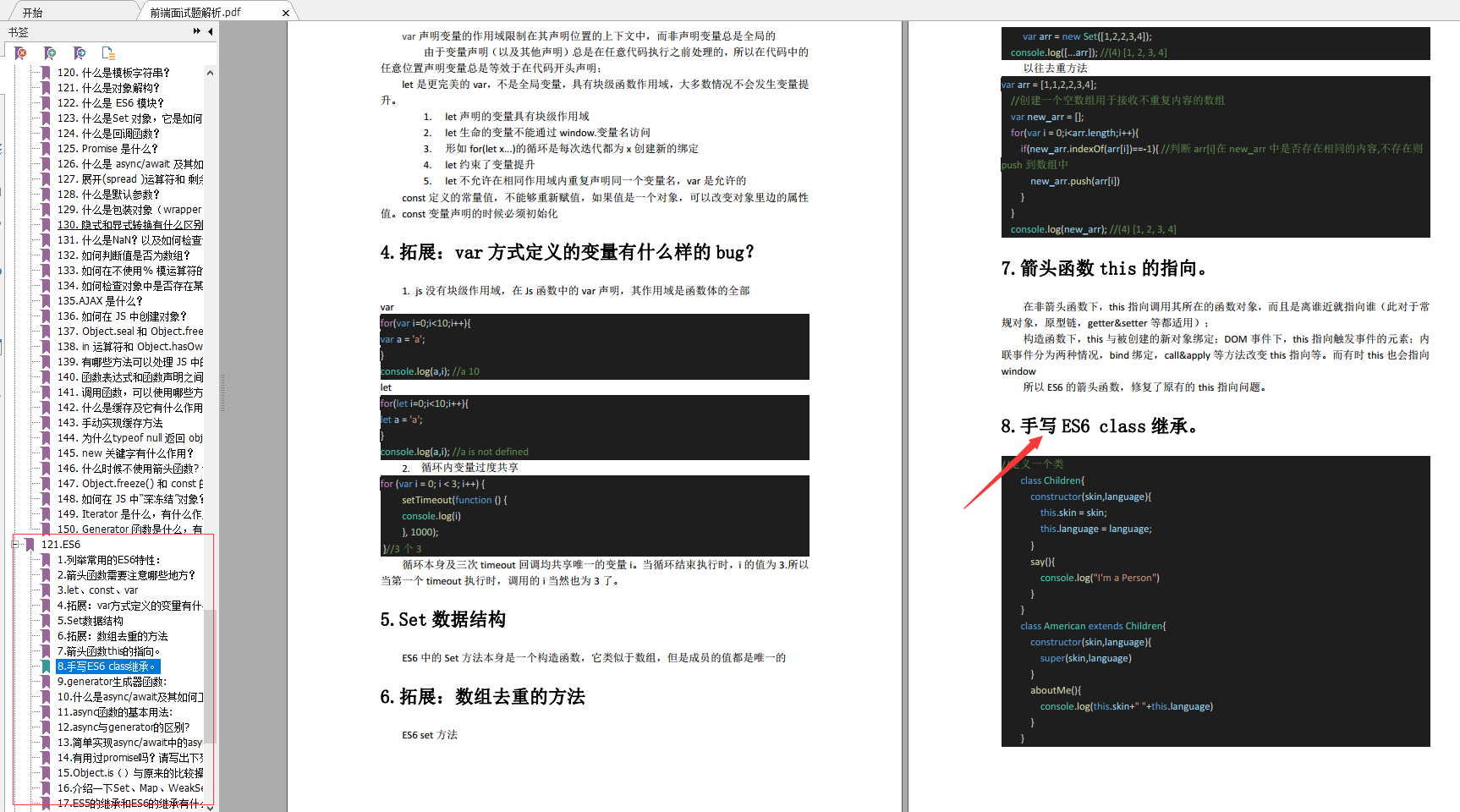
微信小程序
-
简单描述一下微信小程序的相关文件类型?
-
你是怎么封装微信小程序的数据请求?
-
有哪些参数传值的方法?
-
你使用过哪些方法,来提高微信小程序的应用速度?
-
小程序和原生App哪个好?
-
简述微信小程序原理?
-
分析微信小程序的优劣势
-
怎么解决小程序的异步请求问题?
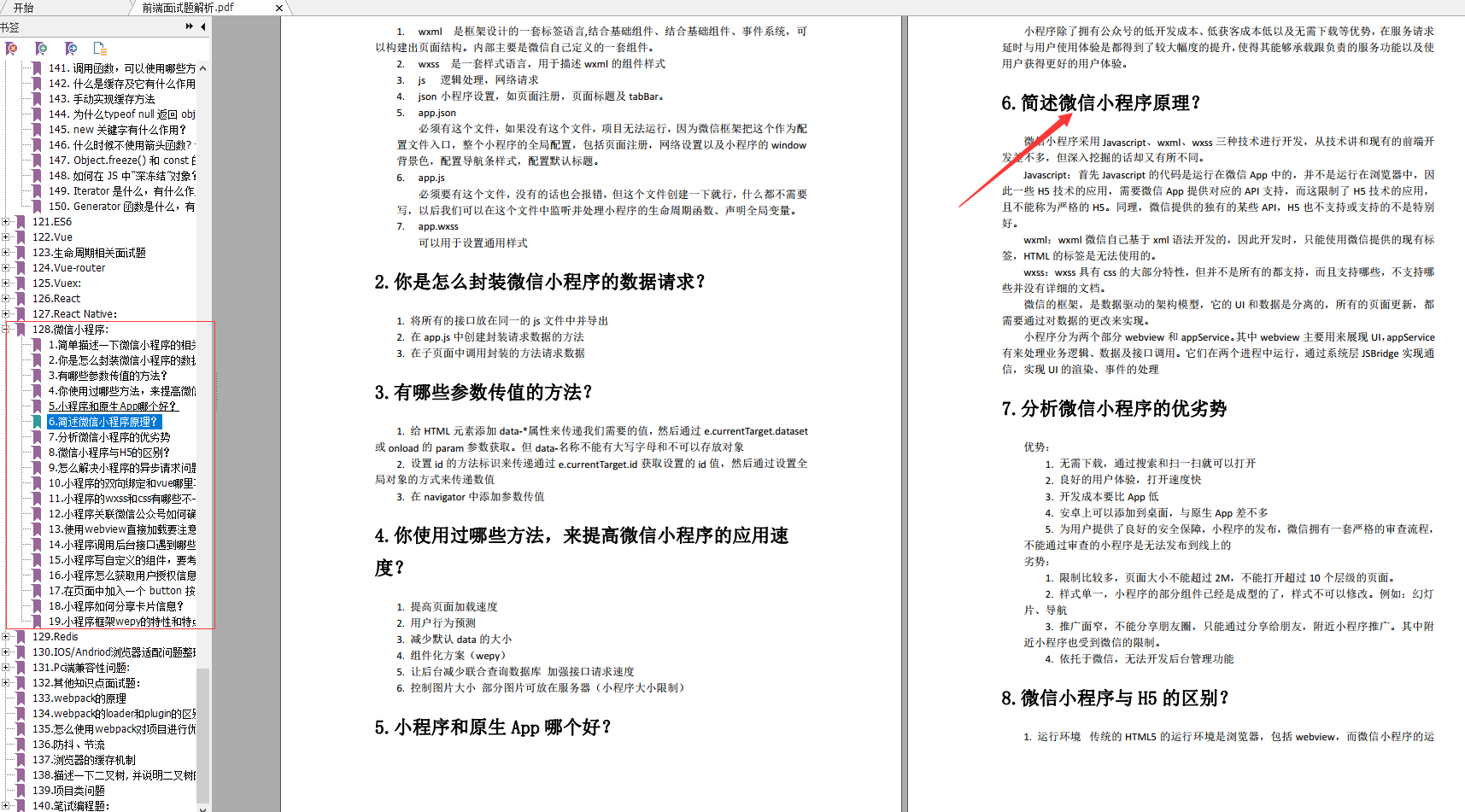
其他知识点面试
-
webpack的原理
-
webpack的loader和plugin的区别?
-
怎么使用webpack对项目进行优化?
-
防抖、节流
-
浏览器的缓存机制
-
描述一下二叉树, 并说明二叉树的几种遍历方式?
-
项目类问题
-
笔试编程题:
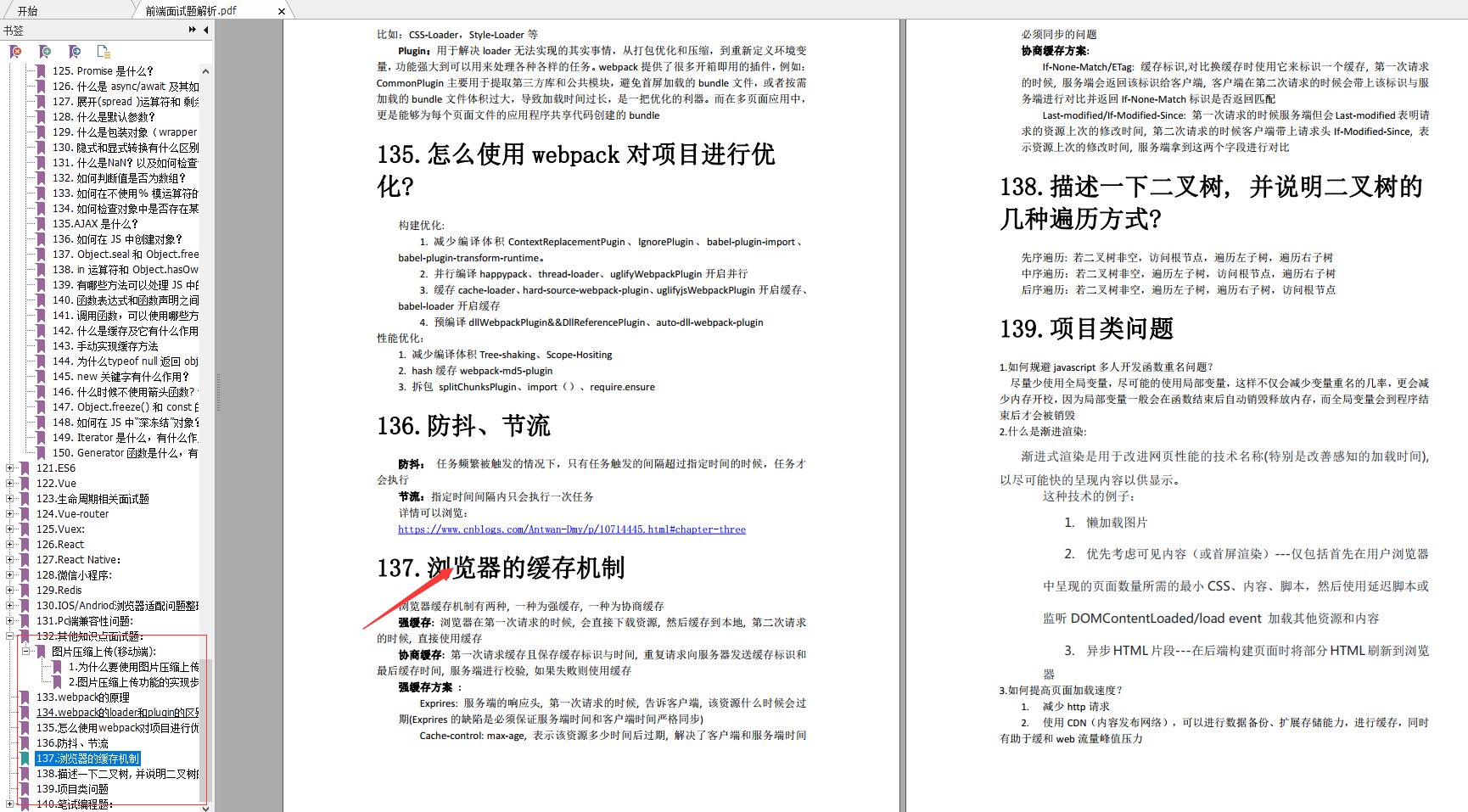
最后
技术栈比较搭,基本用过的东西都是一模一样的。快手终面喜欢问智力题,校招也是终面问智力题,大家要准备一下一些经典智力题。如果排列组合、概率论这些基础忘了,建议回去补一下。





















 344
344

 被折叠的 条评论
为什么被折叠?
被折叠的 条评论
为什么被折叠?








